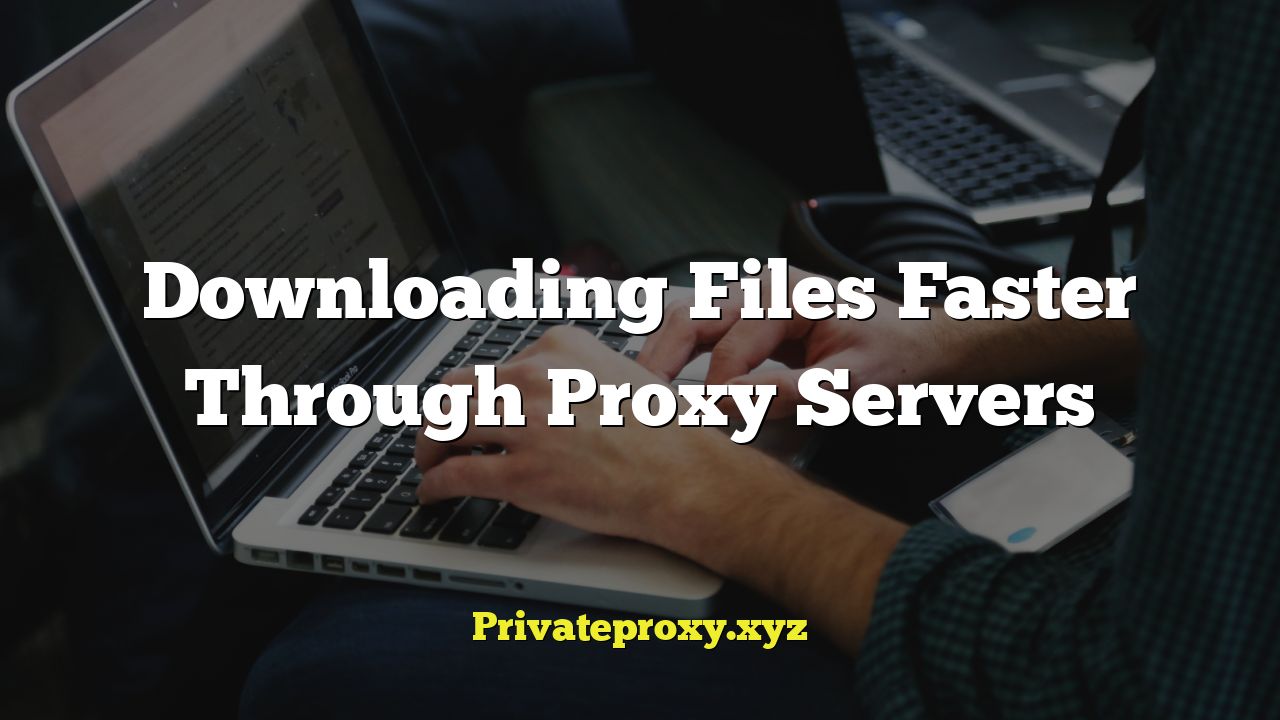
Understanding Proxy Servers
Proxy servers act as intermediaries between your computer and the internet. When you request a resource from a website, your request first goes to the proxy server. The proxy server then forwards the request to the website on your behalf and relays the response back to you. This process offers several benefits, including increased security, improved privacy, and potentially faster download speeds.
How Proxies Can Speed Up Downloads
While proxies don’t magically increase your internet bandwidth, they can improve download speeds in several ways:
- Caching: Proxy servers often cache frequently accessed files. If you or another user on the same proxy network requests the same file again, the proxy can serve it directly from its cache, bypassing the need to download it from the original server. This significantly reduces latency and download time.
- Compression: Some proxy servers employ compression techniques to reduce the size of the data being transferred. By compressing files before sending them to you, they can effectively increase the available bandwidth, leading to faster downloads.
- Load Balancing: Large organizations often use multiple proxy servers to distribute network traffic. This load balancing ensures that no single server is overloaded, which can improve overall network performance and download speeds.
- Bypassing Geographic Restrictions: If a file is hosted on a server that is geographically distant or experiences high traffic from your region, a proxy server located closer to the host server or in a less congested region can provide a faster connection.
- Circumventing Bandwidth Throttling: Some Internet Service Providers (ISPs) throttle bandwidth for certain types of traffic, such as file sharing or streaming. A proxy server can mask the type of traffic you are downloading, potentially bypassing these throttling measures.
Types of Proxy Servers
Different types of proxy servers offer varying levels of performance and features:
- HTTP Proxies: These are the most common type of proxy servers, primarily used for web browsing. They handle HTTP and HTTPS traffic and are often used for caching web pages.
- SOCKS Proxies: SOCKS proxies are more versatile than HTTP proxies and can handle any type of traffic, including FTP, SMTP, and torrents. They provide a lower-level connection and offer greater flexibility.
- Transparent Proxies: These proxies intercept your traffic without requiring any configuration on your part. They are often used by ISPs or network administrators to monitor and filter internet access.
- Anonymous Proxies: These proxies hide your IP address from the websites you visit, providing greater anonymity. They typically do not include caching or compression features.
- Elite Proxies: These are the most secure type of anonymous proxies, as they do not even reveal that you are using a proxy server. They are often used for privacy-sensitive activities.
Choosing the Right Proxy Server for Faster Downloads
Selecting the appropriate proxy server is crucial for achieving faster download speeds. Consider the following factors:
- Location: Choose a proxy server that is geographically closer to the server hosting the files you want to download. This reduces latency and improves connection speed.
- Speed and Bandwidth: Test the speed and bandwidth of different proxy servers using online speed test tools. Look for proxies with low latency and high bandwidth.
- Reliability: Opt for a reliable proxy server that is consistently online and does not experience frequent downtime. Check user reviews and ratings to assess the reliability of different proxies.
- Security: Ensure that the proxy server you choose uses strong encryption protocols to protect your data from interception. Avoid using free or public proxies, as they may not be secure.
- Type of Files: Consider the type of files you will be downloading. If you are downloading large files, a proxy server with caching and compression features is recommended. For torrents, a SOCKS proxy is generally preferred.
- Cost: Proxy servers range in price from free to expensive. Free proxies are often unreliable and slow, while paid proxies offer better performance and security. Choose a proxy that fits your budget and meets your needs.
Configuring Your System to Use a Proxy Server
The process of configuring your system to use a proxy server varies depending on your operating system and web browser:
Windows:
- Open the Control Panel.
- Go to Network and Internet > Internet Options.
- Click on the Connections tab.
- Click on LAN settings.
- Check the “Use a proxy server for your LAN” box.
- Enter the proxy server address and port number.
- Click OK to save the changes.
macOS:
- Open System Preferences.
- Click on Network.
- Select your network connection (e.g., Wi-Fi or Ethernet).
- Click on Advanced.
- Click on the Proxies tab.
- Check the box next to the type of proxy server you want to use (e.g., Web Proxy (HTTP) or Secure Web Proxy (HTTPS)).
- Enter the proxy server address and port number.
- Click OK to save the changes.
Web Browsers:
Most web browsers also allow you to configure proxy settings directly within the browser:
Chrome:
- Open Chrome settings.
- Search for “proxy.”
- Click on “Open your computer’s proxy settings.”
- This will open the system’s proxy settings as described above.
Firefox:
- Open Firefox settings.
- Search for “proxy.”
- Click on “Settings…” under “Network Settings.”
- Choose “Manual proxy configuration.”
- Enter the proxy server address and port number for the desired protocol (e.g., HTTP, HTTPS, SOCKS).
- Click OK to save the changes.
Finding Proxy Servers
There are several ways to find proxy servers:
- Online Proxy Lists: Numerous websites maintain lists of free proxy servers. However, these proxies are often unreliable and slow. Examples of sites providing such lists include FreeProxyLists.net and Spys.me. Use these with caution.
- Proxy Server Software: Some software programs provide access to proxy servers. These programs often offer a wider range of features and better performance than free proxy lists.
- Paid Proxy Services: Paid proxy services offer dedicated proxy servers with guaranteed uptime and bandwidth. These services are the most reliable option for faster downloads. Examples of paid proxy services include Smartproxy, Oxylabs, and Bright Data.
Testing Your Proxy Server Connection
After configuring your system to use a proxy server, it’s essential to verify that the connection is working correctly. You can do this by:
- Visiting a website that displays your IP address: Many websites, such as WhatIsMyIP.com, show your current IP address. If the IP address displayed is different from your actual IP address, the proxy server is working correctly.
- Checking your browser settings: Some browsers display an indicator when you are using a proxy server.
- Trying to download a file: Attempt to download a file from a website. If the download speed is significantly faster than before, the proxy server is likely improving your download speed.
Potential Drawbacks of Using Proxy Servers
While proxy servers can offer several benefits, they also have some potential drawbacks:
- Security Risks: Free or unreliable proxy servers can pose security risks. They may log your browsing activity, inject malware into your traffic, or steal your personal information.
- Slower Speeds: Some proxy servers, especially free ones, can actually slow down your internet connection due to overload or poor network infrastructure.
- Compatibility Issues: Some websites and applications may not work properly with proxy servers.
- Privacy Concerns: While proxy servers can hide your IP address, they may still collect and store your browsing data. Choose a proxy server with a clear privacy policy and a good reputation.
Troubleshooting Proxy Server Issues
If you encounter problems while using a proxy server, try the following troubleshooting steps:
- Verify the Proxy Server Address and Port Number: Ensure that you have entered the correct proxy server address and port number in your system or browser settings.
- Check Your Internet Connection: Make sure that your internet connection is working properly.
- Clear Your Browser Cache and Cookies: Corrupted cache and cookies can sometimes interfere with proxy server connections.
- Disable Browser Extensions: Some browser extensions can conflict with proxy servers. Try disabling your extensions to see if that resolves the issue.
- Try a Different Proxy Server: If the current proxy server is not working, try using a different one.
- Restart Your Computer: Restarting your computer can sometimes resolve network connectivity issues.
Alternatives to Proxy Servers for Faster Downloads
If you are unable to find a reliable proxy server or are concerned about the potential drawbacks, consider these alternative methods for improving download speeds:
- Use a Download Manager: Download managers can split large files into multiple segments and download them simultaneously, which can significantly increase download speeds. Examples include Internet Download Manager (IDM) and JDownloader.
- Upgrade Your Internet Connection: If your internet connection is slow, consider upgrading to a faster plan with higher bandwidth.
- Optimize Your Network Settings: Adjust your network settings to optimize performance. This may involve changing your DNS server, disabling unnecessary network services, or using a network optimizer tool.
- Download During Off-Peak Hours: Download files during off-peak hours when network traffic is lower. This can improve download speeds.
- Use a Content Delivery Network (CDN): If you are downloading files from a website that uses a CDN, you may be able to improve download speeds by choosing a CDN server that is geographically closer to you.


