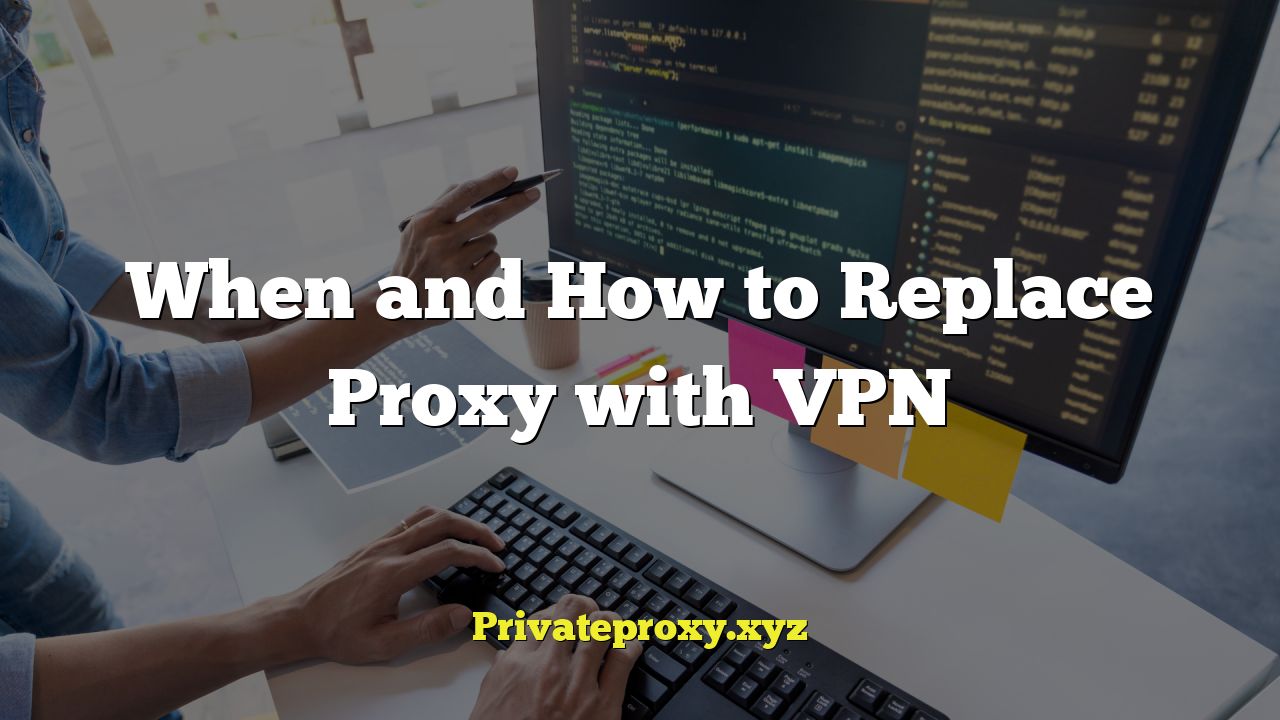
“`html
Understanding Proxies and VPNs: A Detailed Comparison
Both proxies and Virtual Private Networks (VPNs) serve as intermediaries between your device and the internet. They mask your IP address and can circumvent geographic restrictions, but their functionality, security features, and overall applications differ significantly. Choosing between a proxy and a VPN necessitates understanding these distinctions.
What is a Proxy?
A proxy server acts as a gateway between you and the internet. When you use a proxy, your internet traffic is routed through the proxy server, which then forwards your request to the destination server. The destination server sees the IP address of the proxy server instead of your actual IP address.
- Basic Functionality: Hides your IP address, allowing for some level of anonymity.
- Types of Proxies: HTTP, SOCKS, and transparent proxies are common types, each with varying levels of anonymity and security.
- Anonymity Levels: Proxies offer varying levels of anonymity. Some proxies readily identify themselves as proxies, while others attempt to hide their presence.
- Security Considerations: Most proxies do not encrypt your traffic, meaning your data is vulnerable to interception.
- Common Uses: Circumventing geographic restrictions, accessing blocked websites, and basic IP address masking.
What is a VPN?
A VPN creates a secure, encrypted tunnel for your internet traffic. All data transmitted between your device and the VPN server is encrypted, protecting it from eavesdropping and tampering. VPNs not only mask your IP address but also provide a much higher level of security compared to most proxies.
- Encryption: VPNs use strong encryption protocols (e.g., AES-256) to secure your data.
- Security Features: VPNs often include features like a kill switch (which terminates your internet connection if the VPN connection drops), DNS leak protection, and multi-hop connections.
- Privacy Focus: Reputable VPN providers have strict no-logs policies, meaning they do not track your online activity.
- Server Locations: VPNs offer servers in numerous locations worldwide, allowing you to bypass geographic restrictions effectively.
- Common Uses: Securely accessing public Wi-Fi, protecting sensitive data, bypassing censorship, and maintaining online privacy.
Key Differences Between Proxies and VPNs
The core difference lies in security and scope. Proxies generally offer IP address masking, while VPNs provide encryption and broader security features. This translates into different use cases and suitability for various online activities.
- Encryption: VPNs encrypt your traffic; proxies typically do not.
- Security: VPNs offer comprehensive security features; proxies provide limited security.
- Anonymity: VPNs provide stronger anonymity due to encryption and no-logs policies.
- Performance: VPNs can sometimes slow down your internet speed due to encryption overhead, although modern protocols minimize this impact. Proxies might also introduce latency, depending on the server’s performance.
- Cost: Many proxies are free (though often unreliable), while reputable VPNs typically require a subscription.
When is a Proxy Sufficient?
A proxy might be sufficient in scenarios where security is not a primary concern and you primarily need to bypass simple geographic restrictions or access blocked content.
- Circumventing Basic Geo-Restrictions: Accessing a website that is blocked in your country, but the content is not sensitive.
- Bypassing Content Filters: Accessing content that is blocked by a school or workplace network (assuming this complies with the network’s policies).
- Light Anonymity for Non-Sensitive Tasks: Hiding your IP address for basic browsing where data security is not a concern.
- Testing Website Functionality: Developers may use proxies to test how their website appears from different geographic locations.
When to Replace a Proxy with a VPN
A VPN is the preferred choice when security, privacy, and robust protection are paramount. Situations involving sensitive data, public Wi-Fi networks, or circumventing strict censorship demand the security provided by a VPN.
- Protecting Sensitive Data: Accessing online banking, managing financial accounts, or handling confidential work documents.
- Using Public Wi-Fi: Public Wi-Fi networks are notoriously insecure and vulnerable to eavesdropping. A VPN encrypts your data, protecting it from hackers.
- Bypassing Strict Censorship: Accessing information and communicating freely in countries with heavy internet censorship.
- Maintaining Online Privacy: Preventing your ISP, government agencies, or advertisers from tracking your online activity.
- Torrenting: Protecting your IP address and identity while downloading files via torrents.
- Secure Remote Access: Accessing your home or work network securely while traveling.
- Gaming: Reducing ping times and preventing DDoS attacks while gaming.
- VoIP Calls: Encrypting your voice and video calls to prevent eavesdropping.
How to Choose a VPN
Selecting the right VPN is crucial for ensuring your security and privacy. Consider the following factors when making your choice:
- Security Protocols: Opt for VPNs that use strong encryption protocols like AES-256 or ChaCha20. Look for support for protocols like OpenVPN, WireGuard, or IKEv2/IPsec.
- No-Logs Policy: Choose a VPN provider with a strict no-logs policy, meaning they do not track or store your browsing activity, connection logs, or IP addresses. Verify this policy independently through reviews and research.
- Jurisdiction: Consider the VPN provider’s jurisdiction. Some countries have laws that compel VPN providers to retain data or cooperate with government surveillance. Choose a provider based in a country with strong privacy laws.
- Server Locations: Ensure the VPN provider has servers in locations that meet your needs. A wider range of server locations offers more flexibility for bypassing geo-restrictions.
- Speed and Performance: Look for VPNs with fast and reliable server connections. Read reviews and test different servers to assess performance.
- Kill Switch: A kill switch automatically disconnects your internet connection if the VPN connection drops, preventing your data from being exposed.
- DNS Leak Protection: DNS leak protection prevents your DNS requests from being sent to your ISP’s DNS servers, which could reveal your location and browsing activity.
- Price: VPN prices vary widely. Consider your budget and compare the features offered by different providers. Free VPNs often come with limitations or security risks.
- User Reviews and Reputation: Research the VPN provider’s reputation and read user reviews before making a decision. Look for independent reviews and expert opinions.
- Customer Support: Choose a VPN provider with responsive and helpful customer support.
- Payment Options: Consider VPNs that offer anonymous payment options like cryptocurrency for added privacy.
- Multi-Hop Connections: Some VPNs offer multi-hop connections, routing your traffic through multiple servers for enhanced security.
Steps to Replace a Proxy with a VPN
Replacing a proxy with a VPN is a straightforward process. Here’s a step-by-step guide:
- Choose a VPN Provider: Research and select a VPN provider that meets your security, privacy, and performance requirements.
- Download and Install the VPN Client: Download the VPN client software from the provider’s website and install it on your device. Most VPN providers offer clients for Windows, macOS, Android, and iOS.
- Create an Account and Subscribe: Create an account with the VPN provider and choose a subscription plan.
- Log in to the VPN Client: Launch the VPN client and log in using your account credentials.
- Select a Server Location: Choose a server location from the list provided by the VPN client. Select a server in a country that meets your needs for bypassing geo-restrictions or improving performance.
- Connect to the VPN: Click the connect button to establish a VPN connection. The VPN client will display the connection status and your new IP address.
- Verify the Connection: Verify that the VPN connection is working correctly by checking your IP address using an online IP address lookup tool. Also, test for DNS leaks using a DNS leak test website.
- Configure VPN Settings: Configure the VPN client settings to enable features like the kill switch, DNS leak protection, and automatic connection on startup.
- Disable or Remove the Proxy: If you were previously using a proxy, disable or remove the proxy settings from your device’s network configuration. This will ensure that all your internet traffic is routed through the VPN.
- Test Your Internet Connection: After connecting to the VPN and disabling the proxy, test your internet connection to ensure that everything is working correctly.
Potential Drawbacks of Using a VPN
While VPNs offer significant security and privacy benefits, there are also some potential drawbacks to consider:
- Speed Degradation: Encryption can slow down your internet speed, especially if you are connecting to a server that is far away. However, modern VPN protocols and faster server connections have minimized this impact.
- Cost: Reputable VPNs typically require a subscription fee. Free VPNs may come with limitations, security risks, or data harvesting practices.
- Trusting the VPN Provider: You are essentially trusting the VPN provider with your data. It is crucial to choose a VPN provider with a strong reputation for security and privacy.
- Legality: VPNs are legal in most countries, but some countries have restrictions or bans on their use. Check the legality of VPNs in your location before using one.
- Blocking by Services: Some websites and streaming services actively block VPN connections. This can make it difficult to access certain content while using a VPN.
Conclusion: Making the Right Choice
The decision to replace a proxy with a VPN hinges on your specific needs and priorities. If you require robust security and privacy, especially when dealing with sensitive data or using public Wi-Fi, a VPN is the clear choice. Proxies may suffice for basic tasks like bypassing simple geo-restrictions where security is not a primary concern. By carefully considering the differences between proxies and VPNs, and by choosing a reputable VPN provider, you can make an informed decision that protects your online security and privacy.
“`


