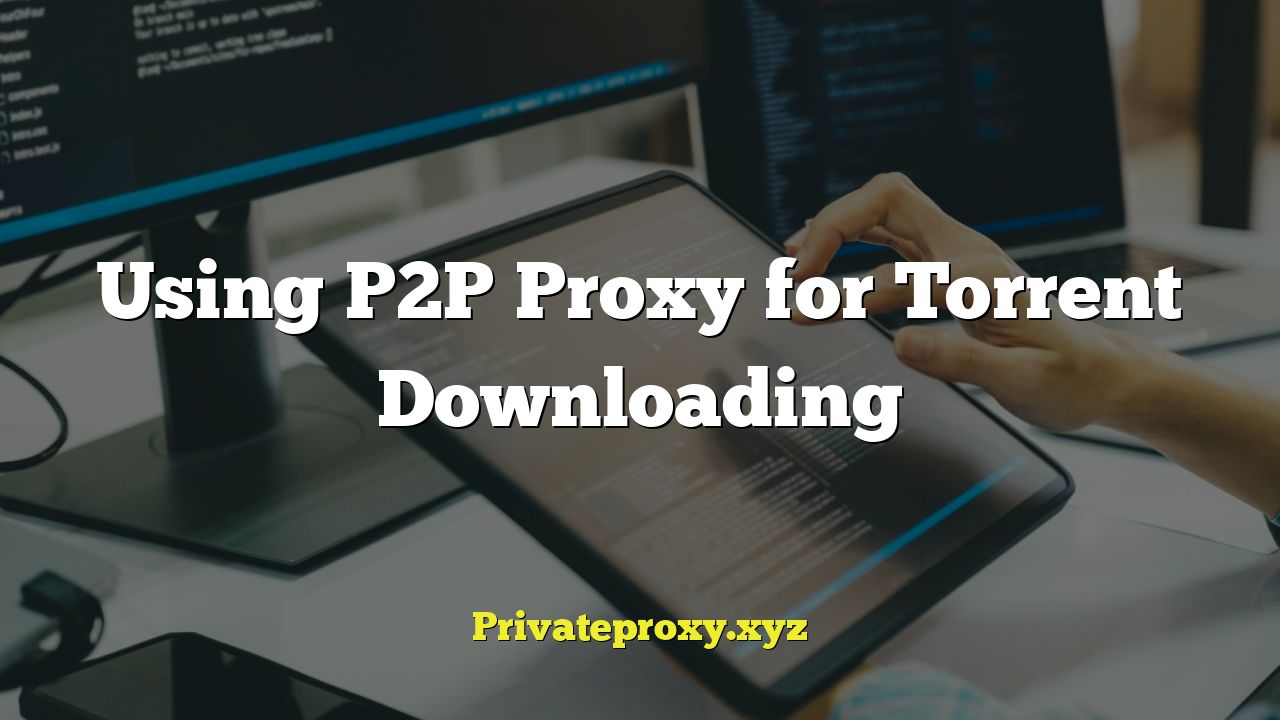
## Understanding P2P Proxies for Torrenting
Peer-to-peer (P2P) file sharing, especially torrenting, has become a popular way to download and share files. However, this practice often comes with risks, including legal issues and privacy concerns. Using a P2P proxy server can offer a solution to mitigate these risks. This article delves into the world of P2P proxies, focusing specifically on their application in torrent downloading, and providing a comprehensive guide for users.
## What is a P2P Proxy?
A proxy server acts as an intermediary between your computer and the internet. Instead of directly connecting to a website or service, your traffic is routed through the proxy server. The proxy server then forwards your requests to the destination, and relays the response back to you. This process provides several benefits:
- Hiding your IP address: Your real IP address is masked by the proxy server’s IP, making it difficult for websites or services to track your online activity.
- Bypassing geographical restrictions: Some websites or services are only accessible from certain geographical locations. A proxy server located in a permitted region can allow you to bypass these restrictions.
- Improving security: A proxy server can provide an extra layer of security by filtering malicious content and preventing direct attacks on your computer.
A P2P proxy is specifically designed to handle the unique requirements of P2P file sharing. Unlike standard proxies that might not allow P2P traffic, P2P proxies are configured to facilitate the connection between peers in a P2P network. This is crucial for torrenting, as it involves connecting to multiple peers simultaneously.
## Why Use a P2P Proxy for Torrenting?
Torrenting without a proxy can expose your IP address to other peers in the swarm, as well as copyright holders or their agents who monitor torrent networks for illegal file sharing. Using a P2P proxy for torrenting offers significant advantages:
- Privacy protection: A P2P proxy hides your real IP address, preventing others from identifying you as a participant in the torrent network. This is the most critical benefit, as it helps protect your privacy and anonymity.
- Avoiding ISP throttling: Some Internet Service Providers (ISPs) throttle or block torrent traffic. A P2P proxy can help bypass these restrictions by masking the nature of your traffic.
- Circumventing legal issues: In many countries, downloading copyrighted material is illegal. A P2P proxy can help reduce the risk of receiving copyright infringement notices or facing legal action.
## Types of Proxies Suitable for Torrenting
Several types of proxies can be used for torrenting, each with its own characteristics and trade-offs:
### SOCKS Proxies
SOCKS (Socket Secure) proxies are generally considered the best option for torrenting due to their flexibility and ability to handle various types of traffic, including P2P. They operate at a lower level than HTTP proxies, providing a more generic connection.
- SOCKS4: An older version of the SOCKS protocol that supports TCP connections but does not offer authentication. It’s less secure and generally not recommended.
- SOCKS5: The most widely used version of the SOCKS protocol. It supports TCP and UDP connections, as well as authentication. SOCKS5 provides better security and is generally preferred for torrenting.
### HTTP(S) Proxies
HTTP(S) proxies are primarily designed for web browsing. While they can technically be used for torrenting, they are not as efficient as SOCKS proxies. They only support HTTP and HTTPS traffic, which may not be suitable for all torrent clients. They are also less likely to support UDP connections, which are important for many torrent protocols.
- HTTP: A standard proxy for web browsing, it’s not ideal for torrenting due to its limited protocol support and lack of encryption.
- HTTPS: A secure version of HTTP, offering encryption. It provides better security than HTTP but still faces the same limitations regarding P2P traffic.
### VPNs vs. Proxies
It’s important to distinguish between proxies and Virtual Private Networks (VPNs). While both can hide your IP address, they operate differently:
- VPNs: Encrypt all your internet traffic and route it through a VPN server. This provides a higher level of security and privacy than a proxy. However, VPNs can be more expensive and may slow down your internet speed.
- Proxies: Only route the traffic of specific applications through the proxy server. They are typically faster and cheaper than VPNs, but offer less comprehensive protection.
For torrenting, a dedicated P2P proxy (especially SOCKS5) is often sufficient. However, if you require maximum security and privacy for all your online activities, a VPN is a better choice.
## Choosing a P2P Proxy Provider
Selecting the right P2P proxy provider is crucial for ensuring your privacy and security. Here are some factors to consider:
- Reputation: Look for providers with a good reputation and positive reviews from other users. Research online forums and review sites to gauge the provider’s reliability.
- Logging policy: Choose a provider that has a strict no-logs policy. This means they do not store any information about your online activity, ensuring your privacy.
- Speed and bandwidth: Opt for a provider that offers fast connection speeds and unlimited bandwidth. Torrenting can be bandwidth-intensive, so a provider with limitations can significantly impact your download speeds.
- Server location: Consider the location of the proxy server. Choose a server located in a country with favorable privacy laws.
- Supported protocols: Ensure the provider supports SOCKS5 proxies, as they are the most suitable for torrenting.
- Price: Compare the prices of different providers and choose one that fits your budget. Keep in mind that cheaper options may come with compromises in speed, reliability, or security.
- Customer support: A responsive and helpful customer support team can be invaluable if you encounter any issues with the proxy service.
## Setting up a P2P Proxy in Your Torrent Client
Once you have chosen a P2P proxy provider, you need to configure your torrent client to use the proxy server. The exact steps vary depending on the torrent client you are using, but the general process is similar:
1. **Obtain proxy server details:** Your proxy provider will provide you with the proxy server’s address (hostname or IP address), port number, username, and password (if authentication is required).
2. **Open your torrent client settings:** Navigate to the settings or preferences menu in your torrent client.
3. **Find the proxy settings:** Look for a section related to “Proxy,” “Connection,” or “Network.”
4. **Enter the proxy details:** Enter the proxy server’s address and port number. Select the correct proxy type (SOCKS4 or SOCKS5).
5. **Enable authentication (if required):** If your proxy provider requires authentication, enter your username and password.
6. **Enable proxy for all connections:** Ensure that the proxy is used for all connections, including peer-to-peer connections, DHT (Distributed Hash Table), and tracker communication.
7. **Test the proxy connection:** Some torrent clients have a built-in test feature to verify that the proxy is working correctly. Use this feature to confirm that your connection is properly routed through the proxy server.
8. **Apply and save the settings:** Save your changes and restart your torrent client for the new settings to take effect.
### Example: Setting up a P2P Proxy in qBittorrent
qBittorrent is a popular open-source torrent client. Here’s how to configure a P2P proxy in qBittorrent:
1. Go to **Tools > Options**.
2. Select the **Connection** tab.
3. In the **Proxy Server** section:
- Type: Select **SOCKS5**.
- Host: Enter the proxy server’s hostname or IP address.
- Port: Enter the proxy server’s port number.
- Check the **Use proxy for peer connections** box.
- If your proxy requires authentication, check the **Authentication** box and enter your username and password.
4. Click **Apply** and **OK**.
5. Restart qBittorrent.
### Example: Setting up a P2P Proxy in uTorrent
uTorrent is another widely used torrent client. Here’s how to configure a P2P proxy in uTorrent:
1. Go to **Options > Preferences**.
2. Select the **Connection** tab.
3. In the **Proxy Server** section:
- Type: Select **Socks5**.
- Proxy: Enter the proxy server’s hostname or IP address.
- Port: Enter the proxy server’s port number.
- Check the **Authentication** box if required and enter your username and password.
- Check **Use proxy for peer connections.**
- Check **Use proxy for hostname lookups.**
- Check **Disable all local DNS lookups.**
4. Click **Apply** and **OK**.
5. Restart uTorrent.
## Verifying Your Proxy is Working
After setting up the proxy in your torrent client, it’s essential to verify that it’s working correctly. Here’s how:
1. **Check your IP address:** Before enabling the proxy, find your public IP address using a website like `whatismyip.com`.
2. **Enable the proxy and restart your torrent client.**
3. **Check your IP address again:** Visit `whatismyip.com` again. Your IP address should now be the IP address of the proxy server, not your real IP address.
4. **Monitor torrent traffic:** Observe the traffic in your torrent client. If the proxy is working, all traffic should be routed through the proxy server.
5. **Use a torrent IP checker:** Some websites offer tools to check the IP addresses of peers in a torrent swarm. Use one of these tools to confirm that your IP address is hidden and only the proxy server’s IP is visible.
## Potential Issues and Troubleshooting
Using a P2P proxy for torrenting can sometimes lead to issues. Here are some common problems and their solutions:
- Slow download speeds: If your download speeds are significantly slower after enabling the proxy, it could be due to a slow proxy server or bandwidth limitations. Try switching to a different proxy server or upgrading your proxy plan.
- Connection errors: Connection errors can occur if the proxy server is unavailable or misconfigured. Verify that the proxy server’s address and port number are correct. Also, ensure that your firewall is not blocking the connection to the proxy server.
- Proxy authentication issues: If you are unable to authenticate with the proxy server, double-check your username and password. Contact your proxy provider if the problem persists.
- IP leaks: An IP leak occurs when your real IP address is exposed despite using a proxy. This can happen if your torrent client is not properly configured or if the proxy server is not working correctly. Ensure that you have enabled the proxy for all connections and that your torrent client is configured to prevent IP leaks.
## Security Considerations
While a P2P proxy provides a significant layer of protection, it’s not a foolproof solution. Here are some additional security considerations:
- Choose a reputable proxy provider: As mentioned earlier, selecting a trustworthy proxy provider is crucial. Avoid free or low-cost proxies, as they may be unreliable or even malicious.
- Enable encryption: Use a torrent client that supports encryption and enable it in the settings. Encryption helps protect your traffic from being intercepted by third parties.
- Use a firewall: A firewall can help prevent unauthorized access to your computer and protect against malicious attacks.
- Keep your software up to date: Regularly update your operating system, torrent client, and antivirus software to patch security vulnerabilities.
- Be aware of phishing scams: Be cautious of suspicious emails or websites that attempt to trick you into revealing your personal information.
## Legal Considerations
It’s important to understand the legal implications of torrenting, even when using a P2P proxy. While a proxy can help protect your privacy, it does not make illegal activities legal.
- Copyright infringement: Downloading or sharing copyrighted material without permission is illegal in many countries. A P2P proxy can help reduce the risk of being caught, but it does not absolve you of legal responsibility.
- Terms of service: Be aware of the terms of service of your ISP and proxy provider. Some ISPs may prohibit torrenting, even if you are using a proxy.
It is your responsibility to ensure that you are not violating any copyright laws or terms of service. Consider using torrents to download legally available content, such as open-source software or public domain works.
## Conclusion
Using a P2P proxy for torrent downloading can provide a valuable layer of privacy and security, protecting you from potential legal issues and ISP throttling. By understanding the different types of proxies, choosing a reputable provider, and properly configuring your torrent client, you can enjoy the benefits of P2P file sharing while minimizing the risks. However, it’s crucial to remember that a proxy is not a magic bullet, and it’s essential to be aware of the legal implications of your actions. Always use torrenting responsibly and ethically.


