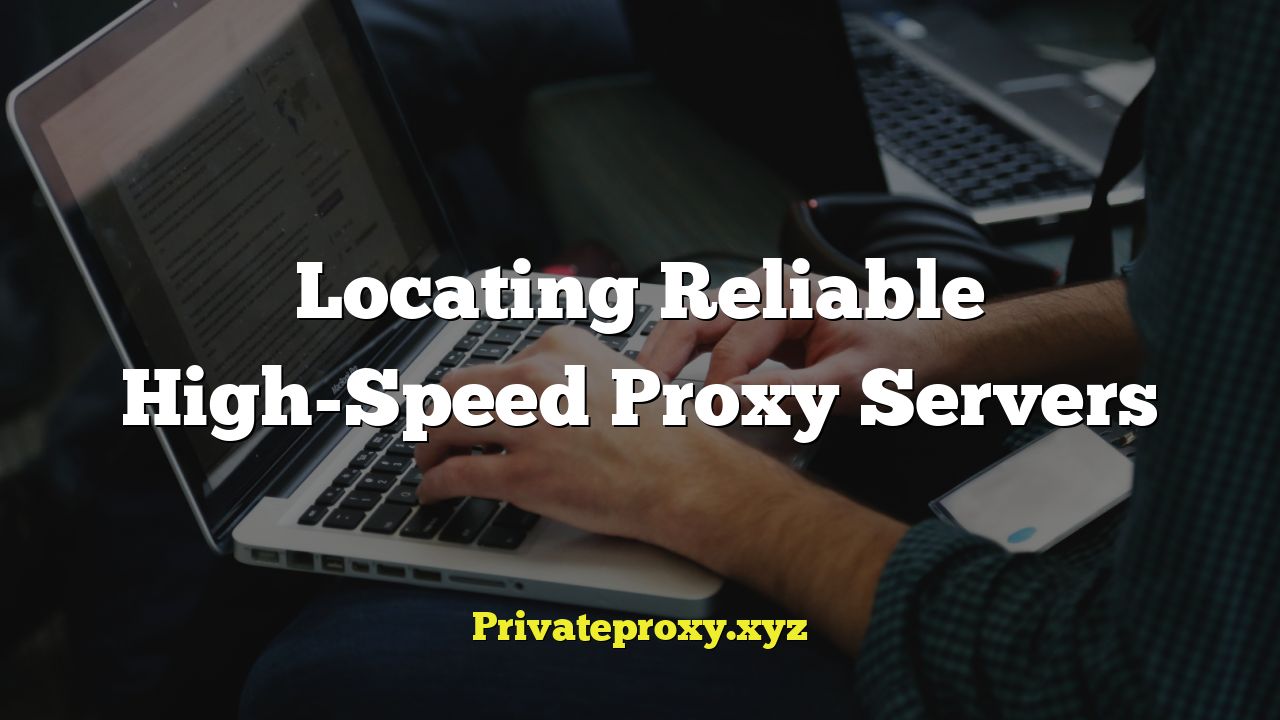
Understanding the Need for High-Speed Proxy Servers
- Enhanced Online Privacy: Proxy servers act as intermediaries, masking your IP address and location, thus enhancing your online anonymity and preventing websites from tracking your browsing activities.
- Accessing Geo-Restricted Content: Many streaming services, websites, and applications restrict access based on geographical location. A proxy server with a server location in an allowed region can bypass these restrictions.
- Improved Security: By hiding your actual IP address, proxies can make it harder for malicious actors to target your network directly. They add a layer of security against potential cyber threats.
- Load Balancing: In larger networks, proxy servers can distribute network traffic, preventing overload and improving overall performance. This is especially useful for businesses with multiple users accessing the internet simultaneously.
- Content Filtering: Proxies can be configured to block access to specific websites or content, which is helpful for parental controls or managing employee internet usage in a corporate environment.
Differentiating Between Proxy Types: Speed and Reliability Factors
Understanding the different types of proxy servers is crucial in selecting a reliable, high-speed option. Each type offers varying levels of anonymity and performance.
- HTTP Proxies: These are the most common type, handling HTTP web traffic. While simple to use, they often lack strong encryption and may not be suitable for sensitive data. Their speed varies based on the server’s load and infrastructure.
- HTTPS (SSL) Proxies: HTTPS proxies encrypt the data transmitted between your device and the proxy server, providing an added layer of security. These are generally slower than HTTP proxies due to the encryption overhead, but they are more secure.
- SOCKS Proxies: SOCKS proxies are more versatile and can handle any type of traffic, including HTTP, HTTPS, FTP, and others. They operate at a lower level than HTTP proxies, offering greater flexibility and potential for faster speeds depending on the SOCKS version (SOCKS5 is generally faster and more secure).
- Transparent Proxies: These proxies do not hide your IP address, but they may still be used for caching or content filtering. They are typically used in public networks or by ISPs. They are not suitable for privacy-conscious users.
- Anonymous Proxies: Anonymous proxies hide your IP address but identify themselves as proxies. This provides some level of anonymity, but websites can still detect that you are using a proxy.
- Elite (Highly Anonymous) Proxies: These proxies completely hide your IP address and do not reveal that you are using a proxy. They offer the highest level of anonymity but can be more difficult to find and may be slower.
- Residential Proxies: These proxies use IP addresses assigned to real residential addresses, making them appear as regular internet users. This makes them less likely to be blocked by websites compared to datacenter proxies, but they can be more expensive.
- Datacenter Proxies: These proxies use IP addresses assigned to data centers. They are generally faster and cheaper than residential proxies, but they are also more likely to be detected and blocked.
- Rotating Proxies: These proxies automatically change your IP address at regular intervals. This makes it more difficult for websites to track your activity and reduces the risk of being blocked.
Evaluating Proxy Server Providers: Key Considerations
Choosing the right proxy server provider is essential for ensuring both speed and reliability. Consider the following factors when evaluating potential providers:
- Server Location: Choose a provider with servers in the geographical location you need. Proximity to your actual location can also improve speed.
- Server Infrastructure: Inquire about the provider’s server infrastructure, including bandwidth capacity, hardware specifications, and network connectivity. A robust infrastructure is crucial for maintaining high speeds and uptime.
- Uptime Guarantee: Look for providers that offer an uptime guarantee. This indicates their commitment to maintaining reliable service.
- Bandwidth Limits: Check for bandwidth limits. Some providers impose restrictions on the amount of data you can transfer through their servers. Choose a provider that offers sufficient bandwidth for your needs.
- Number of Proxies: A larger pool of available proxies increases your chances of finding a fast and reliable connection, especially if you are using rotating proxies.
- Security Measures: Inquire about the provider’s security measures, including encryption protocols, data logging policies, and protection against malware and DDoS attacks.
- Customer Support: Reliable customer support is essential for resolving any issues that may arise. Check for available support channels (e.g., email, live chat, phone) and read reviews to assess the quality of their support.
- Pricing Structure: Compare the pricing structures of different providers. Some providers offer monthly subscriptions, while others charge based on bandwidth usage or the number of proxies used.
- Trial Period: Opt for providers that offer a free trial period or a money-back guarantee. This allows you to test their service before committing to a long-term subscription.
- Reputation: Research the provider’s reputation by reading reviews and checking for any complaints or negative feedback.
Testing Proxy Server Speed and Reliability
Once you have selected a proxy server provider, it’s crucial to test the speed and reliability of their service before using it for critical tasks.
- Speed Tests: Use online speed testing tools to measure the download and upload speeds when connected through the proxy server. Compare these results to your normal internet speed to assess the proxy’s impact on performance.
- Ping Tests: Ping tests measure the latency between your device and the proxy server. Lower latency generally indicates faster response times.
- Website Load Times: Test the load times of various websites when connected through the proxy server. Pay attention to how quickly images, videos, and other content load.
- Uptime Monitoring: Use uptime monitoring tools to track the proxy server’s availability over time. This helps you identify any periods of downtime or instability.
- IP Address Leak Tests: Perform IP address leak tests to ensure that the proxy server is effectively hiding your real IP address. Several online tools can help you with this.
- WebRTC Leak Tests: WebRTC (Web Real-Time Communication) can sometimes reveal your real IP address even when using a proxy. Perform a WebRTC leak test to check for this vulnerability.
- Location Verification: Use online tools to verify that the proxy server is reporting the correct geographical location.
- Concurrent Connections: If you plan to use the proxy server for tasks that require multiple concurrent connections, test its ability to handle the load.
Optimizing Proxy Server Performance
Even with a reliable, high-speed proxy server, there are several steps you can take to further optimize performance.
- Choose the Closest Server: Select a proxy server that is geographically close to your actual location or the location of the website you are trying to access. This minimizes latency and improves speed.
- Avoid Peak Hours: Internet traffic tends to be higher during peak hours, which can lead to slower proxy server speeds. Try using the proxy server during off-peak hours for better performance.
- Use a Fast Browser: Some web browsers are more efficient than others. Choose a browser that is known for its speed and performance.
- Disable Unnecessary Browser Extensions: Browser extensions can consume resources and slow down your browsing experience. Disable any extensions that you don’t need.
- Clear Browser Cache and Cookies: Clearing your browser cache and cookies can improve performance by removing outdated or unnecessary data.
- Update Your Browser: Keep your browser up to date with the latest version to ensure that you have the latest performance improvements and security patches.
- Adjust Proxy Settings: Some proxy server providers offer customizable settings that can improve performance. Experiment with these settings to find the optimal configuration for your needs.
- Use a Proxy Manager: A proxy manager allows you to easily switch between different proxy servers and manage your proxy settings. This can be helpful if you need to use different proxies for different tasks.
- Monitor Network Traffic: Use network monitoring tools to identify any bottlenecks or issues that may be affecting your proxy server performance.
- Upgrade Your Internet Connection: If your internet connection is slow, upgrading to a faster connection can significantly improve your overall proxy server performance.
Troubleshooting Common Proxy Server Issues
Even with the best proxy servers, you may occasionally encounter issues. Here are some common problems and how to troubleshoot them:
- Slow Connection Speed: If your connection speed is slow, try switching to a different proxy server or checking your internet connection. You can also try clearing your browser cache and cookies.
- Connection Errors: Connection errors can occur if the proxy server is down or if there is a problem with your internet connection. Try restarting your router or contacting your proxy server provider for support.
- Website Blocking: Some websites may block access from proxy servers. Try using a different proxy server or contacting the website administrator for assistance.
- IP Address Leaks: If you suspect that your IP address is leaking, perform an IP address leak test. If a leak is detected, try using a different proxy server or configuring your browser to prevent WebRTC leaks.
- Authentication Errors: Authentication errors can occur if you enter the wrong username or password. Double-check your credentials and try again. If the problem persists, contact your proxy server provider for assistance.
- DNS Leaks: DNS leaks can reveal your real IP address even when using a proxy server. Configure your browser to use the proxy server’s DNS servers to prevent DNS leaks.
- Proxy Server Overload: During peak hours, proxy servers may become overloaded, resulting in slow connection speeds or connection errors. Try using the proxy server during off-peak hours or switching to a different server.
- Malware Infections: Proxy servers can sometimes be infected with malware. Run a virus scan on your computer to check for any infections.
- Incorrect Proxy Settings: Double-check your proxy settings to ensure that they are configured correctly. Incorrect settings can cause connection errors or slow speeds.
- Firewall Interference: Your firewall may be blocking access to the proxy server. Configure your firewall to allow connections to the proxy server’s IP address and port.


