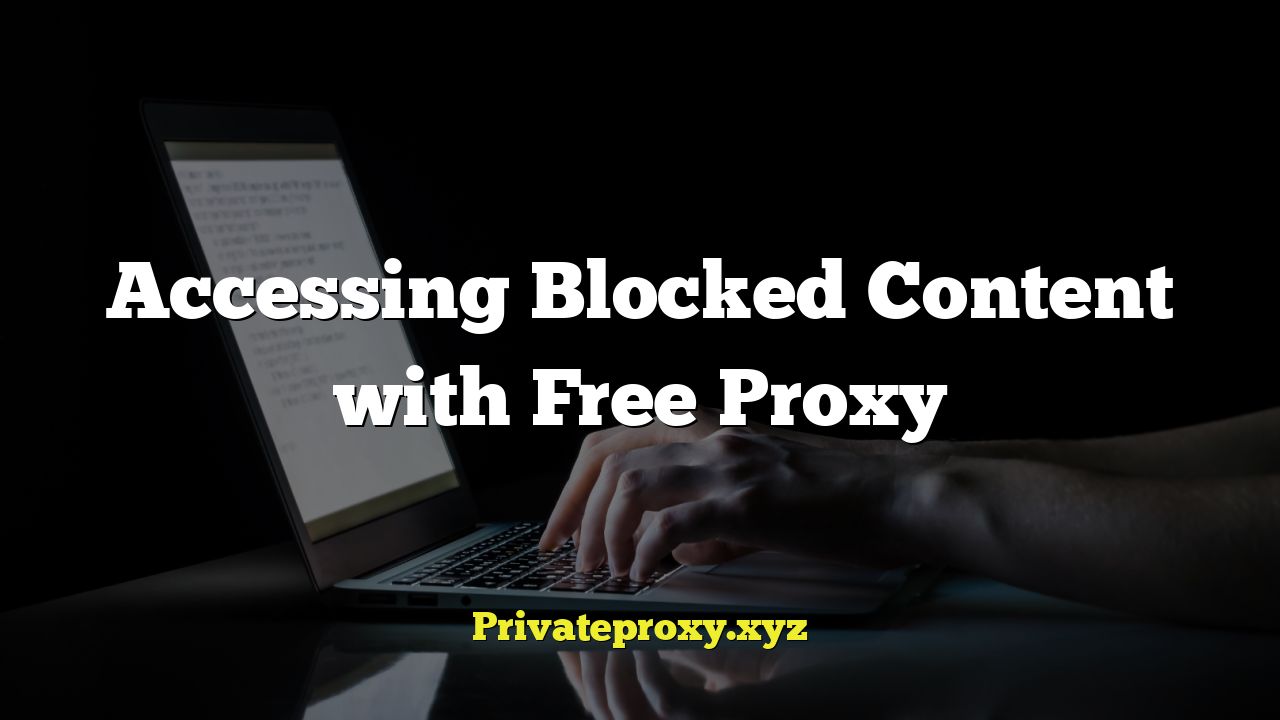
## Accessing Blocked Content with Free Proxy: A Comprehensive Guide
The internet, despite its promise of boundless information and unrestricted access, is often subject to geographical limitations, censorship, and content restrictions. This can be frustrating for users seeking information, entertainment, or simply trying to connect with others across borders. Free proxy servers offer a potential solution, allowing users to bypass these restrictions and access blocked content. However, navigating the world of free proxies requires understanding their functionality, benefits, risks, and best practices. This article aims to provide a comprehensive guide to accessing blocked content using free proxies.
## Understanding Proxy Servers
A proxy server acts as an intermediary between your computer and the internet. When you use a proxy server, your internet traffic is routed through the proxy server’s IP address, effectively masking your own IP address and location. This masking allows you to bypass geographical restrictions, access websites blocked by your network administrator, or simply browse the internet with a degree of anonymity.
There are several types of proxy servers, each offering different levels of security and functionality:
* **HTTP Proxies:** Primarily used for web browsing, handling HTTP requests.
* **HTTPS Proxies:** Similar to HTTP proxies but use SSL encryption for secure connections.
* **SOCKS Proxies:** More versatile, supporting various protocols, including HTTP, HTTPS, FTP, and others. SOCKS proxies provide a higher level of anonymity compared to HTTP proxies.
* **Transparent Proxies:** These proxies don’t hide your IP address but still act as intermediaries, often used by ISPs for caching purposes.
* **Anonymous Proxies:** These proxies hide your IP address from the website you are visiting, offering a basic level of anonymity.
* **Elite Proxies:** The most secure type, completely hiding your IP address and indicating to the website that a proxy is being used.
## Why Use a Free Proxy?
While paid proxy services offer enhanced security and reliability, free proxy servers can be appealing for several reasons:
* **Circumventing Geographical Restrictions:** Access content that is only available in specific regions, such as streaming services, news websites, or social media platforms.
* **Bypassing Censorship:** Access information blocked by government censorship or restrictive internet policies.
* **Accessing Blocked Websites:** Bypass restrictions imposed by network administrators at schools, workplaces, or libraries.
* **Basic Anonymity:** Hide your IP address to protect your online identity and privacy.
* **Cost-Effectiveness:** Free proxies allow you to achieve these benefits without incurring any financial costs.
## Finding Free Proxy Servers
Several online resources offer lists of free proxy servers. These lists are often updated regularly, as proxy servers can become inactive or unreliable over time. Here are some common methods for finding free proxies:
* **Proxy Server Websites:** Websites that aggregate and list free proxy servers, often providing information about their location, speed, and anonymity level. Examples include:
* FreeProxyLists.net
* ProxyScrape.com
* Spys.one
* **Web Browsers Extensions:** Browser extensions that automatically find and connect to free proxy servers. Examples include:
* Proxy SwitchyOmega (for Chrome and Firefox)
* FoxyProxy (for Firefox)
* **Online Forums and Communities:** Online forums and communities dedicated to internet privacy and security often share lists of working free proxy servers.
* **Search Engines:** Using search engines to find “free proxy list” or “free web proxy” can yield numerous results.
## Setting Up and Using a Free Proxy
Setting up a free proxy typically involves configuring your web browser or operating system to use the proxy server’s IP address and port number. The process varies depending on the browser or operating system.
**Configuring a Proxy in Google Chrome:**
1. Open Chrome’s settings menu (three dots in the top right corner).
2. Click on “Settings.”
3. Search for “proxy” in the search bar.
4. Click on “Open your computer’s proxy settings.”
5. This will open your operating system’s proxy settings.
6. Enable “Use a proxy server.”
7. Enter the proxy server’s IP address and port number.
8. Click “Save.”
**Configuring a Proxy in Mozilla Firefox:**
1. Open Firefox’s menu (three horizontal lines in the top right corner).
2. Click on “Options.”
3. Search for “proxy” in the search bar.
4. Click on “Settings…” in the “Network Settings” section.
5. Choose “Manual proxy configuration.”
6. Enter the proxy server’s IP address and port number for the desired protocol (e.g., HTTP, HTTPS, SOCKS).
7. Click “OK.”
**Using a Web Proxy:**
Web proxies are websites that allow you to browse the internet through their server. To use a web proxy:
1. Visit a web proxy website (e.g., Hide.me, Proxysite.com).
2. Enter the URL of the website you want to visit in the provided field.
3. Click “Go” or the equivalent button.
4. The web proxy will retrieve the website and display it to you.
## Risks and Limitations of Free Proxies
While free proxies offer a convenient way to access blocked content, they come with several risks and limitations:
* **Security Risks:** Free proxy servers can be operated by malicious individuals or organizations who may log your browsing activity, steal your personal data, or inject malware into your traffic.
* **Slow Speed:** Free proxies are often overloaded with users, resulting in slow connection speeds and buffering issues.
* **Instability and Downtime:** Free proxies are prone to instability and frequent downtime, making them unreliable for consistent use.
* **Limited Anonymity:** Some free proxies may not provide true anonymity, potentially exposing your IP address and location.
* **Advertisements and Pop-ups:** Free proxy services often display intrusive advertisements and pop-ups to generate revenue.
* **Data Logging:** Many free proxies log user activity, which can compromise your privacy.
* **Malware Infection:** Some free proxy servers may be infected with malware, which can infect your device.
* **SSL Stripping:** Some free proxies may strip SSL encryption, making your connection vulnerable to eavesdropping.
## Best Practices for Using Free Proxies
To mitigate the risks associated with free proxies, consider the following best practices:
* **Use a Reputable Source:** Choose free proxies from reputable sources that have been reviewed and vetted by the online community.
* **Check Proxy Speed and Reliability:** Test the speed and reliability of a proxy server before using it for sensitive activities.
* **Use HTTPS Whenever Possible:** Always use HTTPS websites to ensure that your connection is encrypted, even when using a proxy.
* **Avoid Sensitive Activities:** Avoid using free proxies for sensitive activities such as online banking, shopping, or logging into important accounts.
* **Use a VPN in Conjunction:** Consider using a VPN in conjunction with a free proxy to enhance your security and privacy. The VPN will encrypt your traffic before it reaches the proxy server, further protecting your data.
* **Regularly Clear Browser Cache and Cookies:** Clear your browser’s cache and cookies regularly to remove any tracking information that may be stored by the proxy server or websites you visit.
* **Use a Firewall:** Ensure that your firewall is enabled and properly configured to protect your device from unauthorized access.
* **Monitor Network Traffic:** Monitor your network traffic for any suspicious activity that may indicate a compromised connection.
* **Update Your Antivirus Software:** Keep your antivirus software up to date to protect your device from malware and other threats.
* **Read the Proxy’s Privacy Policy (If Available):** If the free proxy service has a privacy policy, read it carefully to understand how your data is being collected and used.
## Alternatives to Free Proxies
If you are concerned about the risks associated with free proxies, consider these alternatives:
* **Paid Proxy Services:** Paid proxy services offer enhanced security, reliability, and speed compared to free proxies. They also typically offer a wider range of locations and IP addresses.
* **Virtual Private Networks (VPNs):** VPNs encrypt your entire internet traffic and route it through a secure server, providing a higher level of security and privacy than proxies.
* **Tor Browser:** Tor is a free and open-source browser that anonymizes your internet traffic by routing it through a network of volunteer-operated relays.
* **Smart DNS:** Smart DNS services allow you to bypass geographical restrictions without encrypting your traffic, resulting in faster speeds than VPNs. However, they do not provide the same level of security and privacy.
## Legal Considerations
Using free proxies to access blocked content may have legal implications, depending on the specific content and the laws of your jurisdiction. It is important to be aware of these legal considerations before using a free proxy:
* **Copyright Infringement:** Accessing copyrighted content that is blocked in your region may be considered copyright infringement.
* **Circumventing Digital Rights Management (DRM):** Using a proxy to bypass DRM restrictions may violate copyright laws.
* **Violation of Terms of Service:** Using a proxy to circumvent website restrictions may violate the website’s terms of service.
* **Government Censorship:** Accessing content that is censored by your government may be illegal.
It is your responsibility to ensure that your use of free proxies complies with all applicable laws and regulations.
## Conclusion
Free proxy servers can be a useful tool for accessing blocked content, but they come with inherent risks. By understanding these risks and following best practices, you can mitigate them and use free proxies safely and responsibly. However, for enhanced security and reliability, consider exploring alternatives such as paid proxy services, VPNs, or Tor. Always prioritize your online security and privacy, and be mindful of the legal implications of accessing blocked content. Remember that no method is foolproof, and constant vigilance is key to staying safe online.


