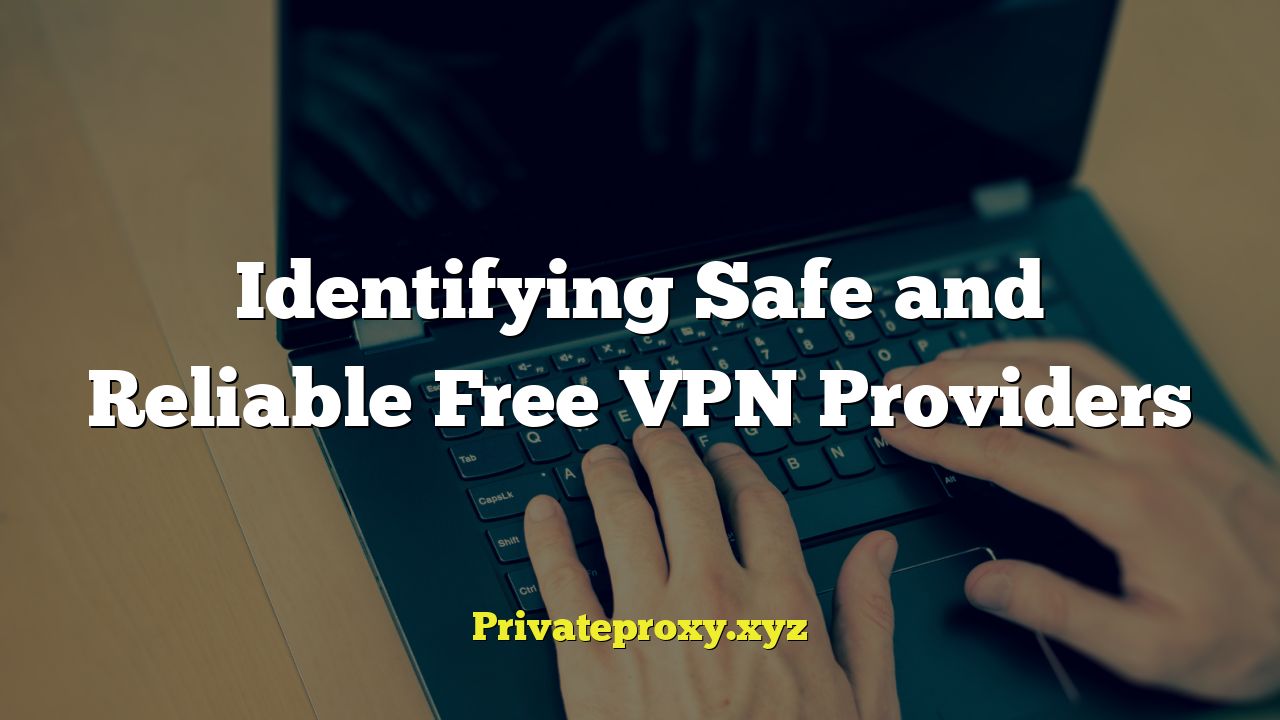
## Identifying Safe and Reliable Free VPN Providers
Navigating the world of VPNs (Virtual Private Networks) can be daunting, especially when seeking a free option. While the allure of cost savings is undeniable, it’s crucial to understand that not all free VPNs are created equal. Some can pose significant risks to your privacy and security, potentially doing more harm than good. This article will guide you through identifying safe and reliable free VPN providers, highlighting the risks associated with subpar services and outlining key factors to consider before making a choice.
## The Risks of Using Unreliable Free VPNs
Before diving into identifying safe options, it’s essential to understand the potential dangers of using unreliable free VPNs. These risks can range from annoying to severely compromising your online security and privacy.
* **Data Logging and Selling:** Many free VPNs monetize their services by logging user data and selling it to third-party advertisers. This defeats the purpose of using a VPN, which is to protect your privacy. The types of data logged can include browsing history, IP addresses, connection timestamps, and even personally identifiable information.
* **Malware and Adware Injection:** Some free VPNs bundle their software with malware or adware, which can infect your device and compromise your security. These malicious programs can track your online activity, display intrusive ads, or even steal your personal information.
* **Bandwidth Throttling:** To encourage users to upgrade to paid plans, free VPNs often impose severe bandwidth restrictions. This can make browsing and streaming videos frustratingly slow and unreliable.
* **Limited Server Selection:** Free VPNs typically offer a limited selection of servers, which can result in slower connection speeds and difficulty accessing geo-restricted content. The servers they do offer may be overcrowded, further impacting performance.
* **DNS Leaks:** A DNS leak occurs when your DNS requests are not routed through the VPN server, exposing your actual IP address and location to your ISP and potentially other third parties. This defeats the purpose of using a VPN for anonymity.
* **Weak Encryption:** Some free VPNs use outdated or weak encryption protocols, making your data vulnerable to interception by hackers or surveillance agencies.
* **Lack of Transparency:** Many free VPN providers lack transparency about their data logging policies, security practices, and ownership. This makes it difficult to assess their trustworthiness and reliability.
* **Fake VPNs:** Some malicious actors create fake VPN apps that are designed to steal your personal information or infect your device with malware. These apps often mimic legitimate VPNs and can be difficult to distinguish from the real thing.
## Key Factors to Consider When Choosing a Free VPN
Despite the risks, some free VPNs are relatively safe and reliable, offering a decent level of protection without charging a fee. However, finding these gems requires careful research and consideration of several key factors.
* **Data Logging Policy:** Carefully review the VPN’s privacy policy to understand what data they collect and how they use it. Look for VPNs that have a strict no-logs policy, meaning they do not collect or store any information about your browsing activity, IP address, or connection timestamps.
* **Jurisdiction:** The country where the VPN provider is based is crucial. VPNs located in countries with strong privacy laws and no mandatory data retention requirements are generally more trustworthy. Avoid VPNs based in countries that are part of the “14 Eyes” surveillance alliance.
* **Encryption Protocol:** Ensure the VPN uses strong encryption protocols, such as OpenVPN or IKEv2/IPsec. These protocols provide robust security and protect your data from interception. Avoid VPNs that use PPTP, which is considered outdated and insecure.
* **Transparency and Audits:** Look for VPN providers that are transparent about their security practices and have undergone independent audits to verify their no-logs policy and security claims. Audits provide an extra layer of assurance that the VPN is trustworthy.
* **Reputation and Reviews:** Research the VPN provider’s reputation and read reviews from other users. Look for consistent positive feedback and be wary of VPNs with a history of security breaches or privacy violations.
* **Funding Model:** Understand how the VPN provider funds its free service. Some free VPNs are supported by advertising, while others are offered as a limited version of a paid service. Be cautious of free VPNs that seem too good to be true, as they may be engaging in unethical or illegal practices.
* **Features and Limitations:** Consider the features and limitations of the free VPN. Some free VPNs may restrict bandwidth, data usage, or server selection. Choose a VPN that offers the features you need without imposing excessive limitations.
* **Kill Switch:** A kill switch is a crucial security feature that automatically disconnects your internet connection if the VPN connection drops. This prevents your IP address and data from being exposed.
* **DNS Leak Protection:** Ensure the VPN provides DNS leak protection to prevent your DNS requests from being routed through your ISP’s servers.
* **Ease of Use:** Choose a VPN that is easy to download, install, and use. The interface should be intuitive and straightforward, even for users with limited technical knowledge.
## Reputable Free VPN Providers
While the free VPN landscape is fraught with risks, some providers have established a reputation for offering a relatively safe and reliable service. Here are a few reputable options to consider, keeping in mind that even these options may have limitations compared to paid services:
* **ProtonVPN Free:** ProtonVPN is a Swiss-based VPN provider that offers a free plan with unlimited bandwidth. They have a strict no-logs policy and use strong encryption protocols. The free plan has some limitations, such as a limited number of servers and slower speeds, but it’s a good option for basic browsing and privacy.
* **TunnelBear Free:** TunnelBear is a Canadian-based VPN provider known for its user-friendly interface and strong security. The free plan has a data limit of 500MB per month, which may be sufficient for light browsing but not for streaming or downloading large files.
* **Windscribe Free:** Windscribe is another Canadian-based VPN provider that offers a generous free plan with 10GB of data per month. They have a no-logs policy and offer a range of security features, including a kill switch and DNS leak protection.
* **Hide.me Free:** Hide.me is a Malaysian-based VPN provider that offers a free plan with 10GB of data per month. They have a no-logs policy and offer a range of security features, including a kill switch and IPv6 leak protection.
* **Atlas VPN Free:** Atlas VPN is a freemium VPN service, offering a basic free plan alongside a paid premium option. While the free version has limitations like fewer server locations and data caps, it maintains a focus on security and privacy, featuring a no-logs policy and decent speeds for general browsing.
**Important Considerations for These Recommendations:**
It is crucial to remember that even these recommended free VPNs come with limitations. They may offer fewer server locations, slower speeds, and data caps compared to their paid counterparts. Always read the fine print and understand the restrictions of the free plan before using it.
## How to Test Your VPN’s Security
After choosing a free VPN, it’s essential to test its security to ensure it’s working correctly and protecting your privacy. Here are a few tests you can perform:
* **IP Address Leak Test:** Visit a website like whatismyipaddress.com before and after connecting to the VPN. Verify that your IP address has changed and is located in the country of the VPN server you are connected to.
* **DNS Leak Test:** Visit a website like dnsleaktest.com while connected to the VPN. Verify that your DNS servers are located in the country of the VPN server and not your ISP’s servers.
* **WebRTC Leak Test:** WebRTC (Web Real-Time Communication) can sometimes leak your real IP address even when using a VPN. Visit a website like browserleaks.com/webrtc to check for WebRTC leaks. Disable WebRTC in your browser settings or use a browser extension to prevent leaks.
* **Kill Switch Test:** Manually disconnect your internet connection while connected to the VPN. Verify that your internet connection is automatically blocked, preventing your IP address from being exposed.
* **Speed Test:** Use a website like speedtest.net to measure your internet speed before and after connecting to the VPN. Compare the results to assess the impact of the VPN on your connection speed. Expect some speed reduction, but excessive slowdowns may indicate a problem.
## When a Paid VPN Might Be a Better Choice
While free VPNs can be useful for basic browsing and privacy, they often come with limitations that may make a paid VPN a better choice for more demanding users. Here are some situations where a paid VPN is recommended:
* **Streaming:** If you frequently stream videos or download large files, a paid VPN offers faster speeds, unlimited bandwidth, and access to a wider selection of servers, making it easier to bypass geo-restrictions and avoid buffering.
* **Gaming:** For online gaming, a paid VPN provides lower latency and more stable connections, improving your gaming experience.
* **Torrenting:** If you engage in torrenting, a paid VPN offers enhanced security and privacy, protecting you from copyright infringement notices and legal action.
* **Travel:** When traveling to countries with internet censorship, a paid VPN allows you to bypass restrictions and access blocked websites and services.
* **Business Use:** For business users, a paid VPN provides a more secure and reliable connection, protecting sensitive data from unauthorized access.
* **Enhanced Security Needs:** If you require a higher level of security and privacy, a paid VPN offers advanced features such as double VPN, obfuscation, and dedicated IP addresses.
* **Consistent and Reliable Performance:** Paid VPNs invest more in their infrastructure, resulting in more stable connections, faster speeds, and less downtime.
## Conclusion
Choosing a free VPN requires careful consideration of the risks and limitations involved. By carefully evaluating the factors outlined in this article, such as data logging policies, jurisdiction, encryption protocols, and reputation, you can identify relatively safe and reliable free VPN providers. Remember to test your VPN’s security regularly and consider upgrading to a paid VPN if you require more advanced features, faster speeds, or a higher level of security. Ultimately, the best VPN is the one that meets your specific needs and provides the level of protection you require.



