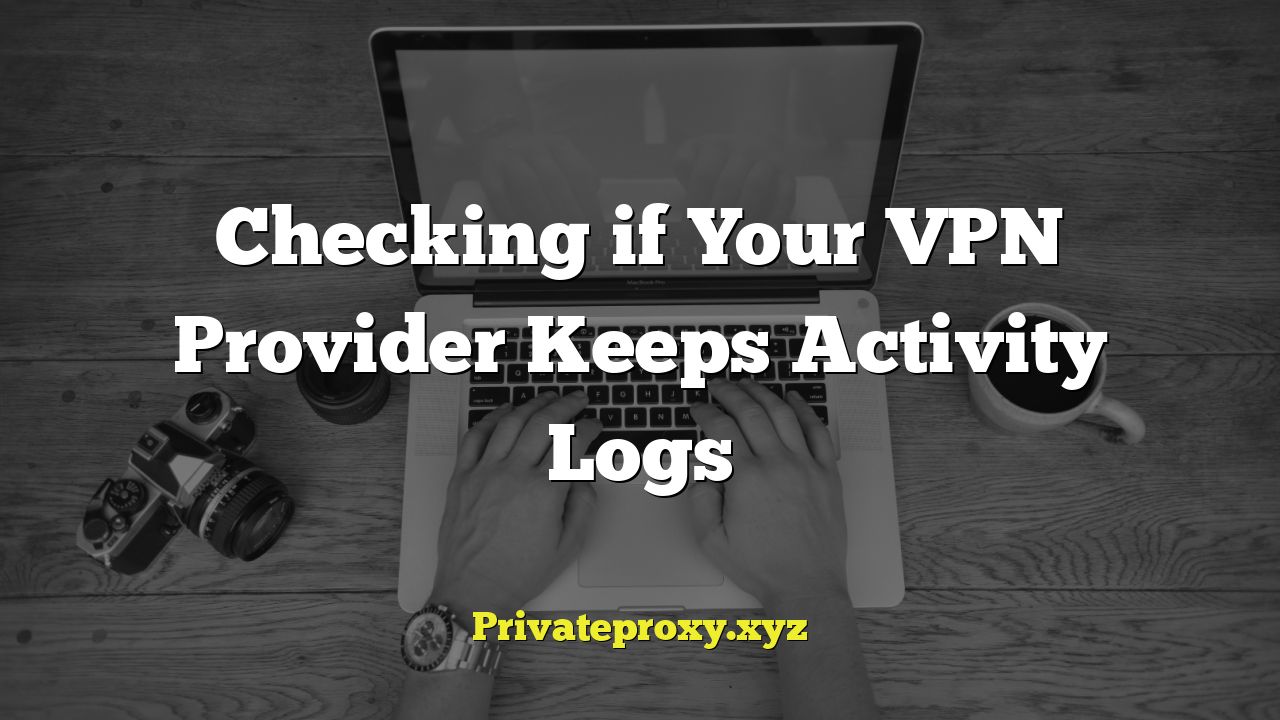
Understanding VPN Activity Logs: What Are They and Why Do They Matter?
Virtual Private Networks (VPNs) are increasingly popular tools for enhancing online privacy and security. However, not all VPNs are created equal, particularly regarding their logging policies. Understanding what activity logs are and why they matter is crucial before choosing a VPN provider.
Activity logs are records of your online activity that a VPN provider may collect and store. These logs can include various details, such as:
- Your IP address
- The VPN server you connected to
- The timestamps of your connections
- The amount of data transferred
- Websites you visited
- Applications you used
The extent and nature of logging vary significantly between providers. Some VPNs claim to keep “no logs,” while others admit to collecting certain information. The implications of these differences for your privacy are substantial.
If a VPN provider keeps activity logs, it can potentially:
- Monitor your browsing habits
- Identify your online activities
- Share your data with third parties (e.g., government agencies, advertisers)
- Use your data for targeted advertising
- Be compelled to hand over your data to law enforcement
Therefore, choosing a VPN provider that adheres to a strict no-logs policy is paramount for maintaining online privacy and anonymity. A no-logs policy means the provider does not store any information that can be used to identify your online activities.
Analyzing a VPN Provider’s Privacy Policy: What to Look For
The first step in determining whether a VPN provider keeps activity logs is to carefully examine their privacy policy. This document should clearly outline what data the provider collects, how it’s used, and for how long it’s stored. However, reading a privacy policy requires a critical eye and attention to detail.
Here are some key aspects to look for:
- Clarity and Transparency: A reputable VPN provider will have a clear and easy-to-understand privacy policy. Avoid providers that use vague or ambiguous language.
- Data Collection Practices: Identify exactly what data the VPN collects. Does it collect your IP address, browsing history, connection timestamps, or any other identifying information?
- Data Usage: Understand how the collected data is used. Is it used for improving service, troubleshooting, or marketing purposes? Be wary of providers that use your data for advertising or other non-essential purposes.
- Data Storage: Determine how long the provider stores your data. Even seemingly innocuous data, if stored for an extended period, can potentially be used to identify you.
- Third-Party Sharing: Check if the provider shares your data with any third parties, such as advertisers, analytics companies, or government agencies.
- Jurisdiction: The jurisdiction in which the VPN provider is based significantly impacts its legal obligations regarding data retention and sharing. Research the laws of the country where the provider is headquartered.
Be particularly cautious of phrases like “we may collect” or “we reserve the right to.” These vague statements suggest the provider may collect more data than they explicitly disclose. Look for specific and unambiguous language regarding data collection practices.
Also, pay attention to the distinction between “connection logs” and “activity logs.” Some providers claim to not keep “activity logs” (browsing history), but they may still keep “connection logs” (IP address, connection timestamps), which can be used to identify you.
Finally, remember that a privacy policy is only as good as the provider’s commitment to upholding it. Look for evidence that the provider has a strong track record of protecting user privacy.
Checking for Independent Audits of Logging Policies
A crucial step in verifying a VPN provider’s no-logs claim is to check if they have undergone an independent audit. An independent audit involves a third-party cybersecurity firm thoroughly examining the VPN provider’s infrastructure and policies to verify their claims regarding data logging.
A reputable audit should:
- Confirm that the VPN provider’s logging policies are accurately described in their privacy policy.
- Verify that the provider’s infrastructure is configured in a way that prevents the collection of identifying data.
- Assess the security measures in place to protect user data.
When evaluating a VPN provider’s audit, consider the following:
- The Credibility of the Auditor: Choose providers that have been audited by reputable and well-established cybersecurity firms.
- The Scope of the Audit: Ensure the audit covers the provider’s logging policies, infrastructure, and security measures.
- The Frequency of Audits: Ideally, a VPN provider should undergo regular audits to ensure ongoing compliance with their no-logs policy.
- Public Availability of the Audit Report: A transparent VPN provider will make the audit report publicly available for users to review.
However, remember that even an independent audit is not a foolproof guarantee. Audits are snapshots in time, and a provider’s logging practices may change after the audit is completed. Therefore, it’s essential to stay informed and monitor the provider’s behavior over time.
Examining Real-World Cases and Court Records
Another way to assess a VPN provider’s commitment to its no-logs policy is to research whether it has ever been compelled to hand over user data to law enforcement agencies. If a VPN provider has a genuine no-logs policy, it should not be able to provide any identifying information, even when faced with a legal subpoena.
Research news articles, court records, and industry reports to determine if the VPN provider has a history of cooperating with law enforcement. Look for cases where:
- Law enforcement agencies have requested user data from the provider.
- The provider was able to provide user data that led to the identification of a user.
- The provider actively assisted law enforcement in tracking down a user.
However, it’s important to consider the context of these cases. A VPN provider may be required to comply with legal orders, even if it has a no-logs policy. The key is to determine whether the provider actually possessed the data requested by law enforcement.
If a VPN provider has a documented history of providing user data to law enforcement, it’s a strong indication that their no-logs policy is not as robust as claimed.
Testing for DNS Leaks: A Practical Check
Even if a VPN provider claims to have a no-logs policy, your data can still be exposed if the VPN connection suffers from DNS leaks. A DNS leak occurs when your DNS requests are routed through your ISP’s DNS servers instead of the VPN’s DNS servers. This can reveal your IP address and browsing history to your ISP, even when you are connected to a VPN.
You can easily test for DNS leaks using various online tools, such as:
- DNSLeakTest.com
- BrowserLeaks.com
- ipleak.net
These tools will analyze your DNS requests and identify which DNS servers are being used. If the results show your ISP’s DNS servers instead of the VPN’s DNS servers, it indicates a DNS leak.
If you detect a DNS leak, you should:
- Check your VPN settings to ensure DNS leak protection is enabled.
- Try using a different VPN server.
- Contact your VPN provider for assistance.
Protecting against DNS leaks is essential for maintaining online privacy and ensuring that your VPN connection is truly secure.
Analyzing Server Infrastructure and Security Practices
The physical location and security practices of a VPN provider’s servers can also impact their ability to protect your privacy. Consider the following:
- Server Location: VPN providers that operate servers in countries with strong data protection laws are generally more trustworthy. Avoid providers that operate servers in countries with weak privacy laws or known surveillance programs.
- Bare-Metal vs. Virtual Servers: Bare-metal servers (physical servers owned and operated by the VPN provider) offer greater control and security compared to virtual servers (servers hosted on third-party infrastructure).
- Diskless Servers: VPN providers that use diskless servers (servers that operate entirely in RAM) offer enhanced privacy because data is not stored on physical hard drives. Any data stored in RAM is automatically erased when the server is rebooted.
- Encryption Protocols: Ensure the VPN provider uses strong encryption protocols, such as OpenVPN, WireGuard, or IKEv2/IPSec.
- Security Audits: Check if the VPN provider has undergone regular security audits to assess the security of their servers and infrastructure.
By carefully considering these factors, you can choose a VPN provider that prioritizes security and privacy.
Reading User Reviews and Online Forums
User reviews and online forums can provide valuable insights into a VPN provider’s logging practices and overall reliability. Look for reviews from reputable sources and pay attention to recurring themes and patterns.
However, it’s important to be critical of user reviews, as they can be biased or manipulated. Consider the following:
- The Source of the Review: Choose reviews from reputable websites and forums with a history of providing unbiased information.
- The Number of Reviews: Look for providers with a large number of reviews, as this provides a more representative sample of user experiences.
- The Tone of the Reviews: Pay attention to the tone of the reviews. Are users generally satisfied with the provider’s service and privacy practices?
- The Specific Complaints: Identify any specific complaints or concerns raised by users, such as slow speeds, connection issues, or privacy violations.
- The Provider’s Response: Check if the provider responds to user reviews and addresses any concerns raised.
By carefully analyzing user reviews and online forums, you can gain a better understanding of a VPN provider’s reputation and reliability.
Alternative VPN Options: Tor and Multi-Hop VPNs
For users who require the highest levels of anonymity, there are alternative VPN options to consider, such as Tor and multi-hop VPNs.
Tor (The Onion Router) is a free and open-source anonymity network that routes your traffic through a series of volunteer-operated relays. This makes it extremely difficult to trace your online activity back to your IP address. However, Tor can be significantly slower than a traditional VPN due to the multi-layered encryption and routing process.
Multi-Hop VPNs route your traffic through multiple VPN servers instead of just one. This adds an extra layer of encryption and makes it more difficult for anyone to track your online activity. However, multi-hop VPNs can also impact your connection speed.
While Tor and multi-hop VPNs offer enhanced anonymity, they are not suitable for all users. They can be more complex to use and may impact your internet speed.
Conclusion: Choosing the Right VPN for Your Needs
Choosing a VPN provider that respects your privacy and adheres to a strict no-logs policy is essential for protecting your online anonymity. By carefully analyzing a provider’s privacy policy, checking for independent audits, examining real-world cases, testing for DNS leaks, analyzing server infrastructure, and reading user reviews, you can make an informed decision and choose the right VPN for your needs. Remember that no VPN is perfect, and it’s important to stay informed and monitor your VPN provider’s behavior over time. You must always prioritize your privacy and security when browsing online.



