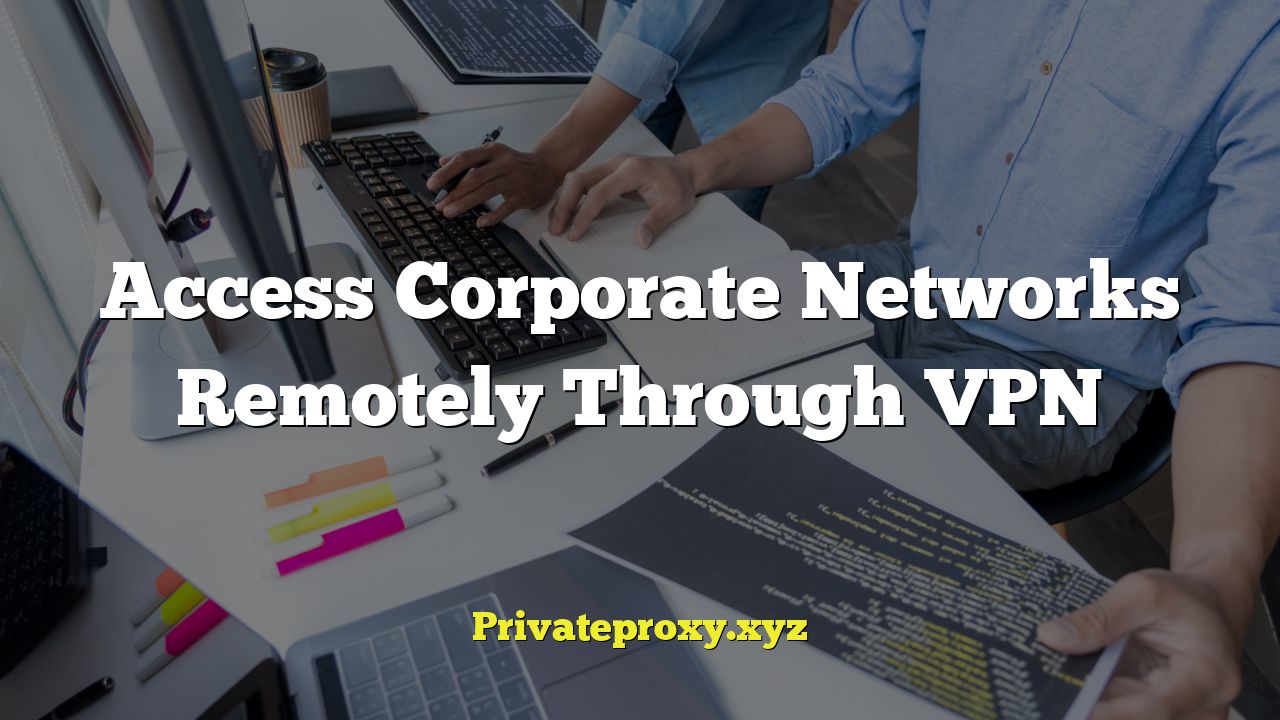
Access Corporate Networks Remotely Through VPN: A Comprehensive Guide
Remote access to corporate networks has become increasingly vital in today’s distributed work environment. Virtual Private Networks (VPNs) are a cornerstone technology enabling secure and reliable remote access, allowing employees to work from anywhere while maintaining the security and integrity of company data. This article delves into the intricacies of VPNs, exploring their functionality, benefits, configuration, security considerations, and best practices for both users and administrators.
Understanding VPN Technology
A VPN creates a secure, encrypted connection between a user’s device and the corporate network, effectively extending the network’s security perimeter to the remote user. This “tunnel” protects data transmitted between the device and the network from eavesdropping and tampering, particularly when using public Wi-Fi networks.
How VPNs Work
- Encryption: VPNs encrypt all data passing through the tunnel, making it unreadable to unauthorized parties.
- Tunneling: VPNs encapsulate data packets within other packets, hiding the original data and its destination.
- Authentication: VPNs verify the user’s identity before granting access to the network, preventing unauthorized access.
- IP Address Masking: VPNs can mask the user’s actual IP address, making it appear as if they are connecting from the corporate network.
Common VPN Protocols
Several VPN protocols are available, each offering different levels of security, performance, and compatibility. Some of the most common protocols include:
- IPsec (Internet Protocol Security): A widely used protocol suite offering strong security and interoperability. It operates at the network layer, providing encryption and authentication for IP packets.
- SSL/TLS VPN (Secure Sockets Layer/Transport Layer Security): A protocol based on SSL/TLS, commonly used for web-based VPN access. It’s easy to deploy and compatible with most web browsers.
- PPTP (Point-to-Point Tunneling Protocol): An older protocol that is relatively easy to configure but offers weaker security compared to newer protocols. It’s generally not recommended for sensitive data.
- L2TP/IPsec (Layer 2 Tunneling Protocol over IPsec): A combination of L2TP and IPsec, providing both tunneling and encryption. It’s considered a secure and reliable protocol.
- OpenVPN: An open-source VPN protocol that’s highly configurable and supports various encryption algorithms. It’s known for its flexibility and security.
- WireGuard: A modern VPN protocol designed for simplicity, speed, and security. It’s gaining popularity due to its performance and ease of use.
Benefits of Using a VPN for Remote Access
Implementing a VPN for remote access provides numerous benefits for both the organization and its employees.
Enhanced Security
- Data Encryption: Protects sensitive data from being intercepted by hackers or malicious actors.
- Authentication: Ensures that only authorized users can access the network.
- Protection on Public Wi-Fi: Secures connections when using unsecured public Wi-Fi networks.
- Compliance: Helps organizations comply with data privacy regulations by ensuring secure data transmission.
Increased Productivity
- Access to Corporate Resources: Enables employees to access files, applications, and other resources from anywhere.
- Improved Collaboration: Facilitates seamless collaboration among remote teams.
- Flexible Work Environment: Supports remote work policies, attracting and retaining talent.
- Business Continuity: Ensures business operations can continue even during disruptions or emergencies.
Cost Savings
- Reduced Travel Costs: Enables employees to work remotely, reducing the need for business travel.
- Lower Infrastructure Costs: Eliminates the need for expensive dedicated lines or hardware-based VPN solutions (in some cases).
- Increased Efficiency: Streamlines workflows and reduces downtime, leading to cost savings.
Improved Network Management
- Centralized Control: Allows administrators to manage and monitor remote access from a central location.
- Policy Enforcement: Enables organizations to enforce security policies and access controls consistently across all users.
- Auditing and Logging: Provides detailed logs of user activity, facilitating auditing and compliance efforts.
Configuring a VPN Connection
Configuring a VPN connection involves several steps, depending on the chosen VPN protocol and the operating system of the user’s device.
VPN Server Configuration
The VPN server is a critical component of the VPN infrastructure. It’s responsible for authenticating users, encrypting and decrypting data, and managing the VPN tunnel.
- Choosing a VPN Server: Select a suitable VPN server software or hardware based on the organization’s needs and budget. Options include dedicated VPN appliances, software-based VPN servers, and cloud-based VPN services.
- Installing and Configuring the Server: Install the VPN server software on a dedicated server or virtual machine. Configure the server settings, including the VPN protocol, encryption algorithms, authentication methods, and IP address ranges.
- User Authentication: Set up user accounts and authentication methods, such as passwords, certificates, or multi-factor authentication (MFA).
- Firewall Configuration: Configure the firewall to allow VPN traffic to pass through. Open the necessary ports for the chosen VPN protocol.
Client Configuration
The VPN client is the software installed on the user’s device that allows them to connect to the VPN server.
- Installing the VPN Client: Install the appropriate VPN client software on the user’s device. This may be a built-in VPN client provided by the operating system or a third-party VPN client.
- Configuring the Client: Configure the VPN client settings, including the VPN server address, VPN protocol, username, and password.
- Importing Configuration Files: Some VPN clients allow you to import configuration files that contain all the necessary settings. This simplifies the configuration process and reduces the risk of errors.
- Testing the Connection: Test the VPN connection to ensure that it’s working correctly. Verify that the user can access the corporate network and that their traffic is being encrypted.
Operating System Specific Instructions
The specific steps for configuring a VPN connection vary depending on the operating system.
- Windows: Windows has a built-in VPN client that can be configured through the Network and Sharing Center.
- macOS: macOS also has a built-in VPN client that can be configured through the Network preferences.
- Linux: Linux users can use various VPN clients, such as OpenVPN or WireGuard, which can be configured through the command line or a graphical interface.
- iOS and Android: iOS and Android devices have built-in VPN clients that can be configured through the Settings app.
Security Considerations for VPNs
While VPNs provide a significant boost in security, it’s crucial to address potential security vulnerabilities and implement best practices to ensure a secure remote access environment.
VPN Protocol Security
- Choosing Strong Protocols: Avoid using older, less secure protocols like PPTP. Opt for modern, secure protocols like IPsec, OpenVPN, or WireGuard.
- Regular Updates: Keep the VPN server and client software up-to-date with the latest security patches to address known vulnerabilities.
- Encryption Strength: Use strong encryption algorithms and key lengths to protect data from being decrypted by attackers.
Authentication and Access Control
- Strong Passwords: Enforce the use of strong, unique passwords for all user accounts.
- Multi-Factor Authentication (MFA): Implement MFA to add an extra layer of security, requiring users to provide multiple forms of authentication.
- Least Privilege Access: Grant users only the necessary access to the resources they need to perform their jobs.
- Account Lockout Policies: Implement account lockout policies to prevent brute-force attacks.
Endpoint Security
- Antivirus and Anti-Malware: Ensure that all user devices have up-to-date antivirus and anti-malware software installed.
- Firewall Protection: Enable firewalls on user devices to prevent unauthorized access.
- Operating System Updates: Keep the operating systems of user devices up-to-date with the latest security patches.
- Device Encryption: Encrypt the hard drives of user devices to protect data in case of loss or theft.
Network Security
- Firewall Configuration: Configure the firewall to restrict access to the VPN server from unauthorized networks.
- Intrusion Detection and Prevention Systems (IDS/IPS): Implement IDS/IPS to detect and prevent malicious activity on the network.
- Network Segmentation: Segment the network to isolate sensitive resources from less secure areas.
Logging and Monitoring
- VPN Logs: Enable detailed logging of VPN activity to track user connections, data usage, and potential security incidents.
- Security Information and Event Management (SIEM): Integrate VPN logs with a SIEM system to correlate events and detect anomalies.
- Regular Audits: Conduct regular security audits to identify and address potential vulnerabilities.
Best Practices for VPN Usage
Following best practices for VPN usage can significantly enhance the security and performance of remote access.
For Users
- Connect Only to Trusted Networks: Avoid using public Wi-Fi networks for sensitive activities. When using public Wi-Fi, always connect to the VPN first.
- Keep VPN Client Up-to-Date: Regularly update the VPN client software to ensure you have the latest security patches and features.
- Use Strong Passwords: Choose strong, unique passwords for your VPN account and other online accounts.
- Be Aware of Phishing: Be cautious of phishing emails or websites that may try to steal your VPN credentials.
- Disconnect When Not in Use: Disconnect from the VPN when you no longer need access to the corporate network.
For Administrators
- Regular Security Assessments: Conduct regular security assessments of the VPN infrastructure to identify and address potential vulnerabilities.
- Implement Strong Security Policies: Develop and enforce strong security policies for VPN usage, including password requirements, access controls, and acceptable use guidelines.
- Monitor VPN Activity: Monitor VPN activity for suspicious behavior and potential security incidents.
- Provide User Training: Provide training to users on how to use the VPN securely and how to recognize and avoid security threats.
- Regularly Review and Update Configuration: Regularly review and update the VPN server and client configurations to ensure they are optimized for security and performance.
Troubleshooting Common VPN Issues
Users may encounter various issues when connecting to a VPN. Here are some common problems and their solutions.
Connection Problems
- Incorrect Credentials: Double-check your username and password to ensure they are entered correctly.
- Firewall Blocking the Connection: Ensure that your firewall is not blocking the VPN connection. Check your firewall settings and allow VPN traffic.
- VPN Server Down: Contact your IT support team to verify that the VPN server is operational.
- Network Connectivity Issues: Ensure that you have a stable internet connection. Try restarting your modem and router.
Performance Issues
- Slow Internet Connection: A slow internet connection can impact VPN performance. Try switching to a faster network or reducing the amount of data you are transferring.
- VPN Server Overload: If the VPN server is overloaded, it can slow down the connection. Contact your IT support team to investigate.
- VPN Protocol Overhead: Some VPN protocols have more overhead than others. Try switching to a different protocol, such as WireGuard, which is known for its speed.
Authentication Issues
- Account Locked Out: If you enter your password incorrectly too many times, your account may be locked out. Contact your IT support team to unlock your account.
- Certificate Issues: If you are using certificate-based authentication, ensure that your certificate is valid and installed correctly.
- MFA Issues: If you are using MFA, ensure that you have your authentication device with you and that it is working correctly.
DNS Resolution Issues
- Cannot Access Internal Resources: If you can connect to the VPN but cannot access internal resources, there may be a DNS resolution issue. Ensure that your VPN client is configured to use the corporate DNS servers.
- DNS Leak: Use a DNS leak test to ensure that your DNS queries are being routed through the VPN server and not leaking to your ISP.
Conclusion
Secure remote access through VPNs is crucial for modern organizations. By understanding the technology, implementing appropriate security measures, and following best practices, organizations can enable employees to work remotely without compromising data security and network integrity. Continuously monitoring and adapting the VPN infrastructure is essential to address evolving threats and maintain a secure and productive remote work environment.



