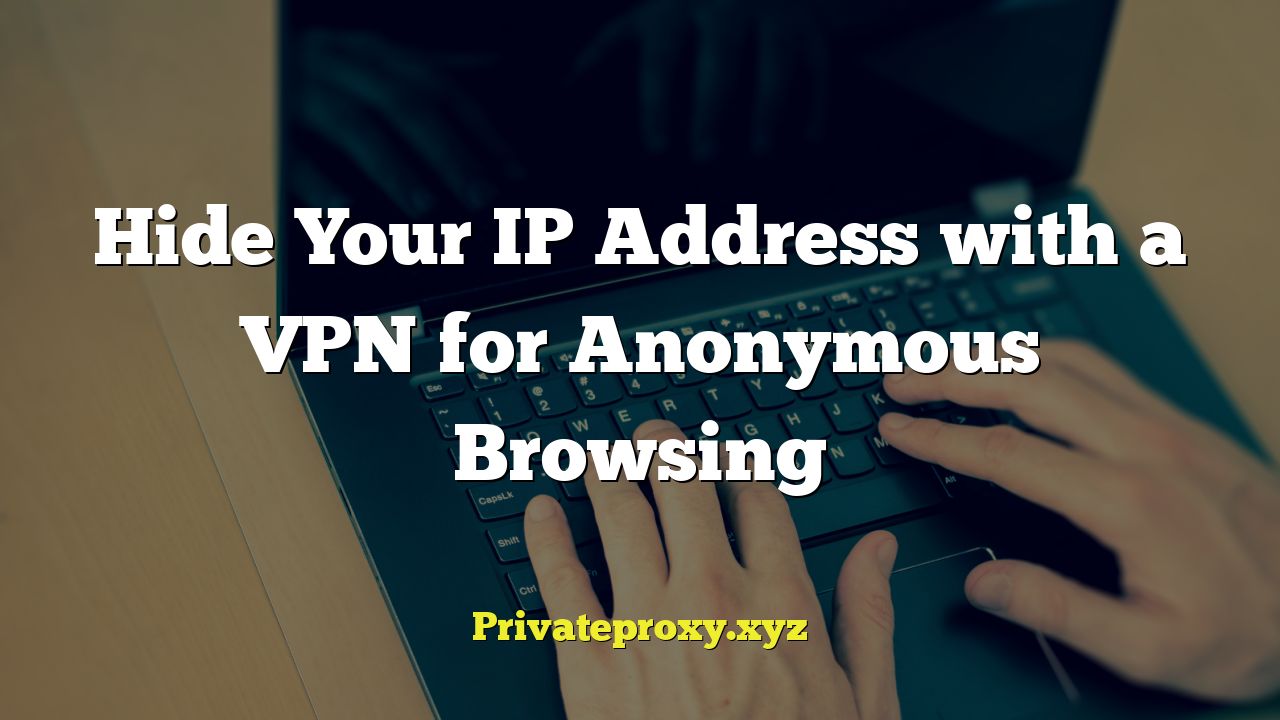
Hide Your IP Address with a VPN for Anonymous Browsing
In today’s interconnected world, online privacy is more crucial than ever. Every website you visit, every search you make, and every online transaction you conduct leaves a digital footprint. Your IP address, a unique identifier assigned to your device, is a key component of this footprint. It reveals your approximate location and can be used to track your online activity. Hiding your IP address with a Virtual Private Network (VPN) is a powerful way to enhance your anonymity and protect your privacy while browsing the internet.
What is an IP Address and Why Should You Hide It?
An IP address (Internet Protocol address) is a numerical label assigned to each device connected to a computer network that uses the Internet Protocol for communication. It serves two primary functions: identifying the host’s network interface and providing the location of the host in the network. There are two versions of IP addresses in use today: IPv4 and IPv6. IPv4 addresses are 32-bit numeric addresses, while IPv6 addresses are 128-bit alphanumeric addresses, providing a much larger address space.
Why should you consider hiding your IP address? Here are several compelling reasons:
- Enhanced Privacy: Your IP address can be used to track your browsing history, location, and online activity. Hiding it makes it more difficult for websites, advertisers, and even your internet service provider (ISP) to collect data about you.
- Bypassing Geo-Restrictions: Many websites and streaming services restrict content based on your geographic location. By masking your IP address with a VPN server in a different country, you can bypass these restrictions and access content that would otherwise be unavailable.
- Increased Security on Public Wi-Fi: Public Wi-Fi networks are notoriously insecure, making them vulnerable to hacking and data interception. A VPN encrypts your internet traffic, protecting your sensitive information from being intercepted by malicious actors on public Wi-Fi.
- Preventing Price Discrimination: Some e-commerce websites use your IP address to determine your location and adjust prices accordingly. By hiding your IP address, you can potentially avoid price discrimination and get a better deal.
- Avoiding Censorship: In countries with strict internet censorship, a VPN can be used to bypass government restrictions and access blocked websites and social media platforms.
- Protecting Yourself from DDoS Attacks: While not a primary focus for the average user, hiding your IP address can provide some protection against Distributed Denial-of-Service (DDoS) attacks, which can overwhelm your internet connection and make it unusable.
How a VPN Works to Hide Your IP Address
A VPN creates a secure, encrypted connection between your device and a remote server operated by the VPN provider. All your internet traffic is routed through this encrypted tunnel, effectively masking your IP address and making it appear as if you are browsing from the location of the VPN server.
Here’s a breakdown of the process:
- You connect to the VPN server through the VPN client installed on your device.
- Your internet traffic is encrypted, making it unreadable to anyone intercepting it.
- Your IP address is replaced with the IP address of the VPN server.
- Your encrypted traffic is routed through the VPN server to the destination website or online service.
- The destination website sees the IP address of the VPN server, not your actual IP address.
- The website sends data back to the VPN server, which decrypts it and forwards it to your device.
This process effectively hides your real IP address and encrypts your data, providing a significant boost to your online privacy and security.
Choosing the Right VPN Provider
Selecting a reliable VPN provider is crucial for ensuring your online privacy and security. Not all VPNs are created equal, and some may even compromise your data rather than protect it. Here are some key factors to consider when choosing a VPN:
- Reputation and Trustworthiness: Research the VPN provider’s reputation and read reviews from reputable sources. Look for providers with a long track record of protecting user privacy.
- No-Logs Policy: Ensure the VPN provider has a strict no-logs policy, meaning they do not collect or store any information about your browsing activity, IP address, or connection timestamps. Thoroughly review their privacy policy to confirm this.
- Jurisdiction: Consider the VPN provider’s jurisdiction. Some countries have mandatory data retention laws that could compromise your privacy. Opt for providers based in privacy-friendly jurisdictions with strong data protection laws.
- Server Locations: Choose a VPN provider with a wide range of server locations to bypass geo-restrictions and access content from different regions.
- Encryption Protocols: Look for VPNs that support strong encryption protocols such as OpenVPN, IKEv2/IPsec, and WireGuard. These protocols provide robust security and protect your data from being intercepted.
- Speed and Performance: VPNs can sometimes slow down your internet speed due to the encryption process. Choose a provider with a fast and reliable network to minimize any performance impact.
- Customer Support: Ensure the VPN provider offers responsive and helpful customer support in case you encounter any issues.
- Pricing: VPN prices vary widely. Consider your budget and choose a provider that offers a good balance of features, performance, and affordability. Free VPNs should generally be avoided as they often come with limitations, slower speeds, and may even collect and sell your data.
- Kill Switch: A kill switch automatically disconnects your internet connection if the VPN connection drops, preventing your real IP address from being exposed.
- DNS Leak Protection: DNS leaks can reveal your real IP address even when using a VPN. Ensure the VPN provider offers DNS leak protection to prevent this from happening.
Setting Up and Using a VPN
Setting up and using a VPN is typically a straightforward process:
- Choose a VPN Provider: Research and select a reputable VPN provider that meets your needs.
- Subscribe to a Plan: Sign up for a VPN subscription plan and create an account.
- Download the VPN App: Download the VPN app for your operating system (Windows, macOS, Android, iOS, etc.) from the provider’s website or app store.
- Install the App: Install the VPN app on your device following the on-screen instructions.
- Log In: Launch the VPN app and log in using your account credentials.
- Connect to a Server: Choose a server location from the list of available servers and connect to it.
- Verify Your IP Address: Once connected, verify that your IP address has been changed by visiting a website that displays your IP address (e.g., whatismyip.com).
Once connected to the VPN, all your internet traffic will be routed through the encrypted tunnel, masking your IP address and protecting your online privacy.
Limitations of VPNs
While VPNs are a powerful tool for enhancing online privacy and security, it’s important to be aware of their limitations:
- VPNs Don’t Guarantee Complete Anonymity: While a VPN hides your IP address, it doesn’t make you completely anonymous. Websites can still track you using other methods, such as browser fingerprinting and cookies.
- VPNs Can Slow Down Your Internet Speed: The encryption process and the distance to the VPN server can sometimes slow down your internet speed.
- Not All VPNs Are Trustworthy: As mentioned earlier, some VPN providers may collect and sell your data. It’s crucial to choose a reputable provider with a strong no-logs policy.
- VPNs Don’t Protect You from Malware: A VPN only encrypts your internet traffic. It doesn’t protect you from malware, phishing attacks, or other online threats. You still need to use antivirus software and practice safe browsing habits.
- VPNs Can Be Blocked: Some websites and online services actively block VPN traffic. In these cases, you may not be able to access the content you want to view.
Alternatives to VPNs for Hiding Your IP Address
While VPNs are the most common method for hiding your IP address, there are some alternative options:
- Tor (The Onion Router): Tor is a free and open-source anonymity network that routes your internet traffic through a series of relays, making it extremely difficult to trace your activity back to you. However, Tor can be significantly slower than a VPN.
- Proxy Servers: Proxy servers act as intermediaries between your device and the internet, masking your IP address. However, proxy servers typically don’t offer the same level of encryption as VPNs.
- Mobile Hotspots: Using a mobile hotspot can change your IP address, but it may not offer the same level of privacy as a VPN. Also, mobile data can be expensive.
Best Practices for Anonymous Browsing with a VPN
To maximize your online privacy and security when using a VPN, consider these best practices:
- Use a Strong Password: Use a strong, unique password for your VPN account to prevent unauthorized access.
- Enable Two-Factor Authentication (2FA): Enable 2FA for your VPN account to add an extra layer of security.
- Clear Your Browsing History and Cookies: Regularly clear your browsing history, cookies, and cache to prevent websites from tracking your activity.
- Use a Privacy-Focused Browser: Consider using a privacy-focused browser such as Brave or Firefox with privacy-enhancing extensions.
- Disable Location Services: Disable location services on your device to prevent websites and apps from tracking your physical location.
- Be Cautious of Phishing Attacks: Be wary of suspicious emails and websites that may attempt to steal your personal information.
- Keep Your VPN Software Up to Date: Regularly update your VPN software to ensure you have the latest security patches.
- Read the VPN’s Privacy Policy: Always read and understand the VPN provider’s privacy policy before using their service.
Conclusion
Hiding your IP address with a VPN is a valuable step towards enhancing your online privacy and security. By encrypting your internet traffic and masking your IP address, a VPN makes it more difficult for websites, advertisers, and other parties to track your online activity. While VPNs are not a perfect solution for achieving complete anonymity, they provide a significant boost to your privacy and can help you protect yourself from various online threats. By choosing a reputable VPN provider, understanding its limitations, and following best practices for anonymous browsing, you can significantly improve your online privacy and enjoy a safer and more secure internet experience.



