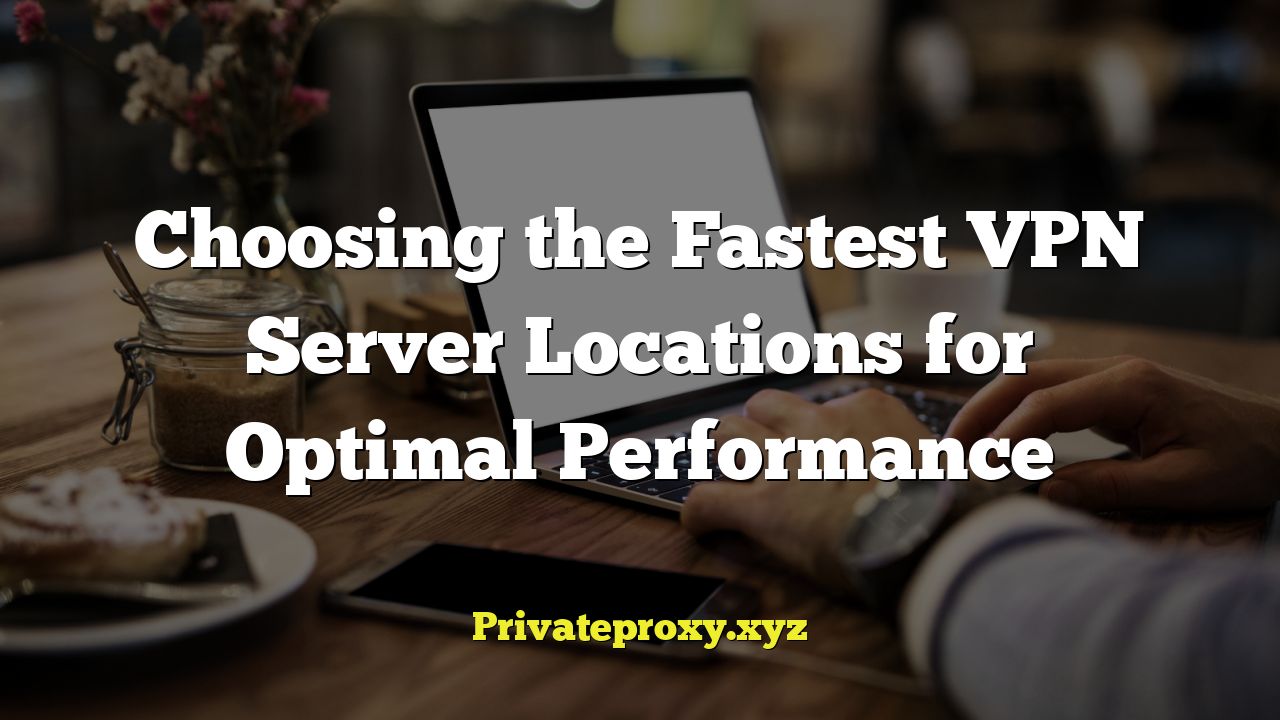
“`html
Choosing the Fastest VPN Server Locations for Optimal Performance
Choosing the right VPN server location is critical for ensuring optimal performance and a smooth online experience. Simply connecting to any random server can lead to slower speeds, increased latency, and a frustrating user experience. This article delves into the key factors that influence VPN speed and helps you select the fastest server locations for various online activities.
Understanding VPN Speed and its Influencers
VPN speed isn’t solely determined by the VPN provider itself. Several factors contribute to the overall performance you experience:
- Distance to the Server: The closer you are physically to the VPN server, the faster the connection will generally be. Data packets have less distance to travel, reducing latency and improving speed.
- Server Load: Each VPN server has a limited capacity. If a server is overloaded with too many users, performance will degrade significantly. Look for servers with low user loads.
- VPN Protocol: Different VPN protocols offer varying levels of speed and security. Some protocols, like WireGuard, are known for their speed and efficiency, while others, like OpenVPN (especially using TCP), can be slower.
- Your Internet Connection Speed: Your underlying internet connection speed is a fundamental limitation. A VPN can’t magically make your connection faster than its inherent capacity.
- Encryption Level: Higher encryption levels provide stronger security but can also consume more processing power, potentially impacting speed.
- VPN Server Hardware: The quality of the VPN server hardware, including the processor, RAM, and network interface, plays a significant role in performance.
- Network Congestion: General internet congestion in your area or near the VPN server can affect speeds.
- Firewall and Antivirus Software: Your firewall and antivirus software might interfere with the VPN connection, slowing down speeds.
- VPN Provider’s Network Infrastructure: The overall quality and capacity of the VPN provider’s network infrastructure are crucial for consistent performance.
The Importance of Proximity: Geographical Considerations
As mentioned earlier, the physical distance between your device and the VPN server is a major factor affecting speed. Data travels slower over longer distances due to the limitations of physics and the increased number of network hops involved.
- Prioritize Nearby Servers: Whenever possible, connect to a VPN server located in your own country or a neighboring country. This minimizes the distance data needs to travel.
- Consider Regional Servers: If you need to access content from a specific region, choose a server within that region, but prioritize servers closest to your actual location. For instance, if you’re in Europe and need access to US content, try a server on the East Coast of the US rather than the West Coast.
- Avoid Transcontinental Connections: Connecting to a server on the opposite side of the world is almost guaranteed to result in slower speeds and higher latency.
Choosing the Right VPN Protocol for Speed
The VPN protocol determines how your data is encrypted and transmitted. Different protocols offer different trade-offs between speed, security, and stability.
- WireGuard: Generally considered the fastest and most efficient VPN protocol available. It offers excellent security with minimal performance overhead.
- IKEv2/IPsec: A good balance of speed and security, often used on mobile devices due to its stability and ability to reconnect quickly after network changes.
- OpenVPN (UDP): UDP (User Datagram Protocol) generally offers better speeds than TCP (Transmission Control Protocol) for OpenVPN. It’s a widely used and secure protocol but can be slower than WireGuard or IKEv2/IPsec.
- OpenVPN (TCP): TCP prioritizes reliability over speed. It’s often used when UDP is blocked but can significantly impact performance.
- L2TP/IPsec: An older protocol that’s generally slower and less secure than other options. It’s usually best to avoid L2TP/IPsec if possible.
- PPTP: A very old protocol that’s fast but highly insecure. It should never be used for sensitive data.
Assessing Server Load and User Activity
Even a nearby server can perform poorly if it’s overloaded with users. Many VPN providers offer tools or indicators to help you assess server load.
- Check Server Load Indicators: Look for servers with low or medium load. Avoid servers that are consistently showing a high load, as they are likely to be congested.
- Test Different Servers: Experiment with different servers in the same location to find one that offers the best performance.
- Consider Off-Peak Hours: VPN speeds may be faster during off-peak hours when fewer users are online.
- Look for Server Status Pages: Some VPN providers offer status pages that display real-time server performance and uptime.
Optimizing Your VPN Settings for Speed
In addition to choosing the right server location and protocol, you can also optimize your VPN settings to improve performance.
- Disable Unnecessary Features: Some VPNs offer features like ad blocking or malware scanning. Disabling these features can reduce the processing overhead and improve speed.
- Adjust Encryption Level: If speed is a priority and you’re not handling highly sensitive data, consider lowering the encryption level. However, be aware that this will reduce your security.
- Use Split Tunneling: Split tunneling allows you to route only specific applications or traffic through the VPN, while the rest of your traffic goes through your regular internet connection. This can improve speed for applications that don’t require VPN protection.
- Update Your VPN Software: Ensure you’re using the latest version of your VPN software, as updates often include performance improvements and bug fixes.
- Check Your Firewall and Antivirus Settings: Make sure your firewall and antivirus software are not blocking or interfering with the VPN connection. You may need to add exceptions for your VPN software.
Troubleshooting Slow VPN Speeds
If you’re experiencing slow VPN speeds even after optimizing your settings and choosing the right server location, there are several troubleshooting steps you can take:
- Test Your Internet Speed Without the VPN: This will help you determine if the problem is with your internet connection or the VPN.
- Try a Different VPN Server: The issue might be specific to a particular server. Try connecting to a different server in the same location.
- Restart Your Router and Modem: This can often resolve temporary network issues.
- Clear Your Browser Cache and Cookies: Accumulated cache and cookies can sometimes interfere with VPN connections.
- Contact Your VPN Provider’s Support: If you’ve tried all the above steps and are still experiencing slow speeds, contact your VPN provider’s support team for assistance. They may be able to diagnose the problem and offer specific solutions.
- Check for DNS Leaks: Although not directly speed-related, DNS leaks can compromise your privacy. Ensure your VPN is properly configured to prevent DNS leaks.
- Check MTU Size: In some cases, adjusting the Maximum Transmission Unit (MTU) size can improve VPN performance. This is an advanced setting and should only be changed if you know what you’re doing.
Specific Use Cases and Server Location Recommendations
The optimal VPN server location depends on your specific needs and online activities:
- General Browsing and Privacy: Choose a server in your own country or a neighboring country for the best speeds.
- Streaming Services (e.g., Netflix, Hulu): Connect to a server in the country where the content you want to watch is available. Check the VPN provider’s website or support documentation for recommended servers for specific streaming services.
- Gaming: Choose a server that is close to the game server’s location for the lowest latency (ping).
- Downloading Torrents: Some VPN providers have servers specifically optimized for torrenting. These servers are usually located in countries with more lenient copyright laws. However, always check the VPN provider’s terms of service to ensure that torrenting is allowed.
- Bypassing Censorship: Choose a server in a country with unrestricted internet access.
- Secure Online Banking: Connect to a server in your own country for added security and to avoid triggering fraud alerts.
Choosing a VPN Provider for Optimal Speed
The VPN provider you choose plays a significant role in the speed and reliability of your connection.
- Look for Providers with a Large Server Network: A larger server network gives you more options and increases the chances of finding a server with low load and good performance.
- Read Reviews and Testimonials: Research different VPN providers and read reviews to get an idea of their speed and reliability.
- Check for Speed Test Results: Some VPN review websites publish speed test results for different VPN providers.
- Opt for a Provider with Fast Protocols: Prioritize VPN providers that support WireGuard or other fast protocols like IKEv2/IPsec.
- Look for Providers with Optimized Servers: Some VPN providers optimize their servers for specific activities like streaming or gaming.
- Consider a Paid VPN Service: While free VPNs may seem tempting, they often have slower speeds, limited bandwidth, and fewer server options. Paid VPN services typically offer better performance and reliability.
- Take Advantage of Free Trials or Money-Back Guarantees: Before committing to a long-term subscription, take advantage of free trials or money-back guarantees to test the VPN’s performance for yourself.
By carefully considering these factors and following the tips outlined in this article, you can choose the fastest VPN server locations for optimal performance and enjoy a smooth and secure online experience. Remember that VPN speed is dynamic and can fluctuate depending on various factors. Regularly testing different server locations and optimizing your settings can help you maintain the best possible performance.
“`



