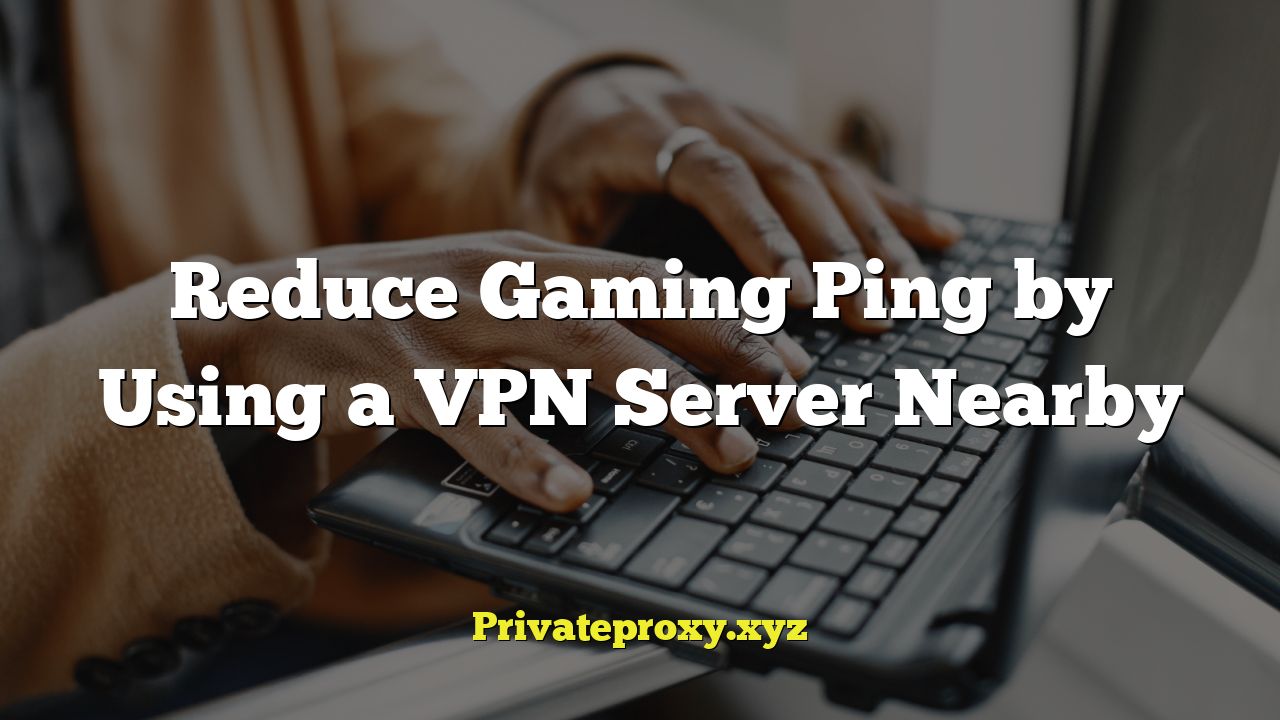
“`html
Understanding Gaming Ping and Its Impact
Gaming ping, often referred to as latency, is the measure of time it takes for data to travel from your computer to the game server and back. It’s expressed in milliseconds (ms), and the lower the ping, the smoother and more responsive your gameplay will be. High ping, on the other hand, results in noticeable lag, delayed actions, and a frustrating gaming experience.
Several factors contribute to high ping, including:
- Distance to the game server: The farther you are from the server, the longer the data has to travel.
- Network congestion: Peak hours or a large number of devices using the same network can cause congestion and slow down data transfer.
- Internet Service Provider (ISP) routing: Inefficient routing by your ISP can add unnecessary hops and increase latency.
- Your internet connection type: Different internet connections (DSL, cable, fiber) have varying speeds and latency.
- Hardware limitations: Outdated or underperforming network hardware (router, modem) can contribute to higher ping.
The impact of high ping on your gaming experience is significant:
- Delayed reactions: Your actions in the game take longer to register, putting you at a disadvantage.
- Rubber banding: Your character might appear to teleport or move erratically due to inconsistent data flow.
- Desynchronization: Discrepancies between what you see on your screen and what’s happening on the server can lead to unfair situations.
- Overall frustration: High ping can make even the simplest games unplayable and ruin your enjoyment.
What is a VPN and How Can it Help?
A Virtual Private Network (VPN) creates a secure, encrypted connection over a public network, such as the internet. It essentially tunnels your internet traffic through a remote server, masking your IP address and providing anonymity. While primarily used for privacy and security, VPNs can also be beneficial for gamers looking to reduce ping.
Here’s how a VPN works:
- Encryption: A VPN encrypts your data, making it unreadable to third parties like your ISP or hackers.
- IP Masking: Your real IP address is hidden, and replaced with the IP address of the VPN server.
- Server Routing: Your internet traffic is routed through the VPN server before reaching its destination.
The key to using a VPN to reduce ping lies in selecting a server strategically located near the game server. By connecting to a VPN server closer to the game server, you can potentially shorten the distance the data needs to travel, resulting in lower latency.
Choosing the Right VPN Server Location
The location of your VPN server is crucial for reducing ping. Connecting to a random server, even if it’s in the same country, might not necessarily improve your ping and could even make it worse.
Here’s how to choose the right VPN server location:
- Identify the Game Server Location: Determine the geographical location of the game server you’re playing on. Some games display this information directly, while others require you to research online or contact support.
- Select a VPN Server Nearby: Choose a VPN server that’s geographically close to the game server. The closer the VPN server, the shorter the distance data needs to travel.
- Experiment with Different Servers: If you’re unsure which server is optimal, experiment with different locations in the same region to see which one provides the lowest ping.
- Use Ping Testing Tools: Utilize ping testing tools (built into some VPN clients or available online) to measure your ping to the game server through different VPN server locations.
Avoid connecting to VPN servers that are located farther away from the game server than your own location, as this will likely increase your ping. For example, if you’re in New York and the game server is in Los Angeles, connecting to a VPN server in London would likely worsen your ping.
Benefits of Using a VPN for Gaming (Beyond Ping Reduction)
While reducing ping is a primary motivator for gamers to use VPNs, there are other benefits to consider:
- Bypass ISP Throttling: ISPs sometimes throttle bandwidth for specific types of traffic, including gaming. A VPN can mask your traffic, making it harder for ISPs to identify and throttle your connection.
- Protect Against DDoS Attacks: Distributed Denial of Service (DDoS) attacks can disrupt your internet connection and kick you out of games. A VPN can hide your IP address, making it harder for attackers to target you.
- Access Region-Locked Content: Some games or in-game content might be region-locked. A VPN can allow you to access content that’s not available in your region by changing your virtual location.
- Secure Public Wi-Fi: When gaming on public Wi-Fi networks, a VPN encrypts your data, protecting it from potential eavesdropping and security threats.
- Early Access to Games: In some cases, games are released earlier in certain regions. A VPN can allow you to access the game earlier by connecting to a server in the region where it’s already available.
Choosing the Right VPN Provider
Not all VPNs are created equal. When selecting a VPN provider for gaming, consider the following factors:
- Server Network: Choose a VPN provider with a large and diverse server network, especially with servers located near popular game server locations.
- Speed and Latency: Look for a VPN provider that prioritizes speed and low latency. Read reviews and test different providers to find one that performs well for gaming.
- Security and Privacy: Ensure the VPN provider uses strong encryption protocols and has a strict no-logs policy.
- Bandwidth Limits: Avoid VPNs with bandwidth limits, as they can restrict your gaming sessions.
- Compatibility: Make sure the VPN is compatible with your operating system (Windows, macOS, Android, iOS) and gaming platform.
- Customer Support: Choose a VPN provider with responsive and helpful customer support in case you encounter any issues.
- Pricing: Compare pricing plans from different providers and choose one that fits your budget. Free VPNs often have limitations and might not be suitable for gaming.
Some popular and reputable VPN providers for gaming include:
- NordVPN
- ExpressVPN
- Surfshark
- CyberGhost
- Private Internet Access
Setting Up and Configuring Your VPN for Gaming
Setting up a VPN for gaming is generally straightforward:
- Download and Install the VPN Client: Download the VPN client from the provider’s website and install it on your computer or mobile device.
- Create an Account and Log In: Create an account with the VPN provider and log in to the client.
- Choose a Server Location: Select a VPN server location that’s close to the game server you’re playing on.
- Connect to the VPN Server: Connect to the selected VPN server. The VPN client will typically display a notification when the connection is established.
- Launch the Game: Once the VPN is connected, launch the game and start playing.
To optimize your VPN settings for gaming, consider the following:
- Choose a Fast VPN Protocol: Experiment with different VPN protocols (e.g., WireGuard, OpenVPN) to find one that offers the best speed and latency for your setup. WireGuard is generally considered faster and more efficient than OpenVPN.
- Enable Kill Switch: A kill switch automatically disconnects your internet connection if the VPN connection drops, preventing your real IP address from being exposed.
- Split Tunneling (if available): Split tunneling allows you to route only game traffic through the VPN, while other traffic uses your regular internet connection. This can improve performance and reduce bandwidth consumption.
- Disable IPv6 Leak Protection (if applicable): In some cases, IPv6 leak protection can interfere with gaming. Try disabling it if you experience issues.
Troubleshooting VPN Issues for Gaming
While VPNs can be beneficial for gaming, you might encounter issues such as:
- Increased Ping: If your ping increases after connecting to a VPN, try a different server location or VPN protocol. Ensure the VPN server is closer to the game server than your own location.
- Connection Drops: Frequent connection drops can be caused by an unstable VPN server or network issues. Try a different server or contact the VPN provider for assistance.
- Game Disconnections: Some games might detect VPN usage and disconnect you from the server. Try a different VPN server or contact the VPN provider for advice.
- Slow Download Speeds: If your download speeds are significantly slower when using a VPN, try a different server or VPN protocol. Consider upgrading to a faster VPN plan.
- Incompatibility: Some games might not be compatible with certain VPNs. Research online to see if other users have reported similar issues and if there are any workarounds.
To troubleshoot VPN issues for gaming, try the following:
- Restart Your Router and Modem: This can often resolve network connectivity problems.
- Clear Your DNS Cache: Clearing your DNS cache can help resolve DNS-related issues.
- Update Your Network Drivers: Make sure your network drivers are up to date.
- Disable Firewall or Antivirus: Temporarily disable your firewall or antivirus software to see if they’re interfering with the VPN connection.
- Contact VPN Support: If you’re still experiencing issues, contact the VPN provider’s customer support for assistance.
Alternatives to Using a VPN for Reducing Ping
While a VPN can be helpful for reducing ping, it’s not the only solution. Here are some alternatives to consider:
- Optimize Your Internet Connection: Ensure you have a fast and reliable internet connection. Consider upgrading your internet plan or switching to a different provider.
- Use a Wired Connection: A wired Ethernet connection is generally more stable and faster than Wi-Fi.
- Close Unnecessary Applications: Close any applications that are using bandwidth in the background, such as streaming services or file sharing programs.
- Upgrade Your Network Hardware: Consider upgrading your router and modem to newer models with better performance.
- Change Game Server Region: If possible, choose a game server that’s located closer to your geographical location.
- Use a Gaming Router: Gaming routers are designed to prioritize gaming traffic and reduce latency.
- Contact Your ISP: If you suspect your ISP is throttling your connection, contact them to inquire about potential issues.
Conclusion
Using a VPN server located nearby can be an effective way to reduce gaming ping and improve your online gaming experience. By understanding how VPNs work, choosing the right server location, and optimizing your VPN settings, you can potentially lower your latency, bypass ISP throttling, and protect yourself from DDoS attacks. However, it’s important to remember that a VPN is not a magic bullet, and other factors, such as your internet connection speed and network hardware, also play a significant role. Experiment with different VPN providers, server locations, and settings to find what works best for your specific setup and gaming needs.
“`



