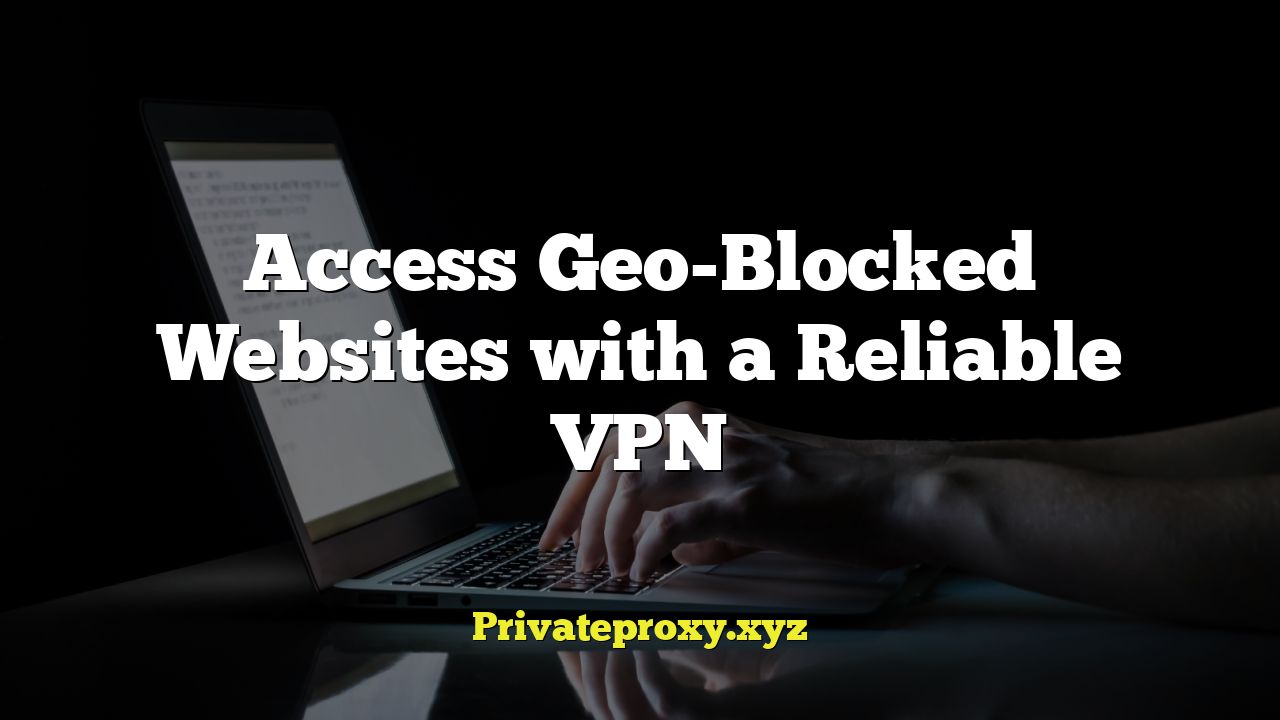
“`html
Understanding Geo-Blocking: Why Can’t I Access That Website?
Geo-blocking, also known as geographical restrictions, is a practice employed by websites and online streaming services to limit access to content based on the user’s geographic location. This restriction is achieved by identifying the user’s IP address, which reveals their approximate location.
- Content Licensing: Media companies often negotiate licensing agreements that grant them the right to distribute content only in specific regions. Geo-blocking ensures they adhere to these agreements.
- Copyright Laws: Copyright laws vary across countries. Geo-blocking helps websites comply with these varying legal frameworks.
- Pricing Strategies: Companies may adjust pricing based on local market conditions. Geo-blocking prevents users from exploiting price differences across regions.
- Government Regulations: Certain countries have strict censorship policies, requiring websites to restrict access to specific content within their borders.
- Distribution Rights: Similar to content licensing, distribution rights may be limited to certain geographical areas.
The implications of geo-blocking are significant for internet users:
- Limited Access to Content: Users are unable to access websites, streaming services, or specific content that is available in other regions.
- Frustration and Inconvenience: Finding desired content only to be met with a geo-blocking message is frustrating and time-consuming.
- Missed Opportunities: Users may miss out on educational resources, news articles, or cultural content that is restricted in their location.
What is a VPN and How Does it Work?
A Virtual Private Network (VPN) creates a secure, encrypted connection between your device and a remote server operated by the VPN provider. All your internet traffic is routed through this server, effectively masking your real IP address and replacing it with the server’s IP address. This process achieves the following:
- IP Address Masking: Your actual IP address is hidden, making it difficult to trace your online activity back to your physical location.
- Data Encryption: All data transmitted between your device and the VPN server is encrypted, protecting it from eavesdropping by hackers or surveillance agencies.
- Location Spoofing: By connecting to a VPN server in a different country, you can appear to be browsing the internet from that location. This is the key to bypassing geo-restrictions.
The technical mechanics of a VPN involve several key components:
- VPN Client: Software installed on your device that establishes the connection to the VPN server.
- VPN Server: A remote server operated by the VPN provider that acts as an intermediary for your internet traffic.
- VPN Protocols: Secure communication protocols, such as OpenVPN, IKEv2/IPsec, and WireGuard, that encrypt and transmit data between your device and the server.
- Encryption Algorithms: Mathematical algorithms used to scramble data, making it unreadable to unauthorized parties. Common algorithms include AES (Advanced Encryption Standard).
- Tunneling: The process of encapsulating your data within another protocol, creating a secure “tunnel” through the internet.
Bypassing Geo-Restrictions with a VPN: A Step-by-Step Guide
Using a VPN to access geo-blocked websites is a straightforward process:
- Choose a Reliable VPN Provider: Research and select a VPN provider with a strong reputation for security, speed, and a wide range of server locations. Consider factors such as pricing, features, and customer support.
- Download and Install the VPN Client: Download the VPN client application from the provider’s website and install it on your device. Most VPN providers offer clients for various operating systems, including Windows, macOS, Android, and iOS.
- Create an Account and Log In: Create an account with the VPN provider and log in to the VPN client using your credentials.
- Select a Server Location: Choose a server location in a country where the desired website or content is accessible. For example, if you want to watch a TV show that is only available in the UK, connect to a UK-based server.
- Connect to the VPN Server: Click the “Connect” button or a similar option in the VPN client to establish a connection to the selected server. The VPN client will typically display a notification or status indicator when the connection is successfully established.
- Verify Your IP Address: Before accessing the geo-blocked website, verify that your IP address has been successfully changed. You can use online IP address lookup tools to check your current IP address.
- Access the Geo-Blocked Website: Once connected to the VPN and your IP address has been verified, you should be able to access the geo-blocked website or content without any restrictions.
Troubleshooting common issues:
- Connection Problems: If you experience connection problems, try switching to a different server location or VPN protocol.
- Slow Speeds: Slow speeds can be caused by server congestion or distance. Try connecting to a server that is closer to your actual location.
- Website Still Blocked: Some websites employ advanced geo-blocking techniques that can detect VPN usage. If this happens, try contacting your VPN provider for assistance or try a different VPN provider.
- DNS Leaks: A DNS leak can reveal your actual IP address even when connected to a VPN. Ensure that your VPN provider offers DNS leak protection.
Choosing the Right VPN: Key Features to Consider
Selecting the right VPN is crucial for a secure and reliable experience. Consider the following factors:
- Security: Look for VPN providers that use strong encryption protocols, such as OpenVPN, IKEv2/IPsec, or WireGuard. Ensure that the VPN provider has a strict no-logs policy, meaning they do not track or store your online activity.
- Speed: Choose a VPN provider with a fast and reliable network of servers. Server proximity and server load can impact connection speeds.
- Server Locations: Select a VPN provider with a wide range of server locations, especially in countries where you want to access geo-blocked content.
- No-Logs Policy: A strict no-logs policy is essential for privacy. The VPN provider should not collect or store any information about your browsing history, IP address, or connection timestamps.
- Kill Switch: A kill switch automatically disconnects your internet connection if the VPN connection drops, preventing your real IP address from being exposed.
- DNS Leak Protection: DNS leak protection prevents your DNS requests from being sent to your ISP’s servers, which could reveal your location.
- Customer Support: Choose a VPN provider with responsive and helpful customer support. Look for providers that offer 24/7 live chat support.
- Price: VPN prices vary significantly. Compare pricing plans and features to find a VPN that fits your budget and needs. Free VPNs often have limitations on speed, data usage, and server locations, and may also collect and sell your data. It’s generally recommended to choose a paid VPN for better security and performance.
- User Reviews and Reputation: Read user reviews and expert opinions to get an idea of the VPN provider’s reputation and reliability.
- Simultaneous Connections: Consider the number of devices that can be connected to the VPN simultaneously. Some VPN providers offer plans that allow multiple devices to be connected at the same time.
- Supported Devices: Ensure that the VPN provider offers clients for all your devices, including computers, smartphones, tablets, and routers.
Free VPNs vs. Paid VPNs: Weighing the Pros and Cons
While free VPNs may seem appealing, they often come with significant limitations and risks:
Free VPNs:
- Pros:
- No cost.
- Easy to use.
- Cons:
- Limited server locations.
- Slower speeds.
- Data caps.
- Advertisements.
- Data logging and selling.
- Poor security.
- Potential malware infections.
Paid VPNs:
- Pros:
- Strong security.
- Fast speeds.
- Wide range of server locations.
- No data caps.
- No advertisements.
- No-logs policy.
- Reliable customer support.
- Additional features like kill switch and DNS leak protection.
- Cons:
- Cost.
The trade-offs between free and paid VPNs are significant. Free VPNs often compromise security and privacy in exchange for being free. They may log your data, display intrusive advertisements, and offer limited server options. Paid VPNs, on the other hand, provide a more secure, reliable, and feature-rich experience. For accessing sensitive information or bypassing geo-restrictions on a regular basis, a paid VPN is generally the better choice.
Legal and Ethical Considerations of Using a VPN
While using a VPN is generally legal in most countries, it’s important to be aware of the legal and ethical implications:
- Legality: VPN usage is legal in most countries, including the United States, Canada, the United Kingdom, and most of Europe. However, some countries, such as China, Russia, and North Korea, have restrictions on VPN usage. It’s essential to research the laws regarding VPN usage in your country.
- Terms of Service: Some websites and online services prohibit the use of VPNs in their terms of service. Using a VPN to bypass these restrictions may violate the terms of service and could result in account suspension or termination.
- Ethical Considerations: While using a VPN to access geo-blocked content is generally considered ethically acceptable, using a VPN for illegal activities, such as hacking or purchasing illegal goods, is not.
- Copyright Infringement: Using a VPN to access copyrighted content that is not legally available in your region is a form of copyright infringement and is illegal.
Disclaimer: This information is for general guidance only and does not constitute legal advice. It is your responsibility to ensure that your use of a VPN complies with all applicable laws and regulations in your jurisdiction.
“`



