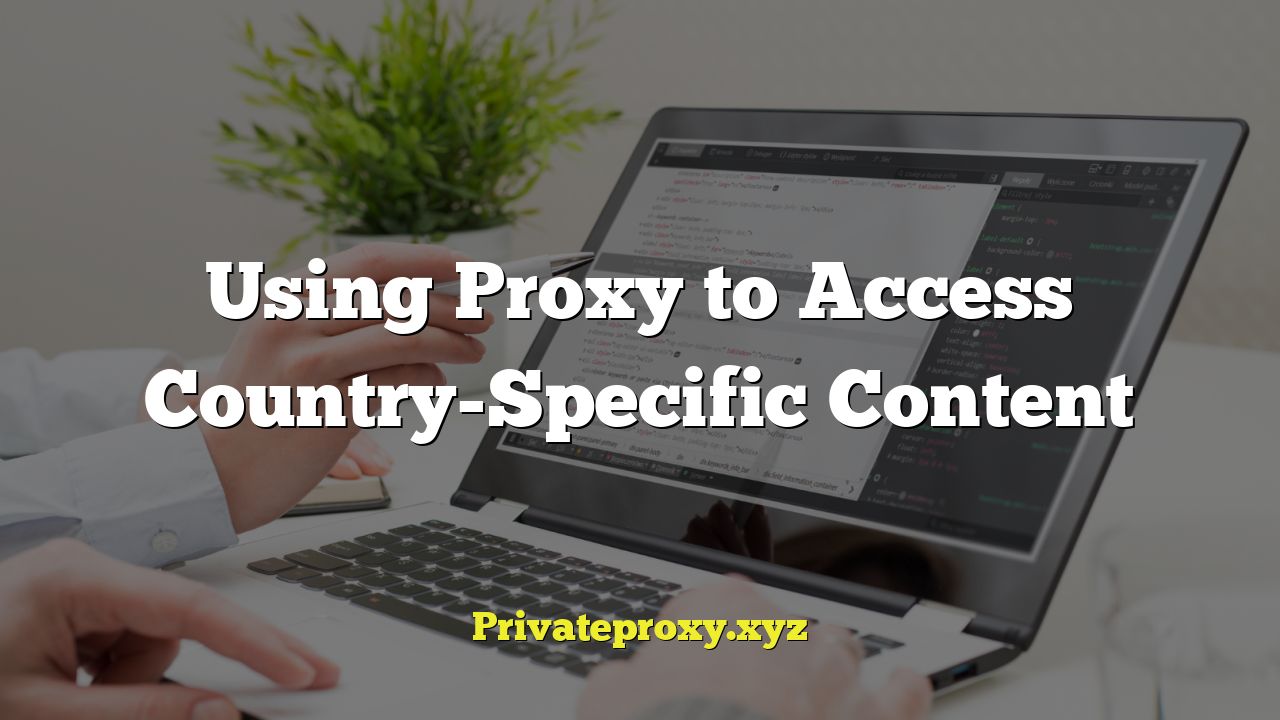
Understanding Proxies and Country-Specific Content
In today’s interconnected world, access to information is paramount. However, geographical restrictions often limit what content is available to users based on their location. This is where proxies come into play, offering a way to bypass these restrictions and access content that is specifically tailored to, or only available in, certain countries.
A proxy server acts as an intermediary between your computer and the internet. When you use a proxy, your internet traffic is routed through the proxy server’s IP address, effectively masking your own. This makes it appear as though you are accessing the internet from the proxy server’s location. If the proxy server is located in a country where the desired content is available, you can bypass geographical restrictions and access that content.
Why Access Country-Specific Content?
There are numerous reasons why someone might want to access content that is specific to a particular country. These reasons can range from personal interests to professional needs:
- Accessing Streaming Services: Many streaming services, like Netflix, Hulu, and BBC iPlayer, offer different content libraries in different countries. A proxy can allow you to access these libraries and watch shows and movies that are not available in your region.
- Bypassing Censorship: In some countries, governments censor internet content. A proxy can be used to bypass these censorship measures and access information that would otherwise be blocked.
- Research and Market Analysis: Businesses and researchers often need to access information from specific countries for market analysis, competitive intelligence, and other research purposes. A proxy can provide access to local websites, news sources, and other data.
- Testing Website Functionality: Web developers and testers may need to test how a website functions in different countries. A proxy can allow them to simulate different locations and ensure that the website is functioning correctly for users in those regions.
- Accessing Geo-Restricted Games and Software: Some online games and software may be restricted to certain countries. A proxy can allow you to access these games and software from anywhere in the world.
- Finding the Best Deals: Prices for products and services can vary depending on the country. By using a proxy to access websites from different countries, you may be able to find better deals.
Types of Proxies
There are several different types of proxies, each with its own advantages and disadvantages:
- HTTP Proxies: These are the most common type of proxy and are used for web browsing. They handle HTTP and HTTPS traffic and can be used to access websites and online services.
- SOCKS Proxies: SOCKS proxies are more versatile than HTTP proxies and can handle any type of internet traffic. They are often used for applications that do not support HTTP proxies.
- Transparent Proxies: These proxies do not hide your IP address and are often used by businesses and schools to monitor internet usage.
- Anonymous Proxies: These proxies hide your IP address but do not identify themselves as proxies. This can make it difficult for websites to detect that you are using a proxy.
- Elite Proxies: These are the most secure type of proxy and hide both your IP address and the fact that you are using a proxy. They are the most difficult to detect.
- Shared Proxies: Multiple users use the same IP address. Can be cheaper but may result in lower speeds and higher risk of being blocked.
- Dedicated Proxies: Only you use the IP address. Faster and more reliable than shared proxies but more expensive.
- Residential Proxies: These use IP addresses assigned to residential internet service providers (ISPs). They are less likely to be blocked than datacenter proxies.
- Datacenter Proxies: These use IP addresses assigned to datacenters. They are often faster than residential proxies but are more likely to be blocked.
Choosing the Right Proxy
The best type of proxy for you will depend on your specific needs and requirements. Consider the following factors when choosing a proxy:
- Security: If you are concerned about security, choose an elite or anonymous proxy.
- Speed: If you need a fast connection, choose a dedicated or datacenter proxy.
- Cost: Shared proxies are typically the cheapest option, while dedicated proxies are more expensive.
- Location: Choose a proxy server that is located in the country where you want to access content.
- Reliability: Look for a proxy provider that offers a reliable service with minimal downtime.
How to Use a Proxy
There are several ways to use a proxy, depending on your operating system and browser:
Browser Settings
Most web browsers allow you to configure proxy settings directly within the browser. This is a simple and convenient way to use a proxy for web browsing.
- Find the proxy settings in your browser’s settings menu. The exact location will vary depending on the browser, but it is typically found under “Advanced” or “Network” settings.
- Enter the proxy server’s IP address and port number. Your proxy provider will provide this information.
- Enable the proxy server and save the changes.
Proxy Extensions
There are many browser extensions available that make it easy to manage and use proxies. These extensions often offer features such as automatic proxy switching and location selection.
- Search for “proxy extension” in your browser’s extension store.
- Install a reputable proxy extension.
- Configure the extension with your proxy server’s IP address and port number.
- Enable the extension and select the desired proxy location.
Operating System Settings
You can also configure proxy settings at the operating system level. This will affect all applications that use the internet on your computer.
Windows:
- Open the “Settings” app.
- Go to “Network & Internet” > “Proxy.”
- Enable “Use a proxy server.”
- Enter the proxy server’s IP address and port number.
- Save the changes.
macOS:
- Open “System Preferences.”
- Go to “Network.”
- Select your network connection (e.g., Wi-Fi or Ethernet).
- Click “Advanced.”
- Go to the “Proxies” tab.
- Select the type of proxy you want to use (e.g., “Web Proxy (HTTP)” or “Secure Web Proxy (HTTPS)”).
- Enter the proxy server’s IP address and port number.
- Click “OK” and “Apply.”
Using VPNs
While not strictly proxies, Virtual Private Networks (VPNs) also offer a way to access geo-restricted content. A VPN encrypts all of your internet traffic and routes it through a server in a location of your choice. This provides both privacy and the ability to bypass geographical restrictions.
- Download and install a VPN application.
- Create an account and log in.
- Select a server location in the country where you want to access content.
- Connect to the VPN server.
Risks and Considerations
While proxies can be useful for accessing country-specific content, there are also some risks and considerations to be aware of:
- Security: Some proxy servers may not be secure and could expose your data to theft or malware. It is important to choose a reputable proxy provider.
- Speed: Using a proxy server can slow down your internet connection. This is especially true for free or shared proxies.
- Detection: Some websites and services may be able to detect that you are using a proxy and block your access.
- Legality: In some countries, using a proxy to bypass censorship or access illegal content may be illegal.
- Logging: Some proxy providers may log your internet activity. Be sure to read the provider’s privacy policy before using their service.
- Free Proxies: Exercise caution when using free proxy services. They may be unreliable, slow, and potentially insecure. Some might even collect your data or inject ads into your browsing sessions.
Finding Proxy Servers
There are several ways to find proxy servers:
- Proxy Provider Websites: Many websites offer lists of free and paid proxy servers.
- Online Proxy Lists: Search the internet for “free proxy list” to find websites that provide lists of publicly available proxy servers. Be aware that these lists are often outdated and the proxies may not be reliable.
- Proxy Checking Tools: Use online proxy checking tools to verify the speed and anonymity of proxy servers.
- Paid Proxy Services: Consider subscribing to a paid proxy service for more reliable and secure access. These services often offer dedicated proxies with faster speeds and better security.
Alternatives to Proxies
Besides proxies and VPNs, other methods exist for accessing geo-restricted content, although they might not be as universally applicable:
- Tor Browser: Tor is a free and open-source browser that anonymizes your internet traffic by routing it through a network of relays. It is often used to bypass censorship and access the dark web.
- Smart DNS: Smart DNS services reroute only the portion of your internet traffic that contains location information. This can be faster than using a proxy or VPN, but it does not provide the same level of security.
- Browser Extensions (Location Spoofer): Some browser extensions allow you to spoof your location, making it appear as though you are accessing the internet from a different country.
- Remote Desktop: If you have access to a computer in the desired country, you can use remote desktop software to access content from that computer.
Conclusion
Proxies offer a valuable tool for accessing country-specific content, enabling users to bypass geographical restrictions and access information and services that would otherwise be unavailable. However, it is essential to understand the different types of proxies, their associated risks, and to choose a reputable provider. By carefully considering these factors, you can safely and effectively use proxies to expand your access to the global internet.


