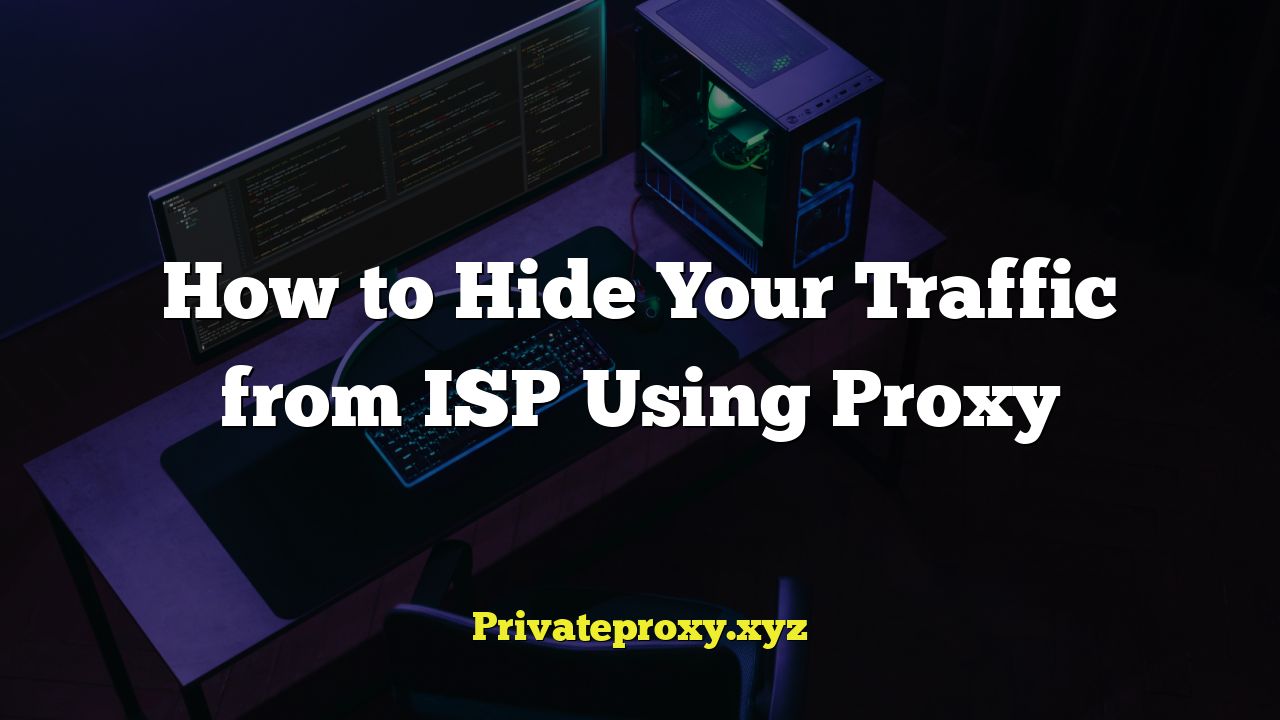
Understanding ISP Tracking
ISPs (Internet Service Providers) are companies that provide you with access to the internet. They act as a gateway between your devices and the wider online world. This position allows them to monitor and record your online activity.
- Data Collection: ISPs collect various types of data, including websites you visit, the duration of your visits, the amount of data you download and upload, and even the applications you use.
- Legal Requirements: In many countries, ISPs are legally required to retain this data for a certain period and may be compelled to share it with government agencies or law enforcement.
- Marketing and Targeted Advertising: ISPs can use your browsing history to create a profile of your interests and preferences. This information can be used for targeted advertising, potentially leading to higher prices or unwanted solicitations.
- Data Selling: Some ISPs may sell anonymized or aggregated user data to third-party companies for marketing research or other purposes. Even anonymized data can sometimes be de-anonymized, potentially revealing your identity.
- Privacy Concerns: Many people are concerned about the privacy implications of ISPs tracking their online activities. They worry about potential misuse of their data, discrimination, or surveillance.
What is a Proxy Server?
A proxy server acts as an intermediary between your device and the internet. Instead of connecting directly to a website or online service, your traffic is routed through the proxy server. The website then sees the proxy server’s IP address instead of your own.
- IP Address Masking: The primary function of a proxy server is to hide your real IP address, replacing it with its own. This makes it difficult for websites and online services to track your location and identity.
- Traffic Encryption (Optional): Some proxies offer encryption, which scrambles your data as it travels between your device and the proxy server. This helps protect your data from eavesdropping.
- Access to Geo-Restricted Content: Proxy servers can be used to bypass geographical restrictions. By connecting to a proxy server in a different country, you can access content that is not available in your region.
- Content Filtering and Caching: Some proxies can filter content, blocking access to certain websites or types of content. They can also cache frequently accessed content, improving browsing speed.
- Load Balancing: Proxy servers can distribute network traffic across multiple servers, improving performance and preventing overload.
Types of Proxy Servers
There are several types of proxy servers, each with its own advantages and disadvantages.
- HTTP Proxies: These proxies are designed for web traffic (HTTP and HTTPS protocols). They are relatively easy to set up and use but may not be suitable for other types of internet traffic.
- SOCKS Proxies: SOCKS proxies are more versatile than HTTP proxies. They can handle any type of internet traffic, including email, FTP, and streaming media.
- Transparent Proxies: These proxies are often used by organizations to monitor and filter internet traffic. They are transparent to the user, meaning that the user may not be aware that they are using a proxy server. These do not offer privacy.
- Anonymous Proxies: These proxies hide your IP address but may identify themselves as proxy servers. While they offer some level of anonymity, they may not be suitable for activities that require a high degree of privacy.
- Elite Proxies (Highly Anonymous): These proxies hide both your IP address and the fact that you are using a proxy server. They offer the highest level of anonymity.
- Reverse Proxies: Reverse proxies are used to protect web servers from direct access. They sit in front of the web server and handle incoming requests, providing security and load balancing. This type is used on the server side, not by individuals seeking to hide their traffic.
How a Proxy Hides Your Traffic from Your ISP
A proxy server helps hide your traffic from your ISP by acting as an intermediary. Here’s how it works:
- Traffic Redirection: When you use a proxy server, your internet traffic is routed through the proxy server instead of going directly to the website you are visiting.
- IP Address Masking: Your ISP sees the IP address of the proxy server, not your own IP address. This makes it difficult for your ISP to track your online activities back to you.
- Limited Visibility for ISP: Your ISP can only see that you are connecting to a proxy server. They cannot see the specific websites you are visiting or the data you are exchanging. The content is seen as traffic between you and the proxy.
- Encryption (Optional, but Recommended): If the proxy server uses encryption (e.g., HTTPS), your ISP will not be able to see the contents of your traffic. They will only see encrypted data being exchanged between your device and the proxy server.
- Circumventing Restrictions: By using a proxy server in a different location, you can bypass geographical restrictions imposed by your ISP or government.
Setting Up a Proxy Server
Setting up a proxy server varies depending on your operating system and the type of proxy you are using. Here are general instructions for some common platforms:
- Windows:
- Open the “Settings” app.
- Go to “Network & Internet” and then “Proxy”.
- Enable “Use a proxy server”.
- Enter the proxy server address and port number.
- Save the settings.
- macOS:
- Open “System Preferences” and then “Network”.
- Select your network connection (e.g., Wi-Fi or Ethernet).
- Click “Advanced” and then “Proxies”.
- Choose the type of proxy you want to use (e.g., HTTP or SOCKS).
- Enter the proxy server address and port number.
- Save the settings.
- Web Browser (e.g., Chrome, Firefox):
- Most web browsers allow you to configure proxy settings within the browser itself.
- Go to the browser’s settings or preferences.
- Search for “proxy” or “network settings”.
- Enter the proxy server address and port number.
- Save the settings.
- Linux:
- The method varies depending on the distribution. You can typically configure proxy settings through the system settings or by using environment variables in the terminal (e.g., `http_proxy`, `https_proxy`, `socks_proxy`).
Finding a Reliable Proxy Server
Finding a reliable proxy server is crucial for ensuring both privacy and performance.
- Free Proxy Lists: There are many websites that offer lists of free proxy servers. However, these proxies are often unreliable, slow, and may not be secure. Use caution when using free proxies.
- Paid Proxy Services: Paid proxy services offer more reliable and secure proxies. They typically provide faster speeds, better uptime, and more anonymity.
- Proxy Server Reviews: Look for reviews of proxy server providers to get an idea of their performance, reliability, and customer support.
- Testing the Proxy: Before committing to a proxy server, test it to ensure that it is working properly and providing the level of anonymity you need. Use websites that can check your IP address and location to verify that the proxy is masking your IP address.
- Consider the Location: Choose a proxy server location that is appropriate for your needs. If you want to access content from a specific country, choose a proxy server located in that country.
Potential Drawbacks of Using a Proxy Server
While proxy servers can be useful for hiding your traffic, they also have some potential drawbacks:
- Slower Speeds: Routing your traffic through a proxy server can slow down your internet speed. The distance between your device and the proxy server, as well as the proxy server’s capacity, can affect performance.
- Reliability Issues: Free proxy servers are often unreliable and may go offline frequently. Paid proxy services are generally more reliable, but even they can experience downtime.
- Security Risks: Some proxy servers may not be secure and could potentially expose your data to malicious actors. It’s important to choose a reputable proxy provider.
- Logging: Some proxy servers may log your traffic, defeating the purpose of using a proxy to protect your privacy. Read the proxy provider’s privacy policy carefully before using their service.
- Compatibility Issues: Some websites and applications may not work properly with proxy servers.
Alternatives to Proxy Servers
If you are concerned about the drawbacks of using a proxy server, there are other alternatives for hiding your traffic from your ISP:
- Virtual Private Network (VPN): A VPN encrypts all of your internet traffic and routes it through a server controlled by the VPN provider. This provides a higher level of security and privacy than a proxy server.
- Tor Browser: Tor is a free and open-source browser that routes your traffic through a network of volunteer-operated servers. This makes it very difficult to track your online activities. However, Tor can be slow and may not be suitable for all types of internet activity.
- HTTPS Everywhere: This browser extension forces websites to use HTTPS encryption whenever possible, protecting your data from eavesdropping.
- DNS over HTTPS (DoH) and DNS over TLS (DoT): These protocols encrypt your DNS queries, preventing your ISP from seeing the websites you are visiting.
Choosing the Right Solution
The best solution for hiding your traffic from your ISP depends on your individual needs and priorities.
- For Basic Privacy: A proxy server may be sufficient for basic privacy needs, such as hiding your IP address and accessing geo-restricted content.
- For Enhanced Security and Privacy: A VPN provides a higher level of security and privacy by encrypting all of your internet traffic.
- For Anonymity: Tor provides the highest level of anonymity, but it can be slow and may not be suitable for all types of internet activity.
- Consider Your Threat Model: Evaluate the level of privacy and security you need based on your specific circumstances and the potential risks you face.
- Balance Security and Performance: Choose a solution that provides a good balance between security, privacy, and performance.
Legal Considerations
It is important to be aware of the legal implications of using proxy servers and other privacy-enhancing technologies.
- Legality: Using a proxy server or VPN is legal in most countries, but there may be some exceptions. Check the laws in your jurisdiction before using these technologies.
- Terms of Service: Some websites and online services may prohibit the use of proxy servers or VPNs. Check the terms of service before using these technologies to access these services.
- Illegal Activities: Using a proxy server or VPN to engage in illegal activities is still illegal. These technologies do not provide immunity from the law.
- Circumventing Copyright: Using a proxy server or VPN to circumvent copyright restrictions may be illegal in some countries.


