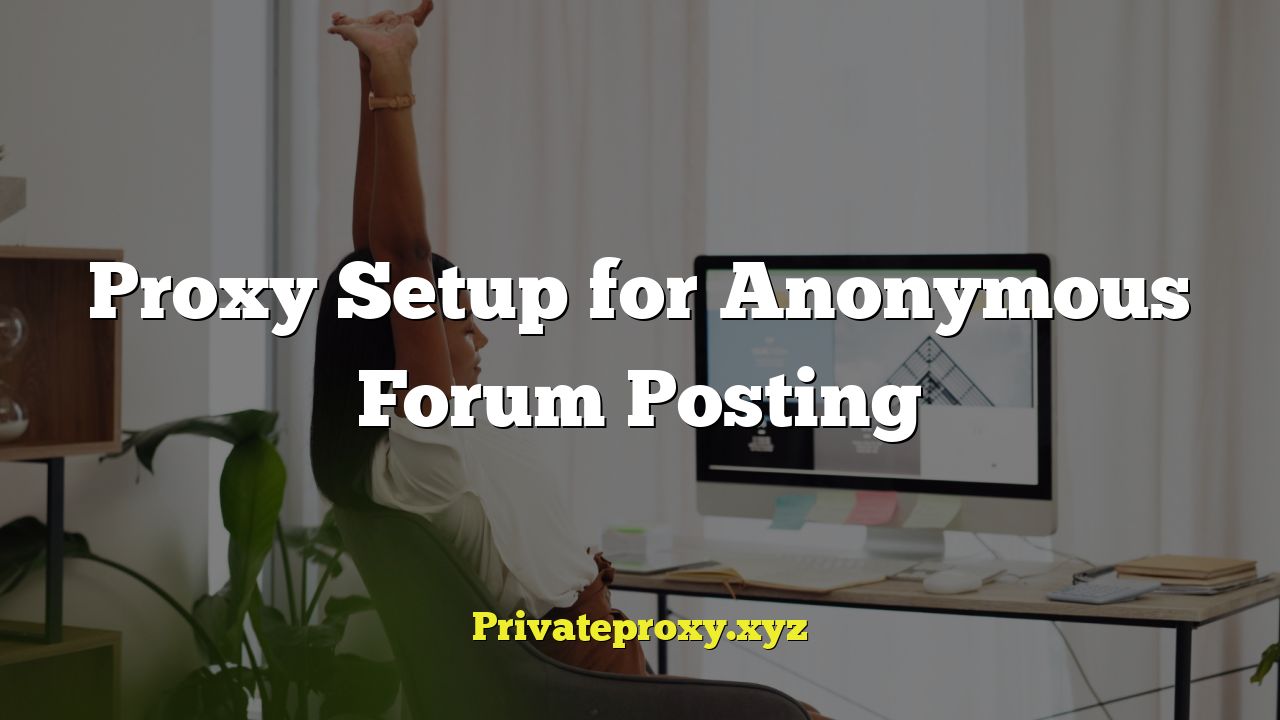
Understanding the Need for Proxy Setup
- Privacy is a fundamental right in the digital age, but it’s increasingly challenged by tracking and surveillance.
- Anonymous forum posting allows for free expression without fear of retribution or censorship.
- Proxies act as intermediaries, masking your IP address and location, making it difficult to trace your online activity.
- They enhance online security by adding a layer of protection against potential threats.
- Using a proxy can help bypass geographical restrictions and access content unavailable in your region.
Types of Proxies for Anonymous Forum Posting
- HTTP Proxies: The most common type, primarily used for web browsing.
- HTTPS Proxies: Similar to HTTP but encrypts the data transmitted between your computer and the proxy server, providing a more secure connection.
- SOCKS Proxies: Offer broader support for different types of traffic and protocols, including email, FTP, and torrenting. They operate at a lower level than HTTP proxies.
- Transparent Proxies: These proxies identify themselves as proxies and may even pass on your original IP address, defeating the purpose of anonymity.
- Anonymous Proxies: These proxies hide your IP address but identify themselves as proxies. This is a step up from transparent proxies.
- Elite Proxies (Highly Anonymous): These proxies do not reveal that they are proxies and do not pass on your IP address, offering the highest level of anonymity.
- Shared Proxies: Used by multiple users simultaneously, which can affect speed and reliability.
- Dedicated Proxies: Assigned to a single user, providing better performance and security.
Finding Reliable Proxy Servers
- Proxy Listing Websites: Websites that compile lists of publicly available proxy servers, often categorized by type and location. Examples include FreeProxyLists.net, ProxyScrape, and HideMy.name.
- Proxy Checker Tools: Tools that verify the functionality and anonymity of proxy servers. These are essential for ensuring that the proxy you’re using is actually masking your IP address.
- Paid Proxy Services: Offer more reliable and faster proxy servers, often with dedicated IP addresses and better security features. Examples include Smartproxy, Oxylabs, and Bright Data.
- Web Browser Extensions: Some extensions offer proxy functionality, allowing you to easily switch between different proxy servers.
- Online Forums and Communities: Sharing of proxy lists and recommendations within online communities focused on privacy and anonymity.
Configuring Your Web Browser to Use a Proxy
- Chrome:
- Go to Settings -> Advanced -> System -> Open your computer’s proxy settings.
- Select “Manual proxy setup” and enter the proxy server address and port.
- Save the settings.
- Firefox:
- Go to Options -> General -> Network Settings -> Settings.
- Select “Manual proxy configuration” and enter the proxy server address and port for each protocol (HTTP, SSL, etc.).
- Alternatively, select “Auto-detect proxy settings for this network” if you have a PAC file.
- Save the settings.
- Safari:
- Open System Preferences -> Network -> Advanced -> Proxies.
- Select the proxy type (e.g., Web Proxy (HTTP), Secure Web Proxy (HTTPS)).
- Enter the proxy server address and port.
- Save the settings.
- Using Browser Extensions: Some browser extensions like FoxyProxy or Proxy SwitchyOmega simplify the process of managing and switching between proxies. These allow you to easily add multiple proxies and switch between them with a single click.
Testing Your Proxy Connection
- IP Address Verification Websites: Websites like WhatIsMyIP.com, IPLocation.net, and IP2Location.com display your current IP address and location. After setting up your proxy, visit these sites to verify that your IP address has changed to the proxy server’s IP address.
- Web Browser Developer Tools: Use the developer tools in your browser (usually accessed by pressing F12) to inspect network requests and confirm that the proxy server is being used.
- Online Anonymity Tests: Websites like BrowserLeaks.com perform comprehensive tests to check for various types of information leaks that can compromise your anonymity.
- DNS Leak Tests: DNS leaks can reveal your real IP address even when using a proxy. Use DNSLeakTest.com to check for DNS leaks.
Security Considerations When Using Proxies
- Proxy Logging: Some proxies log user activity, defeating the purpose of anonymity. Choose proxies with a clear no-logs policy.
- Data Encryption: Ensure that the proxy you’re using supports HTTPS or SOCKS5 to encrypt your data and protect it from eavesdropping.
- Malicious Proxies: Some proxy servers may be malicious and can inject malware or steal your data. Use reputable proxy providers and regularly scan your computer for malware.
- Compromised Proxies: Even legitimate proxies can be compromised by hackers. Regularly monitor your network traffic for suspicious activity.
- HTTPS Everywhere: Even with a proxy, use HTTPS whenever possible to ensure that your data is encrypted between your browser and the website you are visiting. This prevents the proxy from seeing the content of your communication.
Advanced Techniques for Enhanced Anonymity
- Chaining Proxies: Route your traffic through multiple proxy servers to make it even more difficult to trace your online activity. Tools like ProxyChains can automate this process.
- Using a VPN in Conjunction with a Proxy: A VPN encrypts all of your internet traffic and routes it through a VPN server. Combining a VPN with a proxy provides an extra layer of security and anonymity.
- Tor Browser: Tor is a free and open-source software for enabling anonymous communication. It directs Internet traffic through a free, worldwide, volunteer overlay network, consisting of more than seven thousand relays to conceal a user’s location and usage from anyone conducting network surveillance or traffic analysis. While Tor can be slow, it provides a very high level of anonymity.
- Virtual Machines: Using a virtual machine (VM) provides an isolated environment for your online activities. This prevents any malware or tracking software from affecting your main operating system.
- Operating Systems Designed for Privacy: Tails (The Amnesic Incognito Live System) is a Debian-based Linux distribution designed for privacy and anonymity. It routes all traffic through the Tor network and leaves no trace on the computer unless explicitly configured.
Proxy Protocols: HTTP, HTTPS, and SOCKS
- HTTP Proxy: Operates at the application layer of the OSI model. It understands HTTP requests and can cache web content, improving browsing speed. It’s suitable for general web browsing.
- HTTPS Proxy: An HTTP proxy that supports SSL/TLS encryption. It encrypts the communication between the client and the proxy server, providing a more secure connection. This prevents eavesdropping between your computer and the proxy.
- SOCKS Proxy: Operates at a lower level than HTTP, working at the transport layer. It can handle any type of traffic, including HTTP, HTTPS, FTP, and email. SOCKS proxies are more versatile than HTTP proxies but may be slightly slower. SOCKS5 is the latest version and offers authentication and encryption.
- Choosing the Right Protocol:
- For general web browsing, HTTP or HTTPS proxies are sufficient.
- For more secure web browsing, use HTTPS proxies.
- For applications that use non-HTTP protocols, use SOCKS proxies.
- For the highest level of security and versatility, use SOCKS5 proxies with authentication.
Maintaining Anonymity While Posting on Forums
- Avoid Personal Information: Do not reveal your real name, location, or any other identifying information in your posts.
- Use a Temporary Email Address: Use a disposable email address for forum registration to avoid linking your real email address to your forum account.
- Vary Your Writing Style: Avoid consistently using the same writing style or vocabulary, as this can be used to identify you based on linguistic analysis.
- Disable Location Services: Disable location services on your device and browser to prevent websites from tracking your location.
- Use a Strong Password: Use a strong, unique password for your forum account to prevent unauthorized access.
- Be Mindful of Metadata: Be aware of the metadata embedded in images and other files that you upload to the forum. Remove any personal information from the metadata before uploading.
- Avoid Cross-Posting: Avoid posting the same content on multiple forums, as this can make it easier to track your online activity.
- Regularly Clear Cookies and Cache: Clear your browser’s cookies and cache regularly to prevent websites from tracking your browsing history.
- Use a Different Browser Profile: Create a separate browser profile specifically for anonymous forum posting to isolate your activities from your main browsing profile.
Troubleshooting Common Proxy Issues
- Proxy Server Not Responding:
- Verify that the proxy server address and port are correct.
- Check if the proxy server is online and functioning.
- Try a different proxy server.
- Check your firewall settings to ensure that the proxy server is not being blocked.
- Slow Connection Speed:
- The speed of your proxy connection depends on the proxy server’s location and load.
- Try a proxy server that is closer to your location.
- Use a dedicated proxy server for better performance.
- Website Blocking:
- Some websites block traffic from known proxy servers.
- Try a different proxy server.
- Use a VPN in conjunction with a proxy to bypass blocking.
- Authentication Issues:
- If the proxy server requires authentication, ensure that you have entered the correct username and password.
- Check if your browser is configured to send authentication credentials.
- DNS Leaks:
- Configure your browser to use a DNS server that supports DNS over HTTPS (DoH) or DNS over TLS (DoT).
- Use a VPN that prevents DNS leaks.


