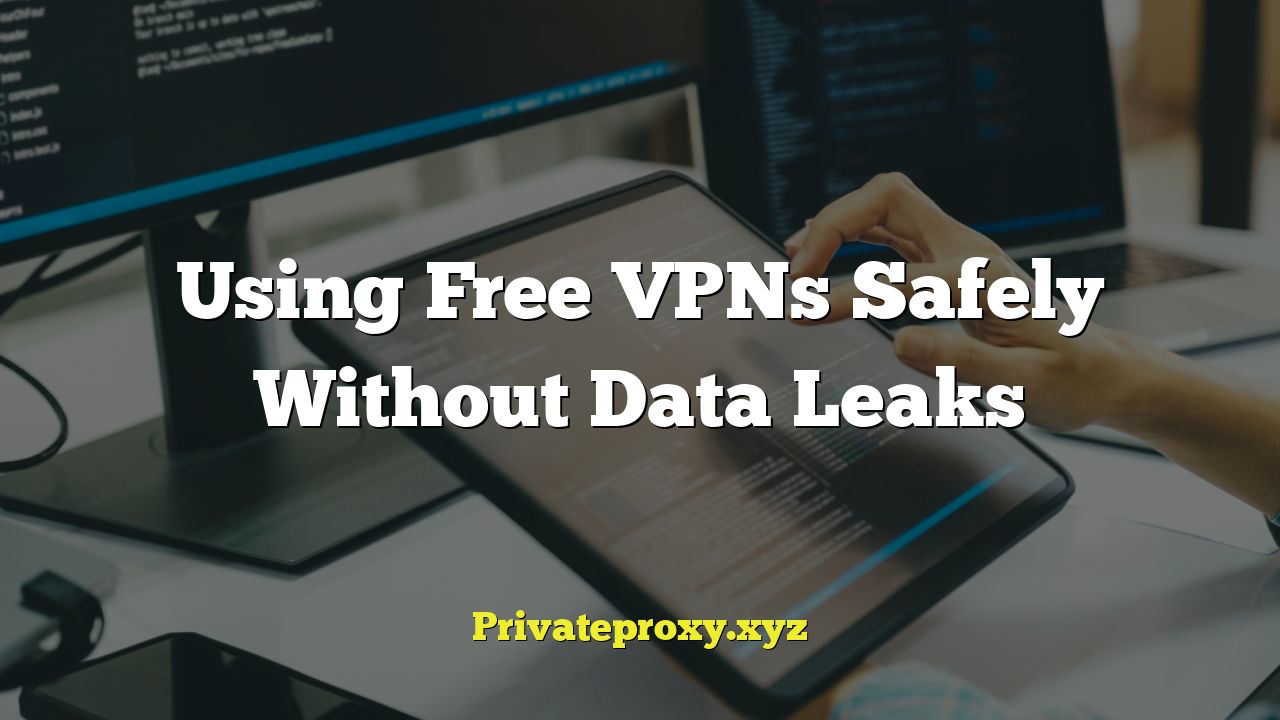
“`html
Understanding the Risks of Free VPNs
While the allure of a free Virtual Private Network (VPN) is strong, especially for budget-conscious users, it’s crucial to understand that “free” rarely means without cost. Instead, the price is often paid in data, security, and privacy. Before diving into how to use free VPNs safely, let’s explore the potential dangers:
- Data Logging: Many free VPN providers log user data, including browsing history, IP addresses, and even personally identifiable information. This data can be sold to third-party advertisers or, in more concerning scenarios, be compromised in a data breach.
- Malware and Adware: Free VPN apps are often riddled with malware and adware. These malicious programs can infect your device, steal your data, or bombard you with unwanted advertisements. The VPN app itself can be a vessel for delivering these threats.
- Limited Security: Free VPNs often lack the robust security features found in paid services. They may use outdated encryption protocols or have vulnerabilities that can be exploited by hackers. This means your data is not as protected as you might think.
- Bandwidth Throttling: To manage resources and encourage users to upgrade to paid plans, free VPNs frequently throttle bandwidth, resulting in slow and frustrating internet speeds. Streaming videos or downloading large files becomes a painful experience.
- DNS Leaks: A DNS leak occurs when your DNS requests are routed through your ISP’s servers instead of the VPN’s servers. This reveals your true IP address and location, defeating the purpose of using a VPN in the first place.
- IP Address Leaks: Similar to DNS leaks, IP address leaks expose your real IP address, making it possible to track your online activity and location.
- Lack of Transparency: Many free VPN providers are secretive about their ownership, logging policies, and security practices. This lack of transparency makes it difficult to trust them with your data.
- Selling Bandwidth: Some free VPNs operate by selling your unused bandwidth to other users, essentially turning your device into an exit node for their network. This can slow down your internet speed and potentially expose you to legal liability if other users engage in illegal activities.
- Session Length Restrictions: Many free VPN services limit the duration of your VPN session, forcing you to reconnect frequently.
Choosing a “Safe” Free VPN: A Difficult Task
Given the inherent risks associated with free VPNs, finding one that is truly safe and reliable is a challenge. However, some options are less risky than others. Here’s what to look for when choosing a free VPN:
- Reputation: Research the provider thoroughly. Look for reviews from reputable tech websites and security experts. Avoid VPNs with a history of data breaches or shady business practices.
- Logging Policy: Carefully review the provider’s logging policy. Look for a “no-logs” policy, which means they don’t collect or store your browsing history, IP address, or other personal data. However, even with a no-logs policy, it’s essential to remember that it’s only as good as the provider’s word.
- Transparency: Choose a VPN provider that is transparent about its ownership, funding, and security practices. Avoid VPNs that hide behind shell companies or have unclear origins.
- Security Features: Look for a VPN that uses strong encryption protocols, such as OpenVPN or IKEv2/IPsec. It should also have features like a kill switch, which automatically disconnects your internet connection if the VPN connection drops, preventing data leaks.
- Free vs. Freemium: Consider a “freemium” VPN, which offers a limited free plan alongside paid subscriptions. These providers are often more reputable and offer better security than completely free VPNs because they have a sustainable business model.
- Read the Fine Print: Carefully read the terms of service and privacy policy. Pay attention to what data the VPN collects, how it uses that data, and with whom it shares it.
It’s important to note that even the “safest” free VPNs have limitations. They may have slower speeds, fewer server locations, and data caps. If you require a high level of security and privacy, a paid VPN is always the better option.
Securing Your Free VPN Usage: Best Practices
If you decide to use a free VPN, take steps to minimize the risks and protect your data:
- Use a Strong Password: Create a strong, unique password for your VPN account. Avoid using the same password for multiple accounts.
- Enable Two-Factor Authentication (2FA): If available, enable 2FA on your VPN account. This adds an extra layer of security by requiring a code from your phone or another device in addition to your password.
- Update Regularly: Keep your VPN app and operating system updated to the latest versions. These updates often include security patches that fix vulnerabilities.
- Use a Secure Browser: Use a privacy-focused browser like Firefox with privacy extensions such as uBlock Origin (for ad blocking) and Privacy Badger (for blocking trackers).
- Limit Data Exposure: Avoid logging into sensitive accounts (e.g., banking, email) while connected to a free VPN. If you must access these accounts, use a separate, trusted network.
- Check for Leaks: Regularly check for DNS and IP address leaks using online tools. If you detect a leak, disconnect from the VPN and try a different server or VPN provider. Several websites offer free leak tests.
- Use a Firewall: A firewall can help prevent unauthorized access to your device and protect against malware. Make sure your firewall is enabled and properly configured.
- Be Cautious of Permissions: When installing the VPN app, pay close attention to the permissions it requests. Be wary of apps that request unnecessary permissions, such as access to your contacts or location.
- Use HTTPS: Ensure that you are visiting websites that use HTTPS encryption. This encrypts the data transmitted between your browser and the website, protecting it from eavesdropping. Look for the padlock icon in the address bar.
- Avoid Public Wi-Fi: While a VPN can add a layer of security to public Wi-Fi, it’s still best to avoid using public Wi-Fi networks altogether when dealing with sensitive information.
- Use a Secondary Email: Use a secondary, less important email address when signing up for the free VPN service. This helps to isolate your primary email from potential spam or security breaches.
- Monitor Network Activity: Keep an eye on your network activity to detect any unusual behavior, such as excessive data usage or connections to unknown servers.
- Use a Virtual Machine: For added security, consider using the free VPN within a virtual machine. This isolates the VPN and its potential threats from your main operating system.
Testing for Leaks: A Crucial Step
Before relying on a free VPN for privacy, it’s essential to test for leaks. Several online tools can help you identify DNS and IP address leaks. Here’s how to test:
- Disconnect from the VPN: First, disconnect from your VPN and visit a website like “whatismyipaddress.com” or “iplocation.net” to determine your real IP address and location.
- Connect to the VPN: Connect to your chosen free VPN server.
- Revisit the IP Address Website: Return to the same website and check your IP address and location again. They should now reflect the VPN server’s IP address and location, not your own.
- DNS Leak Test: Use a DNS leak testing tool like “dnsleaktest.com”. Run the extended test to check for DNS leaks. If the test reveals your ISP’s DNS servers, your VPN is leaking DNS requests.
- WebRTC Leak Test: Use a WebRTC leak testing tool. WebRTC can reveal your real IP address even when using a VPN.
- Repeat Regularly: Perform these tests regularly, especially after updating your VPN app or changing server locations.
If you detect any leaks, try a different server or VPN provider. If the leaks persist, the VPN is not effectively protecting your privacy.
Alternatives to Free VPNs
If you are concerned about the risks associated with free VPNs, consider these alternatives:
- Paid VPNs: Paid VPNs offer better security, privacy, and performance than free VPNs. They typically have a no-logs policy, strong encryption, and a wider range of server locations. Look for reputable providers with a proven track record.
- Tor Browser: Tor is a free and open-source browser that anonymizes your internet traffic by routing it through a network of relays. While Tor provides strong anonymity, it can be slow and is not suitable for all online activities.
- Proxy Servers: Proxy servers can mask your IP address, but they don’t encrypt your traffic like VPNs. They are less secure than VPNs but can be useful for bypassing geo-restrictions or accessing content that is blocked in your region.
- Secure DNS Servers: Using a secure DNS server, such as Cloudflare or Google Public DNS, can improve your privacy by encrypting your DNS requests and preventing your ISP from tracking your browsing activity.
- HTTPS Everywhere Extension: This browser extension automatically redirects you to the HTTPS version of websites whenever possible, ensuring that your data is encrypted.
Conclusion: Proceed with Caution
Using a free VPN safely requires a careful and informed approach. While some free VPNs are less risky than others, they all come with potential drawbacks. By understanding the risks, choosing a reputable provider, and following the best practices outlined above, you can minimize the chances of data leaks and protect your privacy. However, if you require a high level of security and privacy, a paid VPN or other privacy-enhancing tools are always the better option. Remember to continuously monitor your VPN connection for leaks and stay informed about the latest security threats.
“`



