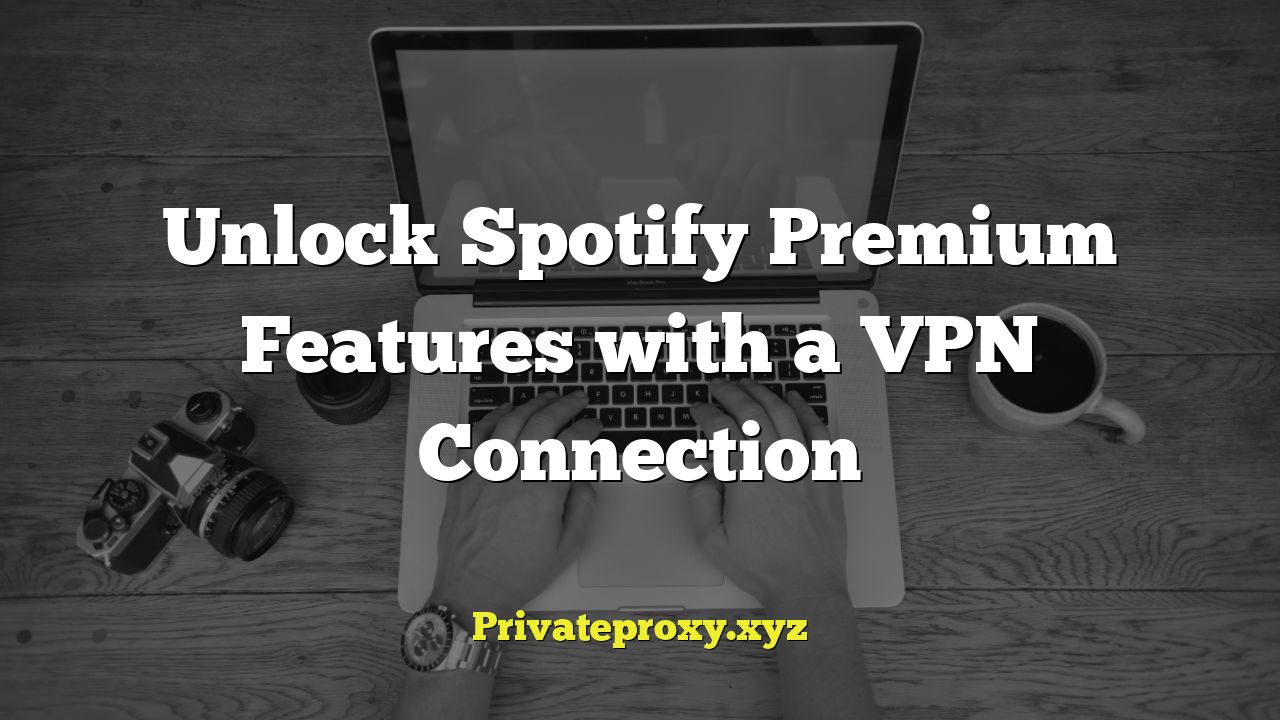
Unlock Spotify Premium Features with a VPN Connection: A Comprehensive Guide
Spotify is a leading music streaming platform offering a vast library of songs, podcasts, and other audio content. While a free tier is available, Spotify Premium unlocks a range of enhanced features, including ad-free listening, offline downloads, higher audio quality, and unlimited skips. However, the cost of Spotify Premium can vary significantly depending on your geographical location. This is where a Virtual Private Network (VPN) can come into play, potentially offering a more affordable route to enjoying premium features.
Why Use a VPN for Spotify Premium?
The primary reason individuals use a VPN to access Spotify Premium is to take advantage of price discrepancies across different regions. Spotify tailors its pricing to reflect local economic conditions and competition. Countries with lower costs of living often have cheaper Spotify Premium subscriptions. By connecting to a VPN server in such a country, you can effectively trick Spotify into believing you reside there, potentially allowing you to subscribe to Premium at a significantly lower price.
However, it’s crucial to understand the legal and ethical implications. While using a VPN to access cheaper subscriptions isn’t inherently illegal in most jurisdictions, it might violate Spotify’s terms of service. Always review Spotify’s terms and conditions before proceeding.
How to Get Cheaper Spotify Premium with a VPN: A Step-by-Step Guide
The process of obtaining a cheaper Spotify Premium subscription using a VPN involves several steps. Here’s a detailed walkthrough:
- Choose a Reputable VPN Provider: Select a VPN service with servers in the country where Spotify Premium is cheaper. Look for providers with strong security features, fast connection speeds, and a no-logs policy.
- Download and Install the VPN App: Download the VPN app for your device (computer, smartphone, or tablet) and install it.
- Create a New Spotify Account (or Use an Existing One): If you’re concerned about violating Spotify’s terms, creating a new account while connected to the VPN is recommended. If you choose to use an existing account, be aware of the potential risks.
- Connect to a VPN Server in the Target Country: Open the VPN app and connect to a server located in the country where Spotify Premium is more affordable.
- Navigate to Spotify’s Website or App: Once connected to the VPN, go to Spotify’s website or open the app. Ensure that the website or app is showing the local version of the country you are connected to via VPN.
- Subscribe to Spotify Premium: Sign up for Spotify Premium. You may need a local payment method. Some users have reported success using prepaid gift cards or virtual credit cards from the target country.
- Enjoy Spotify Premium: After successfully subscribing, you should be able to enjoy Spotify Premium features even after disconnecting from the VPN (though it is recommended to keep it on periodically).
Choosing the Right VPN for Spotify Premium
Selecting the right VPN is paramount for a smooth and secure experience. Consider the following factors when making your choice:
- Server Locations: The VPN should have servers in the country where Spotify Premium is cheapest. More server locations generally offer better connection speeds and reliability.
- Speed and Stability: Music streaming requires a stable and fast internet connection. Choose a VPN known for its speed and minimal impact on your internet connection.
- Security and Privacy: Opt for a VPN with strong encryption protocols (e.g., AES-256) and a strict no-logs policy to protect your data and privacy.
- Compatibility: Ensure the VPN is compatible with your device and operating system.
- Customer Support: Reliable customer support is essential if you encounter any issues.
Potential Risks and Considerations
While using a VPN for Spotify Premium can save you money, it’s essential to be aware of the potential risks and considerations:
- Violation of Spotify’s Terms of Service: Spotify’s terms of service may prohibit using a VPN to circumvent geographical restrictions. If caught, your account could be suspended or terminated.
- Payment Method Issues: Spotify may require a payment method from the country you are connecting to via VPN. This can be challenging, and you might need to use prepaid gift cards or virtual credit cards.
- VPN Reliability: Free VPNs often have limited bandwidth, slow speeds, and may collect your data. Opt for a reputable paid VPN for a better experience.
- Legal Considerations: While using a VPN is generally legal, it’s essential to be aware of any specific laws or regulations in your country regarding VPN usage.
Alternative Methods to Save on Spotify Premium
Besides using a VPN, several other legitimate methods can help you save on Spotify Premium:
- Spotify Family Plan: The Spotify Family plan allows up to six family members living at the same address to share a Premium subscription at a discounted price.
- Spotify Duo Plan: The Spotify Duo plan is designed for two people living at the same address.
- Student Discount: Students enrolled in eligible colleges and universities can often receive a discounted Spotify Premium subscription.
- Bundled Deals: Some mobile carriers or internet providers offer bundled deals that include Spotify Premium at a reduced cost.
Is Using a VPN for Spotify Premium Worth It?
The decision to use a VPN for Spotify Premium depends on your individual circumstances and risk tolerance. If you live in a country where Spotify Premium is expensive and are comfortable with the potential risks of violating Spotify’s terms of service, a VPN might be a viable option.
However, if you’re concerned about potential account suspension or prefer a more straightforward approach, exploring alternative methods like the Family plan, Duo plan, or student discount might be more suitable.
Ultimately, it’s essential to weigh the potential benefits against the risks and make an informed decision that aligns with your values and comfort level.
Legal Disclaimer
This article provides information for educational purposes only. We do not endorse or encourage any activities that may violate Spotify’s terms of service. The use of a VPN is subject to your local laws and regulations. Always review and comply with the terms and conditions of any service you use. We are not responsible for any consequences resulting from the use of information provided in this article.



