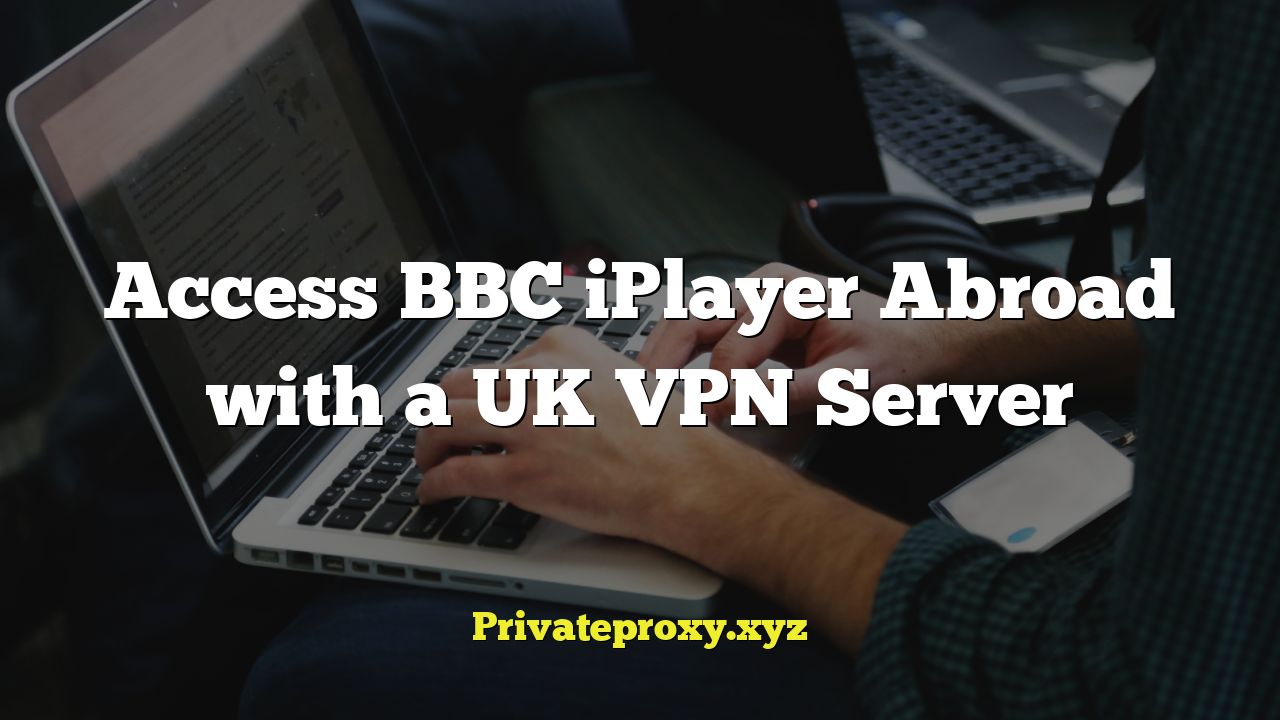
Accessing BBC iPlayer Abroad: A Comprehensive Guide with UK VPN Servers
BBC iPlayer is a treasure trove of British television, offering a vast library of programs, documentaries, news, and sports events. Unfortunately, access to this service is restricted to viewers within the United Kingdom due to licensing agreements. This geo-restriction can be frustrating for British expats, travelers, and anyone interested in UK content who reside outside of the UK. However, there is a solution: utilizing a UK Virtual Private Network (VPN) server.
This article delves into the process of accessing BBC iPlayer from abroad using a VPN, explaining the technical aspects, legal considerations, and best practices to ensure a seamless viewing experience. We will cover everything from selecting a reliable VPN provider to troubleshooting common connection issues.
Understanding Geo-Restrictions and VPNs
Geo-restrictions are implemented by streaming services like BBC iPlayer to comply with copyright laws and distribution agreements. These restrictions determine which regions are allowed to access specific content. BBC iPlayer uses your IP address to determine your location. An IP address is a unique identifier assigned to your device when you connect to the internet. It reveals your approximate geographic location.
A VPN circumvents these geo-restrictions by routing your internet traffic through a server in a different location. When you connect to a UK VPN server, your IP address is masked and replaced with the IP address of the VPN server. This makes it appear as though you are browsing from within the UK, granting you access to BBC iPlayer’s content library.
Why Use a VPN for BBC iPlayer?
Using a VPN to access BBC iPlayer offers several benefits beyond simply bypassing geo-restrictions:
- Access to Exclusive UK Content: Enjoy a wide range of British shows, documentaries, and sports events that are unavailable in other regions.
- Bypass Geo-Restrictions: Watch BBC iPlayer from anywhere in the world, regardless of your physical location.
- Enhanced Privacy and Security: Protect your online activity from surveillance and potential data breaches. A VPN encrypts your internet traffic, making it more difficult for third parties to track your browsing habits.
- Improved Streaming Quality: In some cases, using a VPN can improve your streaming quality by bypassing ISP throttling, where your internet service provider intentionally slows down your connection speed for certain types of traffic.
Choosing the Right VPN Provider
Selecting the right VPN provider is crucial for a reliable and secure BBC iPlayer viewing experience. Not all VPNs are created equal, and some may not be able to bypass BBC iPlayer’s VPN detection mechanisms. Here are some key factors to consider when choosing a VPN for BBC iPlayer:
- UK Server Location: Ensure the VPN provider has multiple servers located within the United Kingdom. More servers mean less congestion and potentially faster connection speeds.
- VPN Speed and Bandwidth: Look for a VPN provider with fast connection speeds and unlimited bandwidth. Streaming video content requires a stable and high-speed connection.
- Security and Privacy: Choose a VPN provider that offers strong encryption protocols (such as AES-256) and a strict no-logs policy. This means the VPN provider does not track or store your browsing activity.
- Compatibility: Ensure the VPN provider is compatible with your devices (e.g., Windows, macOS, iOS, Android, smart TVs).
- Customer Support: Opt for a VPN provider that offers reliable customer support, in case you encounter any issues.
- Price: Compare the prices of different VPN providers and choose one that fits your budget. Many VPN providers offer free trials or money-back guarantees.
Some reputable VPN providers that are known to work well with BBC iPlayer include ExpressVPN, NordVPN, Surfshark, CyberGhost, and Private Internet Access. It is recommended to research and compare different providers before making a decision.
Setting Up Your VPN for BBC iPlayer
The setup process for most VPNs is straightforward. Here’s a general guide:
- Sign up for a VPN subscription with your chosen provider.
- Download and install the VPN application on your device.
- Launch the VPN application and log in with your credentials.
- Select a UK server from the server list.
- Connect to the UK server.
- Once connected, open your web browser or the BBC iPlayer app.
- Start streaming your favorite BBC iPlayer content.
Troubleshooting Common Issues
Even with a reliable VPN, you may occasionally encounter issues when trying to access BBC iPlayer. Here are some common problems and their solutions:
- VPN Detection: BBC iPlayer actively blocks VPNs. If you encounter an error message indicating that you are using a VPN, try connecting to a different UK server within the VPN application. Clear your browser’s cache and cookies, as these may contain information that reveals your true location.
- Slow Connection Speeds: If you experience buffering or slow loading times, try connecting to a different UK server. Check your internet connection speed and ensure it meets the minimum requirements for streaming video. Consider upgrading your internet plan if necessary.
- Location Errors: If BBC iPlayer still detects that you are not in the UK, double-check that you are connected to a UK server within the VPN application. Ensure that your device’s location services are disabled, as these can override the VPN’s location masking.
- App Issues: If you are using the BBC iPlayer app, try clearing the app’s cache and data. Uninstall and reinstall the app if the problem persists.
- VPN Software Issues: Sometimes the problem lies within the VPN software itself. Try updating the VPN application to the latest version. If that doesn’t work, contact the VPN provider’s customer support for assistance.
Legal Considerations
While using a VPN to access BBC iPlayer is generally considered legal, it is important to be aware of the potential legal considerations. BBC iPlayer’s terms of service prohibit accessing the service from outside the UK. While the BBC is unlikely to take legal action against individual users for violating these terms, they may block IP addresses associated with VPNs.
In some countries, the use of VPNs may be restricted or illegal. It is your responsibility to ensure that you are complying with the laws of your country of residence when using a VPN.
Alternative Methods to Access BBC iPlayer Abroad
While using a UK VPN server is the most reliable and common method for accessing BBC iPlayer abroad, there are a few alternative options to consider:
- Smart DNS Proxies: Smart DNS proxies redirect only the portion of your internet traffic that reveals your location. This can result in faster connection speeds compared to a VPN, but it does not encrypt your traffic.
- Browser Extensions: Some browser extensions offer VPN-like functionality. However, these extensions are often less secure and reliable than dedicated VPN applications.
- Satellite TV Services: Satellite TV services that broadcast UK channels may be available in some regions. However, these services can be expensive and require specialized equipment.
These alternative methods might not be as consistent or secure as using a reputable VPN, so it’s important to weigh the pros and cons before choosing an approach.
Conclusion
Accessing BBC iPlayer from abroad is possible with the help of a UK VPN server. By choosing a reliable VPN provider, configuring your VPN settings correctly, and troubleshooting common issues, you can enjoy a seamless streaming experience and access the vast library of British content that BBC iPlayer has to offer. Remember to prioritize your online security and privacy by opting for a VPN provider with strong encryption and a strict no-logs policy. Stay informed about the legal considerations in your region and explore alternative methods if necessary. With the right approach, you can overcome geo-restrictions and enjoy your favorite BBC shows, documentaries, and sports events from anywhere in the world.



