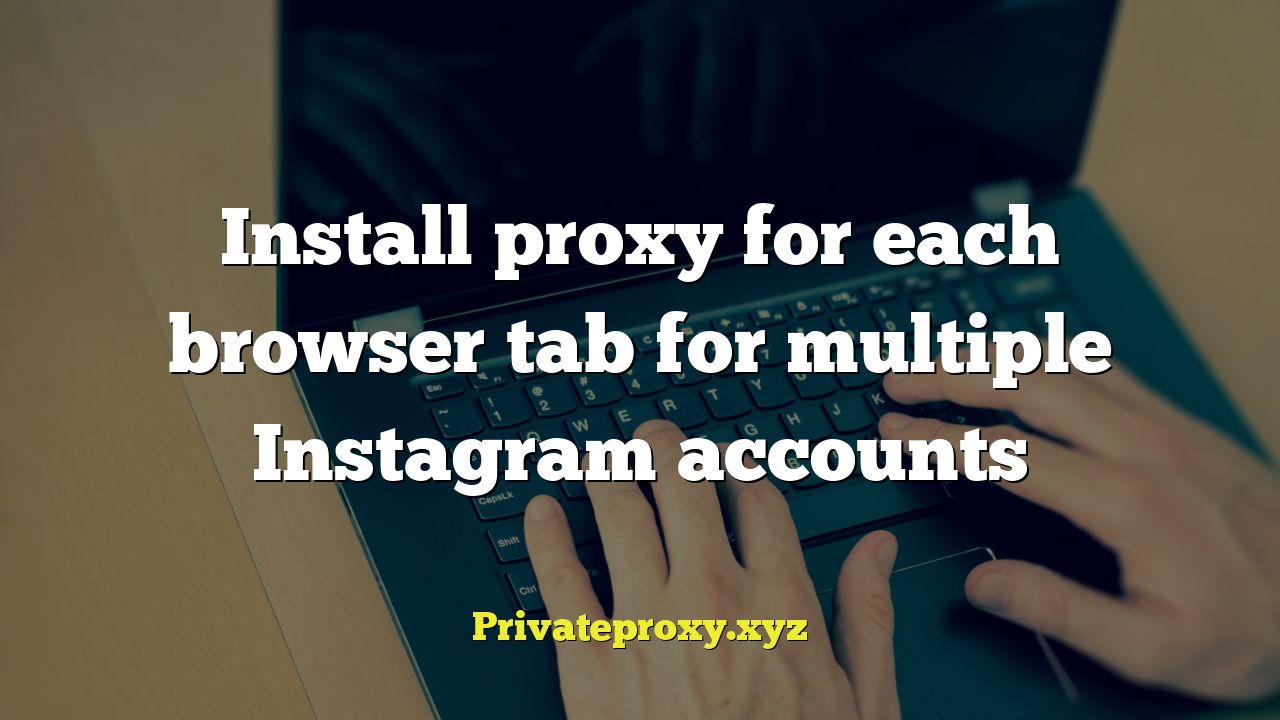
Introduction: Managing Multiple Instagram Accounts with Proxies
For social media marketers, businesses, and even individuals managing multiple Instagram accounts can be a necessity. Whether it’s for brand building, targeted advertising, or niche content creation, juggling these accounts effectively is paramount. However, Instagram, like most social platforms, implements measures to detect and prevent abuse, including limiting the number of accounts that can be accessed from a single IP address. This is where proxies come in. Using a proxy for each browser tab, and therefore each Instagram account, can help circumvent these restrictions and manage your accounts more efficiently and safely.
This article will delve into the importance of using proxies, the benefits they offer for managing multiple Instagram accounts, and the practical steps involved in setting up a unique proxy for each browser tab.
Why Use Proxies for Multiple Instagram Accounts?
Instagram’s algorithms are designed to identify and flag accounts exhibiting suspicious activity. Repeated logins from the same IP address across numerous accounts can trigger these flags, potentially leading to account suspension or permanent bans. Proxies mask your real IP address, making it appear as though each account is accessing Instagram from a different location. This significantly reduces the risk of detection and allows for safer and more consistent account management.
Beyond avoiding account bans, proxies offer several other advantages:
- Bypass Geographical Restrictions: Access content and engage with users in specific regions, even if you’re not physically located there.
- Improved Security: Protect your real IP address and personal information from potential threats.
- Enhanced Automation: When combined with automation tools, proxies allow for streamlined content posting, engagement, and follower growth across multiple accounts.
Understanding Different Types of Proxies
Choosing the right type of proxy is crucial for optimal performance and security. There are several types of proxies available, each with its own strengths and weaknesses:
- Dedicated Proxies: These are exclusively assigned to you, offering the highest level of security and speed. They are ideal for sensitive tasks like account creation and managing high-value accounts.
- Shared Proxies: These are shared among multiple users, making them more affordable but also potentially slower and less reliable. They are suitable for less critical tasks.
- Rotating Proxies: These automatically change your IP address at regular intervals, further enhancing anonymity and security.
- Residential Proxies: These use IP addresses assigned to real residential addresses, making them appear more legitimate and less likely to be flagged by Instagram.
- Datacenter Proxies: These originate from data centers and are generally faster but also more easily detected by Instagram.
For managing multiple Instagram accounts, residential or dedicated proxies are generally recommended due to their higher reliability and lower risk of detection.
Setting Up a Proxy for Each Browser Tab: A Step-by-Step Guide
Configuring a proxy for each browser tab involves using a browser extension or a multi-browser platform. Here’s a general outline of the steps involved:
Using a Browser Extension (Chrome Example)
- Choose a Proxy Extension: Popular options include Proxy SwitchyOmega, FoxyProxy, and other similar extensions available on the Chrome Web Store.
- Install the Extension: Add the chosen extension to your Chrome browser.
- Configure the Extension: Open the extension settings and configure a proxy profile for each Instagram account. This involves entering the proxy IP address, port number, username (if required), and password (if required).
- Create Multiple Chrome Profiles: Create a separate Chrome profile for each Instagram account you want to manage. This ensures that each account has its own cookies and browsing history, further isolating them from each other.
- Activate the Proxy in Each Profile: In each Chrome profile, activate the corresponding proxy profile you created in the proxy extension.
- Log in to Instagram: Log in to the respective Instagram account in each Chrome profile.
Using a Multi-Browser Platform
Multi-browser platforms allow you to create isolated browser environments, each with its own dedicated proxy. This method offers a higher level of isolation and security compared to using browser extensions.
- Choose a Multi-Browser Platform: Examples include MultiLogin, GoLogin, and AdsPower.
- Install and Configure the Platform: Install the chosen platform and create a profile for each Instagram account.
- Assign a Proxy to Each Profile: Within each profile, configure the proxy settings, including the IP address, port number, username, and password.
- Log in to Instagram: Log in to the respective Instagram account in each profile.
Best Practices for Managing Multiple Instagram Accounts with Proxies
While using proxies significantly reduces the risk of account bans, it’s essential to follow best practices to ensure the safety and longevity of your accounts:
- Mimic Human Behavior: Avoid excessive automation and engage with content naturally.
- Use High-Quality Proxies: Invest in reliable residential or dedicated proxies for optimal performance and security.
- Warm-Up New Accounts: Gradually increase activity on new accounts to avoid triggering suspicion.
- Monitor Account Activity: Regularly check your accounts for any signs of issues, such as shadowbans or restrictions.
- Vary Your Activity: Don’t perform the same actions on all accounts at the same time. Diversify your content, engagement, and posting schedules.
Choosing the Right Proxy Provider
Selecting a reputable proxy provider is crucial for ensuring the quality and reliability of your proxies. Consider the following factors when choosing a provider:
- Proxy Type: Ensure they offer the type of proxy you need (residential, dedicated, etc.).
- Proxy Location: Choose proxies located in regions relevant to your target audience.
- Reliability and Uptime: Look for providers with a proven track record of high uptime and reliable performance.
- Customer Support: Choose a provider with responsive and helpful customer support.
- Pricing: Compare pricing plans and choose one that fits your budget.
Research different providers and read reviews before making a decision. Some popular proxy providers include Bright Data, Smartproxy, Oxylabs, and SOAX.
Troubleshooting Common Proxy Issues
Despite careful setup, you may encounter issues with your proxies. Here are some common problems and their solutions:
- Proxy Connection Errors: Verify that the proxy IP address, port number, username, and password are correct. Check your internet connection and try restarting your router.
- Slow Connection Speeds: Try switching to a different proxy server or upgrading your proxy plan.
- Instagram Account Blocks: If your account is blocked, try using a different proxy or reducing your activity on that account.
- Proxy Leaks: Ensure your browser and proxy extension are properly configured to prevent IP address leaks.
Consult the proxy provider’s documentation or contact their support team for further assistance.
Conclusion: The Importance of Strategic Proxy Management
Managing multiple Instagram accounts effectively requires a strategic approach, and proxies are an essential tool for achieving this. By assigning a unique proxy to each browser tab, you can significantly reduce the risk of account bans, bypass geographical restrictions, and enhance your overall security. However, it’s crucial to choose the right type of proxy, configure it properly, and follow best practices to ensure the safety and longevity of your accounts. With careful planning and execution, proxies can empower you to effectively manage multiple Instagram accounts and achieve your social media goals.


