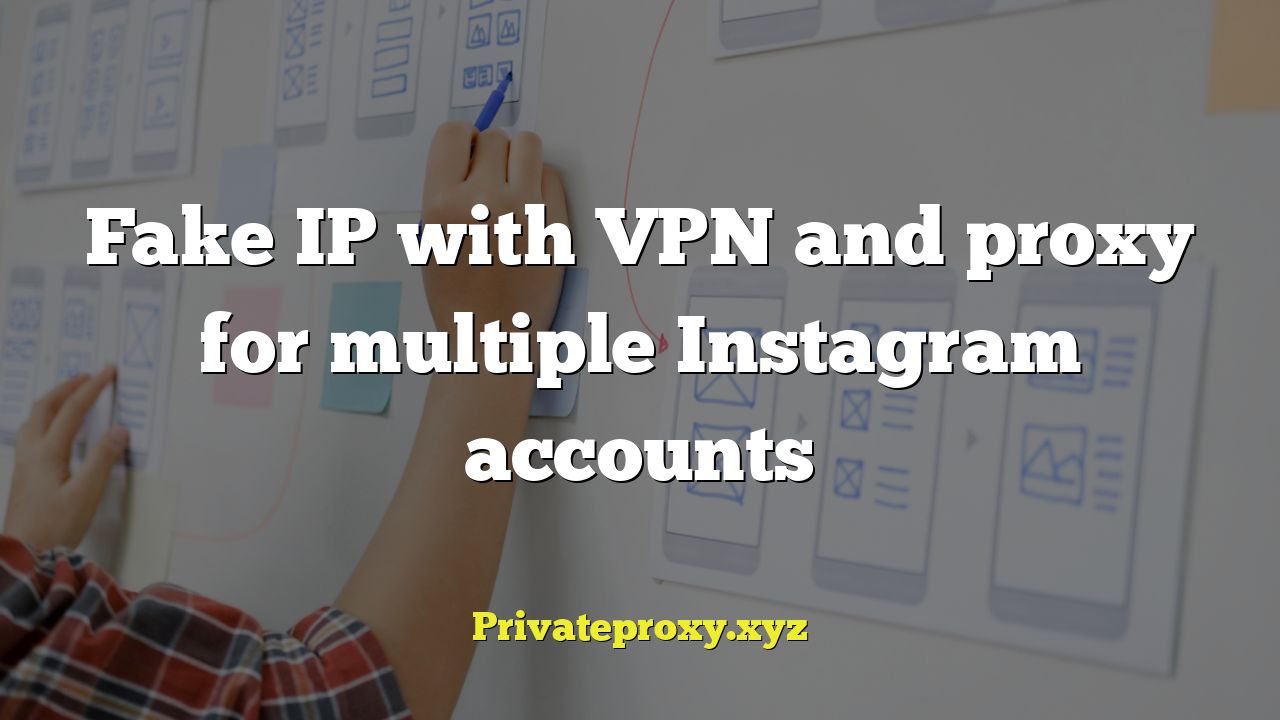
Introduction: Navigating Instagram with Multiple Accounts and Fake IPs
In the dynamic landscape of social media marketing and online presence management, Instagram has become a pivotal platform. Managing multiple accounts, however, presents unique challenges, especially concerning privacy, security, and platform policies. Using fake IP addresses through VPNs (Virtual Private Networks) and proxies has emerged as a common strategy for mitigating these challenges. This article explores the rationale, methods, risks, and best practices associated with using fake IPs for multiple Instagram accounts.
Why Use Fake IPs for Multiple Instagram Accounts?
Several reasons drive individuals and businesses to utilize fake IPs when managing numerous Instagram accounts. These include:
- Avoiding Account Bans: Instagram has strict policies against creating and managing multiple accounts from the same IP address. This is perceived as a potential violation of their terms of service, often leading to shadowbans, account suspensions, or permanent bans. A fake IP address makes each account appear as if it’s accessed from a distinct location, reducing the risk of being flagged.
- Maintaining Privacy: A VPN or proxy server masks your real IP address, preventing Instagram from tracking your actual location and internet service provider (ISP). This is especially crucial for individuals concerned about their online privacy and data security.
- Circumventing Geo-Restrictions: Some Instagram features or content might be unavailable in certain regions. By using a fake IP address from a different location, users can bypass these geo-restrictions and access content otherwise inaccessible.
- Automating Tasks: Many users employ bots and automation tools to manage their Instagram accounts, such as scheduling posts, liking content, and following users. Using multiple accounts for these purposes requires masking IP addresses to prevent detection and potential account suspension.
- Competitive Analysis: Market researchers and businesses use multiple accounts to monitor competitors’ activities, analyze trends, and gather data. Hiding their real IP address protects their identity and prevents competitors from identifying their research efforts.
Understanding VPNs and Proxies
Both VPNs and proxies are used to mask IP addresses, but they operate differently and offer varying levels of security and performance.
VPNs (Virtual Private Networks)
A VPN creates an encrypted tunnel between your device and a remote server, routing all your internet traffic through this tunnel. This effectively hides your real IP address and encrypts your data, making it more secure.
Key features of VPNs:
- Encryption: VPNs encrypt all your internet traffic, protecting your data from eavesdropping.
- Full Device Protection: A VPN protects all applications and services on your device, not just your web browser.
- Location Spoofing: You can choose a server in a different location to obtain an IP address from that region.
- Typically Paid Services: While free VPNs exist, they often have limitations on bandwidth, speed, and server locations. Paid VPN services generally offer better performance and security.
Proxies
A proxy server acts as an intermediary between your device and the internet. When you use a proxy, your traffic is routed through the proxy server, which masks your real IP address. However, unlike VPNs, proxies typically do not encrypt your data.
Types of Proxies:
- HTTP Proxies: Primarily used for web browsing. They only route HTTP traffic and do not encrypt data.
- SOCKS Proxies: More versatile than HTTP proxies and can handle various types of traffic, including HTTP, HTTPS, and FTP. They also do not typically encrypt data.
- Residential Proxies: Use IP addresses assigned to real residential addresses, making them less likely to be detected as proxies.
- Datacenter Proxies: Use IP addresses from data centers, which are often easier to detect.
- Rotating Proxies: Change the IP address periodically, making it more difficult to track.
Choosing the Right VPN or Proxy for Instagram
Selecting the appropriate VPN or proxy depends on your specific needs and priorities. Consider the following factors:
- Security: If data encryption is a concern, a VPN is the better choice.
- Speed: Proxies can sometimes be faster than VPNs, but this varies depending on the server and network conditions.
- Reliability: Paid VPN and proxy services generally offer more reliable uptime and better customer support.
- Cost: Free VPNs and proxies are available, but they often come with limitations and security risks. Paid services offer better performance and security but require a subscription fee.
- Number of Accounts: If you’re managing a large number of Instagram accounts, you might need multiple proxies or VPN subscriptions.
- Type of Activity: For simple browsing and accessing geo-restricted content, a proxy might suffice. For more sensitive activities, such as automating tasks or conducting competitive analysis, a VPN is recommended.
For Instagram, residential proxies are often preferred because they are less likely to be detected as proxies, reducing the risk of account bans.
Setting Up and Using a VPN or Proxy with Instagram
The process of setting up and using a VPN or proxy with Instagram varies depending on the specific VPN or proxy provider and the device you’re using. However, the general steps are as follows:
- Choose a VPN or proxy provider and sign up for a subscription (if applicable).
- Download and install the VPN client or configure your device’s network settings to use the proxy server.
- Connect to a server in the desired location.
- Verify that your IP address has been successfully changed by visiting a website that displays your IP address.
- Open the Instagram app or website and log in to your account.
When using multiple accounts, ensure that each account is associated with a different IP address. This can be achieved by using different VPN servers or proxy servers for each account. Alternatively, you can use a proxy manager tool to manage multiple proxies and automatically switch between them for different accounts.
Risks and Precautions
While using fake IPs can be beneficial, it’s important to be aware of the potential risks and take appropriate precautions:
- Violation of Instagram’s Terms of Service: Using fake IPs can be considered a violation of Instagram’s terms of service, which could lead to account bans or suspensions.
- Security Risks: Free VPNs and proxies can be risky, as they might log your data or inject malware into your device.
- Performance Issues: VPNs and proxies can slow down your internet speed, especially if the server is located far away or if the network is congested.
- Detection: Instagram’s algorithms are constantly evolving, making it increasingly difficult to hide IP addresses.
To mitigate these risks, consider the following precautions:
- Choose a reputable VPN or proxy provider with a strong track record of security and privacy.
- Avoid using free VPNs and proxies.
- Use residential proxies instead of datacenter proxies.
- Rotate your IP addresses regularly.
- Limit your activity on each account to avoid raising suspicion.
- Stay updated on Instagram’s policies and guidelines.
Alternative Strategies for Managing Multiple Instagram Accounts
While using fake IPs is a common strategy, alternative methods exist for managing multiple Instagram accounts that might be less risky and more compliant with Instagram’s terms of service. These include:
- Content Scheduling Tools: These tools allow you to schedule posts in advance, reducing the need to constantly log in and out of different accounts.
- Social Media Management Platforms: Platforms like Hootsuite and Buffer allow you to manage multiple social media accounts, including Instagram, from a single dashboard.
- Collaborating with Other Users: Partnering with other Instagram users can help you reach a wider audience without managing multiple accounts yourself.
- Developing Engaging Content: Creating high-quality, engaging content can help you grow your audience organically, reducing the need to resort to risky tactics.
Conclusion
Using fake IP addresses with VPNs and proxies to manage multiple Instagram accounts can be a useful strategy for avoiding account bans, maintaining privacy, and circumventing geo-restrictions. However, it’s crucial to be aware of the potential risks and take appropriate precautions. Choosing a reputable VPN or proxy provider, using residential proxies, rotating IP addresses, and limiting activity on each account can help mitigate these risks. Additionally, alternative strategies such as content scheduling tools and social media management platforms offer less risky and more compliant methods for managing multiple Instagram accounts.


