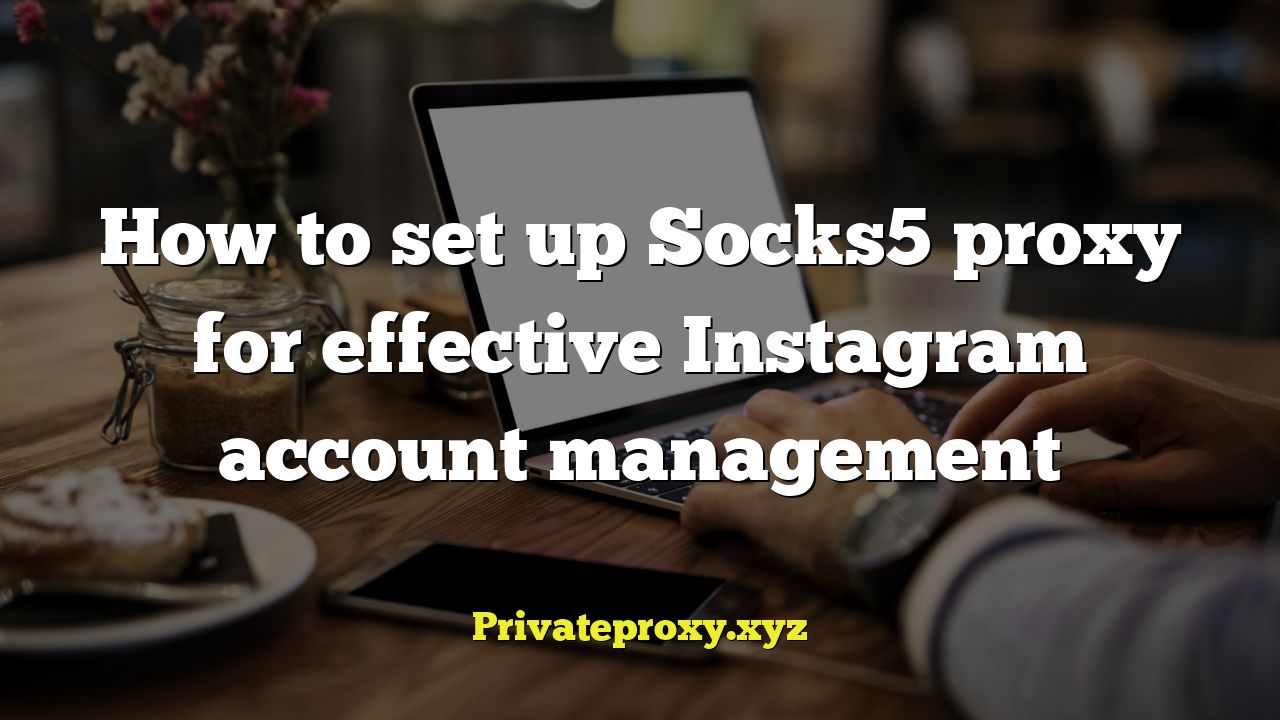
Introduction: Why Use a Socks5 Proxy for Instagram?
Managing multiple Instagram accounts, automating tasks, or scraping data can be risky if done without proper precautions. Instagram’s algorithms are designed to detect and block suspicious activity, often leading to account bans or shadowbans. Using a Socks5 proxy is a common and effective method to mitigate these risks by masking your real IP address and making each account appear as if it’s accessing Instagram from a unique location. This article will guide you through the process of setting up a Socks5 proxy for effective Instagram account management.
Understanding Socks5 Proxies
Before diving into the setup, it’s crucial to understand what a Socks5 proxy is and why it’s preferred over other types of proxies, such as HTTP proxies.
Socks5 (Socket Secure 5) is an internet protocol that routes network packets between a client and a server through a proxy server. It’s considered more secure and versatile than HTTP proxies for several reasons:
- Protocol Agnostic: Socks5 supports any type of traffic, including HTTP, HTTPS, and FTP. This makes it ideal for Instagram, which uses HTTPS for secure communication.
- Authentication: Socks5 proxies often require authentication (username and password), adding an extra layer of security.
- Speed and Reliability: Socks5 generally offers better speed and reliability compared to HTTP proxies, as it establishes a direct connection with the target server.
Choosing the Right Socks5 Proxy Provider
Selecting a reliable Socks5 proxy provider is paramount for successful Instagram account management. A poor-quality proxy can lead to slow speeds, frequent disconnections, and ultimately, account bans. Here are some factors to consider when choosing a provider:
- Reputation and Reviews: Research the provider’s reputation by reading reviews and checking their online presence. Look for providers with a proven track record of providing stable and reliable proxies.
- Proxy Location: Choose a provider that offers proxies in the geographical locations relevant to your target audience. If you’re targeting users in the United States, select proxies based in the US.
- Dedicated vs. Shared Proxies: Dedicated proxies are used exclusively by you, offering better performance and lower risk of being flagged. Shared proxies are used by multiple users, increasing the risk of being detected by Instagram. For serious Instagram management, dedicated proxies are generally recommended.
- Price and Payment Options: Compare pricing plans and payment options offered by different providers. Be wary of extremely cheap proxies, as they are often unreliable or shared.
Finding a Suitable Instagram Automation Tool
To effectively manage Instagram accounts with proxies, you’ll need an automation tool that supports proxy integration. Many tools are available, each with its own features and pricing. Here are some key features to look for:
- Proxy Support: The tool should explicitly support Socks5 proxies and allow you to assign different proxies to different Instagram accounts.
- Scheduling and Automation: Look for features such as scheduling posts, automatically liking and commenting on posts, and following/unfollowing users.
- Account Management: The tool should allow you to manage multiple Instagram accounts from a single dashboard.
- Safety Features: Some tools offer features like randomized delays and activity limits to mimic human behavior and avoid triggering Instagram’s algorithms.
Setting Up a Socks5 Proxy on Your Chosen Tool
The exact steps for setting up a Socks5 proxy vary depending on the Instagram automation tool you’re using. However, the general process is similar across most tools. Here’s a step-by-step guide:
- Obtain Proxy Details: Once you’ve purchased a Socks5 proxy, the provider will provide you with the necessary details: proxy address (IP address or hostname), port number, username, and password.
- Access Proxy Settings: Within your chosen Instagram automation tool, locate the proxy settings. This is often found in the account settings or a dedicated “Proxies” section.
- Add Proxy Details: Enter the proxy address, port number, username, and password into the corresponding fields in the automation tool.
- Test the Connection: Most tools offer a “Test Connection” or “Verify Proxy” button. Use this to ensure that the proxy is working correctly. If the connection fails, double-check the proxy details and contact your proxy provider for assistance.
- Assign Proxy to Account: Assign the proxy to the specific Instagram account you want to manage with that proxy. This will ensure that all traffic from that account is routed through the proxy server.
- Repeat for Each Account: Repeat the process for each Instagram account you want to manage, using a different proxy for each account.
Configuring Your Instagram Automation Tool for Safe Usage
Simply using a proxy is not enough to guarantee the safety of your Instagram accounts. You also need to configure your automation tool to mimic human behavior and avoid triggering Instagram’s detection algorithms. Here are some important settings to consider:
- Activity Limits: Set daily and hourly limits on the number of actions your automation tool performs, such as following, liking, commenting, and posting. Exceeding these limits can raise red flags. Start with conservative limits and gradually increase them as your accounts gain trust.
- Randomized Delays: Configure your tool to introduce random delays between actions. This mimics the natural pauses and variations in human behavior.
- Warm-Up Period: When starting with a new Instagram account or a new proxy, gradually increase the activity levels over a period of days or weeks. This allows Instagram’s algorithms to get used to the account and proxy without triggering suspicion.
- Realistic Content: Ensure that your posts and comments are relevant to your target audience and do not contain spammy or repetitive content.
Monitoring Your Proxies and Accounts
Regularly monitor your proxies and Instagram accounts to ensure they are functioning correctly and avoid any issues. Keep an eye out for the following:
- Proxy Downtime: Monitor your proxies for downtime or connection issues. If a proxy consistently fails, contact your provider for a replacement.
- Account Bans or Suspensions: Regularly check your Instagram accounts for bans or suspensions. If an account is banned, investigate the cause and take corrective action.
- Decreased Engagement: Monitor your accounts’ engagement metrics, such as likes, comments, and followers. A sudden drop in engagement may indicate that your account has been shadowbanned or that your proxy is not working effectively.
Troubleshooting Common Proxy Issues
Even with careful setup and monitoring, you may encounter issues with your Socks5 proxies. Here are some common problems and their solutions:
- Proxy Connection Errors: If you’re unable to connect to a proxy, double-check the proxy address, port number, username, and password. Ensure that your firewall is not blocking the proxy connection. If the problem persists, contact your proxy provider.
- Slow Proxy Speeds: Slow proxy speeds can be caused by network congestion, a faulty proxy server, or an overloaded proxy. Try switching to a different proxy server or contacting your provider for assistance.
- Instagram Blocking: If Instagram is blocking your proxy, it may be due to overuse, a low-quality proxy, or a proxy that has been flagged by Instagram. Try switching to a different proxy server or reducing your activity levels.
- Authentication Errors: Authentication errors occur when the username or password you’re using to connect to the proxy is incorrect. Double-check your credentials and try again. If the problem persists, contact your proxy provider.
Advanced Tips for Effective Instagram Account Management with Proxies
Once you’ve mastered the basics of setting up and using Socks5 proxies, you can explore some advanced techniques to further enhance your Instagram account management:
- Proxy Rotation: Rotate your proxies regularly to reduce the risk of being detected by Instagram. Some automation tools offer built-in proxy rotation features.
- Mobile Proxies: Consider using mobile proxies, which use IP addresses from mobile carriers. These proxies are often considered more trustworthy by Instagram.
- Residential Proxies: Residential proxies use IP addresses assigned to real residential users. They are generally more expensive but offer a higher level of anonymity and trust.
Conclusion
Setting up a Socks5 proxy for Instagram account management can significantly reduce the risk of account bans and suspensions. By choosing a reliable proxy provider, configuring your automation tool carefully, and monitoring your proxies and accounts regularly, you can effectively manage multiple Instagram accounts and achieve your marketing goals. Remember to always prioritize ethical and responsible Instagram marketing practices to ensure long-term success.


