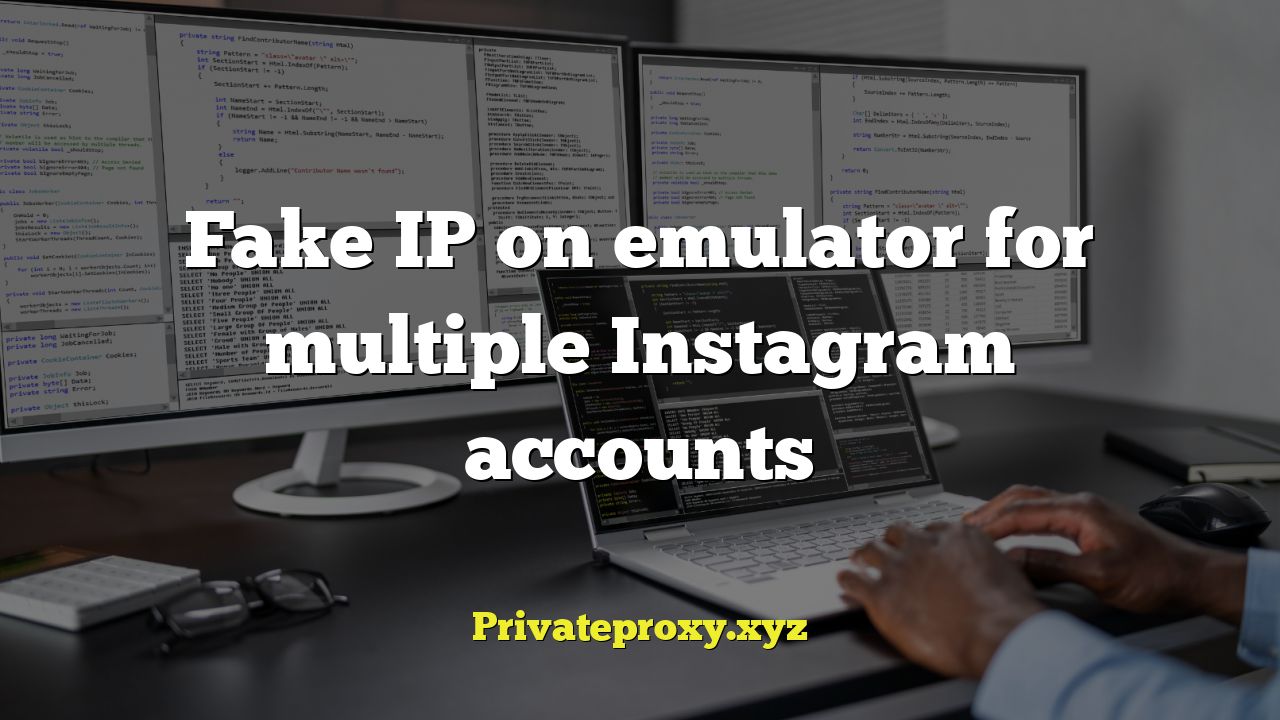
body {
font-family: Arial, sans-serif;
line-height: 1.6;
margin: 20px;
}
h2 {
color: #333;
margin-top: 30px;
}
ul {
list-style-type: disc;
margin-left: 20px;
}
li {
margin-bottom: 5px;
}
Introduction: Managing Multiple Instagram Accounts with Emulators
In the ever-evolving landscape of social media, Instagram remains a dominant force for personal branding, marketing, and community building. Managing multiple Instagram accounts, however, can be a significant challenge. This is especially true for social media managers, influencers, and businesses seeking to expand their reach and engage with diverse audiences. One popular solution for streamlining this process is utilizing Android emulators. Emulators allow you to run multiple instances of Instagram simultaneously on your computer, mimicking the experience of having several physical devices. A crucial aspect of effectively managing multiple accounts on emulators is using fake IP addresses, often referred to as IP masking or IP spoofing. This practice helps prevent Instagram from detecting and potentially flagging or suspending your accounts due to suspicious activity.
This article delves into the intricacies of using fake IP addresses on emulators for managing multiple Instagram accounts. We’ll explore the reasons behind the need for IP masking, various methods for implementing it, and the best practices to ensure the safety and longevity of your accounts.
Why Use Fake IPs for Multiple Instagram Accounts?
Instagram, like many social media platforms, employs sophisticated algorithms to detect and prevent spam, bot activity, and violations of its terms of service. One key factor these algorithms consider is the IP address from which accounts are accessed. If multiple accounts are consistently accessed from the same IP address, it raises a red flag, suggesting that these accounts might be related and potentially engaged in coordinated, unauthorized activities.
Using fake IPs offers several crucial advantages:
- Account Protection: It significantly reduces the risk of Instagram flagging or suspending your accounts due to suspicious activity originating from a single IP address.
- Bypassing Geo-Restrictions: You can access Instagram content and features that might be restricted in your geographical location by using an IP address from a different country.
- Privacy Enhancement: It adds an extra layer of privacy by masking your real IP address, making it harder for Instagram and other entities to track your online activity.
By diversifying the IP addresses used for each account, you create the appearance of multiple distinct users accessing Instagram from different locations, thereby minimizing the risk of triggering Instagram’s anti-spam mechanisms.
Methods for Implementing Fake IPs on Emulators
Several methods can be employed to change or mask your IP address on an Android emulator. Each method has its own advantages and disadvantages in terms of cost, security, and ease of use.
1. Virtual Private Networks (VPNs)
VPNs are perhaps the most common and user-friendly method for changing your IP address. A VPN encrypts your internet traffic and routes it through a server in a location of your choice, effectively masking your real IP address with the server’s IP address. Most VPN providers offer a wide range of server locations across the globe, allowing you to choose an IP address from virtually any country.
Pros:
- Easy to use and set up.
- Provides encryption for enhanced security.
- Wide range of server locations to choose from.
- Many reputable VPN providers available.
Cons:
- Can slow down your internet speed due to encryption overhead.
- Requires a subscription fee for reliable service.
- Free VPNs often have limited bandwidth and may log your data.
To use a VPN on an emulator, simply install a VPN app from the Google Play Store within the emulator and connect to a server location of your choice. Remember to use a different VPN server location for each Instagram account you are managing.
2. Proxy Servers
Proxy servers act as intermediaries between your emulator and the internet. When you connect to a proxy server, your internet traffic is routed through that server, masking your real IP address with the proxy server’s IP address. Unlike VPNs, proxy servers typically do not encrypt your traffic, which can make them faster but also less secure.
Pros:
- Generally faster than VPNs due to the lack of encryption.
- Can be cheaper than VPNs, with some free proxy servers available.
Cons:
- Less secure than VPNs as they don’t encrypt your traffic.
- Free proxy servers can be unreliable and may log your data.
- Finding reliable and stable proxy servers can be challenging.
To configure a proxy server on an emulator, you typically need to go into the emulator’s network settings and manually enter the proxy server’s IP address and port number. Be sure to use a different proxy server for each Instagram account.
3. Rotating Proxies
Rotating proxies are a type of proxy service that automatically changes your IP address at regular intervals. This adds an extra layer of anonymity and makes it even harder for Instagram to detect that you are using multiple accounts from the same device.
Pros:
- Enhanced anonymity due to frequent IP address changes.
- Reduces the risk of being flagged by Instagram’s anti-spam algorithms.
Cons:
- Can be more expensive than regular proxy servers.
- Requires technical knowledge to set up and configure.
Implementing rotating proxies typically involves using specialized software or scripts that automatically switch between different proxy servers at predetermined intervals. You’ll need to research and select a reputable rotating proxy provider and follow their instructions for configuration.
4. Mobile Proxies
Mobile proxies use real mobile devices as proxy servers. This type of proxy is considered to be highly reliable and secure, as it uses IP addresses assigned by mobile carriers, which are less likely to be flagged as suspicious by Instagram.
Pros:
- High level of security and reliability.
- IP addresses are less likely to be blacklisted.
Cons:
- Can be the most expensive option.
- Requires access to a network of mobile devices or a mobile proxy service.
Setting up mobile proxies typically involves using a specialized mobile proxy service that provides access to a pool of mobile IP addresses. You’ll need to configure your emulator to route its traffic through these mobile proxies.
Best Practices for Using Fake IPs on Emulators
Simply using fake IPs is not enough to guarantee the safety and longevity of your Instagram accounts. It’s crucial to follow best practices to minimize the risk of detection and suspension.
- Use Reputable Providers: Choose VPN, proxy, or mobile proxy providers with a good reputation and a track record of providing reliable and secure services. Read reviews and do your research before committing to a provider.
- Avoid Free Services: Free VPNs and proxy servers often come with significant risks, including data logging, malware infection, and limited bandwidth. It’s generally worth investing in a paid service for better security and reliability.
- Vary IP Locations: Use IP addresses from different geographical locations to make your accounts appear more authentic. Avoid using IPs from known spam-heavy countries.
- Warm-Up Accounts Gradually: Don’t immediately start engaging in aggressive activities like mass following or liking after creating a new account. Gradually warm up the account by posting content, engaging with other users, and building a natural follower base.
- Mimic Human Behavior: Avoid using bots or automation tools that can trigger Instagram’s anti-spam algorithms. Manually interact with your accounts to mimic human behavior. Vary your posting times, engagement patterns, and browsing habits.
- Use Unique Account Information: Each Instagram account should have unique profile information, including a different username, profile picture, bio, and email address. Avoid using the same information across multiple accounts.
- Follow Instagram’s Terms of Service: Familiarize yourself with Instagram’s terms of service and community guidelines and adhere to them strictly. Avoid engaging in activities that violate these guidelines, such as buying followers, spamming users, or posting inappropriate content.
- Monitor Account Activity: Regularly monitor your accounts for any signs of suspicious activity or warnings from Instagram. If you notice anything unusual, take immediate action to address the issue.
Choosing the Right Emulator
Selecting the right Android emulator is also crucial for effectively managing multiple Instagram accounts. Some popular and reliable emulators include:
- NoxPlayer: Known for its stability and performance, NoxPlayer is a popular choice for gaming and social media management.
- BlueStacks: One of the most well-known Android emulators, BlueStacks offers a user-friendly interface and a wide range of features.
- MEmu Play: MEmu Play is designed for gaming but also works well for social media management, offering good performance and compatibility.
- LDPlayer: Optimized for gaming performance, LDPlayer is a lightweight and efficient emulator that can handle multiple instances.
When choosing an emulator, consider factors such as performance, stability, ease of use, and compatibility with the apps and tools you plan to use. Experiment with different emulators to find the one that best suits your needs.
Conclusion: Navigating the Landscape of Multiple Account Management
Managing multiple Instagram accounts on emulators with fake IPs can be a powerful strategy for expanding your reach and engaging with diverse audiences. However, it’s crucial to approach this strategy with caution and adhere to best practices to minimize the risk of account suspension. By carefully selecting VPN, proxy, or mobile proxy providers, varying IP locations, mimicking human behavior, and following Instagram’s terms of service, you can effectively manage multiple Instagram accounts on emulators while safeguarding your accounts from detection and suspension. Remember that this is an evolving landscape, and staying informed about the latest best practices and updates to Instagram’s algorithms is essential for long-term success.


