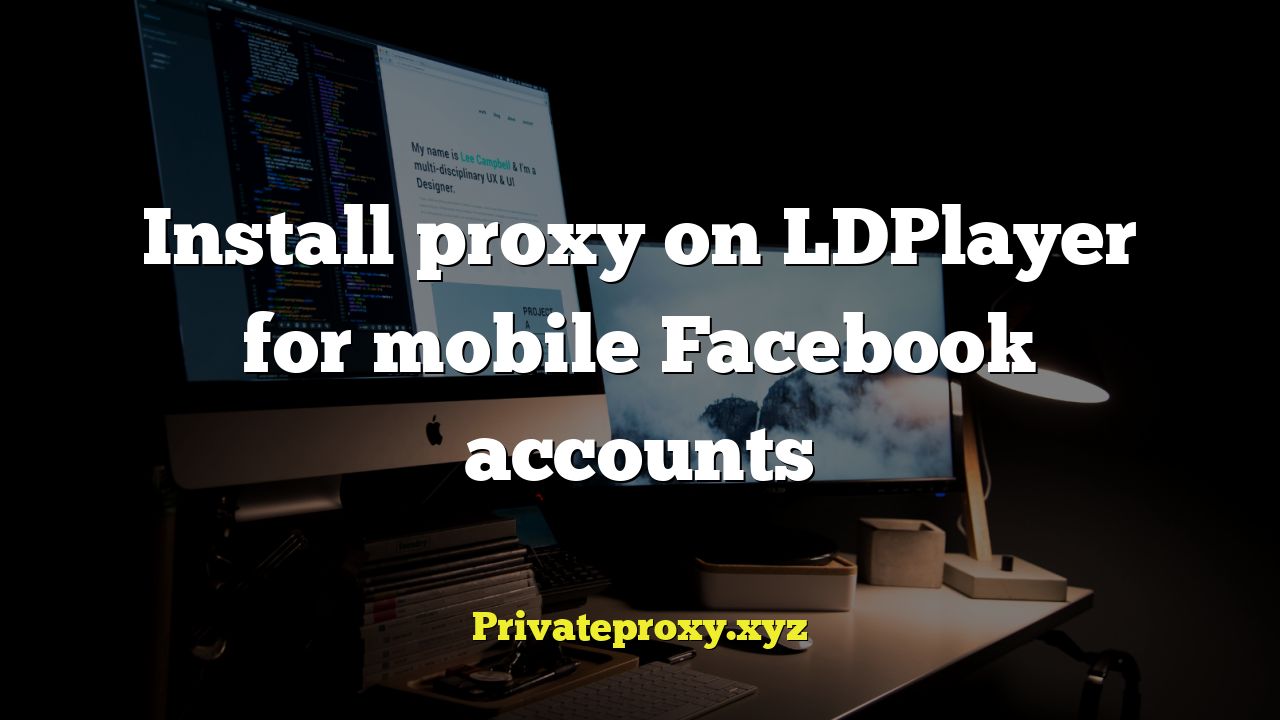
Introduction: Enhancing Facebook Account Management on LDPlayer with Proxies
Managing multiple Facebook accounts on a single device can be challenging, especially when dealing with Facebook’s strict policies regarding account creation and usage. Facebook employs various techniques to detect and flag suspicious activity, including tracking IP addresses. Using a proxy server in conjunction with an Android emulator like LDPlayer can help mitigate these risks by masking your real IP address and making each account appear to originate from a different location. This article provides a comprehensive guide on how to install and configure a proxy on LDPlayer for managing multiple Facebook accounts effectively and safely.
Understanding the Need for Proxies
Facebook’s algorithms are designed to identify and prevent activities like creating numerous accounts from the same IP address, automated posting, or excessive friend requests. When Facebook detects such activities, it may block or suspend the associated accounts. Using proxies provides a layer of anonymity and helps circumvent these restrictions. By routing your internet traffic through a proxy server, your real IP address is hidden, and Facebook sees the IP address of the proxy server instead.
Here’s why using proxies is crucial for managing multiple Facebook accounts:
- Circumventing IP-based restrictions: Facebook limits the number of accounts that can be created or accessed from a single IP address.
- Protecting account security: By masking your real IP address, you reduce the risk of your accounts being linked or targeted.
- Managing accounts from different geographical locations: Proxies allow you to simulate access from different countries, which can be useful for marketing or research purposes.
Choosing the Right Type of Proxy
Selecting the right type of proxy is paramount for optimal performance and security. There are several types of proxies available, each with its own advantages and disadvantages. The most common types include:
- HTTP Proxies: These are the most basic type of proxy and are suitable for general web browsing. However, they may not be as secure as other options.
- HTTPS Proxies: These proxies offer an additional layer of encryption, making them more secure for handling sensitive data.
- SOCKS Proxies: SOCKS proxies are more versatile than HTTP/HTTPS proxies and can handle a wider range of traffic types, including TCP and UDP. SOCKS5 proxies are the most commonly used type.
- Residential Proxies: These proxies use IP addresses assigned to real residential internet users, making them more difficult for websites like Facebook to detect and block.
- Mobile Proxies: These proxies use IP addresses assigned to mobile devices, offering a high level of anonymity and making them ideal for managing mobile Facebook accounts.
For managing multiple Facebook accounts, residential or mobile proxies are generally recommended due to their higher level of anonymity and lower risk of detection.
Setting up LDPlayer for Proxy Integration
Before configuring the proxy settings, ensure that you have LDPlayer installed and configured on your computer. Follow these steps:
- Download and install LDPlayer from the official website.
- Launch LDPlayer and navigate to the settings menu.
- Adjust the emulator settings to optimize performance based on your computer’s specifications. Consider allocating sufficient RAM and CPU cores.
- Install the Facebook app from the Google Play Store within LDPlayer.
Configuring Proxy Settings on LDPlayer
There are several methods to configure proxy settings on LDPlayer. We’ll cover two common approaches: using LDPlayer’s built-in proxy settings and using a third-party VPN app.
Method 1: Using LDPlayer’s Built-in Proxy Settings
LDPlayer provides a built-in proxy feature that allows you to configure proxy settings directly within the emulator. Follow these steps:
- Launch LDPlayer and open the settings menu (usually found in the top right corner of the emulator window).
- Navigate to the “Network” or “Advanced” section within the settings menu.
- Look for the “Proxy” or “HTTP Proxy” option.
- Enable the proxy setting and enter the proxy server address, port number, username (if required), and password (if required). These details will be provided by your proxy provider.
- Save the settings and restart LDPlayer for the changes to take effect.
- Verify the proxy connection by opening a web browser within LDPlayer and checking your IP address. The displayed IP address should be the proxy server’s IP address, not your real IP address.
Method 2: Using a Third-Party VPN App
Alternatively, you can use a third-party VPN app to configure proxy settings on LDPlayer. This method offers more flexibility and control over your proxy connection. Here’s how:
- Download and install a VPN app from the Google Play Store within LDPlayer. Examples include “ProxyDroid,” “Orbot,” or other VPN apps that support proxy configuration.
- Launch the VPN app and configure the proxy settings. You will need to enter the proxy server address, port number, username (if required), and password (if required).
- Enable the VPN connection. The VPN app will route all internet traffic through the configured proxy server.
- Verify the proxy connection by opening a web browser within LDPlayer and checking your IP address. The displayed IP address should be the proxy server’s IP address, not your real IP address.
Managing Multiple Facebook Accounts with Proxies on LDPlayer
Once you have successfully configured the proxy settings on LDPlayer, you can start managing multiple Facebook accounts. Here are some best practices to follow:
- Assign a unique proxy to each Facebook account: Avoid using the same proxy for multiple accounts, as this can lead to account detection and suspension.
- Rotate proxies regularly: Change the proxy IP address periodically to further reduce the risk of detection.
- Use a realistic usage pattern: Avoid automated posting, excessive friend requests, or other suspicious activities that may trigger Facebook’s algorithms.
Troubleshooting Proxy Issues on LDPlayer
If you encounter issues with your proxy connection on LDPlayer, here are some troubleshooting tips:
Possible Problems and Solutions:
- Proxy server is unreachable: Check the proxy server address and port number to ensure they are correct. Verify that the proxy server is online and accessible.
- Authentication issues: Double-check the username and password to ensure they are correct. Contact your proxy provider if you are unable to authenticate.
- Slow connection speed: The proxy server may be overloaded or located far away from your location. Try using a different proxy server or a proxy server closer to your location.
- IP address is not changing: Ensure that the proxy settings are correctly configured in LDPlayer or the VPN app. Restart LDPlayer or the VPN app for the changes to take effect.
Best Practices for Safe Facebook Account Management
While proxies provide an added layer of security and anonymity, it’s important to follow best practices for safe Facebook account management:
- Use strong and unique passwords for each account.
- Enable two-factor authentication for enhanced security.
- Avoid sharing personal information unnecessarily.
- Be mindful of the content you post and share.
- Regularly review your account activity and security settings.
Legal and Ethical Considerations
It’s important to use proxies and manage multiple Facebook accounts in a legal and ethical manner. Avoid engaging in activities that violate Facebook’s terms of service or any applicable laws. Respect the privacy of others and avoid spreading misinformation or engaging in harmful behavior.
Conclusion: Empowering Facebook Account Management with LDPlayer and Proxies
By implementing the strategies outlined in this article, you can effectively manage multiple Facebook accounts on LDPlayer while minimizing the risk of detection and suspension. Using proxies provides a valuable layer of anonymity and allows you to circumvent IP-based restrictions. Remember to choose the right type of proxy, configure the settings correctly, and follow best practices for safe and ethical Facebook account management. By adhering to these guidelines, you can maximize the benefits of using LDPlayer and proxies for your Facebook account management needs.


