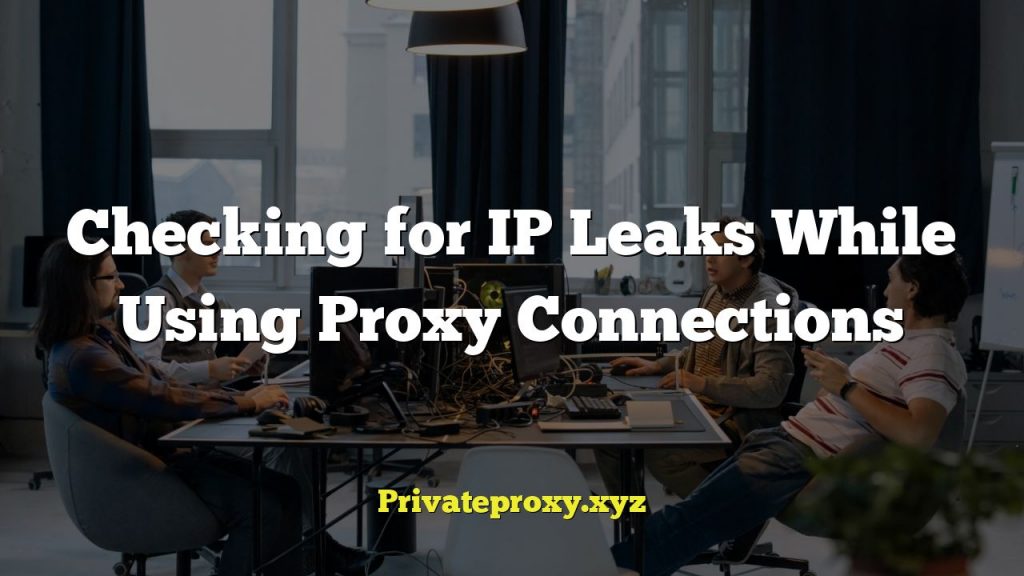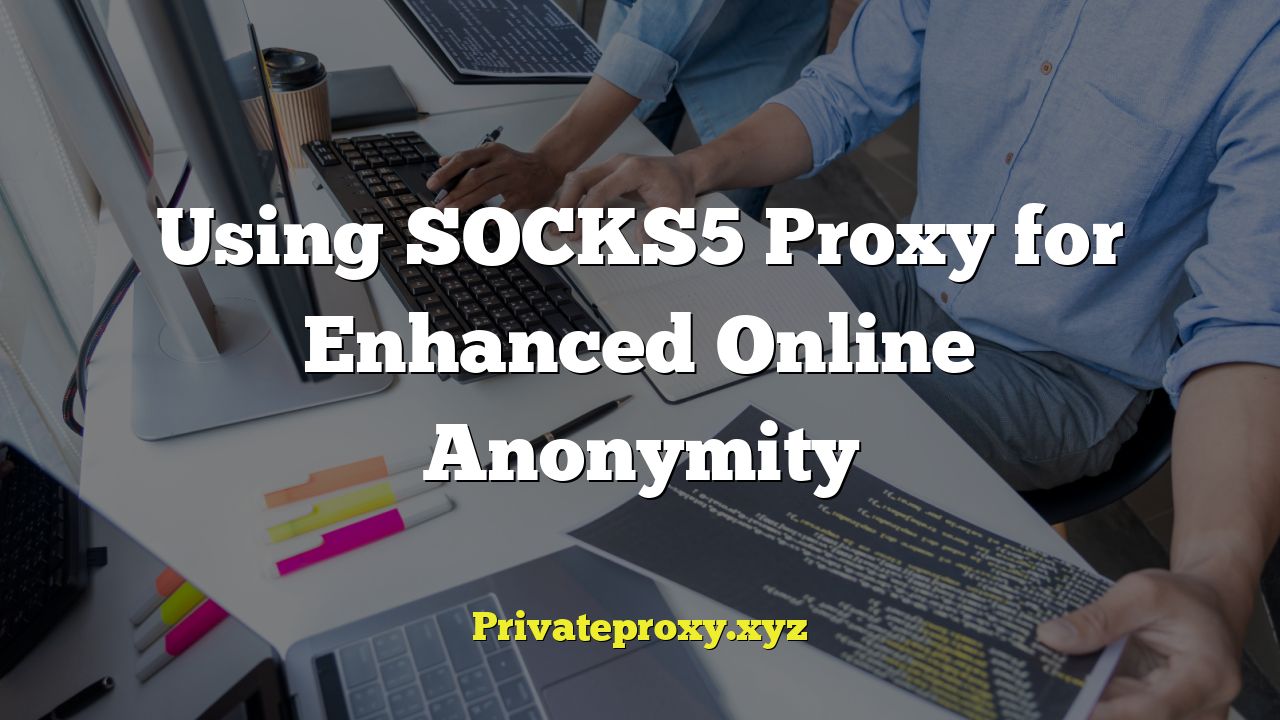
“`html
Understanding Online Anonymity and Its Importance
In today’s digital landscape, online anonymity is becoming increasingly crucial. The internet, while offering vast opportunities, is also a space where privacy can be easily compromised. Data breaches, surveillance, and targeted advertising are just a few of the threats that users face regularly. Maintaining anonymity, or at least a degree of it, can help safeguard your personal information, prevent tracking, and protect your online activities from unwanted scrutiny.
There are various reasons why individuals might seek to enhance their online anonymity. Journalists and activists, for example, may need to protect their sources and communications from government surveillance. Individuals living in countries with strict censorship laws might use anonymity tools to access blocked content and express their opinions freely. Even everyday users may simply want to prevent companies from tracking their browsing habits and targeting them with intrusive advertising.
Introduction to SOCKS5 Proxy
One of the most effective tools for enhancing online anonymity is the SOCKS5 proxy. SOCKS5, which stands for Socket Secure version 5, is an internet protocol that routes network packets between a client and a server through a proxy server. Unlike other types of proxies, such as HTTP proxies, SOCKS5 can handle any type of traffic, including HTTP, HTTPS, FTP, and more. This versatility makes it a powerful tool for masking your IP address and encrypting your internet traffic.
A SOCKS5 proxy acts as an intermediary between your device and the internet. When you connect to a website or online service through a SOCKS5 proxy, your traffic is routed through the proxy server, which assigns you a new IP address. This masks your real IP address, making it more difficult for websites and trackers to identify your location and track your online activities.
How SOCKS5 Proxy Works
The SOCKS5 protocol operates by establishing a connection between a client (your device) and a SOCKS5 server. Once the connection is established, all subsequent traffic between your device and the internet is routed through the SOCKS5 server. Here’s a breakdown of the process:
- Client Request: Your device sends a request to connect to a website or online service.
- Connection to SOCKS5 Server: The request is routed to the SOCKS5 proxy server.
- Authentication (Optional): The SOCKS5 server may require authentication, such as a username and password, to verify your identity.
- Relay Request: Once authenticated (or if no authentication is required), the SOCKS5 server relays your request to the destination website or service.
- Response: The response from the website or service is sent back to the SOCKS5 server.
- Relay Response to Client: The SOCKS5 server relays the response back to your device.
This process effectively hides your real IP address and location from the destination website or service. All they see is the IP address of the SOCKS5 proxy server.
Benefits of Using SOCKS5 Proxy
Using a SOCKS5 proxy offers several benefits for enhancing online anonymity and security:
- IP Address Masking: Hides your real IP address, making it difficult to track your location and online activities.
- Encryption: Encrypts your internet traffic, protecting it from eavesdropping and interception.
- Versatility: Supports various protocols, including HTTP, HTTPS, FTP, and more.
- Bypass Geo-Restrictions: Allows you to access content that is blocked in your region by routing your traffic through a server in a different location.
- Improved Security: Adds an extra layer of security by acting as a barrier between your device and the internet.
Choosing a SOCKS5 Proxy Provider
Selecting the right SOCKS5 proxy provider is crucial for ensuring optimal anonymity and security. Here are some factors to consider when choosing a provider:
- Server Locations: Choose a provider with servers in multiple locations to bypass geo-restrictions and improve connection speeds.
- Security: Ensure the provider uses strong encryption protocols and has a strict no-logs policy.
- Speed and Reliability: Look for a provider with fast and reliable servers to minimize latency and downtime.
- Authentication Methods: Choose a provider that offers secure authentication methods, such as username/password or IP authentication.
- Pricing: Compare pricing plans and choose one that fits your budget and needs.
- Reputation: Read reviews and research the provider’s reputation to ensure they are trustworthy and reliable.
- Customer Support: Choose a provider that offers responsive and helpful customer support.
Some popular SOCKS5 proxy providers include:
- Smartproxy
- Soax
- Oxylabs
- Luminati (now Bright Data)
- ProxyEmpire
Always conduct thorough research and read reviews before choosing a proxy provider.
Setting Up a SOCKS5 Proxy
Setting up a SOCKS5 proxy typically involves configuring your web browser, operating system, or specific applications to use the proxy server. The exact steps may vary depending on the software you are using, but the general process is similar.
Configuring a SOCKS5 Proxy in Your Web Browser (e.g., Firefox)
- Open Browser Settings: Go to your browser’s settings or preferences menu.
- Search for Proxy Settings: Search for “proxy” or “network settings.”
- Manual Proxy Configuration: Select the option to manually configure proxy settings.
- SOCKS5 Proxy: Choose “SOCKS5” as the proxy type.
- Enter Proxy Address and Port: Enter the SOCKS5 proxy server address and port number provided by your proxy provider.
- Authentication (If Required): If the proxy server requires authentication, enter your username and password.
- Save Changes: Save the changes and restart your browser.
Configuring a SOCKS5 Proxy in Your Operating System (e.g., Windows)
- Open Settings: Go to the Windows Settings app.
- Network & Internet: Click on “Network & Internet.”
- Proxy: Click on “Proxy.”
- Manual Proxy Setup: Enable the option to “Use a proxy server.”
- Enter Proxy Address and Port: Enter the SOCKS5 proxy server address and port number provided by your proxy provider.
- Save Changes: Save the changes.
After configuring the SOCKS5 proxy, verify that it is working correctly by visiting a website that displays your IP address. The IP address displayed should be the IP address of the proxy server, not your real IP address.
Testing Your SOCKS5 Proxy Connection
After setting up your SOCKS5 proxy, it is essential to test the connection to ensure it is working correctly and effectively masking your IP address. Here are a few methods to test your proxy connection:
- IP Address Check Websites: Visit websites such as “whatismyipaddress.com” or “ipinfo.io” to check your visible IP address. The IP address displayed should be the IP address of the SOCKS5 proxy server, not your real IP address.
- Web Browser Extensions: Use web browser extensions designed to detect proxy connections and display your IP address.
- Command Line Tools: Use command-line tools such as “curl” or “wget” to make requests to websites and check the IP address associated with the request.
- DNS Leak Test: Perform a DNS leak test to ensure that your DNS queries are being routed through the proxy server and not leaking your real IP address. Websites such as “dnsleaktest.com” can help you perform this test.
If the test results show that your real IP address is still visible, double-check your proxy settings and ensure that the proxy server is configured correctly.
Potential Issues and Troubleshooting
While SOCKS5 proxies are generally reliable, you may encounter some issues while using them. Here are some common problems and troubleshooting tips:
- Slow Connection Speed: A slow connection speed can be caused by a slow proxy server or network congestion. Try switching to a different proxy server or contacting your proxy provider for assistance.
- Connection Errors: Connection errors can be caused by incorrect proxy settings, firewall restrictions, or a malfunctioning proxy server. Double-check your proxy settings, ensure that your firewall is not blocking the proxy connection, and contact your proxy provider if the problem persists.
- DNS Leaks: DNS leaks can occur if your DNS queries are not being routed through the proxy server. Configure your operating system or browser to use the proxy server’s DNS servers to prevent DNS leaks.
- Website Blocking: Some websites may block traffic from known proxy servers. Try switching to a different proxy server or using a different proxy provider.
- Authentication Errors: Authentication errors can occur if you enter the wrong username or password. Double-check your credentials and ensure that they are correct.
SOCKS5 vs. VPN: Which is Better for Anonymity?
Both SOCKS5 proxies and VPNs (Virtual Private Networks) are used to enhance online anonymity, but they have different strengths and weaknesses. Understanding the differences between them can help you choose the right tool for your needs.
- VPN:
- Encrypts all internet traffic on your device.
- Routes all traffic through a VPN server.
- Provides system-wide protection.
- Can be slower than SOCKS5 proxies due to encryption overhead.
- Often requires installing dedicated software.
- SOCKS5 Proxy:
- Routes traffic only for specific applications or connections.
- Does not necessarily encrypt all traffic (although some providers offer encryption).
- Provides more granular control over which traffic is routed through the proxy.
- Can be faster than VPNs because it only routes specific traffic.
- Requires configuring each application or connection separately.
In general, a VPN provides more comprehensive anonymity and security because it encrypts all traffic and protects your entire device. However, a SOCKS5 proxy can be a better choice if you only need to anonymize specific applications or connections, or if you need a faster connection speed.
Legal and Ethical Considerations
Using a SOCKS5 proxy to enhance your online anonymity is generally legal, but it is important to be aware of the legal and ethical implications. While using a proxy to protect your privacy or access geo-restricted content is typically acceptable, using it for illegal activities is not.
Here are some ethical considerations to keep in mind:
- Respect Terms of Service: Ensure that you are not violating the terms of service of any websites or online services that you access through the proxy.
- Avoid Illegal Activities: Do not use a proxy to engage in illegal activities such as hacking, fraud, or spreading malware.
- Be Transparent: If you are using a proxy for legitimate purposes, be transparent about it with the relevant parties.
Always use SOCKS5 proxies responsibly and ethically, and be aware of the potential legal consequences of your actions.
Conclusion
SOCKS5 proxies are a valuable tool for enhancing online anonymity and security. By masking your IP address and encrypting your internet traffic, they can help protect your personal information and prevent tracking. However, it is important to choose a reliable proxy provider, configure the proxy correctly, and use it responsibly. By understanding the benefits and limitations of SOCKS5 proxies, you can use them effectively to protect your online privacy and security.
“`