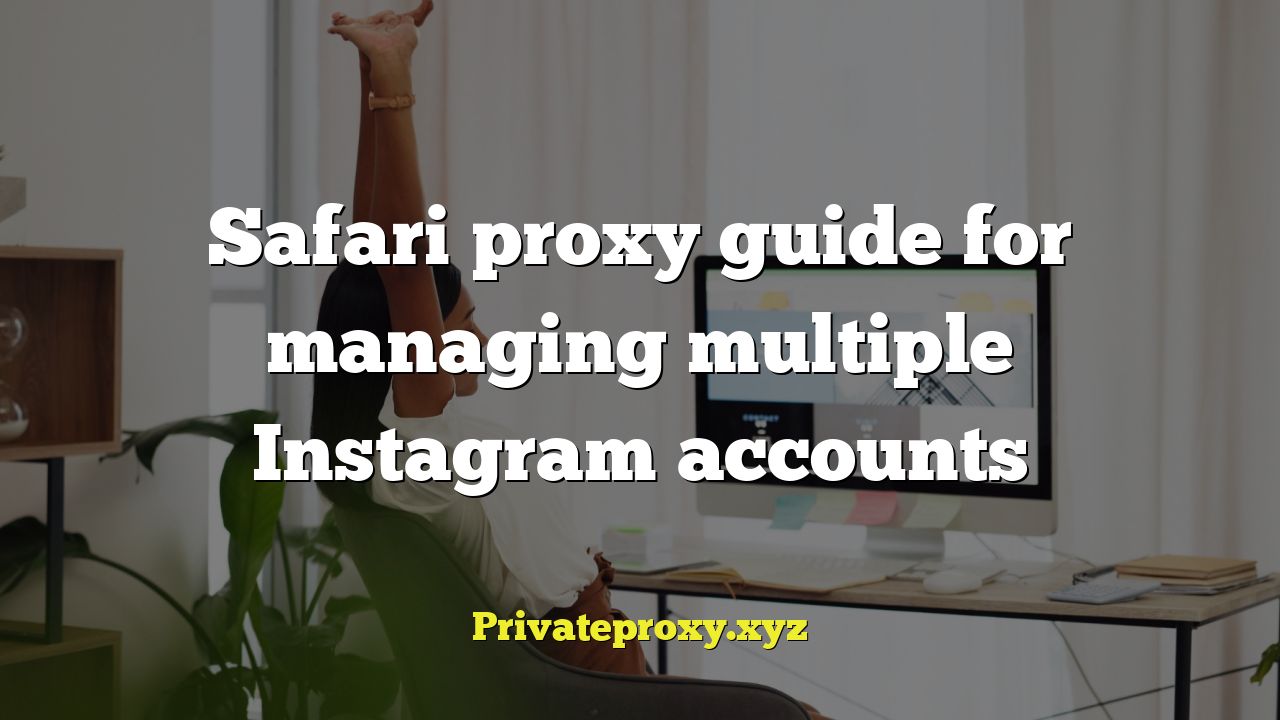
Safari Proxy Guide: Mastering Multiple Instagram Accounts
In today’s digital landscape, managing multiple Instagram accounts has become increasingly common. Whether you’re a social media manager, an influencer, or simply someone with separate personal and professional profiles, juggling these accounts efficiently can be a challenge. One powerful tool that can significantly streamline this process is the use of proxies within Safari. This guide will delve into the world of Safari proxies and how they can help you manage multiple Instagram accounts effectively and securely.
Why Use Proxies for Instagram Account Management?
Before diving into the technical aspects, it’s crucial to understand why proxies are so valuable for managing multiple Instagram accounts. Instagram, like many social media platforms, has measures in place to detect and prevent spam, bot activity, and other violations of its terms of service. Managing multiple accounts from the same IP address can raise red flags, potentially leading to account restrictions, temporary bans, or even permanent suspensions. Proxies help circumvent these issues by masking your real IP address and providing different IP addresses for each account.
Here are some key benefits of using proxies for managing multiple Instagram accounts:
- Increased Anonymity: Proxies hide your real IP address, making it harder for Instagram to track your online activity.
- Reduced Risk of Bans: By using different IP addresses for each account, you minimize the risk of triggering Instagram’s anti-spam algorithms.
- Enhanced Security: Proxies add an extra layer of security by encrypting your internet traffic.
- Geographic Flexibility: Some proxies allow you to appear as if you’re accessing Instagram from different geographic locations, which can be useful for targeting specific audiences.
Understanding Different Types of Proxies
Not all proxies are created equal. Choosing the right type of proxy is essential for optimal performance and security. Here’s a breakdown of the most common types of proxies:
- HTTP Proxies: These are the most basic type of proxy and are suitable for general web browsing. However, they are not as secure as other options.
- HTTPS Proxies: These proxies offer enhanced security by encrypting your internet traffic, making them a better choice for sensitive activities like managing Instagram accounts.
- SOCKS Proxies: SOCKS proxies are more versatile than HTTP/HTTPS proxies and can handle a wider range of traffic types. They are often preferred for more complex tasks.
Furthermore, proxies can be categorized based on their level of anonymity:
- Transparent Proxies: These proxies identify themselves as proxies and reveal your real IP address to the destination server. They are not suitable for anonymity purposes.
- Anonymous Proxies: These proxies identify themselves as proxies but do not reveal your real IP address.
- Elite Proxies (Highly Anonymous Proxies): These proxies do not identify themselves as proxies and do not reveal your real IP address, providing the highest level of anonymity.
For managing Instagram accounts, it’s generally recommended to use HTTPS or SOCKS proxies with a high level of anonymity.
Setting Up Proxies in Safari
Configuring proxies in Safari is a relatively straightforward process. Here’s a step-by-step guide:
- Open Safari and go to Safari > Preferences.
- Click on the Advanced tab.
- In the “Proxies” section, click on the Change Settings… button. This will open your system’s Network settings.
- Select the network connection you are using (e.g., Wi-Fi or Ethernet).
- Click on the Advanced… button.
- Go to the Proxies tab.
- Select the type of proxy you want to use (e.g., Web Proxy (HTTP) or Secure Web Proxy (HTTPS) or SOCKS Proxy).
- Enter the proxy server address and port number provided by your proxy provider.
- If your proxy requires authentication, enter your username and password.
- Click OK to save the settings.
- Click Apply in the Network settings window.
After configuring the proxy, restart Safari for the changes to take effect. You can verify that the proxy is working by visiting a website that displays your IP address.
Managing Multiple Instagram Accounts with Proxies in Safari
Now that you have set up a proxy in Safari, you can start managing multiple Instagram accounts more effectively. Here’s how:
- Create Separate User Profiles in Safari: Safari allows you to create multiple user profiles, each with its own set of cookies, history, and extensions. This is crucial for isolating each Instagram account. To create a new profile, go to Safari > Preferences > General and click the dropdown next to “Safari opens with” and choose “A new window”. Then, in the menu bar, click Safari > New Window > New Profile and give the profile a descriptive name (e.g., “Instagram Account 1”).
- Configure a Different Proxy for Each Profile: For each Safari profile, repeat the proxy setup process described above, using a different proxy server address and port number for each account. This ensures that each account has a unique IP address.
- Log in to Instagram in Each Profile: In each Safari profile, log in to the corresponding Instagram account.
- Use a Proxy Manager (Optional): While you can manually configure proxies in Safari, a proxy manager can simplify the process. Proxy managers are software applications that allow you to easily switch between different proxies and assign them to specific applications or browser profiles.
Choosing a Reliable Proxy Provider
Selecting a reputable proxy provider is crucial for ensuring the security and reliability of your Instagram account management. Here are some factors to consider when choosing a proxy provider:
- Proxy Type: Ensure that the provider offers HTTPS or SOCKS proxies with a high level of anonymity.
- Proxy Location: Choose a provider with proxies in locations that are relevant to your target audience.
- Proxy Speed and Reliability: Look for a provider with fast and reliable proxies to avoid disruptions to your Instagram activity.
- Pricing: Compare the prices of different providers and choose a plan that fits your budget.
- Customer Support: Select a provider with responsive and helpful customer support.
- Reputation: Research the provider’s reputation by reading reviews and checking online forums.
Some popular proxy providers include Smartproxy, Bright Data, Oxylabs, and SOAX. However, it’s always a good idea to do your own research and compare different providers before making a decision.
Best Practices for Safe Instagram Account Management
While using proxies can significantly reduce the risk of account restrictions, it’s essential to follow some best practices to ensure the safety and longevity of your Instagram accounts:
- Avoid Spamming: Do not engage in excessive liking, commenting, or following, as this can trigger Instagram’s anti-spam algorithms.
- Use Realistic Account Activity: Mimic the behavior of a typical Instagram user by posting regularly, engaging with other users, and using relevant hashtags.
- Warm-Up New Accounts: When creating new Instagram accounts, gradually increase your activity over time to avoid raising suspicion.
- Vary Your Activities: Mix up your activities by posting different types of content, engaging with different users, and using a variety of hashtags.
- Monitor Your Accounts Regularly: Keep a close eye on your accounts for any signs of restrictions or unusual activity.
- Use High-Quality Content: Post engaging and visually appealing content that resonates with your target audience.
- Avoid Using Bots: While some users may be tempted to use bots to automate their Instagram activity, this can significantly increase the risk of account bans.
Troubleshooting Common Proxy Issues in Safari
Even with careful setup, you may encounter some common proxy issues in Safari. Here are some troubleshooting tips:
- Proxy Server Not Responding: This could indicate that the proxy server is down or that there is a problem with your internet connection. Check your internet connection and contact your proxy provider to confirm the status of the proxy server.
- Website Not Loading: This could be due to an incorrect proxy configuration or a problem with the website itself. Double-check your proxy settings and try accessing a different website.
- Safari Showing “Unable to Connect to Proxy Server”: This usually means Safari cannot reach the proxy. Verify the proxy address and port, and that the proxy server is online.
- Slow Connection Speed: This could be caused by a slow proxy server or a problem with your internet connection. Try switching to a different proxy server or contacting your proxy provider to investigate.
- Instagram Detecting Your Real IP Address: This could indicate that your proxy is not properly configured or that the proxy provider is leaking your IP address. Double-check your proxy settings and consider switching to a different proxy provider.
Conclusion
Managing multiple Instagram accounts effectively requires careful planning and the right tools. By using proxies in Safari, you can significantly reduce the risk of account restrictions, enhance your anonymity, and streamline your workflow. Remember to choose a reliable proxy provider, follow best practices for safe Instagram account management, and troubleshoot any issues that may arise. With the right approach, you can leverage the power of multiple Instagram accounts to achieve your social media goals.


