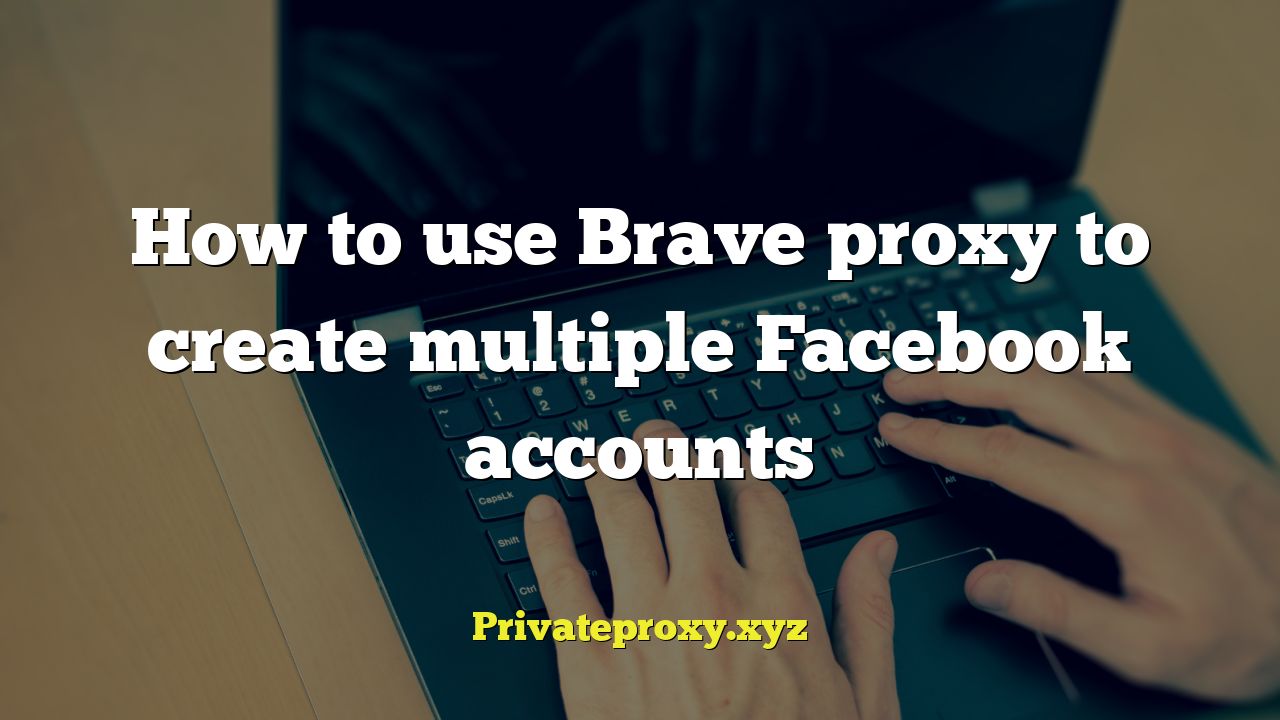
Introduction: Navigating Multiple Facebook Accounts with Brave and Proxies
Managing multiple Facebook accounts can be necessary for various reasons. Businesses might use them for targeted marketing campaigns, researchers might analyze social trends, and individuals may want separate profiles for different aspects of their lives. However, Facebook’s policies often discourage or prohibit the creation and management of numerous accounts from a single IP address. This is where the Brave browser and proxy servers come into play. Brave, with its built-in privacy features and support for proxy settings, can be a valuable tool for creating and managing multiple Facebook accounts while minimizing the risk of detection and potential account suspension. This article will provide a comprehensive guide on how to utilize Brave and proxies effectively for this purpose, while emphasizing the importance of responsible and ethical usage.
Understanding the Need for Proxies When Managing Multiple Facebook Accounts
Facebook employs sophisticated techniques to identify and flag users managing multiple accounts from the same IP address. These techniques include:
- IP address tracking: Identifying multiple accounts originating from the same IP address.
- Browser fingerprinting: Analyzing browser configurations to detect patterns associated with multiple accounts.
- Cookie tracking: Using cookies to track user activity across different accounts.
When Facebook detects multiple accounts associated with a single user, it may take actions such as:
- Account suspension: Temporarily or permanently suspending accounts suspected of violating their terms of service.
- Limiting functionality: Restricting certain features, such as posting or messaging.
- Requiring verification: Demanding additional verification steps, such as phone number verification, to confirm account ownership.
Therefore, using proxies becomes crucial when managing multiple Facebook accounts. A proxy server acts as an intermediary between your computer and the internet, masking your real IP address and making it appear as if each account is accessed from a different location. This reduces the likelihood of Facebook identifying and flagging your accounts.
Choosing the Right Proxy for Facebook Account Management
Selecting the appropriate proxy server is vital for successful and secure multiple account management. Not all proxies are created equal, and some are better suited for Facebook than others. Here’s a breakdown of different proxy types and their suitability:
- Shared Proxies: These proxies are shared among multiple users, making them the most affordable option. However, they are also the riskiest for Facebook account management, as Facebook can easily detect and block them due to their widespread usage.
- Dedicated Proxies: These proxies are exclusively assigned to you, providing a higher level of anonymity and security. They are less likely to be detected by Facebook compared to shared proxies, but they come at a higher cost.
- Residential Proxies: These proxies use IP addresses assigned to real residential locations, making them the most difficult to detect by Facebook. They are the most expensive option but offer the best protection against account flagging.
- Mobile Proxies: These proxies use IP addresses assigned to mobile devices, offering a high degree of anonymity as they appear to be regular mobile users. They can be effective for bypassing Facebook’s detection mechanisms, but their availability and cost can vary.
For managing multiple Facebook accounts, dedicated or residential proxies are generally recommended. They offer a balance between cost and effectiveness, providing sufficient anonymity to minimize the risk of detection.
Configuring Brave Browser with a Proxy
Brave browser offers built-in support for proxy settings, allowing you to easily route your internet traffic through a proxy server. Here’s how to configure Brave with a proxy:
- Obtain Proxy Details: Acquire the proxy server’s IP address, port number, username (if required), and password (if required) from your proxy provider.
- Access Brave Settings: Open Brave browser and navigate to the settings menu. You can usually find this by clicking on the three vertical dots in the top-right corner and selecting “Settings.”
- Search for Proxy Settings: In the settings search bar, type “proxy.” This should lead you to the system or advanced settings related to proxies.
- Open Proxy Settings: Click on the option that allows you to configure your computer’s proxy settings. This usually opens your operating system’s proxy configuration panel.
- Configure Proxy: Choose the “Manual proxy setup” or similar option. Enter the proxy server’s IP address and port number in the designated fields. If your proxy requires authentication, enter the username and password.
- Save Changes: Save the changes to your proxy settings. You may need to restart Brave for the settings to take effect.
- Verify Proxy: To verify that the proxy is working correctly, visit a website that displays your IP address. Ensure that the IP address displayed matches the IP address of your proxy server.
Creating and Managing Multiple Facebook Accounts with Brave and Proxies
Once you have configured Brave with a proxy, you can start creating and managing multiple Facebook accounts. Here’s a step-by-step guide:
- Clear Browser Data: Before creating a new account, clear Brave’s browsing data, including cookies, cache, and history. This ensures that Facebook cannot track your activity across different accounts.
- Use a Different Email Address or Phone Number: Each Facebook account requires a unique email address or phone number. Use different credentials for each account to avoid linking them together.
- Use a Different Browser Profile: Brave offers the ability to create multiple browser profiles. Create a separate profile for each Facebook account. This isolates cookies and browsing data, further preventing tracking.
- Create a New Facebook Account: Visit the Facebook website and create a new account using the unique email address or phone number.
- Warm Up the Account: After creating a new account, gradually “warm it up” by interacting with other users, joining groups, and posting content. This makes the account appear more legitimate and reduces the risk of being flagged.
- Vary Activity Patterns: Avoid performing the same actions on all accounts at the same time. Vary your activity patterns to make each account appear more like a real user.
- Log Out and Switch Proxies: After using an account, log out and switch to a different proxy server before accessing another account. This ensures that each account is associated with a different IP address.
- Use Account Management Tools (Optional): Consider using account management tools to automate tasks such as posting and scheduling updates. However, use these tools with caution, as excessive automation can raise suspicion.
Best Practices for Safe and Ethical Facebook Account Management
While using Brave and proxies can help you manage multiple Facebook accounts, it’s essential to adhere to best practices to avoid violating Facebook’s terms of service and ensure ethical usage:
- Read and Understand Facebook’s Terms of Service: Familiarize yourself with Facebook’s rules regarding multiple accounts and acceptable behavior.
- Avoid Spamming or Misleading Users: Do not use multiple accounts to spread spam, promote deceptive content, or engage in other malicious activities.
- Respect User Privacy: Do not collect or share personal information without consent.
- Be Transparent About Your Intentions: If you are using multiple accounts for research or marketing purposes, be transparent about your intentions and avoid misleading users.
- Use Accounts Responsibly: Avoid engaging in activities that could harm others or damage Facebook’s platform.
Troubleshooting Common Issues
When using Brave and proxies for multiple Facebook account management, you may encounter some common issues. Here’s how to troubleshoot them:
- Proxy Not Working: Verify that the proxy server is active and that you have entered the correct IP address, port number, username, and password. Try a different proxy server or contact your proxy provider for assistance.
- Facebook Blocking Accounts: Ensure that you are using high-quality proxies, such as dedicated or residential proxies. Gradually warm up new accounts and vary your activity patterns to avoid raising suspicion.
- Brave Crashing or Freezing: Ensure that you are using the latest version of Brave browser. Clear your browser’s cache and cookies. Disable any unnecessary extensions.
- Login Issues: If you’re having trouble logging in, double-check your username and password. If you’ve forgotten your password, use Facebook’s password recovery feature.
Conclusion: Leveraging Brave and Proxies Responsibly
Managing multiple Facebook accounts with Brave and proxies can be a valuable strategy for businesses, researchers, and individuals. By utilizing Brave’s built-in privacy features and proxy support, you can minimize the risk of detection and potential account suspension. However, it’s crucial to choose the right proxy type, configure Brave properly, and adhere to best practices for safe and ethical usage. Remember to always respect Facebook’s terms of service, avoid spamming or misleading users, and use accounts responsibly. By following these guidelines, you can effectively leverage Brave and proxies for multiple Facebook account management while maintaining a responsible and ethical approach.


