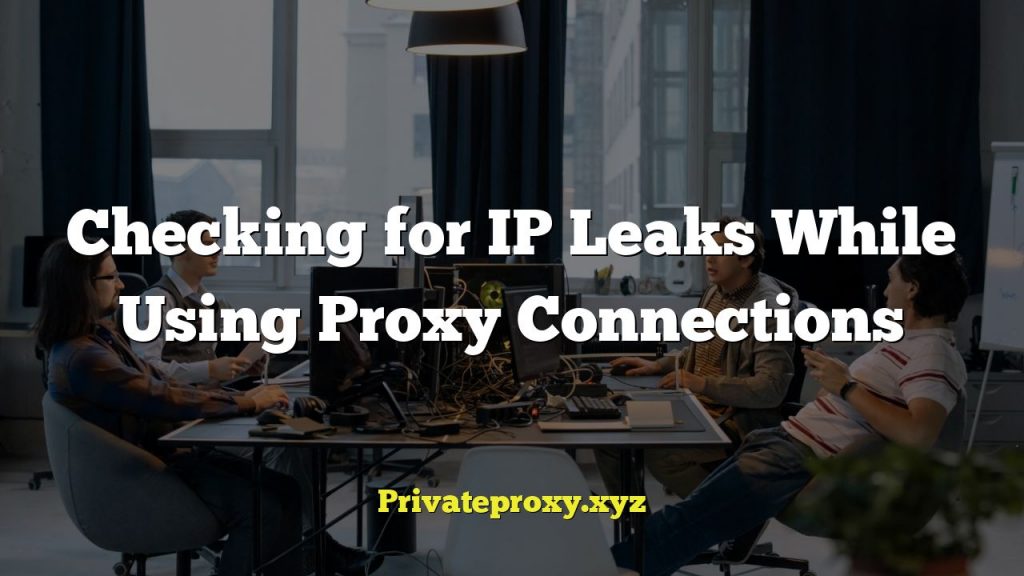Blocking Ads and Trackers with Proxy Servers: A Comprehensive Guide
This article provides an in-depth look at using proxy servers to block ads and trackers, enhancing your online privacy and security. We’ll explore different types of proxies, their setup, configuration options, and the benefits they offer, along with potential drawbacks and best practices.
What are Proxy Servers?
A proxy server acts as an intermediary between your computer and the internet. Instead of directly connecting to a website, your traffic first goes through the proxy server. The proxy server then forwards your request to the destination website and relays the response back to you. This provides several benefits, including:
- Hiding your IP address: Websites and online services only see the IP address of the proxy server, not your actual IP.
- Bypassing geographical restrictions: A proxy server located in a different country can allow you to access content that is blocked in your region.
- Improving network performance: Some proxy servers cache frequently accessed content, leading to faster loading times.
- Enhancing security: By acting as a gateway, proxy servers can filter malicious traffic and protect your computer from direct attacks.
How Proxies Block Ads and Trackers
Proxy servers can be configured to block ads and trackers by intercepting requests to known advertising and tracking domains. This is typically achieved through the use of blocklists, which are lists of domain names or IP addresses associated with advertising networks and tracking services.
When your browser attempts to load an ad or tracking script from a blocked domain, the proxy server will prevent the connection, effectively blocking the ad or tracker from loading. This not only reduces the amount of unwanted content you see online but also enhances your privacy by preventing trackers from collecting data about your browsing habits.
Types of Proxy Servers for Ad and Tracker Blocking
Several types of proxy servers can be used for ad and tracker blocking, each with its own advantages and disadvantages.
HTTP/HTTPS Proxies
HTTP (Hypertext Transfer Protocol) and HTTPS (HTTP Secure) proxies are the most common types of proxies. They handle web traffic, including browsing websites and accessing web applications.
- Advantages: Widely supported, easy to configure, suitable for general web browsing.
- Disadvantages: May not encrypt all traffic, less secure than other options, can be easily detected and blocked by websites.
SOCKS Proxies
SOCKS (Socket Secure) proxies are more versatile than HTTP/HTTPS proxies. They can handle any type of network traffic, not just web traffic.
- Advantages: Supports various protocols, more secure than HTTP/HTTPS proxies, difficult to detect and block.
- Disadvantages: Can be slower than HTTP/HTTPS proxies, requires more technical knowledge to configure.
Transparent Proxies
Transparent proxies intercept traffic without requiring any configuration on the client side. They are often used by ISPs or organizations to filter content or monitor network usage.
- Advantages: Easy to deploy, requires no client-side configuration.
- Disadvantages: Offers limited control to the user, may not effectively block ads or trackers, can compromise privacy.
Reverse Proxies
Reverse proxies sit in front of web servers and handle incoming requests. They are typically used to improve performance, security, and load balancing.
- Advantages: Enhances security by hiding the web server’s IP address, improves performance through caching.
- Disadvantages: Requires server-side configuration, not suitable for individual users, primarily used for managing web servers.
Setting up a Proxy Server for Ad and Tracker Blocking
Setting up a proxy server for ad and tracker blocking involves several steps, including choosing a proxy server software, installing and configuring the software, and configuring your web browser to use the proxy server.
Choosing Proxy Server Software
Several proxy server software options are available, each with its own features and capabilities. Some popular options include:
- Squid: A high-performance caching proxy server that supports HTTP, HTTPS, and FTP protocols.
- Privoxy: A privacy-enhancing proxy server that specifically focuses on blocking ads and trackers.
- Polipo: A lightweight caching proxy server that is easy to configure and use.
Installing and Configuring Proxy Server Software
The installation and configuration process varies depending on the chosen proxy server software and operating system. Here are some general steps:
- Download and install the proxy server software.
- Configure the proxy server settings, including the listening port and allowed IP addresses.
- Download and configure blocklists for ad and tracker blocking.
- Start the proxy server.
Configuring Your Web Browser to Use the Proxy Server
Once the proxy server is set up, you need to configure your web browser to use it. This typically involves specifying the proxy server’s IP address and port number in your browser’s settings.
Here’s how to configure proxy settings in some popular web browsers:
- Google Chrome: Go to Settings > Advanced > System > Open your computer’s proxy settings.
- Mozilla Firefox: Go to Options > General > Network Settings > Settings.
- Microsoft Edge: Go to Settings > Network & Internet > Proxy.
Advanced Configuration Options
Several advanced configuration options can further enhance ad and tracker blocking using proxy servers.
Using Multiple Blocklists
Using multiple blocklists can improve the effectiveness of ad and tracker blocking by covering a wider range of advertising and tracking domains. Several online resources provide regularly updated blocklists, such as EasyList, EasyPrivacy, and AdAway.
- Combining multiple lists increases coverage.
- Be mindful of potential conflicts between lists.
- Regularly update lists for optimal protection.
Customizing Blocklists
You can customize blocklists to add or remove specific domains based on your individual preferences. This allows you to fine-tune the blocking behavior of your proxy server.
- Add domains to block specific sites.
- Remove domains to allow content from trusted sources.
- Test changes to ensure desired outcome.
Using Regular Expressions
Regular expressions (regex) can be used to create more complex blocking rules that match patterns of domain names or URLs. This allows you to block entire categories of ads or trackers with a single rule.
- Regex provides flexible pattern matching.
- Requires understanding of regex syntax.
- Use with caution to avoid unintended blocking.
Caching
Caching can improve the performance of your proxy server by storing frequently accessed content locally. This reduces the need to fetch the same content from the internet repeatedly.
- Reduce bandwidth usage.
- Improve loading times.
- Configure cache size appropriately.
Benefits of Using Proxy Servers for Ad and Tracker Blocking
Using proxy servers for ad and tracker blocking offers several benefits, including:
- Enhanced privacy: Prevents trackers from collecting data about your browsing habits.
- Improved security: Filters malicious traffic and protects against direct attacks.
- Faster browsing: Reduces the amount of unwanted content that needs to be loaded.
- Reduced bandwidth usage: Blocks ads and trackers from consuming bandwidth.
- Customizable blocking: Allows you to fine-tune the blocking behavior based on your preferences.
Drawbacks and Considerations
While using proxy servers for ad and tracker blocking offers numerous benefits, it’s important to be aware of potential drawbacks and considerations:
- Performance overhead: Proxy servers can introduce some performance overhead, especially if they are located far away from your computer.
- Complexity: Setting up and configuring a proxy server can be complex, especially for users who are not technically inclined.
- Compatibility issues: Some websites or applications may not work properly with proxy servers.
- Potential for false positives: Proxy servers may sometimes block legitimate content, requiring you to manually whitelist certain domains.
- Security risks: Using untrusted proxy servers can expose your traffic to security risks, such as eavesdropping or data theft.
Alternatives to Proxy Servers for Ad and Tracker Blocking
While proxy servers are an effective way to block ads and trackers, several alternative methods are available:
- Browser extensions: Ad blocking extensions, such as AdBlock Plus and uBlock Origin, can block ads and trackers directly in your web browser.
- DNS-based blocking: DNS-based blocking services, such as Pi-hole and NextDNS, block ads and trackers at the DNS level, preventing them from being resolved.
- VPNs: Virtual Private Networks (VPNs) encrypt your internet traffic and route it through a remote server, providing privacy and security benefits similar to proxy servers.
- Hosts file modification: Modifying your computer’s hosts file can block specific domains by redirecting them to a null IP address.
Best Practices for Using Proxy Servers for Ad and Tracker Blocking
To maximize the benefits of using proxy servers for ad and tracker blocking, consider the following best practices:
- Choose a reputable proxy server software: Select a well-maintained and secure proxy server software from a trusted source.
- Use updated blocklists: Regularly update your blocklists to ensure that you are blocking the latest advertising and tracking domains.
- Customize your blocklists: Fine-tune your blocklists to block specific content that you find annoying or intrusive.
- Monitor your proxy server’s performance: Keep an eye on your proxy server’s performance to ensure that it is not causing any significant slowdowns.
- Use a strong password: Protect your proxy server with a strong password to prevent unauthorized access.
- Consider using a VPN in conjunction with a proxy server: Using a VPN in conjunction with a proxy server can provide an extra layer of privacy and security.
- Test your proxy server configuration: After setting up your proxy server, test it to ensure that it is blocking ads and trackers as expected.
By following these guidelines, you can effectively use proxy servers to block ads and trackers, enhancing your online privacy and security while enjoying a cleaner and faster browsing experience.