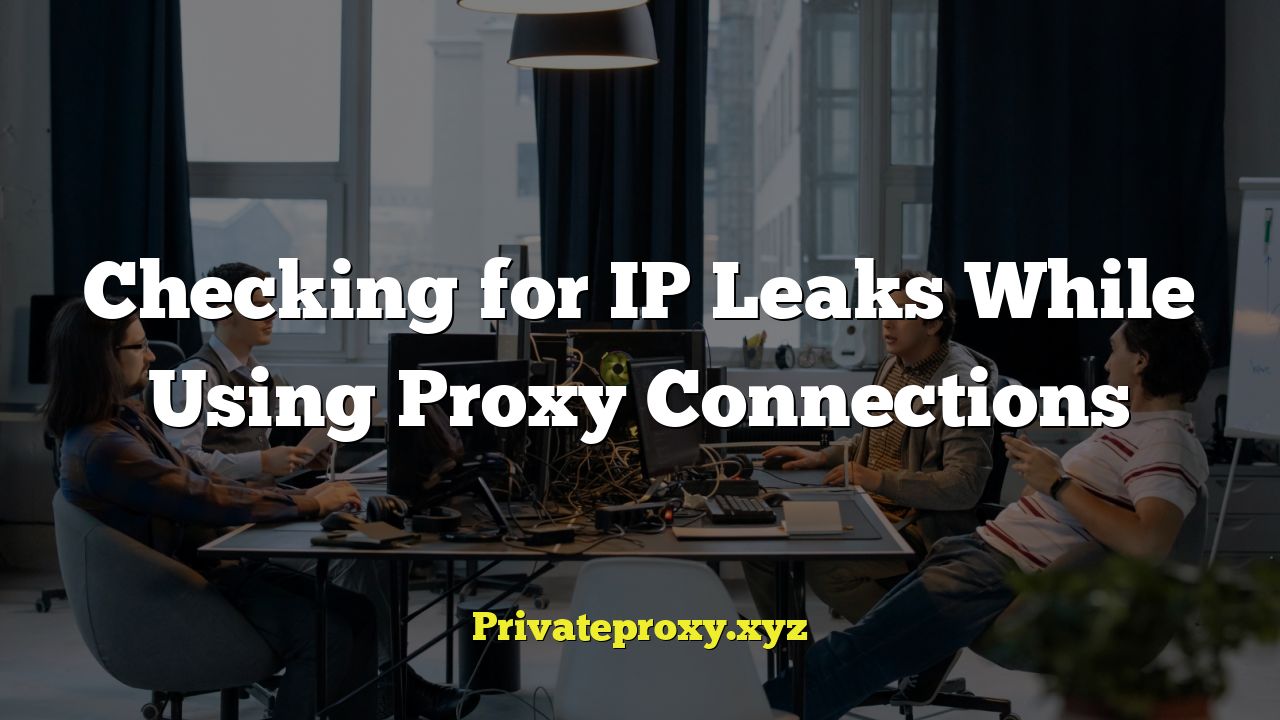
## Understanding IP Leaks and Proxy Connections
When using proxy connections, one of the primary goals is to mask your real IP address and appear as though you’re browsing from a different location. This is crucial for various reasons, including enhanced privacy, bypassing geo-restrictions, and circumventing censorship. However, simply setting up a proxy doesn’t guarantee complete anonymity. Your true IP address can still leak through various vulnerabilities, negating the benefits of using a proxy in the first place.
## Why IP Leaks Happen
Several factors can contribute to IP leaks, even when you believe you’re securely connected through a proxy. Understanding these potential weaknesses is the first step in preventing them.
* **WebRTC Leaks:** WebRTC (Web Real-Time Communication) is a technology used by web browsers to enable direct peer-to-peer communication for features like video conferencing and file sharing. Unfortunately, WebRTC can sometimes bypass proxy settings and reveal your actual IP address, even if your browser is configured to use a proxy. This is because WebRTC can use STUN (Session Traversal Utilities for NAT) servers to discover your public IP address, and this discovery process can occur independently of your proxy settings.
* **DNS Leaks:** Your Domain Name System (DNS) settings translate domain names (like google.com) into IP addresses. If your DNS requests are not routed through the proxy server, they will be handled by your default DNS server (usually provided by your ISP), which will know your real IP address. This is known as a DNS leak.
* **Browser Add-ons and Plugins:** Some browser add-ons and plugins might not respect your proxy settings and may still attempt to connect to the internet directly, revealing your IP address. This is particularly true for poorly coded or outdated extensions.
* **Misconfigured Proxy Settings:** Incorrectly configured proxy settings are a common cause of IP leaks. Ensuring that your entire system’s traffic is routed through the proxy is vital. A misconfiguration can lead to some applications using the proxy while others bypass it, leaking your IP.
* **Operating System Vulnerabilities:** Security vulnerabilities in your operating system can potentially be exploited to bypass proxy settings and expose your IP address. Keeping your OS updated with the latest security patches is crucial.
* **Java and Flash Content:** Older technologies like Java and Flash, while less prevalent now, can still bypass proxy settings in some cases. Disabling or uninstalling these technologies can mitigate this risk.
* **Proxy Server Failures:** If the proxy server itself experiences a failure or becomes compromised, it might not be able to mask your IP address effectively. This can lead to your real IP being exposed.
## Methods for Checking for IP Leaks
Several online tools and techniques can help you verify whether your proxy connection is truly masking your IP address. These checks should be performed regularly to ensure your anonymity remains intact.
* **Using Online IP Leak Test Websites:** Numerous websites are specifically designed to detect IP leaks. These sites typically display your detected IP address, DNS servers, and WebRTC status.
* **How they work:** These websites use various techniques to identify potential leaks. They may attempt to resolve your IP address using different methods, including WebRTC, DNS queries, and HTTP requests. They then compare the results to see if your real IP address is being exposed.
* **Examples:** Some popular IP leak test websites include:
* ipleak.net
* browserleaks.com
* whatismyipaddress.com
* test-ipv6.com (for IPv6 leak testing)
* **Interpreting the results:** Carefully examine the results provided by these websites. Look for any instances where your real IP address or your ISP’s DNS servers are displayed. If you find any discrepancies, it indicates an IP leak.
* **Checking Your IP Address Before and After Connecting to the Proxy:** This simple method involves comparing your IP address before and after enabling the proxy connection.
* **How to do it:**
1. Visit a website like whatismyipaddress.com *without* the proxy enabled. Note down the IP address displayed.
2. Enable your proxy connection.
3. Visit the same website again.
4. Compare the IP address displayed in the second visit with the IP address you noted down earlier. If the IP addresses are different, it indicates that the proxy is working correctly and masking your real IP address. If they are the same, then there’s a configuration problem or a leak.
* **Testing for WebRTC Leaks:** WebRTC leaks are a common problem, so it’s essential to specifically test for them.
* **Disabling WebRTC:** The most effective way to prevent WebRTC leaks is to disable WebRTC entirely in your browser. Many browser extensions are available for this purpose.
* **Using WebRTC Leak Test Tools:** Several websites offer WebRTC leak test tools. These tools will attempt to retrieve your IP address using WebRTC. If they succeed, it indicates a WebRTC leak.
* **Checking Browser Settings:** Some browsers offer built-in options to control WebRTC. Check your browser’s settings to see if you can disable or configure WebRTC behavior.
* **Monitoring DNS Requests:** You can monitor your DNS requests to ensure they are being routed through the proxy server.
* **Using Network Monitoring Tools:** Tools like Wireshark allow you to capture and analyze network traffic. You can use Wireshark to monitor DNS requests and see which DNS servers are being contacted. If you see requests being sent to your ISP’s DNS servers while the proxy is enabled, it indicates a DNS leak.
* **Using DNS Leak Test Websites:** Some IP leak test websites also offer DNS leak testing. These websites will attempt to identify which DNS servers you are using.
## Preventing IP Leaks
Once you understand the potential causes of IP leaks and how to check for them, you can take steps to prevent them.
* **Disable WebRTC:** This is often the most important step. Use a browser extension or your browser’s built-in settings to disable WebRTC. Several extensions are specifically designed for disabling WebRTC, offering a simple and effective solution.
* **Configure DNS Settings:** Ensure your DNS requests are routed through the proxy server.
* **Using Proxy DNS Settings:** Many proxy services offer their own DNS servers. Configure your system to use these DNS servers when the proxy is enabled.
* **Using a VPN with DNS Leak Protection:** If you’re using a VPN in addition to a proxy, ensure that the VPN has DNS leak protection enabled. This feature will force all DNS requests to be routed through the VPN server.
* **Manually Configuring DNS Settings:** You can manually configure your operating system’s DNS settings to use specific DNS servers. This can be a more technical approach, but it gives you greater control over your DNS traffic.
* **Use a Secure and Reliable Proxy Service:** Choose a proxy service that is known for its security and reliability. Research the provider’s reputation and ensure they have measures in place to prevent IP leaks. Free proxy services often lack adequate security and may even be malicious.
* **Keep Your Browser and Operating System Updated:** Regularly update your browser and operating system with the latest security patches. These updates often include fixes for vulnerabilities that could be exploited to bypass proxy settings.
* **Disable Location Services:** Disable location services in your browser and operating system. Location services can use various techniques, including Wi-Fi triangulation and GPS, to determine your location, which can potentially reveal your IP address.
* **Use a Firewall:** A firewall can help prevent unauthorized applications from connecting to the internet directly, bypassing the proxy. Configure your firewall to only allow traffic from your browser and other applications that you want to use with the proxy.
* **Regularly Test for Leaks:** Make it a habit to regularly test for IP leaks using the methods described above. This will help you identify any potential problems early on and take corrective action. Testing should be performed after any changes to your system or browser configuration.
* **Be Cautious with Browser Add-ons and Plugins:** Only install browser add-ons and plugins from trusted sources. Review the permissions requested by each add-on before installing it and avoid installing anything that seems suspicious. Consider using a browser profile specifically for proxy browsing to isolate potentially problematic extensions.
* **Consider Using a Virtual Machine:** For sensitive tasks, consider using a virtual machine (VM) with its own operating system and proxy configuration. This can provide an extra layer of isolation and security. If the VM becomes compromised, your host operating system remains protected.
* **Avoid Java and Flash Content:** As mentioned earlier, Java and Flash can potentially bypass proxy settings. Disable or uninstall these technologies if possible. If you must use them, ensure that they are updated with the latest security patches.
## Combining Proxies with VPNs
For increased security and anonymity, consider combining proxies with VPNs. This layered approach can provide a more robust defense against IP leaks.
* **How it works:** When you use a proxy and a VPN together, your traffic is first encrypted and routed through the VPN server, and then it is routed through the proxy server. This makes it more difficult for anyone to track your online activity.
* **Benefits:**
* **Increased Anonymity:** Combining proxies and VPNs makes it more difficult to trace your online activity back to your real IP address.
* **Enhanced Security:** The VPN encrypts your traffic, protecting it from eavesdropping.
* **Bypassing Restrictions:** Combining proxies and VPNs can be effective for bypassing geo-restrictions and censorship.
* **Configuration:** You can configure your VPN client to use the proxy server as an exit node. Alternatively, you can configure your browser to use the proxy server and then connect to the VPN.
## Conclusion
Protecting your IP address when using proxy connections is crucial for maintaining your privacy and anonymity online. By understanding the potential causes of IP leaks, using the appropriate testing methods, and implementing preventative measures, you can significantly reduce the risk of your real IP address being exposed. Regularly check your configuration, update your software, and be mindful of the add-ons and plugins you install. If maximum security is paramount, consider combining proxy connections with VPNs for an added layer of protection. By taking these precautions, you can enjoy the benefits of using proxy connections with greater peace of mind.


