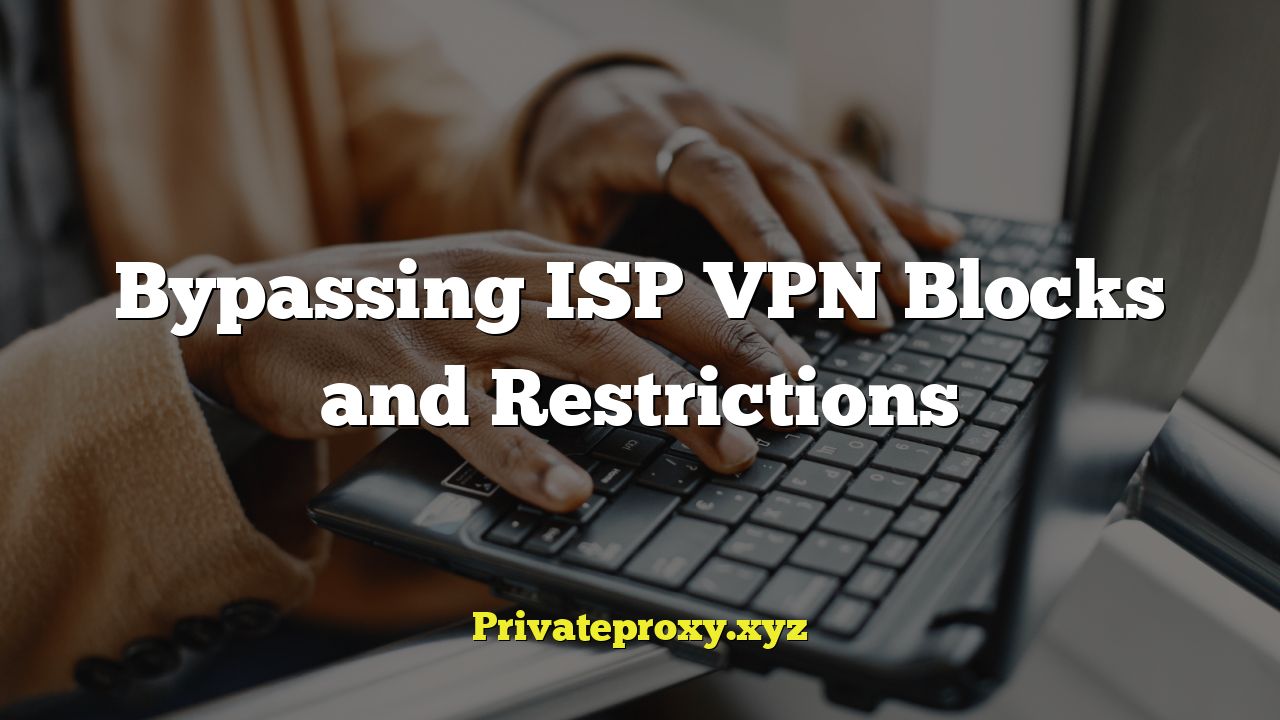
“`html
Understanding ISP VPN Blocks and Restrictions
Internet Service Providers (ISPs) often implement blocks and restrictions on Virtual Private Network (VPN) traffic for various reasons. Understanding these reasons and the methods they employ is crucial for effectively bypassing them.
- Reasons for Blocking/Restricting VPNs:
- Bandwidth Management: VPNs, particularly when used for streaming or downloading, can consume significant bandwidth. ISPs might restrict VPNs to maintain overall network performance and ensure fair resource allocation.
- Legal Compliance: In some regions, VPNs are used to circumvent government censorship or access geo-restricted content. ISPs may be legally obligated to block or restrict VPN traffic to comply with local laws.
- Content Licensing Agreements: Streaming services and other content providers often impose geographical restrictions on their content. ISPs might block VPNs to prevent users from bypassing these restrictions, adhering to their content licensing agreements.
- Security Concerns (Perceived): While VPNs generally enhance user security, some ISPs might view them as potential conduits for malicious activity. They may believe that blocking VPNs reduces the risk of network intrusions or illegal activities originating from their network.
- Competition: Some ISPs offer their own VPN services or partner with VPN providers. Blocking or restricting third-party VPNs could be a tactic to promote their own offerings and discourage users from using competing services.
- Common Blocking Methods:
- Port Blocking: ISPs can block the standard ports used by common VPN protocols, such as OpenVPN (port 1194), L2TP/IPsec (ports 500, 4500, 1701), and PPTP (port 1723).
- Deep Packet Inspection (DPI): DPI allows ISPs to analyze the content of data packets passing through their network. They can identify VPN traffic based on protocol signatures, encryption patterns, and other characteristics.
- IP Address Blocking: ISPs can maintain blacklists of IP addresses associated with known VPN servers. When a user attempts to connect to a blocked IP address, the connection is refused.
- Protocol Filtering: ISPs can filter out specific VPN protocols, even if they don’t block specific ports. This involves identifying and blocking traffic based on the protocol’s unique characteristics.
- DNS Leak Blocking: While not directly blocking the VPN connection, some ISPs attempt to prevent DNS leaks, which can reveal a user’s true location even when connected to a VPN.
Strategies for Bypassing VPN Blocks
Fortunately, several techniques can be employed to bypass VPN blocks and restrictions. These methods often involve obfuscating VPN traffic, using alternative protocols, or changing VPN server configurations.
- Using Obfuscation Techniques:
- Stealth VPN/Obfsproxy: Stealth VPN or Obfsproxy is a technique that disguises VPN traffic as regular HTTPS traffic. This makes it difficult for ISPs to identify and block the traffic using DPI. Many VPN providers now offer built-in obfuscation features based on Obfsproxy or similar methods.
- Shadowsocks: Shadowsocks is an open-source proxy protocol designed to circumvent internet censorship. It uses encryption and traffic obfuscation to mask VPN traffic, making it appear as normal web browsing activity.
- Stunnel: Stunnel is a free software program that provides universal TLS/SSL tunneling services. It can be used to wrap VPN traffic in an SSL layer, making it more difficult to detect and block.
- XOR Obfuscation: Some VPN providers offer XOR obfuscation, which uses a simple XOR cipher to encrypt VPN traffic. While not as robust as other obfuscation methods, it can be effective against basic DPI techniques.
- Changing VPN Ports and Protocols:
- Using Port 443: Port 443 is the standard port for HTTPS traffic, which is used by most websites. Blocking this port would effectively shut down a large portion of the internet. Configuring your VPN to use port 443 can help bypass port-based blocking.
- Switching to TCP: While UDP is generally faster, TCP is more reliable and can be more difficult to block. Try switching your VPN protocol from UDP to TCP, especially if you’re using OpenVPN.
- Trying Different VPN Protocols: Experiment with different VPN protocols, such as WireGuard, IKEv2/IPsec, or L2TP/IPsec. Some protocols might be less susceptible to blocking than others.
- Using a Different VPN Server:
- Choosing Obfuscated Servers: Many VPN providers offer specialized servers that are specifically configured to bypass VPN blocks. These servers often use obfuscation techniques and are located in regions with less restrictive internet policies.
- Trying Different Locations: If your ISP is blocking VPN traffic based on IP address, try connecting to a VPN server in a different location. The ISP might not have blacklisted all of the provider’s IP addresses.
- Rotating IP Addresses: Some VPN providers offer dynamic IP addresses that change periodically. This can make it more difficult for ISPs to block your VPN connection, as your IP address will constantly change.
- “Double Hop” VPNs: A “double hop” VPN routes your traffic through two different VPN servers, adding an extra layer of encryption and obfuscation. This can make it more difficult for ISPs to track your online activity and block your VPN connection.
- Configuring DNS Settings:
- Using a Private DNS Server: Instead of using your ISP’s default DNS servers, switch to a private DNS server, such as Cloudflare (1.1.1.1) or Google Public DNS (8.8.8.8). This can help prevent DNS leaks and improve your privacy.
- Enabling DNS Leak Protection: Many VPN clients offer built-in DNS leak protection features. Make sure this feature is enabled to prevent your real IP address from being revealed.
- Using DNS over HTTPS (DoH) or DNS over TLS (DoT): DoH and DoT encrypt DNS queries, preventing your ISP from monitoring your DNS activity. Many web browsers and operating systems now support DoH and DoT.
- Using a Bridge/Relay Server:
- Tor Bridges: Tor bridges are Tor relays that are not publicly listed. They are designed to be used in countries with heavy internet censorship. You can configure your VPN to connect to a Tor bridge as an additional layer of obfuscation.
- Custom Bridge Servers: Some VPN providers allow you to set up your own bridge server on a virtual private server (VPS). This gives you more control over your VPN connection and makes it more difficult for ISPs to block your traffic.
- Utilizing VPN over SSH:
- Creating an SSH Tunnel: You can create an SSH tunnel to encrypt your VPN traffic and bypass ISP restrictions. This involves setting up an SSH server on a remote machine and configuring your VPN client to use the SSH tunnel as a proxy.
Choosing the Right VPN Provider
The choice of VPN provider is critical for bypassing ISP blocks. Look for a provider that offers a range of features and protocols designed to circumvent censorship and restrictions.
- Key Features to Look For:
- Obfuscation Technology: The VPN provider should offer built-in obfuscation features, such as Stealth VPN, Obfsproxy, or Shadowsocks.
- Multiple Protocols: The provider should support a variety of VPN protocols, including OpenVPN, WireGuard, IKEv2/IPsec, and L2TP/IPsec.
- Server Locations: The provider should have a large number of servers in various locations around the world.
- No-Logs Policy: The provider should have a strict no-logs policy, meaning that they do not track or store your online activity.
- DNS Leak Protection: The VPN client should offer built-in DNS leak protection features.
- Kill Switch: A kill switch automatically disconnects your internet connection if the VPN connection drops, preventing your real IP address from being exposed.
- Customer Support: The provider should offer responsive and helpful customer support.
- Researching VPN Providers:
- Read Reviews: Read reviews from reputable sources to get an unbiased opinion of the VPN provider’s performance and reliability.
- Check for a Free Trial or Money-Back Guarantee: Take advantage of free trials or money-back guarantees to test the VPN provider’s service before committing to a long-term subscription.
- Consider the Provider’s Jurisdiction: Be aware of the VPN provider’s jurisdiction, as this can affect their privacy policies and legal obligations.
Troubleshooting Common Issues
Even with the right VPN provider and configuration, you might encounter issues when trying to bypass ISP blocks. Here are some common problems and their solutions:
- VPN Connection Dropping:
- Check Your Internet Connection: Make sure your internet connection is stable and that you have a strong signal.
- Try a Different Server: The server you are connected to might be experiencing issues. Try connecting to a different server.
- Adjust MTU Settings: Adjusting the Maximum Transmission Unit (MTU) settings on your router or computer can sometimes improve VPN connection stability.
- Disable Firewall or Antivirus: Your firewall or antivirus software might be interfering with the VPN connection. Try temporarily disabling them to see if it resolves the issue.
- Slow VPN Speeds:
- Choose a Server Closer to Your Location: Connecting to a server that is geographically closer to your location will typically result in faster speeds.
- Try a Different Protocol: Some VPN protocols are faster than others. Experiment with different protocols to see which one works best for you.
- Close Unnecessary Applications: Close any applications that are consuming bandwidth, such as streaming services or file-sharing programs.
- Upgrade Your Internet Plan: If you consistently experience slow VPN speeds, you might need to upgrade your internet plan.
- DNS Leaks:
- Enable DNS Leak Protection: Make sure that DNS leak protection is enabled in your VPN client settings.
- Flush Your DNS Cache: Flush your DNS cache to remove any cached DNS entries that might be revealing your real IP address.
- Check Your DNS Settings: Verify that you are using a private DNS server and that your DNS settings are configured correctly.
- Website or Service Not Working:
- Clear Your Browser Cache and Cookies: Clearing your browser cache and cookies can sometimes resolve website compatibility issues.
- Try a Different Browser: Some websites might not be compatible with certain browsers. Try using a different browser to see if it resolves the issue.
- Contact VPN Support: If you are still unable to access a website or service, contact your VPN provider’s customer support for assistance. They might be able to provide you with a workaround or suggest a different server to use.
Legal Considerations
It’s important to understand the legal implications of using a VPN to bypass ISP restrictions. While VPNs are generally legal, their use may be restricted or prohibited in certain countries or regions.
- Legality of VPNs:
- Most Countries: In most countries, using a VPN is perfectly legal. You can use a VPN to protect your privacy, access geo-restricted content, or bypass censorship.
- Restricted Countries: Some countries, such as China, Russia, and Iran, have strict regulations on VPN usage. In these countries, using a VPN might be illegal or require government approval.
- Gray Areas: In some countries, the legality of VPNs is unclear. It’s important to research the local laws and regulations before using a VPN in these countries.
- Terms of Service:
- ISP Terms of Service: Review your ISP’s terms of service to see if there are any restrictions on using VPNs. Some ISPs might prohibit or limit the use of VPNs.
- VPN Provider Terms of Service: Review your VPN provider’s terms of service to understand their policies on data logging, privacy, and acceptable use.
- Ethical Considerations:
- Circumventing Content Restrictions: Using a VPN to bypass geo-restrictions might violate the terms of service of streaming services or other content providers.
- Illegal Activities: Using a VPN to engage in illegal activities is never acceptable and can have serious consequences.
“`



