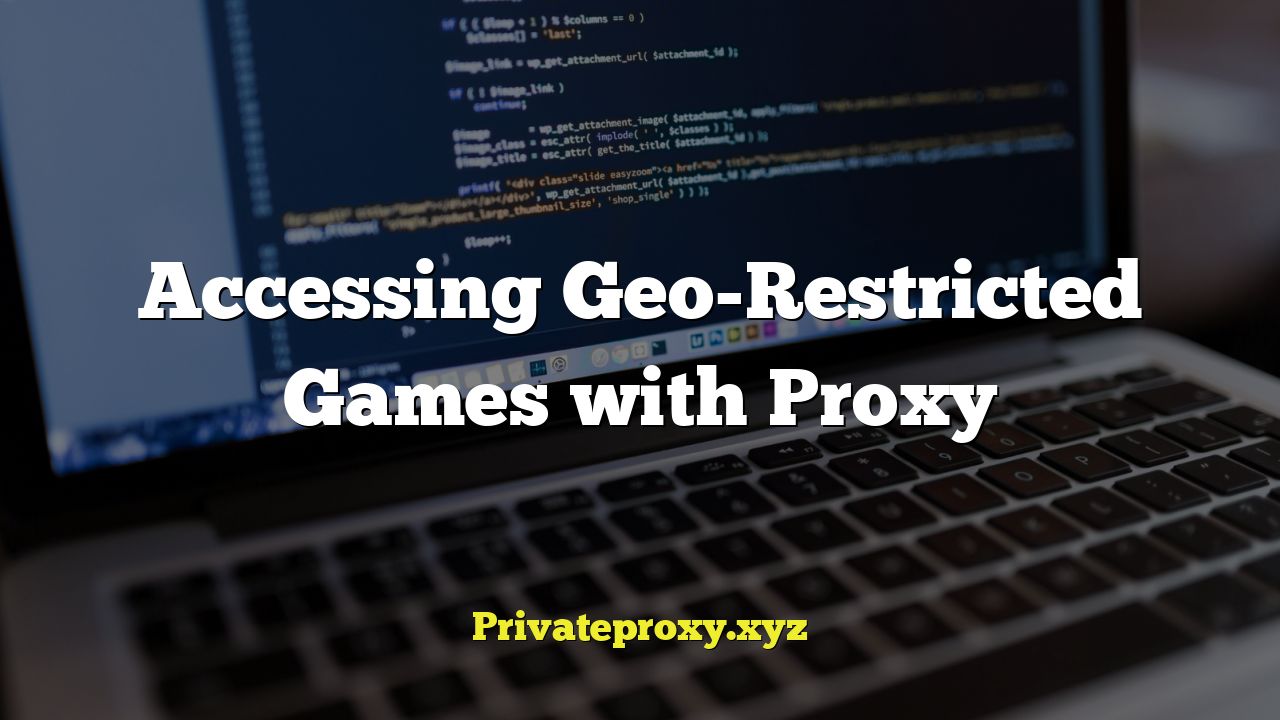
Understanding Geo-Restrictions in Gaming
Geo-restrictions, short for geographical restrictions, are limitations placed on content, including video games, based on the user’s location. These restrictions prevent users in certain regions from accessing or playing specific games. Several factors contribute to the implementation of geo-restrictions in the gaming industry:
- Licensing Agreements: Game developers often negotiate licensing agreements with distributors and publishers in different regions. These agreements may grant exclusive rights to certain companies to distribute or market the game in specific countries. Geo-restrictions ensure that these agreements are upheld.
- Censorship Laws: Some countries have strict censorship laws regarding the content that can be accessed within their borders. Games that contain violent, sexual, or politically sensitive content may be banned or restricted. Developers may implement geo-restrictions to comply with these laws.
- Market Segmentation: Game developers may use geo-restrictions as a market segmentation strategy. By releasing games in specific regions first, they can gauge player interest and adjust marketing strategies accordingly. They may also offer different versions of the game with localized content or pricing.
- Regional Pricing: Pricing disparities exist across different regions due to varying economic conditions. Geo-restrictions can prevent users from purchasing games in regions with lower prices and then accessing them in regions with higher prices.
- Compliance with Regulations: Certain games may be subject to specific regulations in different countries, such as gambling laws or data privacy regulations. Geo-restrictions can help developers ensure compliance with these regulations.
These geo-restrictions can be frustrating for gamers who want to access games that are not available in their region. However, there are ways to bypass these restrictions, with using a proxy server being one of the most common methods.
What is a Proxy Server?
A proxy server acts as an intermediary between your computer and the internet. Instead of directly connecting to websites and online services, your internet traffic is routed through the proxy server. The proxy server then forwards your requests to the destination server and relays the response back to you. This process effectively masks your real IP address and replaces it with the IP address of the proxy server.
Here’s a breakdown of how it works:
- Your Computer: You initiate a request to access a website or online game.
- Proxy Server: Your request is sent to the proxy server instead of directly to the destination server.
- IP Address Masking: The proxy server replaces your IP address with its own. The destination server only sees the proxy server’s IP address.
- Request Forwarding: The proxy server forwards your request to the destination server.
- Response Relay: The destination server sends the response back to the proxy server.
- Response Delivery: The proxy server relays the response back to your computer.
Proxy servers offer several benefits, including:
- Anonymity: By masking your IP address, a proxy server can help you maintain your online privacy and anonymity.
- Security: Some proxy servers offer enhanced security features, such as malware scanning and content filtering.
- Bypass Geo-Restrictions: By connecting to a proxy server in a different country, you can bypass geo-restrictions and access content that is not available in your region.
- Improved Performance: In some cases, a proxy server can improve your internet speed by caching frequently accessed content.
However, it’s important to note that not all proxy servers are created equal. The performance and security of a proxy server can vary depending on the provider and the type of proxy server used.
Types of Proxy Servers
There are several different types of proxy servers, each with its own characteristics and use cases. Understanding the different types of proxy servers can help you choose the best option for your needs.
- HTTP Proxies: HTTP proxies are designed for web browsing and handle HTTP traffic. They are typically used for accessing websites and online content. They are relatively easy to set up and use but offer limited security and anonymity.
- SOCKS Proxies: SOCKS proxies are more versatile than HTTP proxies and can handle various types of traffic, including HTTP, HTTPS, and FTP. They offer better security and anonymity than HTTP proxies but can be more complex to set up. SOCKS5 is the latest version of the SOCKS protocol and offers the best performance and security.
- Transparent Proxies: Transparent proxies do not hide your IP address. They are often used by organizations to monitor and filter internet traffic. Transparent proxies are not suitable for bypassing geo-restrictions or maintaining anonymity.
- Anonymous Proxies: Anonymous proxies hide your IP address but may still identify themselves as proxies. They offer a moderate level of anonymity and are suitable for general browsing and accessing geo-restricted content.
- Elite Proxies: Elite proxies, also known as high-anonymity proxies, hide your IP address and do not identify themselves as proxies. They offer the highest level of anonymity and are the most difficult to detect.
For accessing geo-restricted games, SOCKS proxies, particularly SOCKS5, are generally the preferred choice due to their versatility and security.
Using Proxies to Access Geo-Restricted Games: A Step-by-Step Guide
Accessing geo-restricted games with a proxy server involves several steps. Here’s a comprehensive guide to help you through the process:
1. Choose a Reliable Proxy Provider:
Selecting a reputable proxy provider is crucial for ensuring a secure and reliable connection. Consider the following factors when choosing a proxy provider:
- Location Coverage: Choose a provider that offers proxy servers in the region where the game you want to access is available.
- Speed and Performance: Opt for a provider with fast and stable proxy servers to minimize lag and ensure a smooth gaming experience.
- Security and Anonymity: Select a provider that offers secure and anonymous proxy servers to protect your privacy and prevent detection.
- Pricing: Compare the pricing plans of different providers and choose one that fits your budget and needs. Free proxies are often unreliable and may pose security risks. Paid proxies generally offer better performance and security.
- Customer Support: Ensure that the provider offers reliable customer support in case you encounter any issues.
2. Obtain Proxy Server Details:
Once you have chosen a proxy provider, you will need to obtain the proxy server details, including:
- IP Address: The IP address of the proxy server.
- Port Number: The port number that the proxy server uses.
- Proxy Type: The type of proxy server (e.g., HTTP, SOCKS5).
- Username and Password (if required): Some proxy servers require a username and password for authentication.
The proxy provider will typically provide these details in your account dashboard or via email.
3. Configure Your Gaming Device or Application:
The process of configuring your gaming device or application to use a proxy server varies depending on the platform and the game. Here are some general guidelines:
- PC Games: Many PC games allow you to configure proxy settings directly within the game’s options menu. Look for network settings or connection settings. You may also need to configure proxy settings in your operating system’s network settings.
- Console Games (PlayStation, Xbox, Nintendo Switch): Console games typically do not allow you to configure proxy settings directly. You will need to configure proxy settings in your console’s network settings.
- Mobile Games: Some mobile games allow you to configure proxy settings directly within the game’s options menu. Alternatively, you can use a proxy app or VPN app to route all your device’s traffic through the proxy server.
When configuring proxy settings, make sure to enter the correct IP address, port number, and proxy type. If the proxy server requires a username and password, enter those as well.
4. Test Your Connection:
After configuring the proxy settings, it’s important to test your connection to ensure that the proxy server is working correctly. You can use online tools to check your IP address and verify that it matches the IP address of the proxy server. You can also try accessing a website that is known to be geo-restricted to see if you can access it.
5. Launch the Game:
Once you have verified that the proxy server is working correctly, you can launch the game and start playing. The game should now be able to access the game servers as if you were located in the region where the game is available.
Potential Issues and Troubleshooting
While using a proxy server can be an effective way to access geo-restricted games, it’s important to be aware of potential issues and how to troubleshoot them.
- Slow Connection Speed: Proxy servers can sometimes slow down your internet connection, especially if the proxy server is located far away from your location or if the proxy server is overloaded. Try choosing a proxy server that is closer to your location and has a good reputation for speed and performance.
- Connection Instability: Proxy servers can sometimes be unreliable, leading to connection drops and disconnections. Try using a more stable proxy server or switching to a different proxy server.
- Game Detection: Some games may detect that you are using a proxy server and block your access. Try using a different type of proxy server or an elite proxy server that is more difficult to detect.
- Account Bans: In rare cases, using a proxy server may violate the game’s terms of service and lead to an account ban. Check the game’s terms of service before using a proxy server.
- Security Risks: Using untrusted or free proxy servers can expose you to security risks, such as malware and data theft. Always choose a reputable proxy provider and avoid using free proxy servers.
- Firewall Issues: Ensure your firewall isn’t blocking the connection to the proxy server. You may need to configure your firewall to allow traffic through the proxy server’s port.
To mitigate these risks, it is crucial to:
- Research and select a reputable proxy provider with a proven track record of security and reliability.
- Regularly update your proxy server’s software and security settings.
- Monitor your internet traffic for any suspicious activity.
- Avoid using the same proxy server for sensitive activities, such as online banking.
Alternatives to Proxy Servers
While proxy servers are a common method for bypassing geo-restrictions, there are alternative options to consider:
- VPN (Virtual Private Network): A VPN encrypts all your internet traffic and routes it through a server in a location of your choice. This provides a higher level of security and anonymity than a proxy server. VPNs are generally more reliable and offer better performance than proxy servers, but they can also be more expensive.
- Tor Browser: Tor is a free and open-source browser that anonymizes your internet traffic by routing it through a network of relays. Tor provides a high level of anonymity but can significantly slow down your internet connection. Tor is not ideal for gaming due to its slow speed.
- Smart DNS: Smart DNS services redirect only the portion of your internet traffic that reveals your location. This allows you to bypass geo-restrictions without significantly slowing down your internet connection. Smart DNS services are typically easier to set up than VPNs but do not provide the same level of security and anonymity.
Each of these methods has its own advantages and disadvantages. The best option for you will depend on your specific needs and priorities. For gaming, VPNs and Smart DNS are generally preferred over Tor due to their better performance.
Conclusion
Accessing geo-restricted games with a proxy server can be a viable solution for gamers who want to play games that are not available in their region. However, it’s important to understand the risks and potential issues associated with using proxy servers and to choose a reputable provider. By following the steps outlined in this guide and troubleshooting any problems that arise, you can successfully bypass geo-restrictions and enjoy your favorite games from anywhere in the world. Remember to consider alternative methods such as VPNs and Smart DNS for potentially better performance and security.


