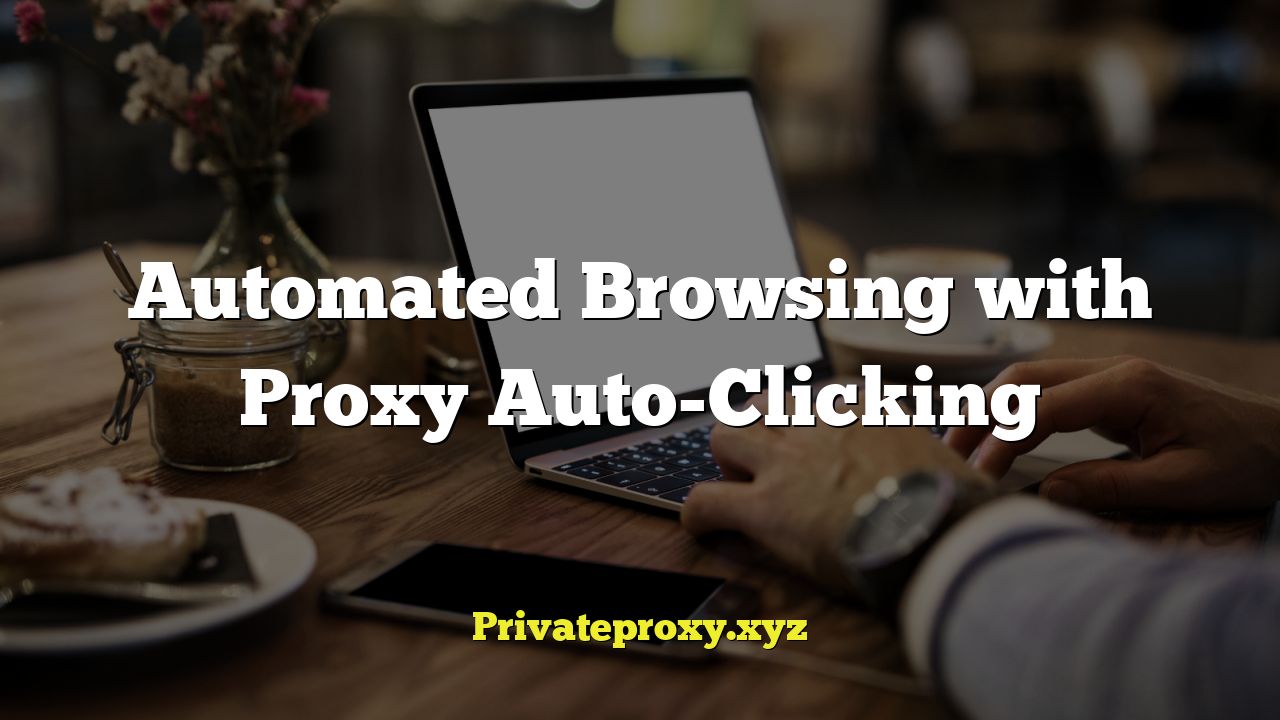
## Automated Browsing with Proxy Auto-Clicking: A Comprehensive Guide
Automated browsing, when combined with proxy services and auto-clicking functionalities, offers a powerful toolkit for a variety of applications, from data scraping and web testing to social media automation and SEO optimization. This article delves into the intricacies of this combination, exploring the benefits, challenges, and best practices for effective implementation.
## Understanding the Core Components
To grasp the concept of automated browsing with proxy auto-clicking, it’s crucial to understand each component individually:
* **Automated Browsing:** This refers to the process of controlling a web browser programmatically, typically using software tools or scripts. Instead of a human user manually navigating web pages, an automated system simulates user actions such as visiting URLs, filling out forms, clicking links, and extracting data.
* **Proxy Servers:** A proxy server acts as an intermediary between your computer and the internet. When you use a proxy, your internet traffic is routed through the proxy server, masking your real IP address. This provides anonymity and allows you to access websites that might be geographically restricted or blocked based on your IP address.
* **Auto-Clicking:** Auto-clicking software automates the process of clicking on specific elements within a web page. This can be used to interact with websites, such as clicking buttons, following links, or completing repetitive tasks.
## Use Cases and Applications
The synergy between automated browsing, proxy servers, and auto-clicking unlocks numerous possibilities across different domains:
* **Web Scraping:** Automating the extraction of data from websites is a primary use case. Using automated browsing, you can navigate through multiple pages, identify specific elements containing the desired information, and extract it programmatically. Proxies help prevent your IP address from being blocked by the target website due to excessive requests. Auto-clicking can automate navigation through paginated results or interactive elements.
* **SEO Optimization:** Analyzing competitor websites, monitoring keyword rankings, and performing link building are critical SEO tasks. Automated browsing can collect data on competitor strategies, track keyword positions in search results, and automate the process of submitting websites to directories or participating in online forums, while proxies ensure these activities appear to originate from diverse locations. Auto-clicking can assist in navigating complex website structures and interacting with SEO tools.
* **Social Media Automation:** Managing multiple social media accounts, scheduling posts, and engaging with followers can be time-consuming. Automated browsing can streamline these tasks by automatically logging into accounts, posting content, liking posts, following users, and sending messages. Proxies help manage multiple accounts without raising suspicion from social media platforms. Auto-clicking can automate interactions with specific types of content or accounts.
* **Web Testing:** Testing the functionality and performance of websites requires simulating various user scenarios. Automated browsing can simulate different user actions, such as logging in, navigating through different pages, and filling out forms. Proxies allow you to test how the website performs from different geographic locations. Auto-clicking can automate the process of testing specific interactive elements.
* **Market Research:** Gathering data on consumer behavior, product pricing, and market trends is essential for informed decision-making. Automated browsing can collect data from e-commerce websites, online forums, and social media platforms. Proxies help circumvent geographic restrictions and access data from different markets. Auto-clicking can automate the navigation and data extraction process.
* **Ad Verification:** Ensuring that online advertisements are displayed correctly and reach the intended audience is crucial for advertisers. Automated browsing can simulate user traffic and verify that ads are displayed on the correct websites and target the appropriate demographics. Proxies help simulate traffic from different geographic locations and demographics. Auto-clicking can automate the process of interacting with ads and verifying their functionality.
* **Price Monitoring:** Tracking price fluctuations on e-commerce websites can provide valuable insights for businesses and consumers. Automated browsing can automatically monitor product prices and notify users when prices change. Proxies prevent the website from blocking the scraper due to excessive requests. Auto-clicking can automate the process of navigating through product pages and extracting price information.
## Essential Tools and Technologies
Several tools and technologies facilitate automated browsing with proxy auto-clicking. The choice of tools depends on the specific requirements of the project, including the complexity of the target website, the desired level of automation, and the programming skills of the user.
* **Programming Languages:**
* **Python:** With libraries like Selenium, Beautiful Soup, and Scrapy, Python is a popular choice for web scraping and automation.
* **JavaScript (Node.js):** Libraries like Puppeteer and Cheerio provide powerful tools for controlling headless Chrome browsers and parsing HTML.
* **PHP:** While less common for advanced automation, PHP can be used for simple tasks with libraries like Goutte.
* **Automation Frameworks and Libraries:**
* **Selenium:** A widely used framework for automating web browsers. It supports multiple browsers and programming languages. Selenium allows you to control the browser programmatically, simulating user actions such as clicking, typing, and navigating.
* **Puppeteer:** A Node.js library developed by Google for controlling headless Chrome or Chromium instances. It provides a high-level API for automating browser interactions, including page navigation, form filling, and screenshot capturing.
* **Playwright:** Another Node.js library gaining popularity, offering similar functionality to Puppeteer but with broader browser support, including Chrome, Firefox, and Safari.
* **Beautiful Soup:** A Python library for parsing HTML and XML documents. It provides a simple way to navigate the HTML structure and extract data.
* **Scrapy:** A Python framework for building web scrapers. It provides a structured approach to defining the scraping process and handling data extraction.
* **Cheerio:** A fast, flexible, and lean implementation of core jQuery designed specifically for server environments. Useful for parsing and manipulating HTML.
* **Proxy Management Tools:**
* **Proxy Managers:** Software that allows you to manage and rotate proxy servers, ensuring anonymity and preventing IP bans. Examples include ProxyMesh, Luminati, and Smartproxy.
* **Proxy APIs:** Services that provide access to a pool of proxy servers and handle the rotation and management of proxies through an API.
* **Auto-Clicking Software:**
* **AutoHotkey:** A free, open-source scripting language for Windows that allows you to automate almost any task, including mouse clicks and keyboard input.
* **OP Auto Clicker:** A simple and free auto-clicking tool specifically designed for automating mouse clicks.
* **GS Auto Clicker:** Another free auto-clicking tool that allows you to configure the click interval and the number of clicks.
## Implementation Strategies
Effectively implementing automated browsing with proxy auto-clicking requires careful planning and execution:
* **Selecting the Right Tools:** Choose the tools and technologies that best suit your specific needs and technical skills. Consider the complexity of the target website, the desired level of automation, and the programming languages you are familiar with.
* **Configuring Proxies:**
* **Choosing a Proxy Type:** Select the appropriate type of proxy based on your requirements. Options include HTTP, HTTPS, SOCKS4, and SOCKS5 proxies. SOCKS proxies generally offer better anonymity and support a wider range of protocols.
* **Proxy Rotation:** Implement a proxy rotation strategy to avoid IP bans. Rotate proxies regularly to distribute requests across multiple IP addresses.
* **Proxy Authentication:** Configure proxy authentication if required by the proxy provider.
* **Testing Proxies:** Before starting the automation process, test the proxies to ensure they are working correctly and providing the desired level of anonymity.
* **Developing Automation Scripts:**
* **Identifying Target Elements:** Carefully identify the elements on the web page that you want to interact with. Use browser developer tools to inspect the HTML structure and identify the appropriate CSS selectors or XPath expressions.
* **Simulating User Actions:** Use the automation framework to simulate user actions, such as clicking buttons, filling out forms, and navigating through pages.
* **Handling Dynamic Content:** Be prepared to handle dynamic content that may change over time. Use techniques such as waiting for elements to load or using regular expressions to match dynamic IDs or class names.
* **Error Handling:** Implement robust error handling to gracefully handle unexpected errors and prevent the automation process from crashing.
* **Optimizing Performance:**
* **Headless Browsing:** Use headless browsing to improve performance. Headless browsers run in the background without a graphical user interface, reducing resource consumption.
* **Parallel Processing:** Use parallel processing to execute multiple tasks simultaneously. This can significantly reduce the overall execution time.
* **Caching:** Cache frequently accessed data to reduce the number of requests to the target website.
* **Respecting Website Terms of Service:**
* **Rate Limiting:** Implement rate limiting to avoid overloading the target website and potentially causing it to crash.
* **User-Agent Spoofing:** Use user-agent spoofing to mimic different browsers and operating systems. This can help to avoid detection and prevent the website from blocking your requests.
* **Robots.txt:** Respect the `robots.txt` file, which specifies which parts of the website should not be crawled.
## Challenges and Mitigation Strategies
Automated browsing with proxy auto-clicking is not without its challenges:
* **IP Blocking:** Websites often implement measures to detect and block automated traffic, such as IP blocking.
* **Mitigation:** Use a large pool of rotating proxies, implement rate limiting, and use user-agent spoofing.
* **CAPTCHAs:** CAPTCHAs are designed to distinguish between humans and bots.
* **Mitigation:** Use CAPTCHA solving services or implement CAPTCHA bypass techniques, such as using rotating user agents and mimicking human browsing behavior.
* **Website Changes:** Websites frequently change their structure and layout, which can break automation scripts.
* **Mitigation:** Monitor the target website for changes and update the automation scripts accordingly. Use robust element locators that are less likely to break due to website changes.
* **Bot Detection:** Websites may employ sophisticated bot detection techniques to identify and block automated traffic.
* **Mitigation:** Mimic human browsing behavior as closely as possible, using realistic mouse movements, typing patterns, and page navigation. Use headless browsers and avoid using automated tools that are easily detectable.
* **Legal and Ethical Considerations:** Automated browsing can be used for malicious purposes, such as scraping copyrighted content or launching denial-of-service attacks.
* **Mitigation:** Use automated browsing responsibly and ethically. Respect website terms of service and avoid engaging in activities that could harm the target website or its users.
## Best Practices for Ethical Automation
Ethical considerations are paramount when implementing automated browsing with proxy auto-clicking:
* **Respect Website Terms of Service:** Always adhere to the terms of service of the target website.
* **Avoid Overloading Servers:** Implement rate limiting to prevent overloading the website’s servers.
* **Do Not Scrape Sensitive Information:** Avoid scraping sensitive personal information or copyrighted content without permission.
* **Be Transparent:** If you are using automated browsing for research or commercial purposes, be transparent about your intentions.
* **Consider the Impact:** Before launching an automated browsing project, consider the potential impact on the target website and its users.
## Future Trends
The field of automated browsing is constantly evolving. Here are some future trends to watch:
* **AI-Powered Automation:** AI and machine learning are being used to improve the accuracy and efficiency of automated browsing. AI-powered tools can automatically identify and adapt to website changes, solve CAPTCHAs, and detect and avoid bot detection.
* **Headless Browsers as a Service:** Cloud-based headless browser services are becoming increasingly popular, providing a scalable and cost-effective way to automate web browsing.
* **Improved Bot Detection Techniques:** Websites are constantly developing new and more sophisticated bot detection techniques.
* **Decentralized Proxies:** Decentralized proxy networks are emerging as a more secure and reliable alternative to traditional proxy services.
* **Browser Fingerprinting Resistance:** As websites become more sophisticated in their fingerprinting techniques, tools that provide robust resistance to browser fingerprinting will become even more valuable.
By understanding the core components, use cases, tools, and challenges associated with automated browsing with proxy auto-clicking, users can leverage this powerful technology for a wide range of applications while adhering to ethical and legal guidelines.


