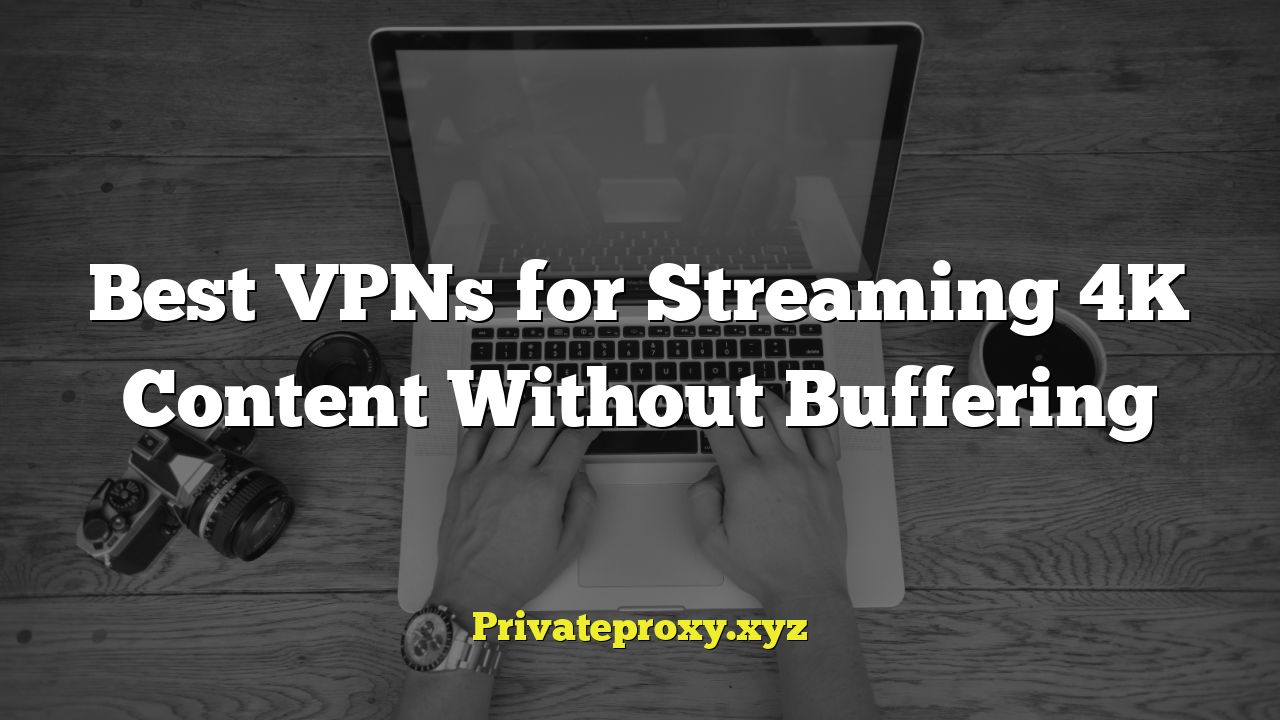
Introduction: The Quest for Buffer-Free 4K Streaming
Streaming 4K content has become a staple of modern entertainment. However, achieving a smooth, buffer-free experience requires a robust internet connection. Even with a fast connection, factors like ISP throttling, network congestion, and geographic restrictions can hinder your streaming. A Virtual Private Network (VPN) can help overcome these obstacles, but not all VPNs are created equal when it comes to handling bandwidth-intensive 4K streaming. This article explores the best VPN options for streaming 4K content without frustrating buffering issues.
Understanding the VPN-Streaming Connection
Before diving into specific VPN recommendations, it’s important to understand how VPNs can impact streaming performance:
- Bypassing ISP Throttling: ISPs sometimes throttle bandwidth for specific types of traffic, like streaming. A VPN encrypts your internet traffic, masking your activity from your ISP and preventing them from selectively slowing down your connection.
- Circumventing Geo-Restrictions: Many streaming services offer different content libraries based on your location. A VPN allows you to connect to servers in different countries, granting access to region-locked content.
- Improving Connection Stability: In some cases, a VPN can provide a more stable and reliable connection by routing your traffic through a less congested server.
- Enhanced Security and Privacy: While primarily focused on streaming, a VPN also encrypts your data, protecting your online activity from prying eyes and potential cyber threats.
Key Features to Look for in a 4K Streaming VPN
Choosing the right VPN for 4K streaming requires careful consideration of several crucial features:
- Fast Connection Speeds: This is the most critical factor. Look for VPNs with consistently high speeds to handle the data demands of 4K video. WireGuard and other modern protocols are generally faster.
- Extensive Server Network: A wide network of servers provides more options for finding a fast and stable connection, especially for accessing geo-restricted content.
- Unlimited Bandwidth: Avoid VPNs with bandwidth limitations, as 4K streaming consumes a significant amount of data.
- Reliable Server Performance: Check reviews and speed tests to ensure that the VPN’s servers are consistently performing well.
- Strong Encryption and Security: While speed is important, security shouldn’t be compromised. Choose a VPN with strong encryption protocols (e.g., AES-256) and a strict no-logs policy.
- Streaming-Optimized Servers: Some VPNs offer servers specifically optimized for streaming services like Netflix, Hulu, and Amazon Prime Video.
- Easy-to-Use Interface: A user-friendly interface makes it easy to connect to servers and manage VPN settings.
- Device Compatibility: Ensure the VPN supports the devices you use for streaming, such as smart TVs, streaming sticks, computers, and mobile devices.
- Responsive Customer Support: Reliable customer support can be invaluable if you encounter any issues or need assistance.
- Money-Back Guarantee: A money-back guarantee allows you to test the VPN’s performance risk-free.
Top VPN Recommendations for Buffer-Free 4K Streaming
Based on the criteria outlined above, here are some of the best VPNs for streaming 4K content without buffering:
1. NordVPN
NordVPN is consistently ranked among the top VPNs for its speed, security, and reliability.
- Strengths:
- Excellent speeds, especially with the NordLynx protocol (based on WireGuard).
- Large server network spanning 60+ countries.
- Specialized servers for streaming, including obfuscated servers to bypass VPN detection.
- Strict no-logs policy.
- User-friendly apps for various devices.
- 24/7 customer support.
- Weaknesses:
- Desktop app can sometimes be resource-intensive.
- Pricing can be slightly higher than some competitors.
- Why it’s great for 4K streaming: NordVPN’s fast speeds and streaming-optimized servers make it an excellent choice for buffer-free 4K streaming on various platforms. The large server network allows you to access geo-restricted content with ease.
2. ExpressVPN
ExpressVPN is another highly regarded VPN known for its exceptional speeds and ease of use.
- Strengths:
- Consistently fast and reliable speeds across its server network.
- User-friendly apps for all major platforms.
- Excellent customer support.
- Strong encryption and security features.
- Servers in 94 countries.
- Bypasses geo-restrictions effectively.
- Weaknesses:
- More expensive than some other VPN options.
- Fewer advanced features compared to some competitors.
- Why it’s great for 4K streaming: ExpressVPN’s focus on speed and reliability makes it a top contender for 4K streaming. Its user-friendly interface is perfect for beginners, and its extensive server network provides access to a wide range of content.
3. Surfshark
Surfshark offers a great balance of performance, features, and affordability.
- Strengths:
- Fast speeds, especially with WireGuard.
- Unlimited device connections.
- CleanWeb ad blocker and malware protection.
- Camouflage Mode to bypass VPN detection.
- Servers in 100 countries.
- Affordable pricing.
- Weaknesses:
- Speeds can be slightly less consistent than NordVPN or ExpressVPN.
- Customer support can be slower to respond at times.
- Why it’s great for 4K streaming: Surfshark’s combination of speed, affordability, and unlimited device connections makes it an excellent choice for families or users with multiple devices. Its Camouflage Mode can help bypass VPN restrictions on certain streaming platforms.
4. CyberGhost VPN
CyberGhost VPN boasts a large server network and dedicated streaming profiles.
- Strengths:
- Massive server network with servers optimized for specific streaming services.
- User-friendly interface.
- Affordable pricing.
- Automatic kill switch.
- Generous 45-day money-back guarantee.
- Weaknesses:
- Speeds can be inconsistent on some servers.
- Past privacy concerns (now addressed after acquisition by Kape Technologies).
- Why it’s great for 4K streaming: CyberGhost’s dedicated streaming profiles simplify the process of connecting to servers optimized for specific streaming platforms. Its large server network provides plenty of options for accessing geo-restricted content.
5. Private Internet Access (PIA)
Private Internet Access (PIA) is a highly customizable VPN with a focus on privacy and security.
- Strengths:
- Highly customizable settings.
- Open-source VPN client.
- Large server network.
- MACE ad blocker and malware protection.
- Affordable pricing.
- Weaknesses:
- Interface can be overwhelming for beginners.
- Speeds can be variable depending on the server.
- Why it’s great for 4K streaming: PIA’s customization options allow advanced users to fine-tune their connection for optimal streaming performance. Its large server network and affordable pricing make it a solid choice for budget-conscious users.
Setting Up Your VPN for 4K Streaming
Once you’ve chosen a VPN, follow these steps to set it up for optimal 4K streaming:
- Download and Install the VPN App: Download the VPN app from the provider’s website and install it on your streaming device.
- Create an Account and Log In: Create an account and log in to the VPN app using your credentials.
- Connect to a Fast Server: Choose a server location that is geographically close to you or the location of the content you want to access. Use the VPN’s speed test feature (if available) to find the fastest server.
- Enable Streaming-Optimized Servers (if available): If your VPN offers streaming-optimized servers, connect to one designed for the specific streaming service you want to use.
- Adjust VPN Settings (if necessary): Experiment with different VPN protocols (e.g., WireGuard, OpenVPN) to see which provides the best performance for your connection.
- Clear Your Browser Cache and Cookies: Clearing your browser cache and cookies can help prevent location conflicts and improve streaming performance.
- Test Your Connection: After connecting to the VPN, test your internet speed to ensure it is sufficient for 4K streaming. You can use online speed test tools like Speedtest.net.
Troubleshooting Common 4K Streaming Issues with VPNs
Even with a good VPN, you may occasionally encounter issues while streaming 4K content. Here are some common problems and how to troubleshoot them:
- Buffering or Slow Loading Times:
- Try connecting to a different server in the same location.
- Switch to a different VPN protocol (e.g., WireGuard).
- Close other applications that are using bandwidth.
- Restart your modem and router.
- Contact your VPN provider’s customer support for assistance.
- VPN Detection by Streaming Services:
- Try connecting to a different server.
- Use a VPN server specifically designed for bypassing VPN detection.
- Clear your browser cache and cookies.
- Update your VPN app to the latest version.
- Contact your VPN provider’s customer support for assistance.
- Location Errors:
- Ensure that your device’s location services are disabled.
- Clear your browser cache and cookies.
- Restart your VPN app.
- Try a different server location.
- VPN Disconnecting:
- Check your internet connection.
- Disable any power-saving features that might be interfering with the VPN connection.
- Update your VPN app.
- Contact your VPN provider’s customer support.
Conclusion: Enjoy Buffer-Free 4K Streaming with the Right VPN
Streaming 4K content without buffering requires a combination of a fast internet connection and a reliable VPN. By choosing a VPN with the key features outlined in this article, such as fast speeds, a large server network, and streaming-optimized servers, you can unlock a world of entertainment and enjoy your favorite movies and TV shows in stunning 4K resolution without frustrating interruptions. Remember to test different VPNs and settings to find the optimal configuration for your specific needs and devices.



