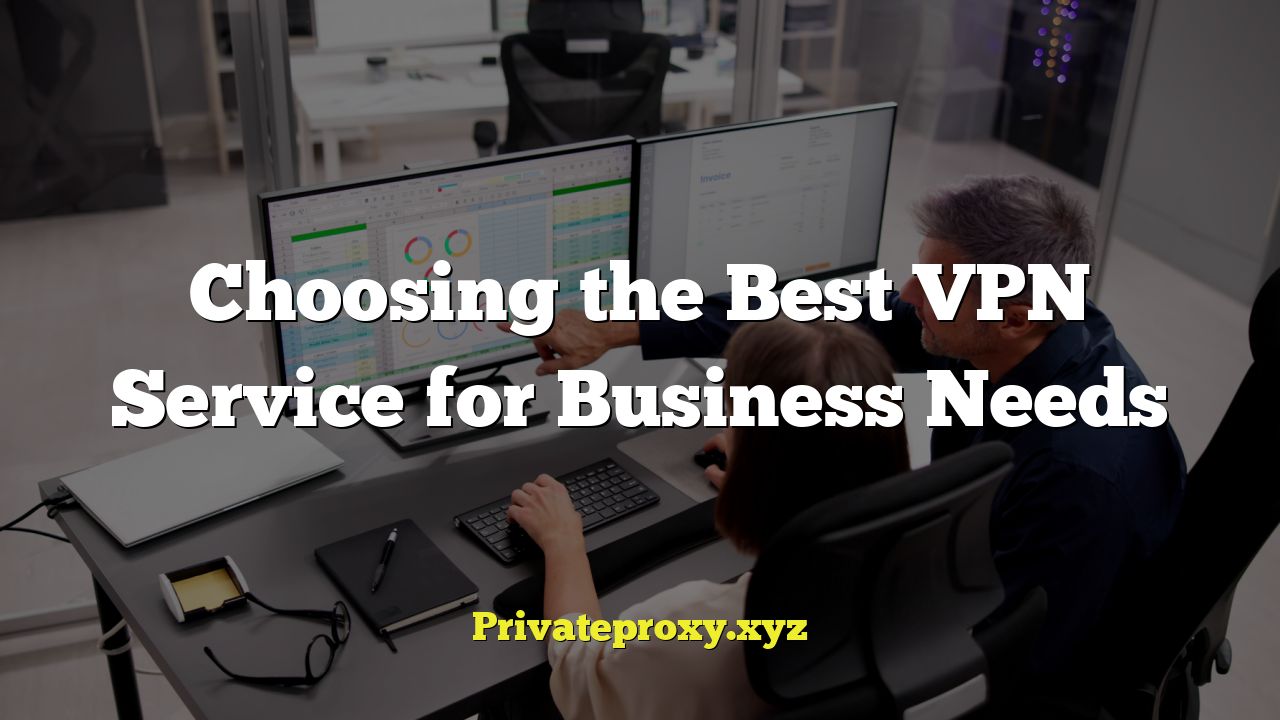
Introduction to VPNs for Business
A Virtual Private Network (VPN) creates a secure, encrypted connection over a less secure network, like the public internet. For businesses, this offers numerous benefits, from protecting sensitive data to enabling remote work and bypassing geographical restrictions. But not all VPNs are created equal. Choosing the right VPN service is crucial for maximizing these benefits and minimizing potential risks. This article provides a comprehensive guide to help businesses select the best VPN for their specific needs.
Understanding Business VPN Requirements
Before evaluating VPN services, businesses must first define their specific requirements. This involves assessing the organization’s security needs, usage patterns, and technical infrastructure. Here are key factors to consider:
- Security Requirements: What type of data needs protection? Are there industry-specific compliance regulations (e.g., HIPAA, PCI DSS) that the VPN must support? A law firm handling sensitive client data, for example, would have far stricter security requirements than a small marketing agency.
- Number of Users and Devices: How many employees will be using the VPN simultaneously? Will they be using company-owned devices, personal devices (BYOD), or a combination of both? This will influence the required bandwidth and the number of simultaneous connections a VPN service must support.
- Geographic Locations: Where are employees located? Do they need access to resources in specific countries? A company with employees distributed across multiple continents will need a VPN with a global server network.
- Intended Use Cases: How will the VPN be used? Primarily for remote access, secure file sharing, bypassing geo-restrictions, or a combination of these? The specific use case will determine the importance of features like speed, server locations, and specialized VPN protocols.
- Budget: How much can the company afford to spend on a VPN service? VPN pricing varies widely, so it’s important to establish a realistic budget early on.
- Technical Expertise: Does the company have dedicated IT staff to manage the VPN, or will it require a user-friendly, self-managed solution? This will influence the importance of factors like ease of setup, user interface, and customer support.
Key Features to Look for in a Business VPN
Once business requirements are defined, the next step is to evaluate potential VPN services based on their features. The following features are crucial for business use:
- Security and Encryption:
- Strong Encryption Protocols: Look for VPNs that use robust encryption protocols like AES-256 (Advanced Encryption Standard) for data encryption and OpenVPN or IKEv2/IPsec for secure connections. Avoid VPNs that use older or weaker protocols like PPTP.
- Kill Switch: A kill switch automatically disconnects the internet connection if the VPN connection drops, preventing data leakage. This is a crucial security feature for protecting sensitive information.
- DNS Leak Protection: Ensures that DNS requests are routed through the VPN server, preventing your ISP from tracking your browsing activity.
- IP Leak Protection: Prevents your real IP address from being exposed.
- Multi-Factor Authentication (MFA): Adds an extra layer of security by requiring users to verify their identity through a second factor, such as a code sent to their mobile device.
- Server Network:
- Number of Servers and Locations: A larger server network offers more options for connecting to servers in different geographic locations, providing better performance and allowing users to bypass geo-restrictions.
- Server Speed and Bandwidth: Ensure the VPN offers sufficient bandwidth and fast server speeds to support business activities, especially if employees will be using the VPN for data-intensive tasks like video conferencing or file sharing.
- Dedicated Servers: Some VPNs offer dedicated servers that are exclusively used by a single business, providing enhanced security and performance.
- Virtual vs. Physical Servers: Consider whether the VPN provider uses physical servers (hardware they own and control) or virtual servers (servers hosted on shared infrastructure). Physical servers generally offer greater security and control.
- Privacy Policy and Logging Practices:
- No-Logs Policy: Choose a VPN with a strict no-logs policy, meaning it does not collect or store any information about your online activity, including browsing history, IP addresses, and connection timestamps.
- Jurisdiction: Consider the VPN provider’s jurisdiction (the country where it is based). Some jurisdictions have more favorable privacy laws than others.
- Third-Party Audits: Look for VPNs that have undergone independent third-party audits of their privacy policies and security practices.
- Management and Administration:
- User Management: The VPN should offer a centralized management console for adding, removing, and managing user accounts.
- Group Policies: The ability to create and enforce group policies allows administrators to control VPN settings for different groups of users.
- Activity Monitoring: Some VPNs offer activity monitoring features that allow administrators to track VPN usage and identify potential security threats. However, be mindful of privacy implications.
- Integration with Existing Infrastructure: The VPN should integrate seamlessly with existing network infrastructure, such as Active Directory or LDAP.
- Performance and Reliability:
- Speed: A good VPN should provide fast and reliable speeds, even when connecting to servers in distant locations.
- Uptime: Choose a VPN with a high uptime guarantee to ensure that the VPN service is always available when needed.
- Stability: The VPN connection should be stable and reliable, without frequent disconnects.
- Customer Support:
- Availability: Look for a VPN provider that offers 24/7 customer support via email, live chat, or phone.
- Responsiveness: The customer support team should be responsive and helpful in resolving any issues that may arise.
- Knowledge Base: A comprehensive knowledge base with FAQs, tutorials, and troubleshooting guides can be a valuable resource.
- Device Compatibility:
- Operating System Support: Ensure the VPN supports all the operating systems used by employees, including Windows, macOS, iOS, and Android.
- Router Compatibility: Some businesses may choose to install the VPN on a router to protect all devices connected to the network.
- Additional Features:
- Dedicated IP Addresses: A dedicated IP address is an IP address that is exclusively assigned to a single user. This can be beneficial for accessing certain websites or services that may block shared IP addresses.
- Port Forwarding: Allows users to access services running on their local network from outside the network.
- Double VPN (Multi-Hop): Routes internet traffic through two VPN servers instead of one, providing an extra layer of security.
- Split Tunneling: Allows users to choose which traffic is routed through the VPN and which traffic is routed through their regular internet connection. This can improve performance and reduce bandwidth usage.
Evaluating VPN Providers
After understanding the essential features, businesses should evaluate different VPN providers based on the criteria outlined above. Consider the following steps:
- Research and Shortlisting: Research different VPN providers and create a shortlist of those that seem to meet your requirements. Read reviews from reputable sources and compare features, pricing, and customer support.
- Trial Period or Money-Back Guarantee: Take advantage of free trial periods or money-back guarantees to test the VPN service before committing to a long-term subscription.
- Performance Testing: During the trial period, test the VPN’s performance by measuring download and upload speeds, latency, and stability. Connect to servers in different geographic locations to assess performance across the server network.
- Security Testing: Verify the VPN’s security features by running leak tests to ensure that your IP address and DNS requests are not being exposed. Test the kill switch functionality to ensure it works as expected.
- Customer Support Interaction: Contact customer support to ask questions and assess their responsiveness and helpfulness.
- Read the Fine Print: Carefully review the VPN provider’s terms of service and privacy policy to understand their logging practices and data retention policies.
Popular Business VPN Services
While a thorough evaluation based on specific needs is always recommended, here are some popular VPN services that are often considered suitable for business use:
- NordVPN Teams: A popular choice offering a balance of security, performance, and ease of use. Offers a dedicated management panel and 24/7 priority support.
- ExpressVPN: Known for its fast speeds, strong security, and user-friendly interface. Offers a wide range of server locations and excellent customer support.
- Surfshark: A budget-friendly option that allows unlimited simultaneous connections. Offers strong security features and a no-logs policy.
- Perimeter 81: A cloud-based VPN solution specifically designed for businesses. Offers advanced security features, centralized management, and seamless integration with existing infrastructure.
- Twingate: A modern zero-trust network access (ZTNA) solution that offers secure remote access to internal resources without the complexity of a traditional VPN.
- Cloudflare Access: Provides secure access to internal applications and resources based on zero-trust principles. It’s not a traditional VPN, but offers similar security benefits.
- Cisco AnyConnect: A widely used VPN solution for enterprises, offering robust security features and integration with Cisco’s network infrastructure.
This list is not exhaustive, and the best VPN for your business will depend on your specific needs and priorities.
Deployment and Configuration
Once you’ve chosen a VPN service, the next step is to deploy and configure it for your business. This may involve:
- Installing VPN Clients: Installing the VPN client software on all employee devices.
- Configuring VPN Settings: Configuring the VPN settings to meet your security and performance requirements. This may involve selecting the appropriate encryption protocol, server location, and other options.
- Setting up User Accounts: Creating user accounts for all employees and assigning them appropriate permissions.
- Integrating with Existing Infrastructure: Integrating the VPN with existing network infrastructure, such as Active Directory or LDAP.
- Training Employees: Providing training to employees on how to use the VPN safely and effectively.
- Monitoring VPN Usage: Monitoring VPN usage to identify potential security threats and ensure that the VPN is being used in accordance with company policy.
Proper deployment and configuration are crucial for maximizing the benefits of the VPN and minimizing security risks.
Ongoing Maintenance and Monitoring
Choosing and implementing a VPN is not a one-time task. Ongoing maintenance and monitoring are essential to ensure the VPN remains effective and secure. This includes:
- Software Updates: Regularly updating the VPN client software and server software to address security vulnerabilities and improve performance.
- Security Audits: Conducting regular security audits to identify and address potential security weaknesses.
- Performance Monitoring: Monitoring VPN performance to identify and resolve any performance issues.
- User Management: Regularly reviewing user accounts and permissions to ensure that only authorized users have access to the VPN.
- Policy Updates: Updating VPN policies to reflect changes in business requirements and security threats.
- Staying Informed: Keeping up-to-date with the latest VPN technology and security best practices.
By implementing a comprehensive maintenance and monitoring program, businesses can ensure that their VPN remains a valuable asset for protecting their data and enabling secure remote work.



