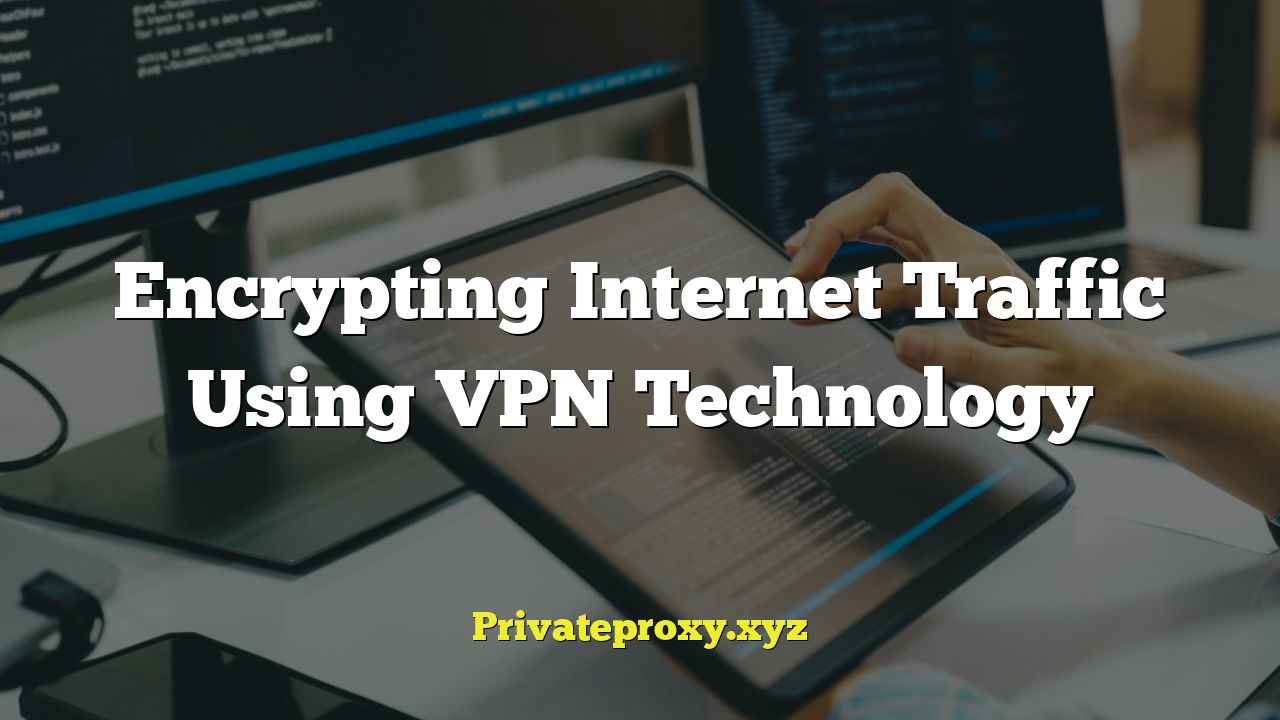
Encrypting Internet Traffic Using VPN Technology
The internet has become an indispensable part of modern life, connecting us to information, entertainment, and each other. However, this connectivity comes with inherent security risks. Our internet traffic, including browsing history, personal data, and financial information, is potentially vulnerable to interception and surveillance. Virtual Private Networks (VPNs) offer a solution by encrypting internet traffic and masking IP addresses, enhancing online privacy and security. This article explores the intricacies of VPN technology, its functionality, the benefits it offers, the different types available, and essential considerations when choosing and using a VPN.
Understanding the Need for Encryption
Before diving into VPN technology, it’s crucial to understand why encrypting internet traffic is so important. When you browse the internet without a VPN, your data travels across various networks, often unencrypted. This makes it susceptible to several threats:
* **Eavesdropping:** Hackers or malicious actors can intercept your data as it travels between your device and the website or service you’re using. This intercepted data can include usernames, passwords, credit card details, and other sensitive information.
* **ISP Tracking:** Internet Service Providers (ISPs) can monitor your online activity and collect data about your browsing habits, which they may use for targeted advertising or even sell to third parties.
* **Government Surveillance:** In some countries, governments may engage in widespread internet surveillance, monitoring citizens’ online activities for various purposes.
* **Public Wi-Fi Risks:** Public Wi-Fi networks are often unsecured, making them prime targets for hackers. Connecting to a public Wi-Fi hotspot without encryption exposes your data to significant risks.
* **Data Theft:** Through man-in-the-middle attacks, malicious actors can intercept and alter data transmitted over unencrypted connections, potentially stealing personal information or redirecting users to fake websites.
Encryption scrambles your data, rendering it unreadable to unauthorized parties. This provides a layer of protection against these threats, safeguarding your privacy and security online.
How VPN Technology Works
A VPN creates a secure, encrypted connection between your device and a VPN server. All your internet traffic is then routed through this encrypted tunnel, masking your IP address and protecting your data from prying eyes. Here’s a step-by-step breakdown of how a VPN works:
1. **Connection to VPN Server:** You initiate a connection to a VPN server through a VPN client installed on your device (computer, smartphone, tablet). This connection is established using a specific VPN protocol.
2. **Authentication:** The VPN server authenticates your connection, verifying your credentials and ensuring you are an authorized user.
3. **Encrypted Tunnel Creation:** Once authenticated, a secure, encrypted tunnel is created between your device and the VPN server. This tunnel is the core of the VPN’s security.
4. **Data Encryption:** All data transmitted between your device and the VPN server is encrypted using robust encryption algorithms. This encryption makes your data unreadable to anyone who intercepts it.
5. **IP Address Masking:** Your real IP address is masked by the VPN server’s IP address. Websites and online services see the VPN server’s IP address instead of your own, effectively hiding your location.
6. **Routing Traffic:** All your internet traffic is routed through the encrypted tunnel to the VPN server and then to the destination website or service. The return traffic follows the same path, ensuring end-to-end encryption.
7. **Decryption:** When data reaches your device from the VPN server, it is decrypted, making it readable again.
By encrypting your traffic and masking your IP address, a VPN effectively hides your online activity from your ISP, government agencies, and other potential eavesdroppers.
Benefits of Using a VPN
Using a VPN offers a wide range of benefits, enhancing your online privacy, security, and freedom:
* **Enhanced Privacy:** VPNs protect your online activity from being tracked by your ISP, advertisers, and other third parties.
* **Increased Security:** Encryption safeguards your data from hackers and cybercriminals, especially on public Wi-Fi networks.
* **Bypassing Geo-Restrictions:** VPNs allow you to access content that may be blocked or restricted in your geographic location. This is particularly useful for streaming services, news websites, and social media platforms.
* **Secure Torrenting:** VPNs provide anonymity while torrenting, protecting you from copyright infringement claims.
* **Avoiding Price Discrimination:** Some websites and online services may offer different prices based on your location. A VPN can help you avoid this by masking your IP address.
* **Secure Online Banking:** VPNs add an extra layer of security when accessing online banking or other financial services, protecting your financial information from theft.
* **Circumventing Censorship:** In countries with strict internet censorship, VPNs can bypass firewalls and access blocked websites and information.
* **Remote Access to Corporate Networks:** Many businesses use VPNs to allow employees to securely access corporate networks and resources from remote locations.
Types of VPN Protocols
VPN protocols are the methods used to establish a secure connection between your device and the VPN server. Different protocols offer varying levels of security, speed, and compatibility. Here are some of the most common VPN protocols:
* **OpenVPN:** OpenVPN is an open-source protocol known for its strong security and reliability. It’s highly configurable and widely supported across different platforms. It is generally considered the most secure VPN protocol.
* **WireGuard:** WireGuard is a relatively new protocol that is gaining popularity due to its speed, security, and ease of use. It’s designed to be more efficient than older protocols like OpenVPN.
* **IKEv2/IPsec:** IKEv2/IPsec is another secure protocol that is often used on mobile devices due to its stability and ability to quickly reconnect after interruptions.
* **L2TP/IPsec:** L2TP/IPsec is a combination of two protocols. While it offers decent security, it’s generally considered less secure than OpenVPN or WireGuard and can be slower.
* **PPTP:** PPTP is an older protocol that is now considered insecure and should be avoided. It’s vulnerable to various security exploits.
When choosing a VPN, it’s important to consider which protocols it supports. OpenVPN and WireGuard are generally recommended for their strong security and performance.
Choosing a VPN Provider: Key Considerations
Selecting the right VPN provider is crucial to ensure your online privacy and security. Here are some key considerations:
* **Security and Encryption:** Look for a VPN that uses strong encryption algorithms (e.g., AES-256) and supports secure protocols like OpenVPN and WireGuard.
* **Privacy Policy:** Carefully review the VPN provider’s privacy policy to understand how they collect, use, and store your data. Choose a VPN provider that has a strict no-logs policy, meaning they don’t track or store your browsing history, IP address, or other personal information.
* **Jurisdiction:** Consider the VPN provider’s jurisdiction, as this can impact their legal obligations regarding data retention and disclosure. VPNs based in countries with strong privacy laws are generally preferred.
* **Server Network:** A larger server network provides more options for bypassing geo-restrictions and can improve connection speeds.
* **Speed and Performance:** Choose a VPN provider with fast and reliable servers to avoid performance issues.
* **Price:** VPN prices vary depending on the features and subscription length. Compare prices and choose a VPN that fits your budget.
* **Customer Support:** Look for a VPN provider that offers responsive and helpful customer support.
* **Ease of Use:** The VPN client should be easy to install and use, even for beginners.
* **Compatibility:** Ensure the VPN is compatible with your devices and operating systems.
* **Reputation:** Research the VPN provider’s reputation by reading reviews and checking for any past security breaches or privacy controversies.
* **Kill Switch:** A kill switch is a crucial feature that automatically disconnects your internet connection if the VPN connection drops, preventing your data from being exposed.
* **DNS Leak Protection:** DNS leak protection prevents your DNS requests from being sent to your ISP’s DNS servers, ensuring your online activity remains private.
Setting Up and Using a VPN
Setting up and using a VPN is typically a straightforward process:
1. **Choose a VPN Provider:** Research and select a VPN provider that meets your needs.
2. **Sign Up and Download the VPN Client:** Sign up for a subscription and download the VPN client for your device.
3. **Install the VPN Client:** Install the VPN client on your device following the provider’s instructions.
4. **Launch the VPN Client:** Launch the VPN client and log in using your credentials.
5. **Connect to a VPN Server:** Choose a VPN server location and connect to it.
6. **Verify Your Connection:** Verify that your IP address has been changed and that your connection is encrypted. You can use online tools like “whatismyipaddress.com” to check your IP address.
7. **Start Browsing Securely:** Once connected, all your internet traffic will be encrypted and routed through the VPN server, protecting your privacy and security.
Potential Drawbacks of Using a VPN
While VPNs offer significant benefits, it’s important to be aware of their potential drawbacks:
* **Reduced Speed:** VPNs can sometimes slow down your internet speed due to the encryption process and the distance between your device and the VPN server.
* **Cost:** VPN subscriptions can be expensive, especially for premium services.
* **Trusting the VPN Provider:** You are essentially trusting the VPN provider to protect your data. It’s important to choose a reputable provider with a strong track record.
* **Legality:** In some countries, VPNs are illegal or restricted. Make sure to check the local laws before using a VPN.
* **Blocked by Some Services:** Some websites and online services may block VPN traffic, preventing you from accessing their content.
* **False Sense of Security:** VPNs are not a silver bullet for online security. They protect your data while it’s in transit, but they don’t protect you from malware, phishing attacks, or other online threats.
VPN Alternatives
While VPNs are a popular choice for encrypting internet traffic, other alternatives exist:
* **Tor Browser:** Tor Browser is a free and open-source browser that anonymizes your internet traffic by routing it through a network of relays. It provides a high level of anonymity but can be significantly slower than a VPN.
* **HTTPS:** HTTPS encrypts the communication between your browser and the website you’re visiting. Most websites now use HTTPS by default, but it only encrypts the communication with that specific website, not all your internet traffic.
* **Proxy Servers:** Proxy servers act as intermediaries between your device and the internet, masking your IP address. However, proxy servers typically don’t encrypt your traffic, making them less secure than VPNs.
Conclusion
Encrypting internet traffic using VPN technology is a valuable tool for enhancing online privacy and security. By creating a secure, encrypted tunnel between your device and a VPN server, VPNs protect your data from eavesdropping, ISP tracking, and other online threats. While VPNs are not a perfect solution, they offer a significant improvement in online security and privacy. By understanding how VPNs work, the benefits they offer, and the potential drawbacks, you can make an informed decision about whether a VPN is right for you. When choosing a VPN provider, carefully consider security, privacy policy, jurisdiction, server network, and other key factors to ensure you’re selecting a reputable and reliable service. Using a VPN in conjunction with other security best practices, such as using strong passwords and being cautious about phishing attacks, can help you stay safe and secure online.



