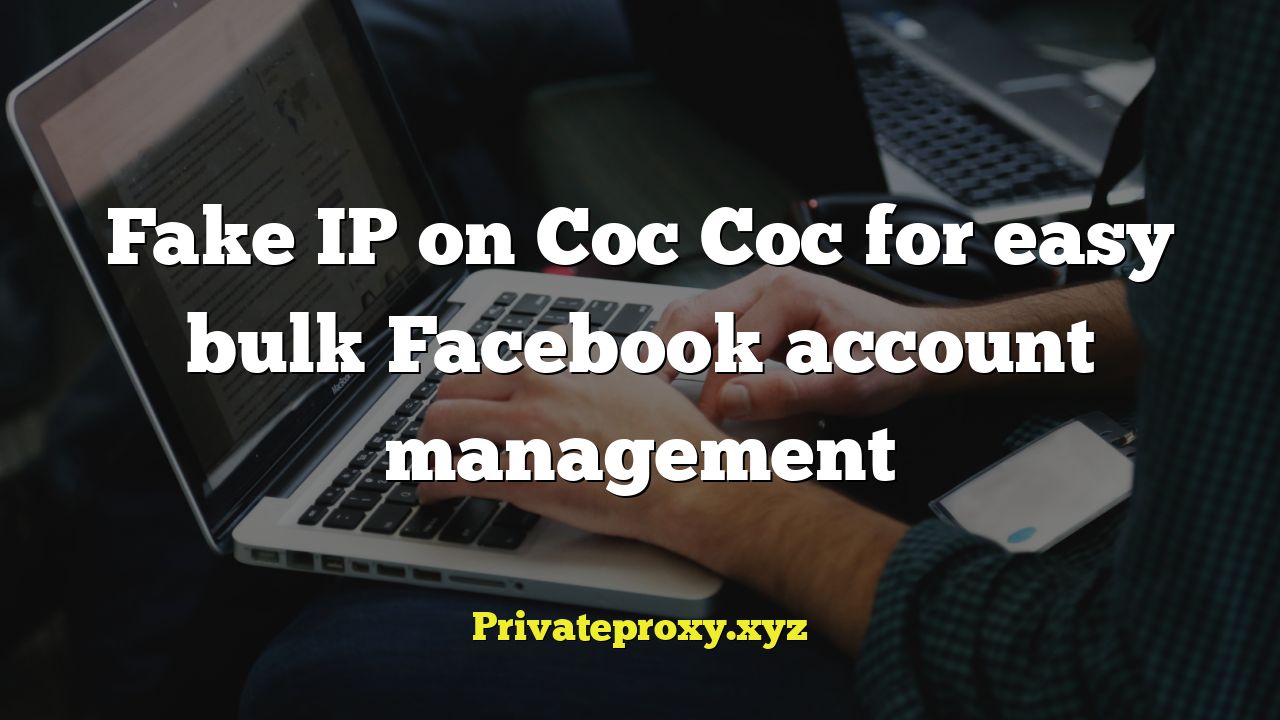
Introduction: The Importance of Fake IP for Facebook Account Management
Managing multiple Facebook accounts for marketing, advertising, or research purposes can be challenging, especially when Facebook’s security measures flag suspicious activity. One common trigger for suspicion is the use of the same IP address for numerous accounts. This is where “fake IP,” more accurately described as IP masking or using proxies, becomes essential. By routing your internet traffic through different IP addresses, you can effectively simulate different users accessing Facebook from various locations, thus mitigating the risk of account bans or restrictions. While this article discusses using Coc Coc browser, the underlying principles apply to other browsers as well.
Understanding IP Addresses and Their Role in Facebook Security
An IP (Internet Protocol) address is a unique numerical label assigned to every device connected to a computer network that uses the Internet Protocol for communication. It serves as an identifier, allowing websites like Facebook to track user activity and location. Facebook uses IP addresses, along with other data points like browser fingerprint, device information, and browsing history, to identify potentially malicious or automated behavior.
If Facebook detects multiple accounts originating from the same IP address exhibiting similar activities (e.g., liking the same posts, joining the same groups in quick succession), it might interpret this as spam or bot activity. Consequently, the accounts involved may be temporarily suspended, restricted from certain actions, or even permanently banned.
Why Coc Coc Browser for Managing Multiple Facebook Accounts?
Coc Coc is a popular browser, especially in Vietnam, known for its built-in download manager and speed. While not specifically designed for Facebook account management, its profile feature and compatibility with proxy extensions make it a viable option. Here’s why some users prefer Coc Coc for this purpose:
- Profile Management: Coc Coc allows users to create multiple profiles, each with its own browsing history, cookies, and settings. This can help isolate each Facebook account, reducing the risk of cross-contamination.
- Proxy Extension Compatibility: Coc Coc, like other Chromium-based browsers, supports a wide range of proxy extensions, making it easy to integrate IP masking solutions.
- Built-in Download Manager: While not directly related to IP masking, the download manager can be useful for downloading images, videos, or data related to your Facebook accounts.
Proxy Types: Choosing the Right Option for Facebook
Several types of proxies can be used to mask your IP address. Each type offers different levels of anonymity and performance. Understanding the nuances of each type is crucial for choosing the right option for your needs.
- HTTP Proxies: These are the most basic type of proxy and are suitable for general web browsing. However, they don’t offer the same level of security as other options because they don’t encrypt your traffic.
- SOCKS Proxies: SOCKS proxies are more versatile and support a wider range of protocols, including HTTP, HTTPS, and FTP. They also offer better security than HTTP proxies.
- Residential Proxies: These proxies use IP addresses assigned to real residential users, making them less likely to be detected as proxies by Facebook. They are generally considered the most reliable option for Facebook account management but can be more expensive.
- Datacenter Proxies: These proxies originate from data centers and are typically cheaper than residential proxies. However, they are more easily detected by Facebook.
Setting Up a Proxy on Coc Coc Browser
There are two primary ways to configure a proxy on Coc Coc: through the browser’s settings or using a proxy extension.
Using Coc Coc’s Built-in Proxy Settings
This method is generally less convenient than using an extension, but it can be useful for testing purposes.
- Open Coc Coc and go to Settings.
- Search for “Proxy settings” or navigate to “System” > “Open your computer’s proxy settings”.
- Depending on your operating system, you will be directed to your system’s proxy configuration.
- Enter the proxy server address and port number provided by your proxy provider.
- If required, enter the proxy username and password.
- Save the settings and restart Coc Coc.
Using a Proxy Extension on Coc Coc
This is the recommended method for managing multiple Facebook accounts, as extensions allow for easy switching between proxies.
- Open the Chrome Web Store (Coc Coc is compatible with Chrome extensions).
- Search for a proxy extension, such as “Proxy SwitchyOmega,” “FoxyProxy,” or “Proxy Switcher”.
- Install the extension.
- Configure the extension with your proxy server details (address, port, username, password).
- Create multiple profiles within the extension, each with a different proxy.
- Enable the extension and select the desired proxy profile for each Facebook account.
Best Practices for Safe Facebook Account Management with Fake IP
Simply using a fake IP is not enough to guarantee the safety of your Facebook accounts. It’s essential to follow best practices to minimize the risk of detection.
- Warm-up New Accounts: Avoid immediately performing aggressive actions with new accounts. Gradually build their activity over time, like real users.
- Vary Activity: Don’t perform the same actions on all accounts simultaneously. Mix up your activities to avoid patterns.
- Use Realistic Profiles: Create profiles with real-looking names, photos, and interests. Avoid using fake or generic information.
- Limit Daily Actions: Don’t exceed reasonable limits for actions like friend requests, group joins, and post likes.
- Use Different Browsers and Devices: Consider using different browsers (e.g., Chrome, Firefox) and devices to further diversify your activity.
Choosing a Reliable Proxy Provider
The quality of your proxy provider directly impacts the effectiveness of your IP masking efforts. A poor-quality proxy can be easily detected and lead to account bans. Consider the following factors when choosing a proxy provider:
- Reputation: Research the provider’s reputation and read reviews from other users.
- Proxy Type: Choose a proxy type that is suitable for your needs (residential proxies are generally recommended for Facebook).
- Proxy Location: Select proxies from locations that are relevant to your target audience.
- Pricing: Compare pricing from different providers and choose a plan that fits your budget.
- Customer Support: Ensure the provider offers responsive customer support in case you encounter any issues.
Avoiding Common Mistakes When Using Fake IP
Even with the best proxies and practices, certain mistakes can compromise your accounts. Be aware of these common pitfalls:
- Using Free Proxies: Free proxies are often unreliable, slow, and easily detected. They can also be compromised, putting your data at risk.
- Leaking Your Real IP: Ensure your proxy is properly configured and that your real IP address is not leaking. Use websites like ipleak.net to verify your IP address.
- Using the Same Proxy for Too Many Accounts: Sharing a single proxy among too many accounts increases the risk of detection.
- Ignoring Facebook’s Terms of Service: Always adhere to Facebook’s terms of service to avoid being flagged for violations.
Conclusion: Responsible Use of Fake IP for Facebook Account Management
Using fake IP addresses for Facebook account management can be a valuable tool for marketers, advertisers, and researchers. However, it’s crucial to use this technique responsibly and ethically. Avoid engaging in spam, scams, or other activities that violate Facebook’s terms of service. By following the best practices outlined in this article, you can minimize the risk of account bans and maximize the effectiveness of your Facebook account management efforts using Coc Coc browser or any other compatible browser.


