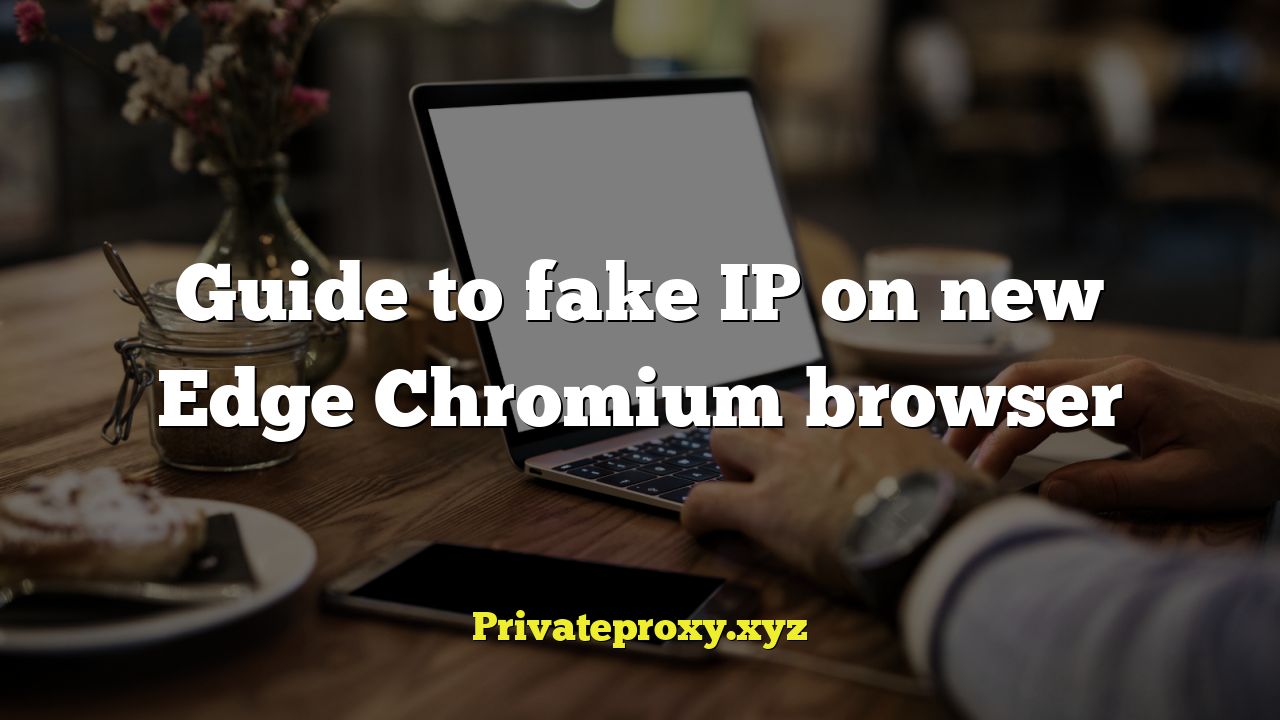
Guide to Faking Your IP Address on the New Edge Chromium Browser
In today’s digital landscape, privacy is paramount. One of the most common methods for protecting your online identity and enhancing your security is by masking or faking your IP address. The IP address acts as your unique identifier on the internet, revealing your approximate location and potentially exposing you to tracking and profiling. The new Edge Chromium browser, based on the same engine as Google Chrome, offers several avenues for faking your IP and safeguarding your privacy. This guide will walk you through the various methods available, their pros and cons, and how to implement them effectively.
Understanding IP Addresses and Why You Might Want to Fake Them
An IP address (Internet Protocol address) is a numerical label assigned to each device connected to a computer network that uses the Internet Protocol for communication. It’s essentially your device’s address on the internet. This address can be used to identify your location, your internet service provider (ISP), and even the type of device you are using.
There are many reasons why you might want to fake your IP address:
- Protecting your online privacy: Masking your IP prevents websites and trackers from associating your online activity with your real identity and location.
- Accessing geo-restricted content: Many streaming services, websites, and online games are only available in specific regions. Faking your IP address allows you to bypass these restrictions and access content from anywhere in the world.
- Bypassing censorship: In countries with strict internet censorship, faking your IP address can allow you to access blocked websites and information.
- Enhanced security: By hiding your real IP address, you make it more difficult for hackers to target your device with malicious attacks.
- Avoiding price discrimination: Some online retailers offer different prices to customers based on their location. Faking your IP can help you avoid this price discrimination and potentially save money.
Methods for Faking Your IP Address on Edge Chromium
Several methods exist for faking your IP address on the new Edge Chromium browser. Each method has its own advantages and disadvantages in terms of security, speed, and cost. Here are the most common options:
1. Using a Proxy Server
A proxy server acts as an intermediary between your computer and the internet. When you connect to a website through a proxy server, your request is routed through the proxy server’s IP address, effectively masking your own. There are two main types of proxy servers:
- HTTP Proxies: These proxies are designed for web traffic and are generally faster than other options. However, they may not encrypt your data, making them less secure.
- SOCKS Proxies: These proxies are more versatile and can handle various types of traffic, including web, email, and FTP. They also offer better security than HTTP proxies.
How to Configure a Proxy Server in Edge Chromium:
- Open Edge Chromium settings. You can do this by typing
edge://settings/systemin the address bar and pressing Enter. - Click on “Open your computer’s proxy settings.” This will open your operating system’s proxy settings.
- In the Proxy settings, enable “Use a proxy server.”
- Enter the proxy server address and port number provided by your proxy server provider.
- Click “Save.”
Pros of Using a Proxy Server: Relatively easy to set up, can provide a decent level of anonymity.
Cons of Using a Proxy Server: Can be slow, especially with free proxy servers. Security can be a concern if the proxy server is not reputable.
2. Using a Virtual Private Network (VPN)
A VPN creates an encrypted tunnel between your device and a remote server. All your internet traffic is routed through this tunnel, masking your IP address and protecting your data from eavesdropping. VPNs offer a higher level of security and privacy compared to proxy servers.
Many VPN providers offer dedicated apps for various operating systems, making it easy to connect to a VPN server. Some VPN providers also offer browser extensions for Edge Chromium, allowing you to quickly connect to a VPN server and change your IP address directly from your browser.
How to Use a VPN Extension in Edge Chromium:
- Visit the Chrome Web Store (since Edge Chromium supports Chrome extensions).
- Search for a reputable VPN extension (e.g., ExpressVPN, NordVPN, Surfshark).
- Click “Add to Chrome” to install the extension.
- Once installed, click on the VPN extension icon in the browser toolbar.
- Follow the instructions to create an account or log in if you already have one.
- Select a server location and connect to the VPN.
Pros of Using a VPN: High level of security and privacy, fast speeds (with reputable providers), easy to use.
Cons of Using a VPN: Requires a subscription fee (for most reputable providers), can slightly slow down your internet speed.
3. Using the Tor Browser
Tor (The Onion Router) is a free and open-source software that enables anonymous communication. It works by routing your internet traffic through a network of volunteer-operated servers, encrypting your data at each hop. This makes it extremely difficult to trace your online activity back to your real IP address.
While you can’t directly use the Tor network within Edge Chromium, you can configure Edge to use Tor as a proxy, although this is a more advanced setup and not generally recommended for average users. The easier method is to simply use the Tor Browser itself.
Pros of Using Tor: Very high level of anonymity, free to use.
Cons of Using Tor: Can be very slow, not suitable for activities that require high bandwidth (e.g., streaming), may not be suitable for all websites.
4. Using Browser Extensions for IP Spoofing
Several browser extensions claim to offer IP spoofing or IP masking capabilities. However, it’s crucial to exercise caution when using these extensions, as some may be malicious or ineffective.
Before installing any IP spoofing extension, research the extension’s reputation, read user reviews, and check its privacy policy. Some extensions may collect your browsing data or even inject malware into your browser.
- Potential Risks: Many such extensions are not transparent and may pose security risks.
- Limited Functionality: Some extensions might only change the displayed IP address in certain websites, without actually changing your real IP address.
- Performance Impact: Extensions can sometimes slow down your browser’s performance.
Pros of Using Browser Extensions (potentially): Easy to install and use (in theory).
Cons of Using Browser Extensions (potentially): Security risks, limited functionality, potential performance impact.
Choosing the Right Method for You
The best method for faking your IP address on Edge Chromium depends on your specific needs and priorities. If you prioritize ease of use and moderate security, a VPN is a good option. If you need the highest level of anonymity and don’t mind sacrificing speed, Tor is a better choice. If you’re looking for a free option and are willing to take some security risks, a proxy server might be suitable.
Important Considerations and Security Best Practices
When faking your IP address, it’s important to keep the following considerations in mind:
- Security: Always choose reputable providers with strong security protocols. Avoid using free proxy servers or VPNs, as they may not be secure.
- Speed: The method you choose can impact your internet speed. VPNs and Tor can slow down your connection, especially if you connect to a server that is far away.
- Privacy: Read the privacy policies of the providers you choose to understand how they handle your data. Some providers may log your browsing activity, even when you are using their services.
Here are some additional security best practices to follow:
- Use a strong password for your VPN or proxy server account.
- Enable two-factor authentication (2FA) whenever possible.
- Keep your browser and operating system up to date with the latest security patches.
- Be cautious when clicking on links or downloading files from untrusted sources.
- Use a reputable antivirus program to protect your device from malware.
Conclusion
Faking your IP address on the new Edge Chromium browser can be an effective way to protect your online privacy, access geo-restricted content, and enhance your security. By understanding the different methods available and following the security best practices outlined in this guide, you can choose the right option for your needs and enjoy a safer and more private online experience. Remember to always prioritize security and privacy when choosing a method for faking your IP address, and be aware of the potential risks involved.


