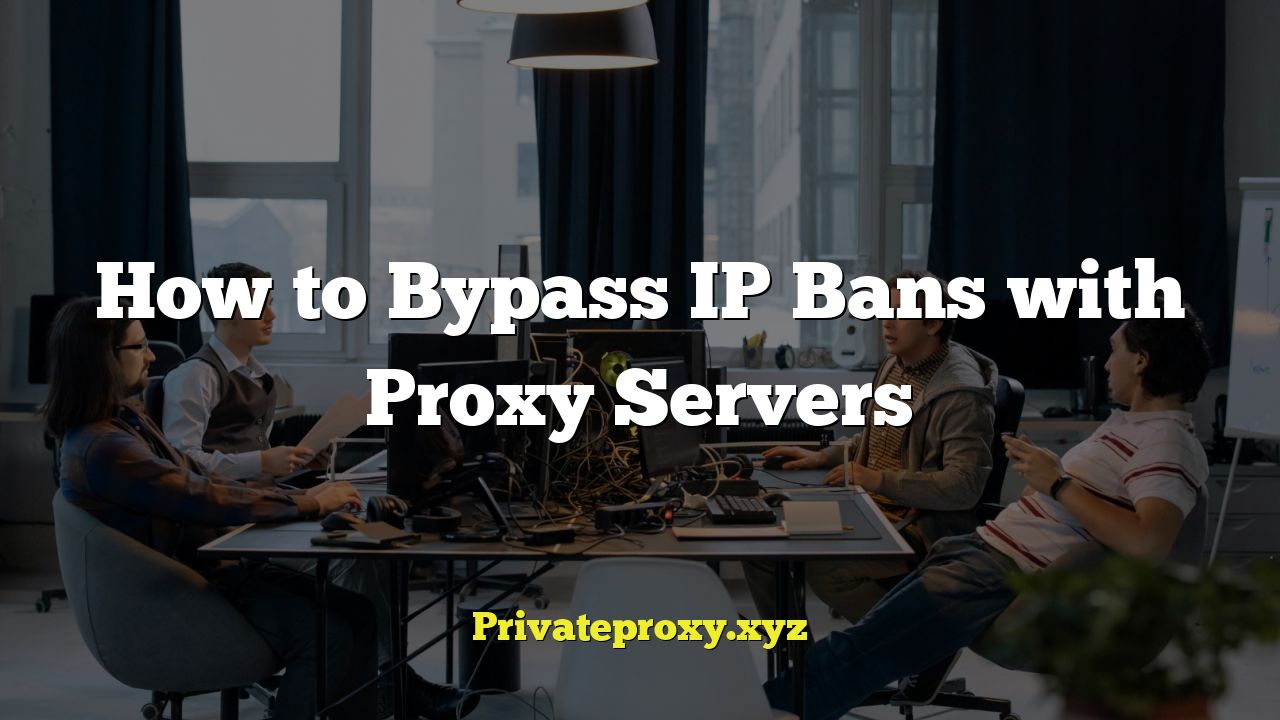
Understanding IP Bans
An IP ban is a method used by websites, online games, and other internet services to block access from specific IP addresses. This is often implemented as a security measure to prevent malicious activity, spam, or to enforce usage policies. When your IP address is banned, any attempts to access the service from that IP will be blocked, resulting in an error message or a complete inability to connect.
There are several reasons why an IP address might be banned:
- Violation of Terms of Service: Engaging in activities that violate the platform’s rules, such as spamming, harassment, or illegal actions, can lead to an IP ban.
- Suspicious Activity: Automated or rapid-fire requests that resemble bot activity can trigger security systems and result in an IP ban.
- Circumventing Restrictions: Attempting to bypass geographical restrictions or other limitations imposed by the service can lead to a ban.
IP bans can be temporary or permanent, depending on the severity of the violation and the policies of the service provider. While a temporary ban might expire after a set period, a permanent ban might require more drastic measures to circumvent.
What are Proxy Servers?
A proxy server acts as an intermediary between your computer and the internet. Instead of connecting directly to a website, your request is routed through the proxy server, which then forwards the request on your behalf. The website only sees the IP address of the proxy server, not your actual IP address.
This provides several advantages:
- Anonymity: Hides your real IP address, making it more difficult to track your online activities.
- Security: Adds a layer of protection between your computer and potentially malicious websites.
- Access to Restricted Content: Allows you to bypass geographical restrictions and access content that is blocked in your region.
Proxy servers come in different types, each offering varying levels of anonymity and security. Understanding these differences is crucial for choosing the right proxy server to bypass IP bans effectively.
Types of Proxy Servers
There are several types of proxy servers, each with different characteristics and suitability for bypassing IP bans:
- HTTP Proxies: Designed for web browsing. They handle HTTP and HTTPS traffic. While relatively easy to set up, they often lack strong encryption and may not be suitable for sensitive tasks.
- SOCKS Proxies: More versatile than HTTP proxies, supporting various protocols, including HTTP, HTTPS, FTP, and SMTP. They offer better anonymity and security, making them suitable for a wider range of applications. SOCKS5 proxies are generally preferred due to their support for encryption.
- Transparent Proxies: These proxies don’t hide your IP address from the destination server. They are often used by businesses and schools for content filtering and monitoring. They are NOT suitable for bypassing IP bans.
- Anonymous Proxies: These proxies hide your IP address but identify themselves as proxies. While they offer some level of anonymity, websites can still detect that you are using a proxy.
- Elite Proxies (Highly Anonymous Proxies): These proxies hide your IP address and do not identify themselves as proxies. They provide the highest level of anonymity and are the most effective for bypassing IP bans.
The level of anonymity offered by each type of proxy server varies greatly. For bypassing IP bans, choosing an elite or highly anonymous proxy is crucial to avoid detection.
Choosing the Right Proxy Server
Selecting the appropriate proxy server is critical for successfully bypassing IP bans. Here’s what to consider:
- Anonymity Level: Opt for elite or highly anonymous proxies to ensure your real IP address is completely hidden.
- Speed and Reliability: Choose a proxy server with a fast connection speed and a reliable uptime to avoid interruptions.
- Location: Select a proxy server located in a region that is not blocked by the service you are trying to access.
- Security: Ensure the proxy server uses encryption to protect your data from interception. SOCKS5 proxies with encryption are a good choice.
- Cost: Free proxy servers are available, but they often suffer from slow speeds, unreliability, and security risks. Paid proxy services offer better performance, security, and support.
Before committing to a paid proxy service, consider utilizing trial periods if offered to test the service’s speed, reliability, and anonymity.
Finding Proxy Servers
There are several ways to find proxy servers:
- Proxy Server Lists: Websites like ProxyScrape, FreeProxyLists, and Spys.one maintain updated lists of free proxy servers. However, these lists often contain unreliable and potentially malicious proxies. Use with caution.
- Proxy Server Providers: Paid proxy server providers, such as Smartproxy, Oxylabs, and Bright Data, offer high-quality proxy servers with better performance, security, and support.
- Web Scraping: With technical knowledge, you can scrape proxy server lists from various websites. However, this method requires coding skills and may violate the terms of service of some websites.
When using free proxy server lists, it is essential to test each proxy server’s speed, anonymity, and reliability before using it. Many online tools are available for checking your IP address and proxy server status.
Setting up a Proxy Server
The process of setting up a proxy server varies depending on your operating system and the application you are using. Here are some common methods:
Web Browser Configuration
Most web browsers allow you to configure proxy settings directly within the browser’s settings menu. The steps typically involve:
- Accessing the browser’s settings or preferences menu.
- Locating the “Network” or “Proxy” settings.
- Selecting the “Manual proxy configuration” option.
- Entering the proxy server’s IP address and port number.
- Choosing the proxy type (HTTP or SOCKS).
- Saving the changes and restarting the browser.
Operating System Configuration
You can also configure proxy settings at the operating system level, which will apply to all applications that use the system’s network settings. The steps vary depending on your operating system:
Windows
- Open the Control Panel.
- Go to “Internet Options.”
- Click on the “Connections” tab.
- Click on “LAN Settings.”
- Check the box “Use a proxy server for your LAN.”
- Enter the proxy server’s IP address and port number.
- Click “OK” to save the changes.
macOS
- Open System Preferences.
- Click on “Network.”
- Select your network connection (e.g., Wi-Fi or Ethernet).
- Click on “Advanced.”
- Click on the “Proxies” tab.
- Check the box next to the proxy type you want to use (e.g., “Web Proxy (HTTP)” or “Secure Web Proxy (HTTPS)”).
- Enter the proxy server’s IP address and port number.
- Click “OK” to save the changes.
Application-Specific Configuration
Some applications, such as torrent clients and online games, have their own proxy settings that you can configure independently of the operating system’s settings. Refer to the application’s documentation for specific instructions.
Verifying the Proxy Server is Working
After setting up the proxy server, it is essential to verify that it is working correctly. You can do this by:
- Checking your IP address: Visit a website like whatismyipaddress.com or ipinfo.io to see your current IP address. If the proxy server is working correctly, the IP address displayed should be the proxy server’s IP address, not your real IP address.
- Testing website access: Try accessing the website that banned your IP address. If you can access the website without any issues, the proxy server is likely working correctly.
- Using online proxy checker tools: Many online tools can check the anonymity and functionality of your proxy server.
If the proxy server is not working, double-check the proxy settings, ensure the proxy server is online, and try a different proxy server.
Potential Problems and Solutions
While using proxy servers can be effective for bypassing IP bans, you may encounter some issues:
- Slow Connection Speed: Free proxy servers often suffer from slow connection speeds. Consider using a paid proxy service for better performance.
- Proxy Server Downtime: Free proxy servers can be unreliable and experience frequent downtime. Monitor the proxy server’s status and switch to a different proxy server if necessary.
- Proxy Detection: Some websites use advanced techniques to detect and block proxy servers. Try using a different type of proxy server or a VPN with obfuscation features.
- Security Risks: Free proxy servers can be insecure and may expose your data to interception. Use a paid proxy service with encryption and a good reputation.
Troubleshooting these issues might require changing proxy servers, adjusting settings, or employing more advanced techniques like VPNs combined with proxies.
Alternatives to Proxy Servers
While proxy servers are a common method for bypassing IP bans, other options exist:
- Virtual Private Networks (VPNs): VPNs encrypt all your internet traffic and route it through a remote server, providing a higher level of security and anonymity than proxy servers.
- Tor Network: The Tor network is a decentralized network of relays that anonymizes your internet traffic. However, it can be slow and may not be suitable for all applications.
- Contacting the Website Administrator: In some cases, you may be able to contact the website administrator and request that your IP address be unbanned. This is more likely to be successful if the ban was a mistake or if you can demonstrate that you have taken steps to correct the behavior that led to the ban.
Each alternative offers varying degrees of complexity, cost, and effectiveness. Choose the method that best suits your needs and technical capabilities.
Ethical Considerations
It is essential to consider the ethical implications of bypassing IP bans. While it may be tempting to circumvent restrictions, it is crucial to respect the rules and policies of the websites and services you are using.
Bypassing IP bans should only be considered if:
- The ban was a mistake or an overreaction.
- You have taken steps to correct the behavior that led to the ban.
- The ban is unfairly preventing you from accessing legitimate content or services.
Avoid using proxy servers to engage in malicious activities, such as spamming, hacking, or harassment. Respecting online etiquette and legal boundaries is vital, even when employing methods to enhance privacy and anonymity.


