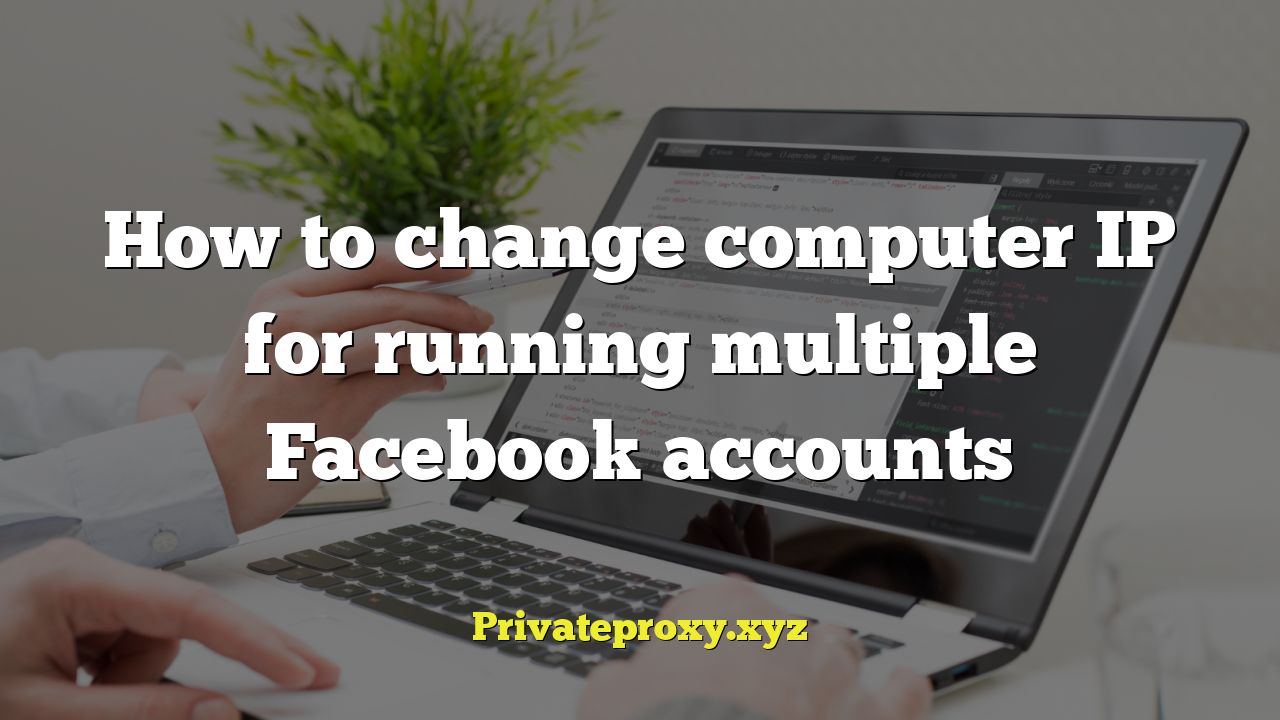
Introduction: Managing Multiple Facebook Accounts
In today’s digital landscape, managing multiple Facebook accounts has become commonplace for various reasons. Businesses might maintain separate profiles for different brands or departments, while individuals might use distinct accounts for personal and professional networking, gaming, or managing online communities. However, Facebook, like many social media platforms, actively monitors and often flags accounts operating from the same IP address as potentially suspicious or violating their terms of service. This can lead to account restrictions, temporary suspensions, or even permanent bans. Therefore, it’s crucial to understand how to change your computer’s IP address when managing multiple Facebook accounts to maintain privacy, security, and compliance with Facebook’s policies.
This article provides a comprehensive guide on various methods for changing your IP address, explaining the pros and cons of each approach, and offering practical advice on safely managing multiple Facebook accounts without triggering Facebook’s security algorithms.
Why Change Your IP Address for Multiple Facebook Accounts?
The primary reason for changing your IP address is to prevent Facebook from linking multiple accounts to a single user. Facebook uses IP addresses, along with other data points, to identify patterns and potential violations of their terms of service, such as creating fake accounts, engaging in spam, or manipulating engagement metrics. Changing your IP address can make it appear as if different accounts are being accessed from different locations and devices, reducing the risk of being flagged.
Here are some specific scenarios where changing your IP address becomes essential:
- Marketing and Advertising: Managing multiple business pages or ad accounts requires distinct online identities to avoid account restrictions and ensure fair advertising practices.
- Social Media Management: Professionals who manage social media for multiple clients often need to keep their client accounts separate and secure.
- Community Building: Building and managing online communities across different niches might require multiple accounts to participate authentically and avoid being perceived as spam.
Methods for Changing Your IP Address
Several methods exist for changing your computer’s IP address, each with its own advantages and disadvantages. Choosing the right method depends on your technical expertise, budget, and specific needs. Here’s an overview of the most common approaches:
1. Using a Virtual Private Network (VPN)
A VPN creates an encrypted connection between your computer and a remote server, masking your real IP address with the server’s IP address. This is one of the most popular and user-friendly methods for changing your IP address.
Pros:
- Easy to use with user-friendly interfaces and dedicated apps.
- Provides strong encryption for enhanced security and privacy.
- Offers a wide range of server locations worldwide.
Cons:
- Can slow down internet speed due to encryption and routing.
- Free VPNs often have limitations, such as data caps and limited server locations.
- Some VPNs may log user data, compromising privacy. Choose a reputable VPN with a strict no-logs policy.
When selecting a VPN for managing multiple Facebook accounts, consider these factors:
- Server Locations: Choose a VPN with a diverse range of server locations to simulate different user locations.
- Speed and Reliability: Opt for a VPN known for its fast and stable connections to avoid disruptions.
- Privacy Policy: Carefully review the VPN’s privacy policy to ensure it doesn’t log user data.
2. Using a Proxy Server
A proxy server acts as an intermediary between your computer and the internet. When you connect to a proxy server, your internet traffic is routed through the proxy, hiding your real IP address.
Pros:
- Can be cheaper than a VPN, especially for dedicated proxies.
- Some proxies offer faster speeds than VPNs in specific scenarios.
- Can be configured for specific applications or websites.
Cons:
- Generally less secure than VPNs, as they may not offer encryption.
- Free proxies can be unreliable and may log user data.
- Configuration can be more complex than using a VPN.
There are two main types of proxies:
- HTTP/HTTPS Proxies: Suitable for web browsing and accessing websites.
- SOCKS Proxies: More versatile and can handle various types of traffic, including email and FTP.
When using proxies for Facebook, it’s crucial to use private or dedicated proxies, which are exclusively assigned to you. Public proxies are often overloaded and can be easily detected by Facebook.
3. Using Tor Browser
Tor (The Onion Router) is a free and open-source software that anonymizes your internet traffic by routing it through a network of volunteer-operated relays. This makes it difficult to trace your activity back to your real IP address.
Pros:
- Free and open-source.
- Provides a high level of anonymity.
- Easy to use with the Tor Browser.
Cons:
- Significantly slower than VPNs and proxies due to the multi-layered routing.
- Not suitable for activities that require high bandwidth, such as streaming or downloading.
- Can be blocked by some websites and services.
While Tor can provide a high level of anonymity, it’s not recommended for managing multiple Facebook accounts due to its slow speed and potential for being blocked. Facebook actively monitors and often flags traffic coming from Tor exit nodes.
4. Using Mobile Hotspot or Different Wi-Fi Networks
Each Wi-Fi network and mobile hotspot has a unique IP address. By switching between different networks, you can effectively change your IP address. This is a simple and free method, but it’s not as reliable or secure as using a VPN or proxy.
Pros:
- Free and easy to use.
- No need for additional software or subscriptions.
Cons:
- Not as secure as VPNs or proxies.
- IP address may change frequently, which can trigger Facebook’s security algorithms.
- Limited control over the IP address location.
This method is best used as a temporary solution or in conjunction with other methods, such as using different browsers or virtual machines for each account.
Best Practices for Managing Multiple Facebook Accounts
Changing your IP address is just one part of managing multiple Facebook accounts safely. Here are some additional best practices to follow:
- Use Different Browsers or Virtual Machines: Create separate environments for each account to isolate browsing data and prevent cross-account tracking. Use browsers like Chrome, Firefox, and Safari, or virtual machines like VirtualBox or VMware.
- Use Different Email Addresses and Phone Numbers: Avoid using the same email address or phone number for multiple accounts. This makes it easier for Facebook to link the accounts.
- Vary Account Activity: Don’t engage in the same activities across all accounts at the same time. This can raise suspicion. Vary the posting times, content, and engagement patterns for each account.
- Avoid Automated Tools: Refrain from using bots or automated tools to manage your accounts. Facebook actively detects and penalizes accounts that use automation.
- Warm Up New Accounts: If you’re creating new accounts, warm them up gradually by slowly building connections and engaging in natural interactions. Avoid aggressive activity in the initial stages.
- Adhere to Facebook’s Terms of Service: Familiarize yourself with Facebook’s terms of service and community standards, and ensure that your activities comply with these guidelines.
Conclusion: Staying Safe and Compliant
Managing multiple Facebook accounts requires a strategic approach that combines technical solutions with responsible practices. While changing your IP address is an important step, it’s crucial to adopt a holistic approach that includes using different browsers, email addresses, and engagement patterns. By following the guidelines outlined in this article, you can significantly reduce the risk of being flagged by Facebook and maintain the integrity of your online presence.
Remember that Facebook’s algorithms are constantly evolving, so it’s essential to stay informed about the latest best practices and adapt your strategies accordingly. By prioritizing privacy, security, and compliance, you can effectively manage multiple Facebook accounts without compromising your reputation or risking account suspensions.


