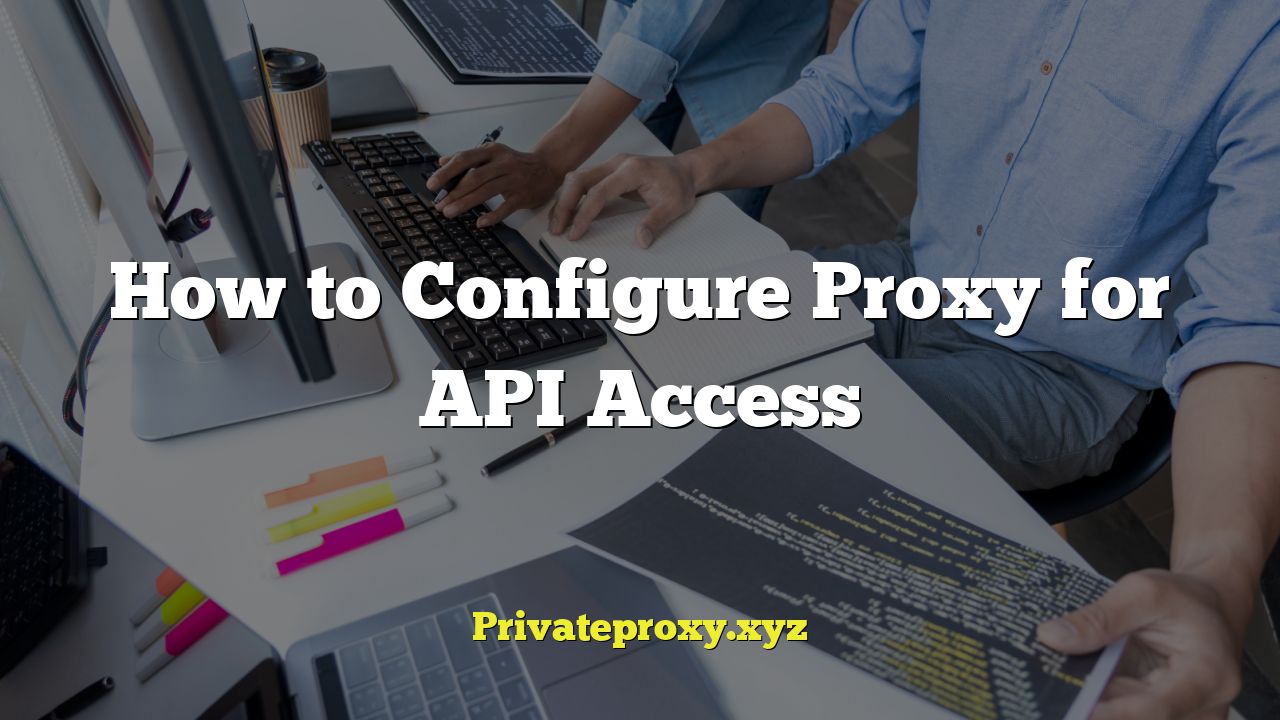
How to Configure a Proxy for API Access
Introduction
Accessing Application Programming Interfaces (APIs) has become fundamental to modern software development. However, direct API calls are not always feasible or desirable. Security concerns, network restrictions, performance optimization, and auditing requirements often necessitate the use of a proxy server. A proxy server acts as an intermediary between your application and the API endpoint, adding a layer of control and flexibility.
This article will delve into the various methods and considerations involved in configuring a proxy for API access. We’ll explore different types of proxies, configuration techniques, and best practices to ensure secure and efficient communication with your target APIs.
Understanding Proxy Servers
A proxy server, in its simplest form, is a computer or software system that sits between your application (the client) and the API server. When your application needs to access an API, it sends the request to the proxy server instead of directly to the API server. The proxy then forwards the request to the API server, receives the response, and sends it back to your application.
Types of Proxies
Different types of proxies offer varying levels of anonymity, security, and functionality. Some common types include:
- HTTP Proxies: Handle HTTP and HTTPS traffic, commonly used for web browsing and API access.
- SOCKS Proxies: More versatile than HTTP proxies, supporting a wider range of protocols, including HTTP, HTTPS, FTP, and SMTP. They operate at a lower level and can handle any type of network traffic.
- Transparent Proxies: Intercept and forward traffic without the client being explicitly configured to use them. Often used in corporate networks for security and filtering.
- Reverse Proxies: Sit in front of one or more API servers, routing client requests to the appropriate server. They provide load balancing, security, and caching benefits.
Benefits of Using a Proxy
Utilizing a proxy server for API access offers several advantages:
- Security: Proxies can mask your application’s IP address, making it harder for attackers to identify and target your server. They can also enforce authentication and authorization policies.
- Load Balancing: Reverse proxies distribute traffic across multiple API servers, preventing overload and improving performance.
- Caching: Proxies can cache API responses, reducing the load on the API server and improving response times for frequently accessed data.
- Auditing and Logging: Proxies provide a central point for logging all API requests and responses, enabling detailed auditing and analysis.
- Bypassing Restrictions: Proxies can be used to bypass geographical restrictions or firewalls that might prevent direct access to the API server.
Configuring Proxies for Different Environments
The method for configuring a proxy varies depending on your programming language, framework, and operating system.
Configuration in Programming Languages
Most programming languages provide built-in libraries or external packages to configure proxy settings.
Python
In Python, you can use the requests library to configure a proxy:
import requests
proxies = {
'http': 'http://your_proxy_address:your_proxy_port',
'https': 'https://your_proxy_address:your_proxy_port',
}
try:
response = requests.get('https://api.example.com/data', proxies=proxies)
response.raise_for_status() # Raise HTTPError for bad responses (4xx or 5xx)
print(response.json())
except requests.exceptions.RequestException as e:
print(f"Error: {e}")
Java
In Java, you can configure the proxy using system properties or the HttpClient library:
import java.net.Proxy;
import java.net.URI;
import java.net.http.HttpClient;
import java.net.http.HttpRequest;
import java.net.http.HttpResponse;
public class ProxyExample {
public static void main(String[] args) throws Exception {
HttpClient client = HttpClient.newBuilder()
.proxy(ProxySelector.of(new InetSocketAddress("your_proxy_address", your_proxy_port)))
.build();
HttpRequest request = HttpRequest.newBuilder()
.uri(URI.create("https://api.example.com/data"))
.build();
HttpResponse<String> response = client.send(request, HttpResponse.BodyHandlers.ofString());
System.out.println(response.body());
}
}
// Alternatively, using system properties:
// System.setProperty("http.proxyHost", "your_proxy_address");
// System.setProperty("http.proxyPort", "your_proxy_port");
// System.setProperty("https.proxyHost", "your_proxy_address");
// System.setProperty("https.proxyPort", "your_proxy_port");
JavaScript (Node.js)
In Node.js, you can use the axios or node-fetch libraries with proxy agent packages:
const axios = require('axios');
const HttpsProxyAgent = require('https-proxy-agent');
const proxyAgent = new HttpsProxyAgent({
host: 'your_proxy_address',
port: your_proxy_port,
// auth: { username: 'user', password: 'password' } // Optional proxy authentication
});
axios.get('https://api.example.com/data', {
httpsAgent: proxyAgent
})
.then(response => {
console.log(response.data);
})
.catch(error => {
console.error(error);
});
Environment Variables
Setting environment variables is another common way to configure proxies, especially useful in containerized environments like Docker or Kubernetes. Common environment variables include:
http_proxy: Specifies the proxy server for HTTP requests.https_proxy: Specifies the proxy server for HTTPS requests.no_proxy: A comma-separated list of hostnames or domains that should bypass the proxy.HTTP_PROXY: Uppercase version ofhttp_proxy.HTTPS_PROXY: Uppercase version ofhttps_proxy.NO_PROXY: Uppercase version ofno_proxy.
Example:
export http_proxy="http://your_proxy_address:your_proxy_port"
export https_proxy="https://your_proxy_address:your_proxy_port"
export no_proxy="localhost,127.0.0.1,.example.com"
System-Wide Proxy Configuration
Operating systems also provide system-wide proxy settings. This configuration typically affects all applications on the system that respect the system proxy settings.
Windows
In Windows, you can configure the proxy settings through the Internet Options control panel. Navigate to Connections -> LAN settings and configure the proxy server and port.
macOS
In macOS, you can configure the proxy settings in System Preferences -> Network -> Advanced -> Proxies. Choose the protocol (e.g., Web Proxy (HTTP), Secure Web Proxy (HTTPS)) and enter the proxy server address and port.
Linux
On Linux systems, you can set environment variables in your shell configuration file (e.g., .bashrc or .zshrc) or use a system-wide configuration file (e.g., /etc/environment). Refer to your specific Linux distribution’s documentation for the recommended method.
Authentication and Security Considerations
When using a proxy, especially in production environments, security is paramount. Ensure that your proxy configuration includes appropriate authentication and encryption mechanisms.
Proxy Authentication
Many proxies require authentication to prevent unauthorized access. Common authentication methods include:
- Basic Authentication: Uses a username and password sent in base64 encoding. While simple, it’s not secure unless used over HTTPS.
- Digest Authentication: A more secure authentication scheme than Basic authentication, as it hashes the password before sending it.
- NTLM Authentication: A proprietary authentication protocol used by Microsoft Windows networks.
When configuring your proxy, provide the necessary username and password credentials using the appropriate syntax for your chosen programming language or tool. For example, in the Python requests library:
proxies = {
'http': 'http://user:password@your_proxy_address:your_proxy_port',
'https': 'https://user:password@your_proxy_address:your_proxy_port',
}
HTTPS and SSL/TLS
Always use HTTPS for API communication to encrypt the data transmitted between your application and the API server. Ensure that your proxy server supports SSL/TLS encryption to protect sensitive information from interception.
Whitelisting and Access Control
Implement whitelisting or access control lists (ACLs) to restrict access to the proxy server to authorized clients only. This prevents unauthorized users from using your proxy for malicious purposes.
Testing and Troubleshooting
After configuring your proxy, thoroughly test it to ensure that it is working correctly and that your application can successfully access the API.
Verification
Verify that your application is indeed using the proxy by inspecting the HTTP headers in the API requests. Look for headers like Via or X-Forwarded-For, which indicate that the request passed through a proxy server.
Troubleshooting Common Issues
If you encounter issues, consider the following troubleshooting steps:
- Check Connectivity: Ensure that your application can connect to the proxy server on the specified port.
- Verify Credentials: Double-check that the username and password are correct if proxy authentication is required.
- Inspect Logs: Examine the proxy server logs for any error messages or connection issues.
- Firewall Rules: Ensure that your firewall rules allow traffic to and from the proxy server.
- DNS Resolution: Verify that the proxy server can resolve the API server’s hostname.
Conclusion
Configuring a proxy for API access is a critical step in building secure, reliable, and scalable applications. By understanding the different types of proxies, configuration methods, and security considerations, you can effectively leverage proxies to improve your application’s performance, security, and maintainability. Remember to thoroughly test your proxy configuration and monitor its performance to ensure optimal results.


