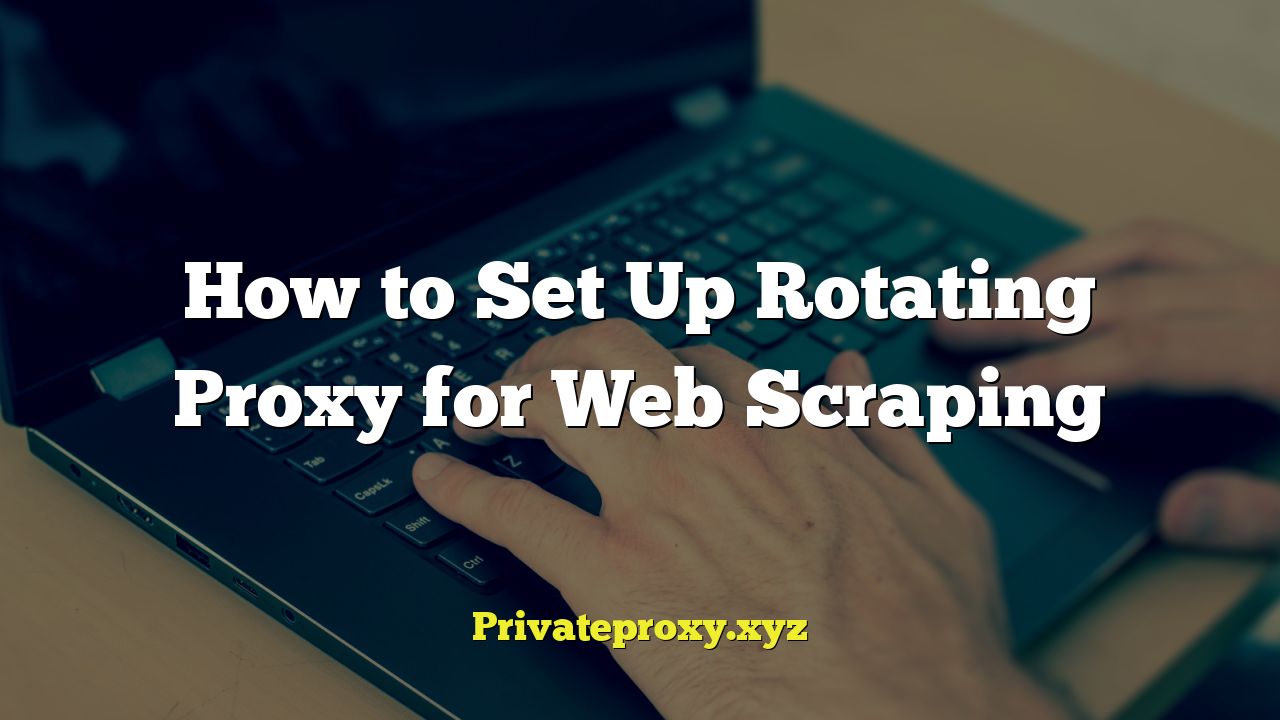
Understanding the Need for Rotating Proxies in Web Scraping
Web scraping has become an indispensable tool for businesses and researchers seeking to extract valuable data from the internet. However, websites often employ anti-scraping mechanisms to protect their data and resources. One of the most common strategies involves identifying and blocking IP addresses that generate suspicious amounts of traffic. This is where rotating proxies come into play.
Rotating proxies, as the name suggests, involve using a pool of different IP addresses to send requests to a website. By changing the IP address with each request or after a set interval, scrapers can effectively mask their activity and avoid being blocked. This makes it appear as if multiple users are accessing the website from different locations, reducing the likelihood of triggering anti-scraping measures.
Without rotating proxies, a web scraper using a single IP address can quickly be identified and blocked. This can severely limit the amount of data that can be collected and even halt the scraping process entirely. Rotating proxies are not just a luxury; they are often a necessity for successful and sustainable web scraping.
Types of Proxies Suitable for Rotating
Choosing the right type of proxy is crucial for a successful rotating proxy setup. Different types of proxies offer varying levels of anonymity, speed, and reliability. Here’s an overview of the most common types of proxies used for web scraping:
- Data Center Proxies: These proxies are hosted in data centers and are typically the cheapest option. They offer high speed but are often easily detectable because their IP addresses are associated with data centers. This makes them less suitable for scraping websites with advanced anti-scraping measures.
- Residential Proxies: Residential proxies are IP addresses assigned to actual residential users by internet service providers (ISPs). This makes them much more difficult to detect as they appear as legitimate user traffic. They are generally more expensive than data center proxies but offer a higher level of anonymity and are better suited for scraping challenging websites.
- Mobile Proxies: Mobile proxies use IP addresses assigned to mobile devices by mobile network operators. Like residential proxies, they are difficult to detect due to their association with legitimate mobile users. They can be particularly useful for scraping websites that have different content for mobile users.
- Dedicated Proxies: These proxies are exclusively used by a single user, providing better performance and security. They are a good option if you need a consistent IP address for a specific task and want to avoid sharing resources with other users.
- Shared Proxies: Shared proxies are used by multiple users simultaneously, which can lead to slower speeds and a higher risk of being blocked if other users engage in malicious activity. They are the cheapest option but are generally not recommended for serious web scraping projects.
Setting Up a Rotating Proxy: A Step-by-Step Guide
Setting up a rotating proxy involves several steps, from acquiring proxies to configuring your scraping script to use them effectively. Here’s a detailed guide:
1. Acquiring Proxies
The first step is to obtain a list of proxies. You can acquire proxies from various sources:
- Proxy Providers: Numerous proxy providers offer rotating proxy services. These services provide access to a pool of proxies that are automatically rotated. Popular providers include Smartproxy, Oxylabs, Bright Data (formerly Luminati), and NetNut. When choosing a provider, consider factors such as the size of the proxy pool, the types of proxies offered, the geographical locations of the proxies, and the pricing model.
- Free Proxy Lists: Free proxy lists are available online, but they are generally unreliable and not recommended for serious web scraping. They are often slow, overloaded, and may contain malicious proxies. Furthermore, they are easily detectable by anti-scraping systems.
- Self-Hosted Proxies: For advanced users, it is possible to set up your own proxy servers using virtual private servers (VPS) or cloud services. This requires technical expertise and can be time-consuming to manage but offers greater control over the proxy infrastructure.
2. Choosing a Web Scraping Library or Framework
Select a suitable web scraping library or framework for your chosen programming language. Some popular options include:
- Python: Requests, Beautiful Soup, Scrapy
- Node.js: Cheerio, Puppeteer, Axios
- Java: Jsoup, Selenium
These libraries provide functions for sending HTTP requests, parsing HTML content, and handling cookies and other web-related tasks.
3. Implementing Proxy Rotation in Your Code
The core of a rotating proxy setup lies in implementing the proxy rotation logic in your web scraping code. Here’s an example using Python with the Requests library:
“`python
import requests
import random
# List of proxies
proxies = [
“http://user1:pass1@proxy1.example.com:8080”,
“http://user2:pass2@proxy2.example.com:8080”,
“http://user3:pass3@proxy3.example.com:8080”,
# Add more proxies here
]
def get_page(url):
“””
Fetches a web page using a rotating proxy.
“””
proxy = random.choice(proxies)
try:
response = requests.get(url, proxies={“http”: proxy, “https”: proxy}, timeout=10)
response.raise_for_status() # Raise HTTPError for bad responses (4xx or 5xx)
return response.text
except requests.exceptions.RequestException as e:
print(f”Error fetching {url} with proxy {proxy}: {e}”)
return None
# Example usage
url = “https://www.example.com”
content = get_page(url)
if content:
print(“Successfully fetched content”)
# Process the content here
else:
print(“Failed to fetch content”)
“`
This code snippet demonstrates a simple implementation of proxy rotation. The `proxies` list contains a list of proxy URLs. The `get_page` function randomly selects a proxy from the list and uses it to send a request to the specified URL. The `timeout` parameter is crucial to prevent the script from hanging indefinitely if a proxy is unresponsive. Error handling using `try…except` blocks is also essential to catch potential exceptions such as connection errors or timeouts.
4. Handling Proxy Failures
Proxies can fail for various reasons, such as being blocked by the website or being temporarily unavailable. It’s important to handle proxy failures gracefully to prevent your scraper from crashing. You can implement error handling to retry requests with different proxies or remove failing proxies from the pool.
“`python
import requests
import random
import time
# List of proxies
proxies = [
“http://user1:pass1@proxy1.example.com:8080”,
“http://user2:pass2@proxy2.example.com:8080”,
“http://user3:pass3@proxy3.example.com:8080”,
# Add more proxies here
]
def get_page(url, max_retries=3):
“””
Fetches a web page using a rotating proxy with retry logic.
“””
for attempt in range(max_retries):
proxy = random.choice(proxies)
try:
response = requests.get(url, proxies={“http”: proxy, “https”: proxy}, timeout=10)
response.raise_for_status() # Raise HTTPError for bad responses (4xx or 5xx)
return response.text
except requests.exceptions.RequestException as e:
print(f”Attempt {attempt+1}: Error fetching {url} with proxy {proxy}: {e}”)
# Remove the failing proxy from the list
if proxy in proxies:
proxies.remove(proxy)
print(f”Removed proxy {proxy} from the list.”)
# Wait before retrying
time.sleep(2) # Adjust the delay as needed
print(f”Failed to fetch {url} after {max_retries} attempts.”)
return None
# Example usage
url = “https://www.example.com”
content = get_page(url)
if content:
print(“Successfully fetched content”)
# Process the content here
else:
print(“Failed to fetch content”)
“`
In this enhanced code, a `max_retries` parameter is introduced to specify the maximum number of attempts to fetch a page. If a request fails, the script removes the failing proxy from the `proxies` list and retries with a different proxy. A `time.sleep()` call is added to introduce a delay between retries, which can help avoid overloading the website and triggering anti-scraping measures.
5. Setting Request Headers
Websites often use request headers to identify and block bots. Setting realistic request headers can help make your scraper appear more like a legitimate user. Here’s how to set request headers in Python with the Requests library:
“`python
import requests
import random
# List of proxies (as defined previously)
proxies = [
“http://user1:pass1@proxy1.example.com:8080”,
“http://user2:pass2@proxy2.example.com:8080”,
“http://user3:pass3@proxy3.example.com:8080”,
# Add more proxies here
]
# List of user agents
user_agents = [
“Mozilla/5.0 (Windows NT 10.0; Win64; x64) AppleWebKit/537.36 (KHTML, like Gecko) Chrome/91.0.4472.124 Safari/537.36”,
“Mozilla/5.0 (Macintosh; Intel Mac OS X 10_15_7) AppleWebKit/537.36 (KHTML, like Gecko) Chrome/91.0.4472.114 Safari/537.36”,
“Mozilla/5.0 (Windows NT 10.0; Win64; x64; rv:89.0) Gecko/20100101 Firefox/89.0”,
# Add more user agents here
]
def get_page(url):
“””
Fetches a web page using a rotating proxy and user agent.
“””
proxy = random.choice(proxies)
user_agent = random.choice(user_agents)
headers = {“User-Agent”: user_agent}
try:
response = requests.get(url, proxies={“http”: proxy, “https”: proxy}, headers=headers, timeout=10)
response.raise_for_status() # Raise HTTPError for bad responses (4xx or 5xx)
return response.text
except requests.exceptions.RequestException as e:
print(f”Error fetching {url} with proxy {proxy} and user agent {user_agent}: {e}”)
return None
# Example usage
url = “https://www.example.com”
content = get_page(url)
if content:
print(“Successfully fetched content”)
# Process the content here
else:
print(“Failed to fetch content”)
“`
This code introduces a `user_agents` list containing a variety of user agent strings. The `get_page` function now randomly selects a user agent from this list and includes it in the `headers` dictionary when sending the request. Using a rotating user agent in conjunction with rotating proxies significantly increases the likelihood of bypassing anti-scraping measures.
6. Implementing Delay and Throttling
Sending requests too quickly can also trigger anti-scraping measures. It’s important to introduce delays between requests to mimic human behavior. You can use the `time.sleep()` function to introduce delays. Adaptive throttling, where the delay is adjusted based on the website’s response, can be even more effective.
“`python
import requests
import random
import time
# List of proxies (as defined previously)
proxies = [
“http://user1:pass1@proxy1.example.com:8080”,
“http://user2:pass2@proxy2.example.com:8080”,
“http://user3:pass3@proxy3.example.com:8080”,
# Add more proxies here
]
# List of user agents (as defined previously)
user_agents = [
“Mozilla/5.0 (Windows NT 10.0; Win64; x64) AppleWebKit/537.36 (KHTML, like Gecko) Chrome/91.0.4472.124 Safari/537.36”,
“Mozilla/5.0 (Macintosh; Intel Mac OS X 10_15_7) AppleWebKit/537.36 (KHTML, like Gecko) Chrome/91.0.4472.114 Safari/537.36”,
“Mozilla/5.0 (Windows NT 10.0; Win64; x64; rv:89.0) Gecko/20100101 Firefox/89.0”,
# Add more user agents here
]
def get_page(url, delay=1): # Add a default delay
“””
Fetches a web page using a rotating proxy, user agent, and delay.
“””
proxy = random.choice(proxies)
user_agent = random.choice(user_agents)
headers = {“User-Agent”: user_agent}
try:
response = requests.get(url, proxies={“http”: proxy, “https”: proxy}, headers=headers, timeout=10)
response.raise_for_status() # Raise HTTPError for bad responses (4xx or 5xx)
# Introduce a delay between requests
time.sleep(delay) # Delay in seconds
return response.text
except requests.exceptions.RequestException as e:
print(f”Error fetching {url} with proxy {proxy} and user agent {user_agent}: {e}”)
return None
# Example usage
url = “https://www.example.com”
content = get_page(url)
if content:
print(“Successfully fetched content”)
# Process the content here
else:
print(“Failed to fetch content”)
“`
This revised version includes a `delay` parameter in the `get_page` function, defaulting to 1 second. The `time.sleep(delay)` call introduces a pause between each request. Adjusting the `delay` value can significantly impact the success and speed of your scraping operation.
Advanced Techniques for Avoiding Detection
In addition to the basic techniques described above, several advanced techniques can further enhance your scraper’s ability to avoid detection:
- Cookie Management: Websites use cookies to track user sessions. Properly managing cookies can make your scraper appear more like a legitimate user. Use the `requests.Session` object in Python to manage cookies automatically.
- CAPTCHA Solving: Some websites use CAPTCHAs to prevent bots from accessing their content. CAPTCHA solving services can automatically solve CAPTCHAs, allowing your scraper to continue its work.
- JavaScript Rendering: Some websites rely heavily on JavaScript to render content. Using a headless browser like Puppeteer or Selenium can allow your scraper to execute JavaScript and extract the dynamically generated content.
- Fingerprint Spoofing: Advanced anti-scraping systems can analyze various browser fingerprints to identify bots. Spoofing browser fingerprints can make your scraper appear more like a real browser.
- IP Rotation Strategies: Implement sophisticated IP rotation strategies such as intelligent proxy selection based on the target website, geographical distribution of proxies, and dynamic proxy pool management.
Ethical Considerations and Legal Compliance
It’s crucial to remember that web scraping should always be conducted ethically and legally. Before scraping any website, review its terms of service and robots.txt file to understand what data can be scraped and how frequently requests can be made. Avoid scraping data that is private, copyrighted, or sensitive. Always respect the website’s resources and avoid overloading the server with excessive requests. Compliance with GDPR and other data privacy regulations is essential.


