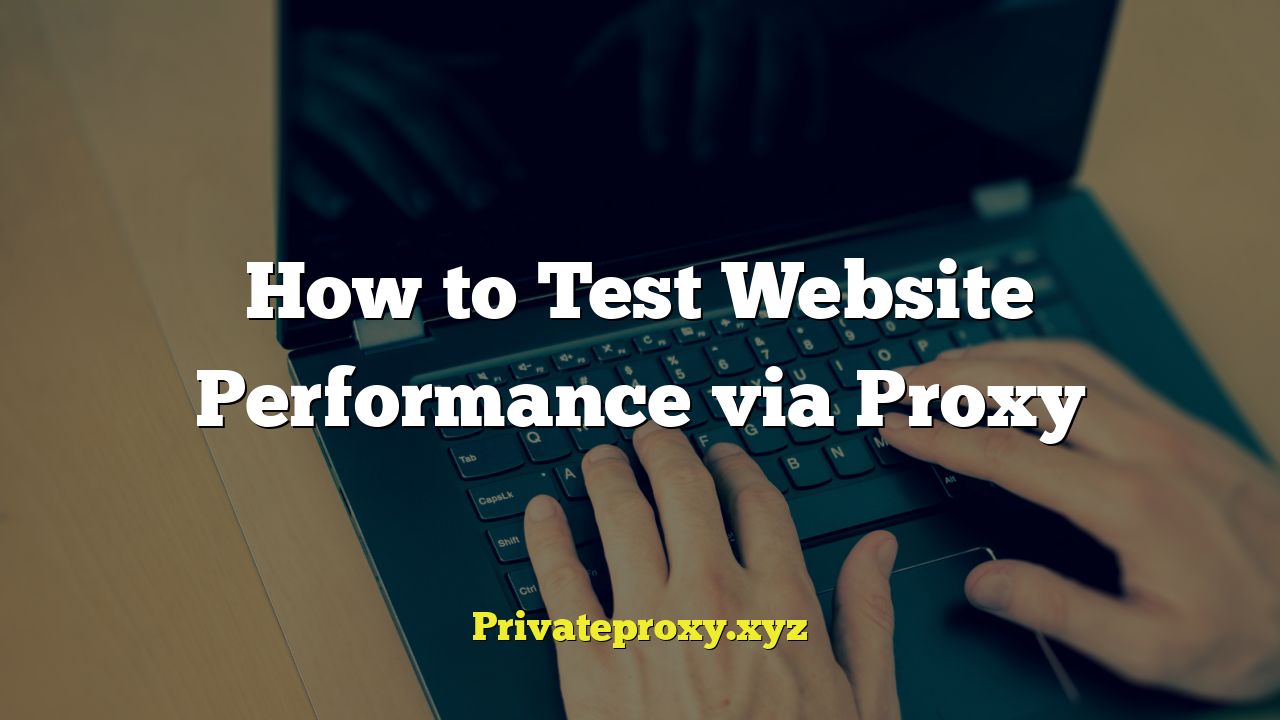
How to Test Website Performance via Proxy
Website performance is critical for user experience, search engine rankings, and overall business success. Slow loading times and unresponsive pages can lead to frustrated users, high bounce rates, and lost revenue. To ensure optimal performance, it’s essential to regularly test your website under various conditions. One effective method for simulating real-world user scenarios and analyzing performance bottlenecks is through the use of proxy servers.
Why Use a Proxy Server for Performance Testing?
Using a proxy server for performance testing offers several advantages over testing directly from your local machine or a standard testing environment:
- Simulate User Locations: Proxies allow you to test your website’s performance from different geographic locations. This is crucial for understanding how users in various regions experience your site, especially if you have a global audience.
- Bypass Geolocation Restrictions: Some content may be restricted based on the user’s location. Proxies enable you to access and test these resources as if you were a user in the designated region.
- Mimic Specific Network Conditions: You can configure proxies to simulate different network speeds and latencies, such as 3G or slow internet connections. This helps identify performance issues that may arise for users with limited bandwidth.
- Isolate Testing Environment: Proxies provide a controlled environment for testing, preventing your local network configuration from influencing the results.
- Monitor and Analyze Traffic: Proxy servers can log and analyze website traffic, providing valuable insights into request times, resource loading patterns, and potential bottlenecks.
Types of Proxy Servers for Performance Testing
Various types of proxy servers can be used for performance testing, each offering different features and capabilities:
- HTTP Proxies: These are the most common type of proxy servers and are primarily used for web traffic. They handle HTTP and HTTPS requests.
- SOCKS Proxies: SOCKS proxies provide a more general-purpose proxy solution and can handle a wider range of protocols beyond just HTTP and HTTPS. They are often used for testing applications that use protocols like FTP or SMTP.
- Transparent Proxies: These proxies intercept traffic without the user’s knowledge. While they are often used for caching and content filtering, they can also be used for performance testing by monitoring traffic patterns.
- Reverse Proxies: Reverse proxies sit in front of web servers and handle requests from clients, forwarding them to the appropriate server. They are often used for load balancing, security, and caching. They can be used for testing the performance of backend servers under different load conditions.
Setting Up a Proxy Server for Testing
The process of setting up a proxy server for testing depends on the type of proxy server you choose and the tools you plan to use. Here’s a general overview:
1. Choose a Proxy Server Provider or Software
You can either use a commercial proxy server provider or set up your own proxy server using software like Squid, Apache, or Nginx. Commercial providers offer a range of proxy servers in different locations and with varying levels of security and performance. Self-hosted options provide more control but require more technical expertise.
2. Configure Your Testing Tool to Use the Proxy
Most web browsers and performance testing tools allow you to configure a proxy server. You will typically need to provide the proxy server’s IP address or hostname and the port number. In your browser, this is usually found in the network settings. For tools like JMeter or LoadView, you’ll find proxy settings within the tool’s configuration options.
3. Verify the Proxy Connection
After configuring the proxy, verify that your traffic is indeed being routed through the proxy server. You can do this by visiting a website that displays your IP address (e.g., whatismyip.com) and confirming that it shows the IP address of the proxy server.
Tools for Performance Testing with Proxies
Several tools are available for performance testing websites via proxy servers. Here are a few popular options:
- WebPageTest: This is a free, open-source tool that allows you to test the performance of a website from different locations and browsers. It supports proxy configuration and provides detailed performance metrics, including load times, render times, and resource sizes.
- Google PageSpeed Insights: While not directly configurable to use a proxy in the traditional sense, PageSpeed Insights provides performance recommendations based on Google’s best practices. You can use a proxy to access your website from different locations and then analyze the results in PageSpeed Insights to identify areas for improvement.
- GTmetrix: This is another popular website performance testing tool that provides detailed insights into website speed and performance. It supports proxy configuration and allows you to test your website from different locations and browsers.
- JMeter: Apache JMeter is a powerful open-source tool for load testing and performance testing web applications. It supports proxy configuration and allows you to simulate a large number of concurrent users accessing your website.
- LoadView: LoadView is a cloud-based load testing platform that supports proxy configuration and allows you to simulate real users accessing your website from different locations around the world.
Steps to Test Website Performance Using a Proxy
Here’s a step-by-step guide to testing website performance using a proxy server:
1. Choose a Proxy Server and Testing Tool
Select a proxy server that meets your testing requirements, such as geographic location and network speed. Choose a performance testing tool that supports proxy configuration and provides the metrics you need.
2. Configure the Proxy Server in Your Testing Tool
Enter the proxy server’s IP address or hostname and port number into your testing tool’s proxy settings. Ensure that the proxy connection is active and that all traffic is being routed through the proxy server.
3. Define Your Test Scenarios
Identify the specific pages and functionalities you want to test. Define the number of users, the duration of the test, and the types of actions users will perform on the website. Consider simulating different user behaviors, such as browsing product pages, adding items to the cart, and completing the checkout process.
4. Run the Performance Test
Start the performance test and monitor the results in real-time. Pay attention to key metrics such as response times, error rates, and throughput. Use the testing tool’s reporting features to generate detailed performance reports.
5. Analyze the Results and Identify Bottlenecks
Review the performance reports and identify any performance bottlenecks. Look for slow-loading resources, high error rates, and long response times. Use the information to identify areas for optimization and improvement.
6. Optimize Your Website
Implement the necessary optimizations to address the identified performance bottlenecks. This may include optimizing images, minifying CSS and JavaScript files, caching static content, and improving server-side performance.
7. Retest Your Website
After making the optimizations, retest your website using the same proxy server and testing tool to verify that the performance improvements have been effective. Continue to monitor and optimize your website’s performance on an ongoing basis.
Key Performance Metrics to Monitor
When testing website performance via proxy, it’s crucial to monitor several key metrics to gain a comprehensive understanding of your website’s behavior:
- Page Load Time: The total time it takes for a webpage to fully load. This is a critical metric that directly impacts user experience.
- Time to First Byte (TTFB): The time it takes for the browser to receive the first byte of data from the server. A high TTFB can indicate server-side performance issues.
- First Contentful Paint (FCP): The time it takes for the first piece of content (e.g., text or image) to appear on the screen. This gives users a visual indication that the page is loading.
- Largest Contentful Paint (LCP): The time it takes for the largest content element (e.g., a large image or video) to become visible on the screen. This is a key metric for perceived loading speed.
- Total Blocking Time (TBT): The amount of time that the main thread is blocked, preventing the user from interacting with the page. High TBT can lead to a frustrating user experience.
- Cumulative Layout Shift (CLS): A measure of how much the layout of the page shifts unexpectedly during loading. High CLS can be disruptive to users.
- Error Rate: The percentage of requests that result in errors (e.g., 404 errors, 500 errors). High error rates indicate problems with the website’s functionality.
- Throughput: The number of requests that the server can handle per second. This is a measure of the server’s capacity to handle traffic.
Conclusion
Testing website performance via proxy server is an invaluable strategy for ensuring a fast, reliable, and user-friendly online experience. By simulating real-world user conditions, identifying performance bottlenecks, and optimizing your website accordingly, you can improve user satisfaction, increase conversions, and achieve your business goals. Regularly incorporating proxy-based testing into your website maintenance routine will help you stay ahead of the curve and deliver a top-notch experience to your users, regardless of their location or network conditions. Remember to select the appropriate type of proxy server and testing tools, define realistic test scenarios, and carefully analyze the results to gain actionable insights for improving your website’s performance.


