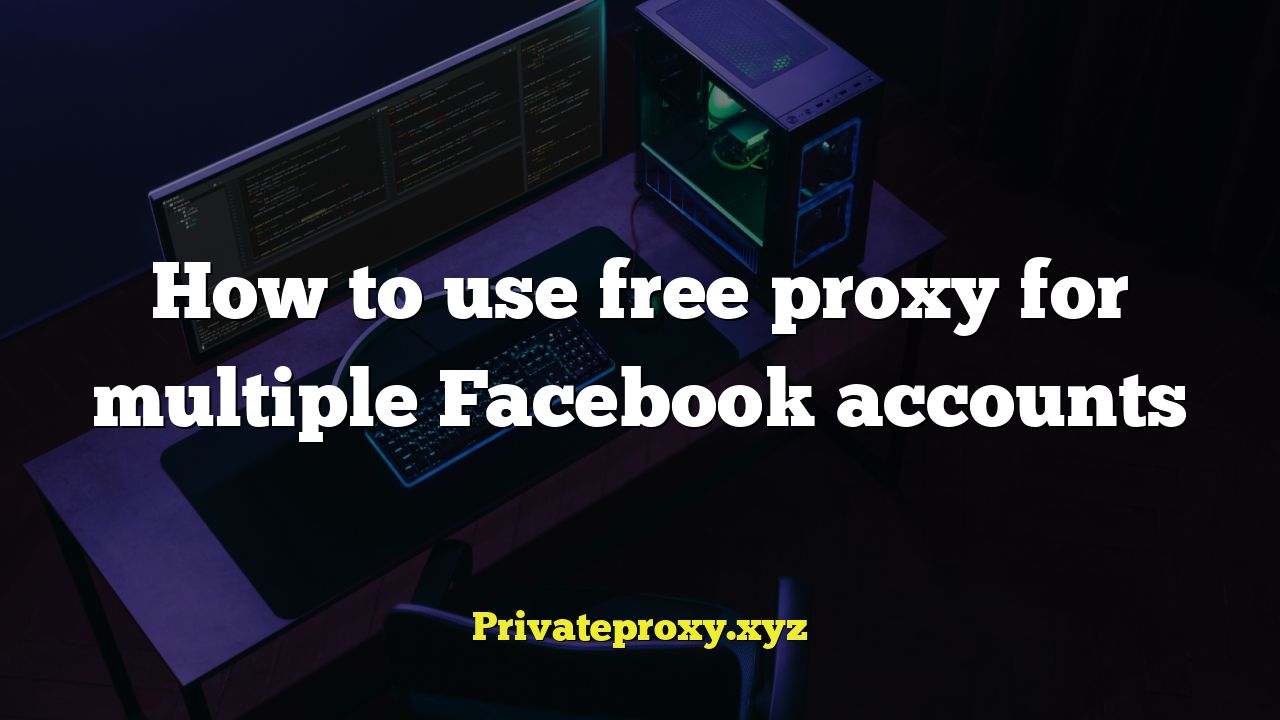
Introduction: Managing Multiple Facebook Accounts Safely
Managing multiple Facebook accounts can be useful for various reasons, including social media marketing, managing different personal profiles, or conducting research. However, Facebook has strict policies against creating and managing fake profiles. Using multiple accounts from the same IP address can raise red flags and lead to account suspensions or bans. Proxies offer a solution by allowing you to route your internet traffic through different IP addresses, making each account appear to be accessed from a unique location. While paid proxies offer more reliability and security, free proxies can be a viable option, especially if you’re on a tight budget. This article provides a detailed guide on how to use free proxies for managing multiple Facebook accounts while minimizing the risk of detection.
Understanding Proxies: The Basics
A proxy server acts as an intermediary between your computer and the internet. When you use a proxy, your internet traffic is routed through the proxy server, which then forwards your request to the website you’re trying to access. The website sees the proxy server’s IP address instead of your real IP address. This provides a degree of anonymity and allows you to bypass geographical restrictions or access content that might be blocked in your region. There are different types of proxies, each with its own level of security and performance. Understanding these differences is crucial when using proxies for Facebook.
Types of Proxies:
- HTTP Proxies: These are the most common type of proxies and are used for general web browsing. They only handle HTTP traffic and are less secure than other types.
- HTTPS Proxies (SSL Proxies): These proxies encrypt the data between your computer and the proxy server, providing a higher level of security. They are suitable for accessing sensitive websites like Facebook.
- SOCKS Proxies: SOCKS proxies are more versatile and can handle any type of traffic, including HTTP, HTTPS, and FTP. They offer a higher level of anonymity and are generally considered more secure than HTTP proxies.
- Transparent Proxies: These proxies don’t hide your IP address; they merely act as intermediaries. They are not suitable for maintaining anonymity.
- Anonymous Proxies: These proxies hide your IP address but identify themselves as proxies. While they provide some anonymity, they are less secure than elite proxies.
- Elite (High Anonymity) Proxies: These proxies hide your IP address and do not identify themselves as proxies. They offer the highest level of anonymity and are the most suitable for protecting your privacy.
Finding Free Proxies: Sources and Considerations
Finding free proxies can be relatively easy, but it’s essential to understand the risks involved. Free proxies are often unreliable, slow, and may be compromised. They are also more likely to be detected by Facebook. Nevertheless, here are some common sources for finding free proxies:
- Proxy Listing Websites: There are numerous websites that list free proxies, such as FreeProxyLists.net, HideMy.name, and ProxyScrape. These websites provide lists of proxies with their IP addresses, ports, and types.
- Web Scraping: You can use web scraping tools to extract proxy lists from various websites. However, this requires technical knowledge and may violate the terms of service of some websites.
- Online Forums and Communities: Online forums and communities related to internet security and privacy often share lists of free proxies.
When choosing free proxies, consider the following factors:
- Anonymity Level: Opt for elite proxies whenever possible, as they offer the highest level of anonymity.
- Speed and Reliability: Test the proxy’s speed and reliability before using it for Facebook. Slow and unreliable proxies can disrupt your workflow and increase the risk of detection.
- Location: Choose proxies from different geographical locations to avoid raising suspicion.
- Security: Be cautious of proxies that are not HTTPS or SOCKS proxies, as they may not encrypt your data.
Setting Up Proxies: Configuring Your Browser and Applications
Once you have found a list of free proxies, you need to configure your browser or application to use them. The process varies depending on the browser and operating system you are using.
Configuring Proxies in Chrome:
- Go to Chrome’s settings.
- Search for “proxy” in the settings search bar.
- Click on “Open your computer’s proxy settings.”
- This will open your operating system’s proxy settings.
- Enable the “Use a proxy server” option.
- Enter the proxy server’s IP address and port number.
- Click “Save.”
Configuring Proxies in Firefox:
- Go to Firefox’s settings.
- Search for “proxy” in the settings search bar.
- Click on “Settings…” next to “Configure how Firefox connects to the Internet.”
- Select “Manual proxy configuration.”
- Enter the proxy server’s IP address and port number for HTTP, HTTPS, and SOCKS (if applicable).
- Click “OK.”
Using Proxy Management Tools:
Proxy management tools like Proxy SwitchyOmega (Chrome extension) and FoxyProxy (Firefox add-on) make it easier to manage and switch between multiple proxies. These tools allow you to create profiles for each Facebook account and automatically switch to the corresponding proxy when you access that account.
Managing Multiple Facebook Accounts with Proxies: Best Practices
Using proxies alone is not enough to guarantee the safety of your multiple Facebook accounts. You need to follow some best practices to minimize the risk of detection and suspension.
- Use a Different Browser Profile for Each Account: Create a separate browser profile for each Facebook account. This prevents cookies and other data from being shared between accounts.
- Rotate Proxies Regularly: Facebook can detect and block proxies that are used by multiple accounts. Rotate proxies regularly to avoid detection. You can use a proxy rotator tool to automate this process.
- Mimic Human Behavior: Avoid using bots or automated scripts to manage your accounts. Mimic human behavior by logging in and out at different times, browsing the news feed, and interacting with friends and groups.
- Use Different Email Addresses and Phone Numbers: Use different email addresses and phone numbers to create each Facebook account. Avoid using the same email address or phone number for multiple accounts.
- Avoid Creating Too Many Accounts at Once: Creating too many accounts at once can raise suspicion. Space out the creation of your accounts over a period of time.
- Vary Account Activity: Don’t perform the same actions on all of your accounts at the same time. Vary the activity on each account to make them appear more natural.
- Use Mobile Proxies: Mobile proxies, which use IP addresses from mobile carriers, are generally more difficult to detect than datacenter proxies. However, they can be more expensive.
- Warm Up Your Accounts: After creating a new account, allow it to “warm up” before using it for any significant activity. This involves adding friends, joining groups, and posting content over a period of several days or weeks.
Risks and Limitations of Using Free Proxies
While free proxies can be a cost-effective solution for managing multiple Facebook accounts, they come with several risks and limitations:
- Security Risks: Free proxies are often hosted on insecure servers and may be vulnerable to hacking. Your data may be intercepted and stolen.
- Slow Speed and Unreliability: Free proxies are often slow and unreliable, making it difficult to manage your accounts efficiently.
- Limited Bandwidth: Free proxies often have limited bandwidth, which can restrict your ability to perform certain tasks, such as uploading photos or videos.
- Detection by Facebook: Facebook is constantly improving its detection methods and may be able to detect and block free proxies.
- Malware and Adware: Some free proxy providers may inject malware or adware into your browser.
Alternatives to Free Proxies: Paid Proxies and VPNs
If you are serious about managing multiple Facebook accounts safely and reliably, consider using paid proxies or a VPN. Paid proxies offer better speed, security, and reliability compared to free proxies. VPNs encrypt all of your internet traffic and provide a higher level of anonymity. Here’s a comparison:
- Paid Proxies: Offer dedicated IP addresses, faster speeds, and better security. They are less likely to be detected by Facebook. Datacenter proxies are cheaper, but residential proxies are more difficult to detect.
- VPNs: Encrypt all of your internet traffic and provide a higher level of anonymity. However, they may be slower than proxies and are not specifically designed for managing multiple accounts.
When choosing a paid proxy provider, look for one that offers:
- Dedicated IP Addresses: Shared proxies are more likely to be detected by Facebook.
- Residential IP Addresses: Residential proxies use IP addresses from real users, making them more difficult to detect.
- Good Customer Support: Choose a provider that offers reliable customer support in case you encounter any issues.
- A Money-Back Guarantee: This allows you to test the proxies before committing to a long-term subscription.
Conclusion: Proceed with Caution
Using free proxies for managing multiple Facebook accounts can be a risky endeavor. While it may seem like a cost-effective solution, the risks of account suspension, security breaches, and slow performance are significant. If you decide to use free proxies, be sure to follow the best practices outlined in this article and proceed with caution. Consider investing in paid proxies or a VPN for a more secure and reliable solution, especially if you are managing a large number of accounts or handling sensitive information. Ultimately, the best approach is to prioritize the safety and security of your accounts and choose a solution that meets your specific needs and budget.


