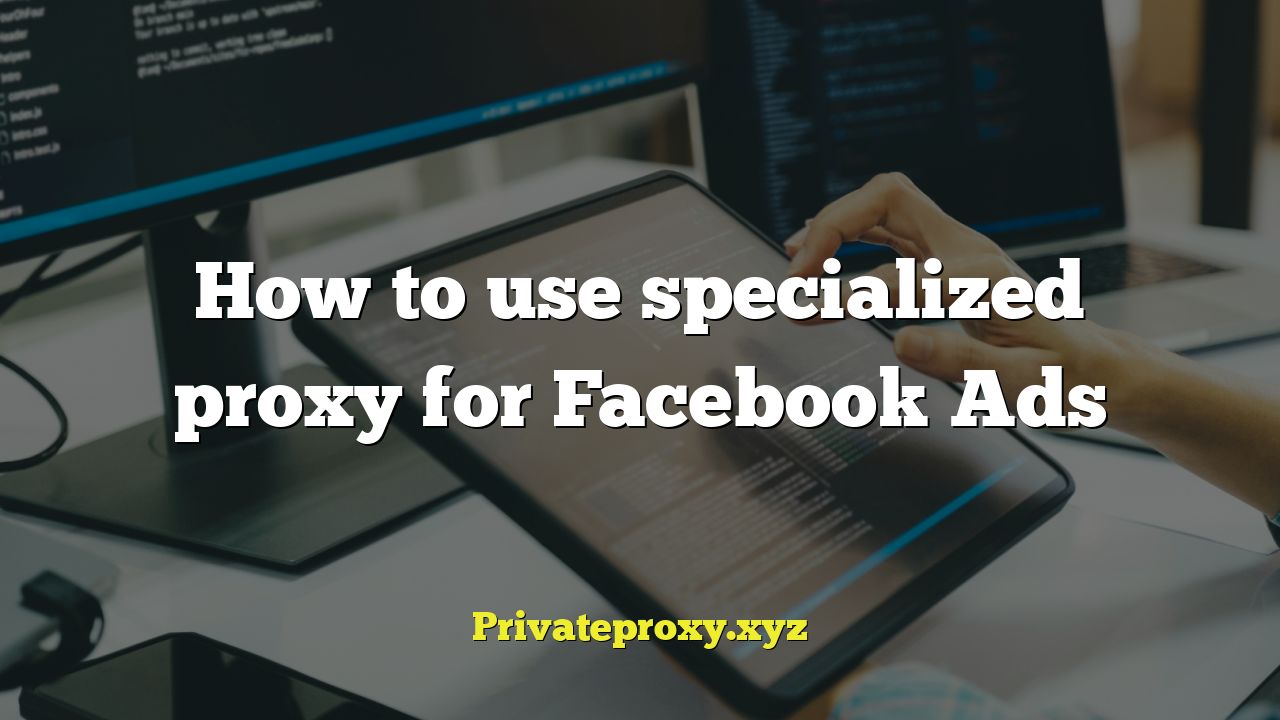
Introduction to Proxies and Facebook Ads
Facebook Ads is a powerful platform for reaching a vast audience and driving business growth. However, managing multiple ad accounts, scraping data, or even running ads from certain locations can present challenges. This is where specialized proxies come in. A proxy server acts as an intermediary between your computer and the internet, masking your IP address and location. Using specialized proxies designed for Facebook Ads can offer several benefits, including enhanced security, improved account management, and access to restricted markets.
This article will delve into the intricacies of using specialized proxies for Facebook Ads, covering everything from the types of proxies available to practical implementation strategies. We will explore the advantages, potential drawbacks, and best practices to ensure you maximize the effectiveness of your advertising campaigns while minimizing risks.
Understanding the Different Types of Proxies
Choosing the right type of proxy is crucial for achieving your desired results with Facebook Ads. Different proxies offer varying levels of anonymity, speed, and reliability. Here’s a breakdown of the most common types:
Dedicated Proxies
Dedicated proxies, also known as private proxies, are exclusively assigned to a single user. This means you don’t share the proxy server with anyone else, ensuring consistent performance and reducing the risk of being flagged by Facebook. Dedicated proxies are generally more expensive but offer superior reliability and speed.
Shared Proxies
Shared proxies are used by multiple users simultaneously. While more affordable than dedicated proxies, they can be less reliable due to the shared resources. If one user engages in activities that violate Facebook’s terms of service, the proxy’s IP address may be blacklisted, affecting all users sharing that proxy.
Residential Proxies
Residential proxies route your traffic through real residential IP addresses assigned by Internet Service Providers (ISPs). This makes them appear as legitimate users browsing from home, significantly reducing the risk of detection by Facebook’s anti-fraud systems. Residential proxies are highly effective for tasks that require a high degree of anonymity and are often considered the gold standard for Facebook Ads.
Mobile Proxies
Mobile proxies use IP addresses assigned to mobile devices (smartphones, tablets) connected to mobile networks. Similar to residential proxies, they are considered highly trustworthy due to their association with legitimate mobile users. Mobile proxies can be particularly useful for targeting mobile audiences and testing ad creatives in a mobile environment.
Why Use Specialized Proxies for Facebook Ads?
Using specialized proxies for Facebook Ads offers several distinct advantages. These advantages often justify the investment, especially for advertisers managing multiple accounts or operating in competitive niches.
- Enhanced Security and Anonymity: Proxies mask your real IP address, protecting your identity and preventing Facebook from tracking your activities across multiple accounts.
- Account Management: Proxies allow you to manage multiple Facebook ad accounts without triggering Facebook’s security measures. Each account can be associated with a different proxy, making them appear as separate users.
- Access to Restricted Markets: Proxies enable you to target specific geographic locations, even if you’re not physically located there. This is crucial for running campaigns in countries where Facebook access might be restricted or where specific targeting options are only available in certain regions.
- Data Scraping: Proxies facilitate data scraping from Facebook, allowing you to gather valuable insights into competitor strategies, audience demographics, and ad performance.
- Improved Performance: Dedicated proxies offer faster speeds and more reliable connections compared to shared proxies, leading to a smoother experience when managing ad campaigns.
Setting Up Specialized Proxies for Facebook Ads
Setting up specialized proxies for Facebook Ads requires careful planning and execution. Here’s a step-by-step guide to help you get started:
Step 1: Choose a Reliable Proxy Provider
Selecting a reputable proxy provider is paramount. Look for providers that offer:
- A wide range of proxy types (dedicated, residential, mobile) to suit your specific needs.
- A large pool of IP addresses to minimize the risk of detection.
- Dedicated customer support to assist with any technical issues.
- Transparent pricing plans and refund policies.
Research different providers, read reviews, and compare their offerings before making a decision. Some popular proxy providers include Smartproxy, Bright Data, Oxylabs, and GeoSurf.
Step 2: Purchase and Configure Your Proxies
Once you’ve chosen a provider, purchase the desired number of proxies and select the appropriate proxy type. After the purchase, you’ll typically receive a list of IP addresses, ports, usernames, and passwords. These credentials are required to configure your proxies.
There are several ways to configure proxies for Facebook Ads:
- Browser Extensions: Install a proxy extension in your web browser (e.g., FoxyProxy, Proxy SwitchyOmega) and configure it with the proxy credentials.
- Operating System Settings: Configure the proxy settings directly in your operating system (Windows, macOS, Linux).
- Ad Management Software: Some ad management platforms have built-in proxy support, allowing you to configure proxies directly within the software.
Choose the method that best suits your workflow and technical expertise.
Step 3: Test Your Proxies
Before using your proxies for Facebook Ads, it’s essential to test them to ensure they are working correctly. Use a website like IPLocation.net or WhatIsMyIPAddress.com to verify that your IP address is being masked and that your location is being spoofed correctly. You should see the location corresponding to your proxy’s IP address.
Step 4: Configure Your Facebook Ad Accounts
Once your proxies are configured and tested, you can start associating them with your Facebook ad accounts. For each account, use a different proxy to avoid triggering Facebook’s security measures. Maintain a record of which proxy is assigned to each account for easy management.
Step 5: Monitor Proxy Performance
Regularly monitor the performance of your proxies. Check for connection issues, speed fluctuations, and any signs of being blacklisted. If a proxy is not performing well, replace it with a new one.
Best Practices for Using Proxies with Facebook Ads
To maximize the benefits of using specialized proxies for Facebook Ads and minimize the risk of account suspensions, follow these best practices:
- Use high-quality proxies: Invest in reputable proxy providers and choose proxy types that offer high levels of anonymity and reliability, such as residential or mobile proxies.
- Rotate your proxies: Regularly rotate your proxies to avoid overusing a single IP address. This helps to distribute your traffic and reduce the risk of being flagged.
- Mimic human behavior: Avoid automating tasks excessively. Simulate human browsing behavior by varying your actions and avoiding rapid-fire requests.
- Warm up your accounts: Before running ads, warm up your Facebook ad accounts by engaging with content, joining groups, and interacting with other users. This helps to establish a legitimate presence and reduces the risk of being flagged.
- Comply with Facebook’s terms of service: Always adhere to Facebook’s advertising policies and community standards. Avoid engaging in activities that could be considered spam or fraudulent.
- Monitor account activity: Regularly monitor your Facebook ad accounts for any suspicious activity or warnings from Facebook. Address any issues promptly to prevent account suspensions.
Potential Risks and Challenges
While using specialized proxies for Facebook Ads can offer significant advantages, it’s important to be aware of the potential risks and challenges:
Proxy Blacklisting
One of the biggest risks is having your proxy’s IP address blacklisted by Facebook. This can happen if the proxy is used for activities that violate Facebook’s terms of service or if the IP address is already associated with suspicious activity. Blacklisted proxies will no longer be effective for accessing Facebook.
Account Suspensions
Using proxies improperly can lead to account suspensions. If Facebook detects that you are using proxies to circumvent their policies or engage in fraudulent activity, your accounts may be suspended or banned.
Technical Issues
Setting up and managing proxies can be technically challenging, especially for beginners. You may encounter issues with configuring proxies, resolving connection problems, or troubleshooting proxy performance.
Cost
High-quality proxies, particularly residential and mobile proxies, can be expensive. The cost of proxies can add up quickly, especially if you are managing multiple ad accounts.
Conclusion
Specialized proxies can be a valuable tool for Facebook advertisers looking to enhance security, manage multiple accounts, and access restricted markets. However, it’s crucial to understand the different types of proxies available, follow best practices, and be aware of the potential risks. By carefully planning and executing your proxy strategy, you can maximize the effectiveness of your Facebook ad campaigns while minimizing the risk of account suspensions.
Remember to choose a reputable proxy provider, configure your proxies correctly, and monitor their performance regularly. With the right approach, specialized proxies can help you unlock the full potential of Facebook Ads and achieve your advertising goals.


