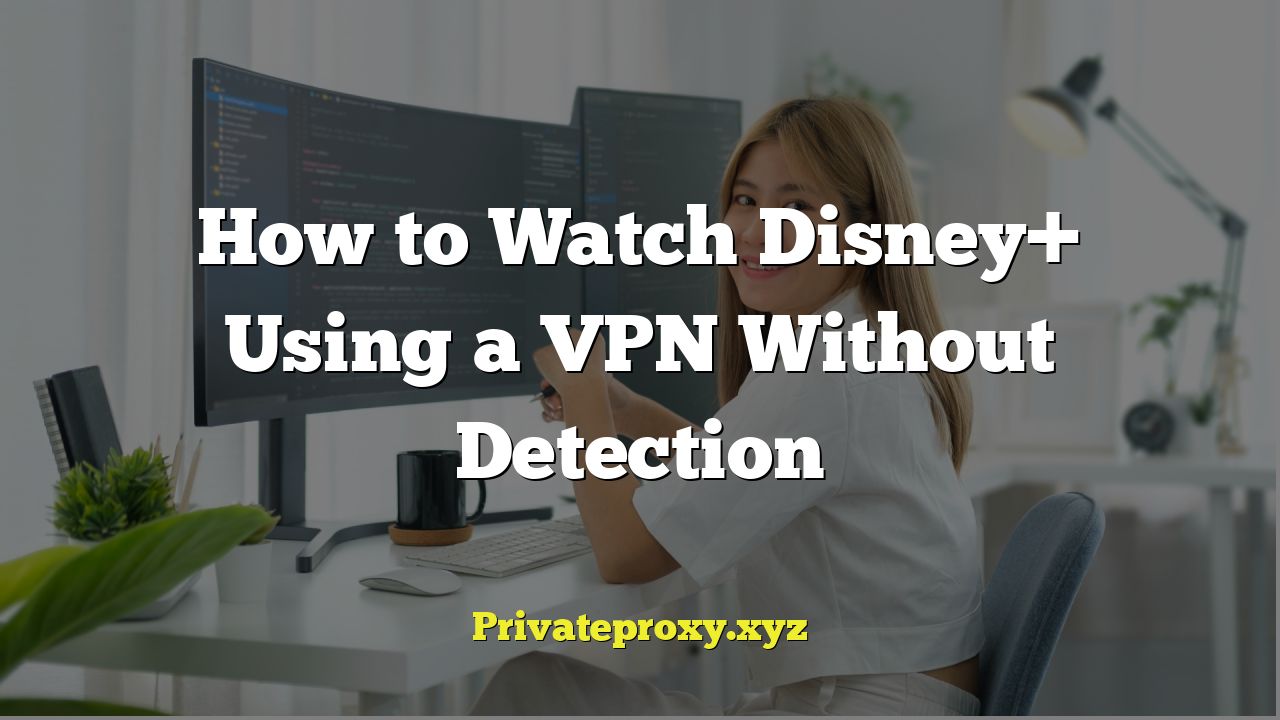
How to Watch Disney+ Using a VPN Without Detection
Disney+, with its vast library of classic animations, blockbuster movies, and original series like “The Mandalorian” and “WandaVision,” has become a streaming giant. However, Disney+ isn’t available in every country, and content libraries vary significantly from region to region. Many viewers use VPNs (Virtual Private Networks) to access content outside their geographical location or to bypass geo-restrictions. While using a VPN can seem straightforward, Disney+ employs sophisticated anti-VPN measures. This article provides a detailed guide on how to use a VPN to watch Disney+ undetected and access the content you desire, while minimizing the risk of encountering error messages or blocks.
Understanding Why Disney+ Blocks VPNs
Disney+ implements VPN detection for several reasons, primarily related to licensing agreements. Content distributors often grant licenses on a country-by-country basis. This means Disney+ only has the legal right to show certain content in specific regions. By blocking VPNs, Disney+ ensures it adheres to these licensing agreements and avoids potential legal repercussions.
Here are some of the common methods Disney+ uses to detect VPNs:
- IP Address Blacklists: Disney+ maintains lists of IP addresses known to be associated with VPN servers. If your VPN’s IP address is on one of these lists, you’ll likely be blocked.
- DNS Leak Detection: Even if your VPN changes your IP address, your DNS requests might still be routed through your ISP’s servers, revealing your true location.
- WebRTC Leaks: WebRTC (Web Real-Time Communication) is a technology used for real-time communication in browsers. It can expose your real IP address even when using a VPN.
- Location Tracking via GPS and Wi-Fi: Mobile devices and some browsers can use GPS and Wi-Fi data to determine your location. Disney+ can use this information to cross-reference your IP address and potentially detect a VPN.
- Heuristic Analysis: Disney+ can analyze your browsing behavior and connection patterns to identify potential VPN usage. For example, a sudden change in IP address or unusual network traffic could raise red flags.
Choosing the Right VPN for Disney+
Not all VPNs are created equal when it comes to bypassing Disney+’s VPN detection. Here are some essential factors to consider when choosing a VPN for Disney+:
- Server Network: Look for a VPN with a large and diverse server network, especially servers located in countries where Disney+ is available and has a desirable content library (e.g., the US, UK, Canada, Australia). A wider selection of servers increases your chances of finding one that isn’t blacklisted.
- VPN Protocols: Different VPN protocols offer varying levels of security and speed. WireGuard and OpenVPN are generally considered the most secure and reliable. Avoid outdated protocols like PPTP.
- Encryption: Opt for a VPN that uses strong encryption (e.g., AES-256) to protect your data and mask your traffic.
- No-Logs Policy: A strict no-logs policy ensures that the VPN provider doesn’t track your browsing activity or IP address, providing you with greater privacy.
- Specialized Streaming Servers: Some VPNs offer servers specifically optimized for streaming, which are less likely to be detected by streaming services. These servers are regularly updated with fresh IP addresses.
- DNS Leak Protection: Ensure the VPN has built-in DNS leak protection to prevent your DNS requests from revealing your real location.
- WebRTC Leak Protection: The VPN should offer WebRTC leak protection to prevent your IP address from being exposed through WebRTC.
- Kill Switch: A kill switch automatically disconnects your internet connection if the VPN connection drops, preventing your real IP address from being exposed.
- Split Tunneling: Split tunneling allows you to choose which apps or websites use the VPN connection and which use your regular internet connection. This can improve performance for non-streaming activities.
Some VPN providers known for their ability to bypass Disney+’s VPN detection include ExpressVPN, NordVPN, Surfshark, CyberGhost, and Private Internet Access (PIA). However, it’s crucial to research and compare these options based on your specific needs and budget.
Configuring Your VPN for Optimal Performance
Once you’ve chosen a VPN, you need to configure it correctly to maximize your chances of accessing Disney+ without detection. Here’s a step-by-step guide:
- Download and Install the VPN App: Download the VPN app from the provider’s official website and install it on your device.
- Create an Account and Subscribe: Create an account and subscribe to a VPN plan. Consider choosing a plan with a money-back guarantee in case the VPN doesn’t work with Disney+.
- Connect to a Server: Connect to a server in a country where Disney+ is available (e.g., the US, UK, Canada, Australia). Start with servers specifically optimized for streaming, if available.
- Enable DNS Leak Protection and WebRTC Leak Protection: Ensure that DNS leak protection and WebRTC leak protection are enabled in the VPN app’s settings.
- Enable the Kill Switch: Activate the kill switch to prevent your real IP address from being exposed if the VPN connection drops.
- Clear Your Browser Cache and Cookies: Before accessing Disney+, clear your browser’s cache and cookies to remove any location data that might reveal your true location.
- Disable Location Services: Disable location services on your device to prevent Disney+ from using GPS or Wi-Fi data to determine your location.
- Test Your Connection: After connecting to the VPN, test your connection by visiting a website like ipleak.net or whatismyipaddress.com to ensure that your IP address is changed and that there are no DNS or WebRTC leaks.
- Access Disney+: Open the Disney+ website or app and try to access the content you desire.
Troubleshooting Common Issues
Even with the best VPN and proper configuration, you might still encounter issues accessing Disney+ with a VPN. Here are some common problems and solutions:
- Disney+ Error Messages: If you see an error message indicating that you’re using a VPN or proxy, try connecting to a different server in the same country. Also, try clearing your browser’s cache and cookies again.
- Slow Streaming Speeds: If you experience slow streaming speeds, try connecting to a server that is closer to your actual location or one that is less congested. You can also try switching to a different VPN protocol. WireGuard is generally faster than OpenVPN.
- VPN Not Connecting: If your VPN is not connecting, check your internet connection and ensure that your VPN software is up to date. You may also need to restart your device.
- DNS Leaks: If you suspect a DNS leak, verify that DNS leak protection is enabled in your VPN app’s settings and test your connection using ipleak.net. If the test shows your real IP address, contact your VPN provider’s support team.
Alternative Methods to Access Disney+ Content
Besides using a VPN, there are a few alternative methods to access Disney+ content outside your geographical location, although they may not be as reliable or secure:
- Smart DNS Proxies: Smart DNS proxies redirect only a portion of your internet traffic, specifically the DNS requests that reveal your location. They are generally faster than VPNs but offer less security and privacy.
- Tor Browser: Tor is a free and open-source browser that anonymizes your internet traffic by routing it through a network of relays. However, Tor can be significantly slower than VPNs and may not be suitable for streaming.
- Requesting Content: You can contact Disney+ support and request that they make specific content available in your region. While this is unlikely to result in immediate changes, it can help raise awareness of demand for certain titles.
Staying Updated on VPN Detection Techniques
Disney+ is constantly updating its VPN detection techniques, so it’s essential to stay informed about the latest developments. Here are some ways to stay up-to-date:
- Follow VPN Provider Blogs and Forums: VPN providers often publish blog posts and forum discussions about bypassing geo-restrictions on streaming services.
- Read Online Reviews and Guides: Read reviews and guides from reputable sources that test VPNs for streaming performance.
- Join Online Communities: Join online communities and forums dedicated to VPN usage and streaming. You can ask questions, share tips, and learn from other users’ experiences.
- Monitor Disney+ Error Messages: Pay attention to any error messages you encounter when accessing Disney+ with a VPN. These messages can provide clues about new VPN detection techniques.
Conclusion
Watching Disney+ with a VPN can be a reliable way to access content outside your geographical location or bypass geo-restrictions. However, it requires careful planning and configuration. By choosing the right VPN, configuring it correctly, and staying updated on VPN detection techniques, you can minimize the risk of detection and enjoy your favorite Disney+ content without interruption. Remember that Disney+’s stance on VPN use can change, so staying informed and adaptable is key to continued access. Always prioritize your online security and privacy when using a VPN.



