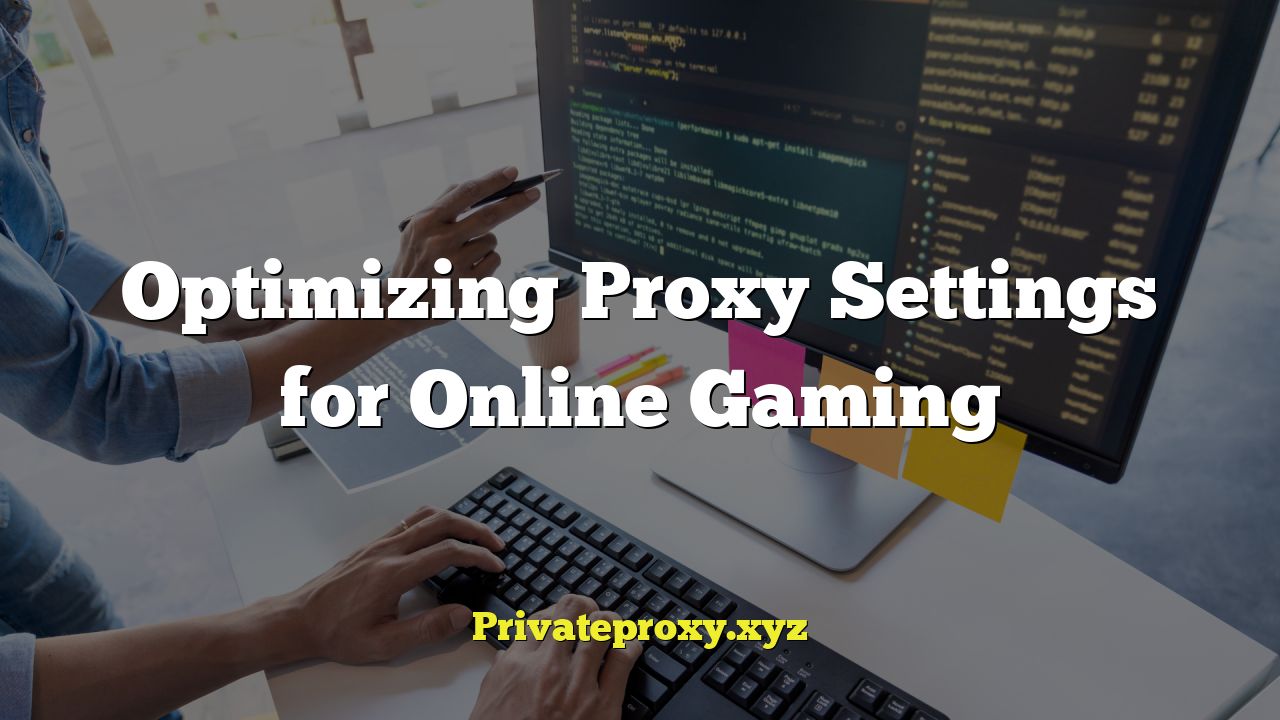
Understanding Proxies and Online Gaming
Proxies act as intermediaries between your computer and the internet. Instead of directly connecting to the game server, your traffic is routed through the proxy server, which then forwards it to the game. This offers several potential benefits, especially for online gaming. Understanding how proxies function and the different types available is crucial before optimizing them for your specific gaming needs.
Why Use a Proxy for Gaming?
There are several compelling reasons why gamers choose to use proxies:
- **Circumventing Geo-Restrictions:** Some games or game servers are only accessible from specific geographical locations. A proxy server located in an allowed region can bypass these restrictions.
- **Reducing Latency (Ping):** In some cases, a proxy server located closer to the game server than your actual location can reduce ping times, leading to a smoother gaming experience. This is particularly true if there are routing issues between your ISP and the game server.
- **Protecting Your IP Address:** A proxy hides your real IP address, making it more difficult for others to track your online activity or launch DDoS attacks against you.
- **Bypassing IP Bans:** If you’ve been IP banned from a game, a proxy can provide a new IP address, allowing you to circumvent the ban (though this should only be used in cases where the ban was unjust).
- **Improving Connection Stability:** Some proxies can help stabilize your connection by providing a more consistent route to the game server.
Types of Proxies
Choosing the right type of proxy is essential for optimal performance. Here are some common proxy types:
- **HTTP Proxies:** These are the most common type of proxy and are typically used for web browsing. They are generally not the best choice for gaming due to their limited functionality and higher latency.
- **SOCKS Proxies:** SOCKS proxies are more versatile than HTTP proxies and can handle various types of traffic, including gaming data. SOCKS5 proxies are generally preferred over SOCKS4 due to their enhanced security and authentication features.
- **Dedicated Proxies:** These proxies are exclusively used by you, ensuring optimal performance and minimal latency. They are typically more expensive but offer the best gaming experience.
- **Shared Proxies:** These proxies are shared among multiple users, which can lead to slower speeds and increased latency, especially during peak hours.
- **Residential Proxies:** These proxies use IP addresses assigned to residential internet service providers (ISPs), making them appear more like regular users and less likely to be detected as proxies. They are useful for bypassing anti-proxy measures in games.
- **Datacenter Proxies:** These proxies use IP addresses assigned to data centers. They are generally faster than residential proxies but are also more easily detected.
Choosing the Right Proxy for Gaming
Selecting the right proxy depends on your specific needs and the requirements of the game you are playing. Consider the following factors:
Game Requirements
Different games have different requirements for proxy usage. Some games may explicitly prohibit the use of proxies, while others may tolerate them as long as they don’t negatively impact gameplay. Research the game’s policy on proxies before using one. Some games also require specific port configurations for the proxy to work correctly. Consult the game’s documentation or online forums for this information.
Proxy Location
The location of the proxy server is crucial for minimizing latency. Choose a proxy server that is geographically close to the game server. Use ping tests to determine the latency between your computer and different proxy servers before making a decision. A lower ping usually translates to a smoother gaming experience.
Proxy Speed and Reliability
A fast and reliable proxy is essential for avoiding lag and disconnections. Look for proxies with high bandwidth and low latency. Read reviews and test different proxies before committing to a subscription. Check the proxy provider’s uptime guarantee to ensure that the server is consistently available.
Security
Choose a proxy provider with strong security measures to protect your data. Look for proxies that support encryption and authentication. Avoid free proxies, as they are often insecure and may be used to collect your data. Research the proxy provider’s reputation and privacy policy before using their services.
Cost
Proxy prices vary depending on the type of proxy, location, and bandwidth. Consider your budget and choose a proxy that offers the best value for your money. Compare prices from different providers and look for discounts or promotions. Remember that cheaper is not always better, as low-cost proxies may have limited bandwidth or unreliable performance.
Configuring Proxy Settings
Once you have chosen a proxy, you need to configure your device and game to use it. The configuration process varies depending on your operating system, game, and proxy type.
Operating System Configuration
You can configure proxy settings at the operating system level, which will affect all applications that use the internet connection.
Windows
1. Open the “Settings” app.
2. Go to “Network & Internet” -> “Proxy”.
3. Enable “Use a proxy server”.
4. Enter the proxy server address and port number.
5. If the proxy requires authentication, enter your username and password.
6. Click “Save”.
macOS
1. Open “System Preferences”.
2. Go to “Network”.
3. Select your network connection (e.g., Wi-Fi or Ethernet).
4. Click “Advanced”.
5. Go to the “Proxies” tab.
6. Select the proxy type (e.g., SOCKS Proxy).
7. Enter the proxy server address and port number.
8. If the proxy requires authentication, enter your username and password.
9. Click “OK” and then “Apply”.
Game-Specific Configuration
Some games allow you to configure proxy settings directly within the game’s options menu. This is often the preferred method, as it only affects the game’s traffic.
1. Open the game’s settings menu.
2. Look for a “Network” or “Connection” section.
3. Check if there is an option to configure a proxy server.
4. Enter the proxy server address and port number.
5. If the proxy requires authentication, enter your username and password.
6. Save the settings and restart the game.
Using Proxy Software
Several third-party software applications allow you to manage and configure proxy settings for specific applications. These applications can simplify the process and provide more control over your proxy configuration. Examples include ProxyCap, Proxifier, and WideCap. These programs can route specific applications through your chosen proxy while leaving other traffic unaffected.
Configuring SOCKS5 Proxies
SOCKS5 proxies generally offer better performance and security for gaming. When configuring a SOCKS5 proxy, ensure that you select the SOCKS5 protocol in your operating system or application settings. You may also need to specify the SOCKS5 proxy version (usually version 5). If your proxy requires authentication, enter your username and password in the appropriate fields.
Optimizing Proxy Settings for Performance
Once you have configured your proxy settings, you can optimize them for better gaming performance.
Testing Ping and Latency
Use online ping testing tools or the game’s built-in ping display to measure the latency between your computer, the proxy server, and the game server. Experiment with different proxy servers and locations to find the one that provides the lowest ping. Regularly monitor your ping to ensure that your proxy is performing optimally.
Adjusting MTU Size
The Maximum Transmission Unit (MTU) is the largest packet size that can be transmitted over a network connection. A large MTU can improve performance, but a too-large MTU can cause fragmentation and increase latency. Experiment with different MTU sizes to find the optimal setting for your connection. You can adjust the MTU size in your operating system’s network settings.
Disabling Unnecessary Services
Close any unnecessary applications or services that are consuming bandwidth. This will free up resources and improve your gaming performance. Disable background processes, automatic updates, and other bandwidth-intensive activities while gaming.
Choosing the Right Port
Some games and proxy servers may require specific port configurations. Ensure that you are using the correct port number for your proxy server and game. Consult the game’s documentation or the proxy provider’s instructions for the correct port settings. Using the wrong port can prevent the proxy from working correctly.
Using UDP Instead of TCP
Some games support both UDP (User Datagram Protocol) and TCP (Transmission Control Protocol). UDP is generally faster than TCP but is also less reliable. If the game supports UDP, try using it to see if it improves performance. Be aware that UDP may be more susceptible to packet loss.
Bypassing the Proxy for Certain Traffic
You can configure your proxy settings to bypass the proxy server for certain websites or IP addresses. This can improve performance for sites that don’t require the proxy. In your operating system’s proxy settings, you can specify a list of exceptions to bypass the proxy.
Troubleshooting Common Proxy Issues
Even with careful configuration, you may encounter issues when using a proxy for gaming. Here are some common problems and their solutions:
Connection Errors
If you are unable to connect to the game server, check your proxy settings to ensure that they are correct. Verify that the proxy server is online and that you have entered the correct address, port number, username, and password. Also, check your firewall settings to ensure that the game and proxy client are allowed to access the internet.
High Latency or Lag
High latency can be caused by a slow proxy server, a distant proxy server, or network congestion. Try switching to a different proxy server or changing your proxy settings. You can also try optimizing your network settings, such as adjusting the MTU size. Make sure that your internet connection is stable and that you are not experiencing any bandwidth limitations.
Proxy Detection
Some games have anti-proxy measures that can detect and block proxy connections. If you are being blocked by the game, try using a different type of proxy, such as a residential proxy. You can also try rotating your IP address or using a proxy obfuscation service.
Authentication Errors
If you are receiving authentication errors, double-check your username and password. Ensure that you are using the correct authentication method (e.g., username/password or IP authentication). Contact your proxy provider if you are still unable to authenticate.
Disconnections
Frequent disconnections can be caused by an unstable proxy server or network issues. Try switching to a more reliable proxy server or troubleshooting your network connection. Check your internet connection for packet loss.
Ethical Considerations
While proxies can offer several advantages, it is important to use them ethically and responsibly. Avoid using proxies to cheat, exploit game vulnerabilities, or engage in other malicious activities. Respect the game’s terms of service and avoid using proxies in ways that violate those terms. Be mindful of the impact your proxy usage may have on other players and the game environment.


