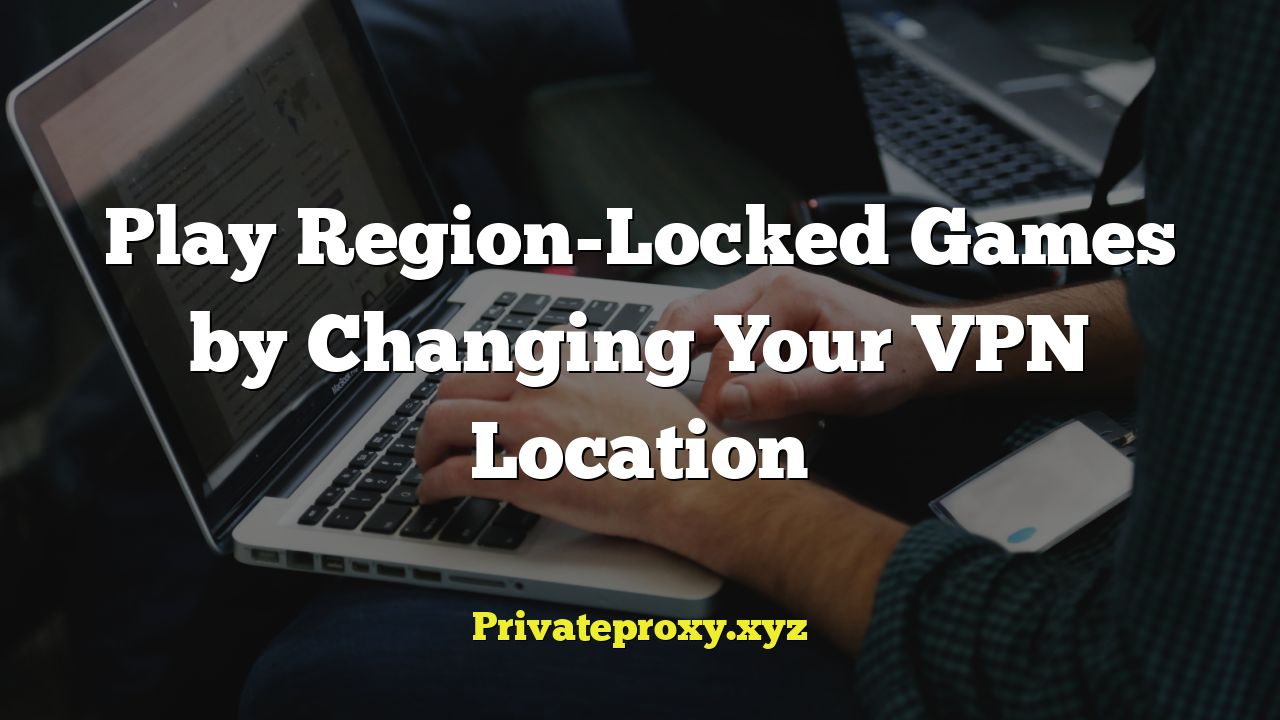
Play Region-Locked Games by Changing Your VPN Location
Gaming offers a world of entertainment, but geographical restrictions can often dampen the fun. Region-locked games prevent players from accessing titles based on their location, leading to frustration and missed opportunities. However, a Virtual Private Network (VPN) provides a solution to bypass these limitations and unlock a wider range of gaming experiences. This article explores how to play region-locked games by changing your VPN location, discussing the benefits, legal considerations, and potential drawbacks.
Understanding Region Locking in Gaming
Region locking is a practice employed by game developers and publishers to restrict access to their games based on the player’s geographical location. Several factors contribute to this practice, including:
- Pricing strategies: Games may be priced differently in various regions due to economic factors and currency exchange rates. Region locking helps prevent players from purchasing games in cheaper regions and undermining the intended pricing model.
- Licensing agreements: Distribution rights and licensing agreements may vary between regions. Some games may only be licensed for distribution in specific countries, leading to region locking in others.
- Content regulations: Different countries have varying regulations regarding game content, including violence, mature themes, and gambling elements. Region locking ensures that games comply with local laws and censorship requirements.
- Marketing and distribution strategies: Publishers may prioritize specific regions for marketing campaigns and game releases. Region locking can help focus resources and tailor marketing efforts to target audiences in specific areas.
How VPNs Bypass Region Locks
A VPN creates a secure and encrypted connection between your device and a remote server. By connecting to a server in a different country, your IP address is masked, and your apparent location is changed. This allows you to bypass region restrictions and access content as if you were physically located in that region. Here’s how it works in the context of gaming:
- Choose a VPN provider: Select a reputable VPN provider with servers in the region where the game you want to play is available. Consider factors like server speed, security features, and privacy policies.
- Install the VPN software: Download and install the VPN software on your device, whether it’s a computer, console, or mobile device.
- Connect to a server: Open the VPN software and connect to a server in the desired region. For example, if a game is only available in Japan, connect to a Japanese server.
- Access the game: Once connected to the VPN server, launch the game or access the online store where the game is available. The game should now be accessible without region restrictions.
Benefits of Using a VPN for Gaming
Beyond bypassing region locks, VPNs offer several other benefits for gamers:
- Access to exclusive content: Play games that are only available in certain regions, including early access releases, beta tests, and region-specific promotions.
- Improved ping and latency: Connect to servers closer to the game server to reduce ping and latency, resulting in a smoother and more responsive gaming experience. This is especially helpful for online multiplayer games.
- Enhanced security and privacy: Protect your gaming activity from hackers and eavesdroppers by encrypting your internet connection. This is particularly important when playing on public Wi-Fi networks.
- Bypass ISP throttling: Some internet service providers (ISPs) may throttle bandwidth for specific types of traffic, including gaming. A VPN can help bypass throttling and ensure consistent connection speeds.
- Play with friends in different regions: Connect to the same VPN server as your friends to play together regardless of your physical location.
Choosing the Right VPN for Gaming
Selecting the right VPN is crucial for a seamless and enjoyable gaming experience. Consider the following factors when choosing a VPN provider:
- Server network: Choose a VPN with a large network of servers in various locations, including the regions where the games you want to play are available.
- Speed and latency: Look for a VPN with fast server speeds and low latency to minimize lag and ensure a smooth gaming experience.
- Security and privacy: Prioritize VPNs with strong encryption protocols, a strict no-logs policy, and other security features to protect your data.
- Compatibility: Ensure that the VPN is compatible with your gaming platform, whether it’s a computer, console, or mobile device.
- Price: Compare the pricing plans of different VPN providers and choose one that fits your budget.
Legal and Ethical Considerations
While using a VPN to bypass region locks is generally not illegal, it’s essential to be aware of the potential legal and ethical implications. Some game developers and publishers may consider using a VPN to circumvent region restrictions a violation of their terms of service. This could potentially result in account suspension or termination. It’s crucial to review the terms of service of the games you play and the platforms you use to understand their policies regarding VPN usage.
Furthermore, consider the ethical implications of using a VPN to bypass region locks. While you may be able to access games that are not officially available in your region, you may be undermining the publisher’s intended distribution strategy and potentially violating licensing agreements. Weigh the benefits of accessing region-locked games against the potential consequences and ethical considerations.
Potential Drawbacks of Using a VPN
While VPNs offer numerous benefits for gaming, they also have some potential drawbacks:
Reduced Speed: Connecting to a VPN server can sometimes reduce your internet speed, especially if the server is located far away. This can lead to lag and a less responsive gaming experience. Opt for a VPN with fast servers and optimize your connection settings to minimize speed degradation.
Compatibility Issues: Some games or gaming platforms may not be compatible with VPNs. This can result in connectivity problems or prevent you from accessing the game altogether. Check the VPN provider’s website for compatibility information or contact their customer support for assistance.
Account Suspension: As mentioned earlier, some game developers and publishers may prohibit the use of VPNs to bypass region restrictions. Using a VPN in violation of their terms of service could result in account suspension or termination. Be sure to read the fine print.
Security Risks: Not all VPN providers are created equal. Some VPNs may have weak security protocols or even collect and sell user data. Choose a reputable VPN provider with strong security features and a strict no-logs policy to protect your privacy.
Setting Up a VPN on Different Gaming Platforms
The process of setting up a VPN varies depending on the gaming platform you’re using:
PC: Installing and using a VPN on a PC is straightforward. Download and install the VPN software, connect to a server in the desired region, and then launch the game.
Consoles (PlayStation, Xbox, Nintendo Switch): Setting up a VPN on consoles is more complex, as most consoles don’t natively support VPN connections. One option is to configure a VPN on your router, which will encrypt all traffic passing through your network, including your console’s traffic. Another option is to share your PC’s VPN connection with your console using a wired or wireless connection. This requires some technical knowledge and may impact your internet speed.
Mobile Devices: Installing and using a VPN on mobile devices is similar to PCs. Download and install the VPN app, connect to a server in the desired region, and then launch the game.
Troubleshooting VPN Issues
If you encounter issues while using a VPN for gaming, try the following troubleshooting steps:
Check your internet connection: Ensure that your internet connection is stable and working properly. Restart your router and modem to refresh your connection.
Try a different server: If you’re experiencing slow speeds or connectivity problems, try connecting to a different server in the same region. Some servers may be more congested than others.
Clear your cache and cookies: Clear your browser’s cache and cookies to remove any conflicting data that may be interfering with the VPN connection.
Update your VPN software: Ensure that you’re using the latest version of the VPN software. Updates often include bug fixes and performance improvements.
Contact customer support: If you’re still experiencing problems, contact the VPN provider’s customer support for assistance. They may be able to provide specific troubleshooting steps or identify any issues with their service.
Conclusion
Using a VPN to play region-locked games can unlock a world of gaming opportunities, allowing you to access exclusive content, improve your ping, and enhance your security. However, it’s essential to choose a reputable VPN provider, understand the legal and ethical implications, and be aware of the potential drawbacks. By carefully considering these factors, you can enjoy a seamless and secure gaming experience without geographical restrictions.



