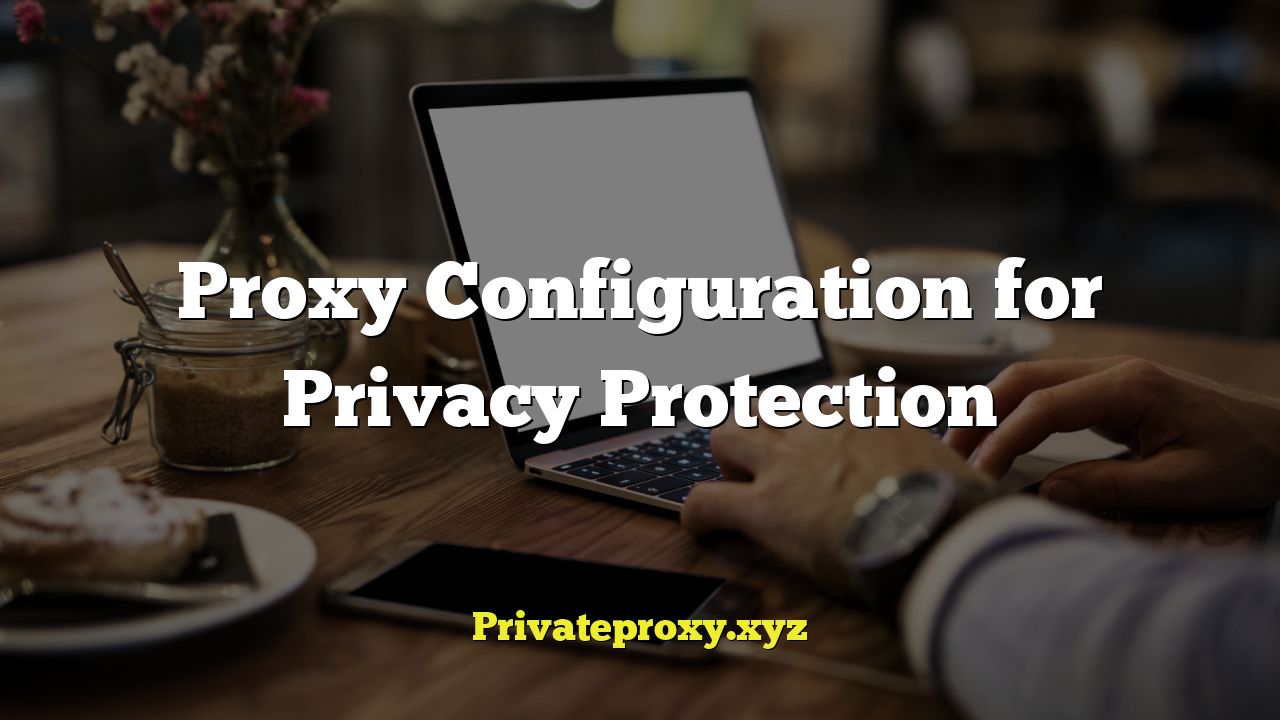
Understanding Proxy Servers and Privacy
In the digital age, protecting your online privacy is paramount. One crucial tool in your arsenal is the proxy server. A proxy server acts as an intermediary between your device and the internet. Instead of directly connecting to websites, your requests are routed through the proxy server. This masks your IP address, making it harder for websites and trackers to identify your location and collect your browsing data. Understanding how proxy servers work is the first step towards utilizing them effectively for enhanced privacy.
A proxy server receives requests from your computer, forwards them to the destination server on the internet, and then sends the response back to you. This process has several implications for privacy:
- IP Address Masking: The destination server sees the IP address of the proxy server, not your actual IP address.
- Location Obfuscation: By routing your traffic through a server in a different location, you can appear to be browsing from that location.
- Content Filtering and Blocking: Proxy servers can be configured to block access to specific websites or content, providing an extra layer of security.
However, it’s important to note that not all proxy servers are created equal. The level of privacy they offer can vary significantly depending on the type of proxy and the provider’s policies. Let’s explore the different types of proxies.
Types of Proxy Servers
There are several types of proxy servers, each offering different levels of privacy and security. Understanding the distinctions is critical for selecting the right proxy for your needs.
HTTP Proxies
HTTP proxies are designed specifically for handling HTTP traffic, the protocol used for most web browsing. They are relatively simple to set up and use, but they offer limited privacy protection. While they hide your IP address, they often transmit data in plain text, making it vulnerable to interception. HTTP proxies are suitable for basic tasks like bypassing regional restrictions, but they are not recommended for sensitive activities.
HTTPS Proxies
HTTPS proxies, also known as SSL proxies, provide a higher level of security compared to HTTP proxies. They encrypt the data transmitted between your device and the proxy server, protecting it from eavesdropping. This is crucial for protecting sensitive information like login credentials and financial details. However, the proxy server itself still has access to your unencrypted data. Choosing a reputable HTTPS proxy provider with a strong privacy policy is essential.
SOCKS Proxies
SOCKS (Socket Secure) proxies are more versatile than HTTP and HTTPS proxies. They can handle any type of internet traffic, including HTTP, HTTPS, FTP, and SMTP. SOCKS proxies operate at a lower level of the network protocol stack, allowing them to bypass firewalls and other restrictions more effectively. SOCKS5 proxies, the latest version of the protocol, offer improved security and performance compared to earlier versions.
Transparent Proxies
Transparent proxies are often used by organizations or internet service providers to monitor and control internet usage. They do not hide your IP address and do not provide any privacy protection. In fact, they often identify themselves as proxies, making it easy for websites to track your activity.
Anonymous Proxies
Anonymous proxies attempt to hide your IP address but may still identify themselves as proxies. While they offer some level of privacy protection, they are not as effective as elite proxies.
Elite (High Anonymity) Proxies
Elite proxies offer the highest level of privacy protection. They hide your IP address and do not identify themselves as proxies. This makes it difficult for websites to detect that you are using a proxy and track your activity. Elite proxies are the preferred choice for users who prioritize privacy and anonymity.
Configuring Proxy Settings
Configuring proxy settings varies depending on your operating system and browser. Here’s a general overview of how to configure proxy settings in some common environments:
Windows
- Open the Control Panel and navigate to “Internet Options.”
- Go to the “Connections” tab and click on “LAN settings.”
- Check the “Use a proxy server for your LAN” box.
- Enter the proxy server address and port number.
- Click “OK” to save the settings.
macOS
- Open System Preferences and go to “Network.”
- Select your network connection (e.g., Wi-Fi).
- Click on “Advanced” and then go to the “Proxies” tab.
- Select the proxy protocol you want to use (e.g., HTTP, HTTPS, SOCKS).
- Enter the proxy server address and port number.
- Click “OK” to save the settings.
Web Browsers (e.g., Chrome, Firefox)
- Open the browser’s settings menu.
- Search for “proxy” or “network settings.”
- Configure the proxy settings according to your needs. In many cases, the browser will use the system proxy settings.
- Enter the proxy server address and port number.
- Save the settings.
Choosing a Proxy Provider
Selecting a reliable proxy provider is crucial for ensuring your privacy and security. Consider the following factors when choosing a provider:
- Proxy Type: Choose a proxy type that meets your specific needs. For maximum privacy, opt for an elite proxy.
- Location: Select a proxy server location that is appropriate for your intended use.
- Bandwidth and Speed: Ensure that the proxy provider offers sufficient bandwidth and speed for your browsing activities.
- Security and Encryption: Look for a provider that uses strong encryption protocols to protect your data.
- Logging Policy: Review the provider’s logging policy to understand what data they collect and how long they retain it. Opt for providers with strict no-logs policies.
- Reputation and Reviews: Read reviews and testimonials from other users to assess the provider’s reputation and reliability.
- Price: Compare prices from different providers to find a plan that fits your budget.
Free proxy servers may seem appealing, but they often come with risks. They may be unreliable, slow, and potentially insecure. They may also log your browsing activity and sell your data to third parties. It’s generally best to avoid free proxy servers and opt for a paid provider with a proven track record.
Potential Risks and Limitations
While proxy servers can enhance your online privacy, they are not a silver bullet. There are several potential risks and limitations to be aware of:
- Proxy Server Vulnerabilities: Proxy servers themselves can be vulnerable to security breaches, potentially exposing your data.
- Data Logging: Some proxy providers may log your browsing activity, undermining your privacy.
- SSL Stripping: Malicious proxy servers may attempt to intercept HTTPS traffic and strip away the encryption, exposing your data.
- Geolocation Tracking: Even with a proxy server, websites may still be able to track your location using other methods, such as HTML5 geolocation.
- DNS Leaks: Your DNS requests may bypass the proxy server, revealing your actual IP address.
To mitigate these risks, it’s essential to choose a reputable proxy provider, use HTTPS whenever possible, and take steps to prevent DNS leaks. Consider using a VPN in conjunction with a proxy server for enhanced security and privacy.
Combining Proxies with VPNs
For the highest level of privacy and security, consider using a VPN (Virtual Private Network) in conjunction with a proxy server. A VPN encrypts all of your internet traffic and routes it through a secure server, providing an extra layer of protection. When you use a VPN and a proxy server together, your data is encrypted twice, making it even more difficult for anyone to intercept or track your activity.
The VPN encrypts all traffic from your device and sends it to the VPN server. Then, the traffic goes from the VPN server to the proxy server, which further masks your IP address before sending the request to the final destination. This layered approach significantly enhances privacy and security.
Testing Your Proxy Configuration
After configuring your proxy settings, it’s essential to test them to ensure they are working correctly. Here are some ways to test your proxy configuration:
- Check Your IP Address: Visit a website that displays your IP address, such as whatismyipaddress.com or ipinfo.io. Verify that the IP address displayed is the IP address of the proxy server, not your actual IP address.
- Test Website Access: Try accessing websites that are blocked in your region to see if the proxy server is bypassing the restrictions.
- Check for DNS Leaks: Use a DNS leak test tool to ensure that your DNS requests are being routed through the proxy server and not leaking your actual IP address.
- Monitor Network Traffic: Use a network monitoring tool to examine the traffic flowing through your network and verify that it is being routed through the proxy server.
Conclusion
Proxy configuration is a valuable tool for enhancing your online privacy. By masking your IP address and routing your traffic through a proxy server, you can make it more difficult for websites and trackers to identify your location and collect your browsing data. However, it’s essential to choose a reputable proxy provider, understand the potential risks and limitations, and take steps to mitigate them. By combining proxies with VPNs and regularly testing your configuration, you can achieve a higher level of privacy and security online. Remember to prioritize security and always be aware of the policies of your chosen proxy provider.


