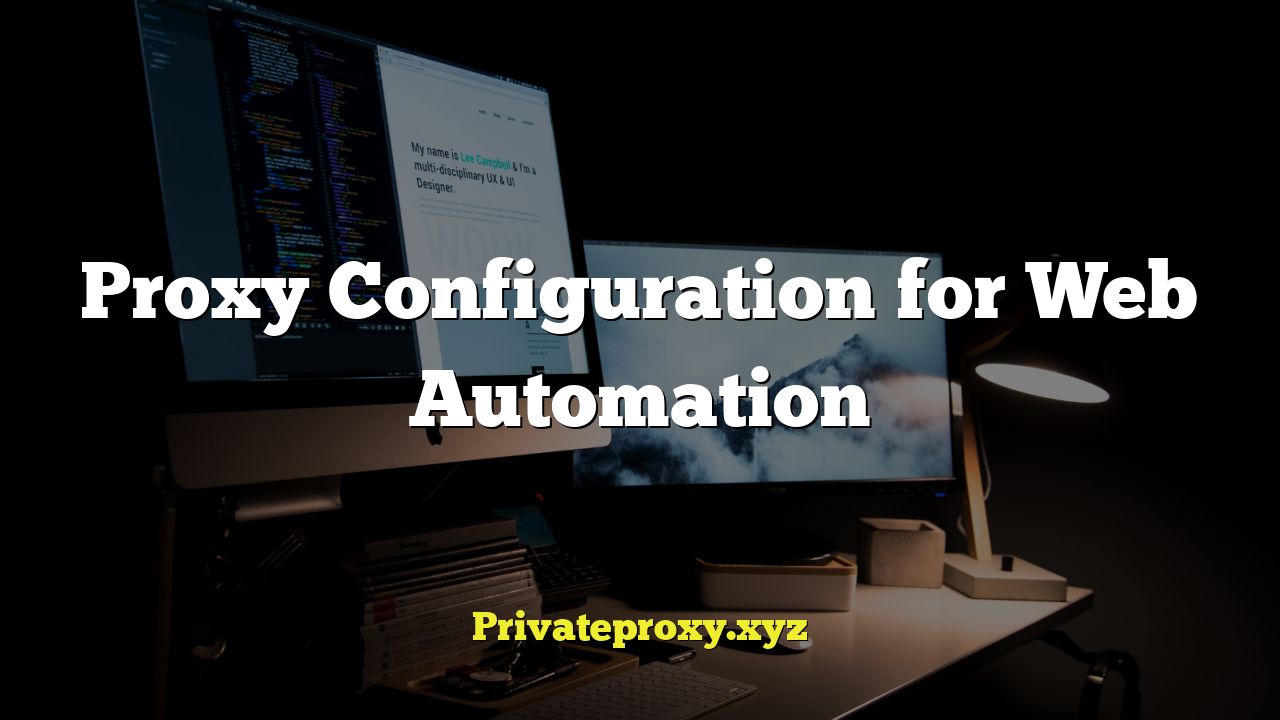
Proxy Configuration for Web Automation
Web automation, the process of using software to automate tasks that would otherwise be performed manually by a human user within a web browser, has become an indispensable tool for businesses and developers. From data scraping and testing to social media management and SEO monitoring, web automation offers efficiency and scalability. However, relying solely on your direct IP address for these automated tasks can lead to limitations and potential risks. This is where proxy servers come into play, acting as intermediaries between your automation scripts and the target websites. This article explores the significance of proxy configuration for web automation, covering various aspects, including the benefits, different proxy types, configuration methods, common challenges, and best practices.
Why Use Proxies for Web Automation?
Using proxies in web automation offers a multitude of benefits:
- IP Address Masking: Proxies mask your original IP address, replacing it with the proxy server’s IP. This allows you to perform web automation tasks without revealing your real IP, enhancing anonymity and privacy.
- Bypassing Geo-Restrictions: Many websites restrict access based on geographic location. Proxies allow you to bypass these restrictions by routing your traffic through servers located in different countries or regions. This is crucial for accessing content or services that are otherwise unavailable.
- Avoiding IP Bans: Websites often implement anti-scraping measures to detect and block automated traffic. Repeated requests from the same IP address can trigger these mechanisms, resulting in an IP ban. Proxies distribute your requests across multiple IP addresses, reducing the risk of being blocked.
- Load Balancing: Distributing web automation tasks across multiple proxies helps to balance the load on your system and prevents overloading a single IP address. This improves the stability and reliability of your automation scripts.
- Improved Performance: Some proxy servers can cache frequently accessed content, leading to faster response times and improved performance for your web automation tasks. This is particularly beneficial for tasks that involve retrieving large amounts of data.
- Testing and Development: Proxies allow you to test your web applications and websites from different geographic locations and network conditions. This is crucial for ensuring that your applications function correctly for all users, regardless of their location.
Types of Proxies for Web Automation
Different types of proxies offer varying levels of anonymity, security, and performance. Understanding these differences is crucial for selecting the appropriate proxy type for your specific web automation needs.
- HTTP Proxies: These proxies handle HTTP traffic, which is commonly used for browsing the web. They are relatively simple to configure and are suitable for basic web automation tasks. However, they do not support HTTPS traffic.
- HTTPS Proxies (SSL Proxies): These proxies handle both HTTP and HTTPS traffic, providing an additional layer of security through SSL encryption. They are essential for web automation tasks that involve sensitive data, such as login credentials or financial information.
- SOCKS Proxies: SOCKS proxies are more versatile than HTTP/HTTPS proxies and can handle any type of traffic, including HTTP, HTTPS, FTP, and SMTP. They operate at a lower level of the network stack and offer greater flexibility. SOCKS5 proxies also support authentication, providing enhanced security.
- Transparent Proxies: These proxies do not hide your original IP address and are often used for caching or content filtering. They are not suitable for web automation tasks that require anonymity.
- Anonymous Proxies: These proxies hide your original IP address but identify themselves as proxies. They provide a moderate level of anonymity.
- Elite Proxies (High Anonymity Proxies): These proxies completely hide your original IP address and do not identify themselves as proxies. They offer the highest level of anonymity and are ideal for web automation tasks that require maximum privacy.
- Residential Proxies: These proxies use IP addresses assigned to residential internet service providers (ISPs). They appear as legitimate users and are less likely to be blocked by websites compared to datacenter proxies.
- Datacenter Proxies: These proxies use IP addresses assigned to datacenters. They are generally faster and more reliable than residential proxies but are also more easily detected by websites.
- Rotating Proxies: These proxies automatically rotate the IP address used for each request, making it more difficult for websites to track your activity and block your IP.
Proxy Configuration Methods
Configuring proxies for web automation involves setting up your automation scripts or browser to route traffic through the proxy server. The specific configuration method depends on the programming language, automation framework, and browser you are using.
- Programming Languages (Python, Java, etc.): Most programming languages provide libraries or modules that allow you to configure proxies programmatically. For example, in Python, you can use the `requests` library to specify the proxy server when making HTTP requests. Similarly, in Java, you can use the `java.net.Proxy` class.
- Automation Frameworks (Selenium, Puppeteer, Playwright): Web automation frameworks like Selenium, Puppeteer, and Playwright provide built-in support for proxy configuration. You can specify the proxy server when initializing the browser instance or creating a new context. Each framework has its own specific syntax and options for configuring proxies.
- Browser Settings: You can configure proxies directly in your web browser settings. This method is suitable for simple web automation tasks or for testing purposes. However, it is less flexible and scalable than programmatic configuration. Most browsers allow you to specify the proxy server address, port, and authentication credentials.
- Operating System Settings: You can configure proxies at the operating system level, which will affect all applications that use the system’s network settings. This method is useful for routing all traffic through a proxy server. However, it may not be suitable for all web automation scenarios, as it can affect other applications.
- Proxy Management Tools: Several proxy management tools are available that simplify the process of configuring and managing proxies. These tools allow you to create and manage proxy lists, test proxy performance, and automatically rotate proxies.
Here are some code examples:
Python (using `requests` library):
“`python
import requests
proxies = {
‘http’: ‘http://your_proxy_address:your_proxy_port’,
‘https’: ‘https://your_proxy_address:your_proxy_port’,
}
try:
response = requests.get(‘https://www.example.com’, proxies=proxies)
response.raise_for_status() # Raise HTTPError for bad responses (4xx or 5xx)
print(response.text)
except requests.exceptions.RequestException as e:
print(f”An error occurred: {e}”)
“`
Selenium (Python):
“`python
from selenium import webdriver
from selenium.webdriver.chrome.options import Options
chrome_options = Options()
chrome_options.add_argument(‘–proxy-server=your_proxy_address:your_proxy_port’)
driver = webdriver.Chrome(options=chrome_options)
driver.get(‘https://www.example.com’)
print(driver.page_source)
driver.quit()
“`
Puppeteer (JavaScript):
“`javascript
const puppeteer = require(‘puppeteer’);
(async () => {
const browser = await puppeteer.launch({
args: [‘–proxy-server=your_proxy_address:your_proxy_port’],
});
const page = await browser.newPage();
await page.goto(‘https://www.example.com’);
console.log(await page.content());
await browser.close();
})();
“`
Common Challenges and Solutions
Configuring and using proxies for web automation can present several challenges. Addressing these challenges is crucial for ensuring the success of your automation projects.
- Proxy Detection: Websites are becoming increasingly sophisticated in detecting and blocking proxy servers. This can render your proxies ineffective and lead to IP bans.
- Solution: Use residential proxies or rotating proxies, which are more difficult to detect. Implement anti-detection techniques, such as rotating user agents, mimicking human behavior, and using CAPTCHA solvers.
- Proxy Performance: Proxy performance can vary significantly depending on the proxy provider, server location, and network conditions. Slow or unreliable proxies can negatively impact the performance of your web automation tasks.
- Solution: Test proxy performance regularly and choose proxy providers with a reputation for speed and reliability. Monitor proxy latency and uptime. Use a proxy pool and automatically switch to a different proxy if one becomes slow or unresponsive.
- Proxy Authentication: Some proxy servers require authentication, which can add complexity to your proxy configuration.
- Solution: Ensure that your automation scripts correctly handle proxy authentication. Use the appropriate authentication methods (e.g., Basic Authentication, Digest Authentication) and store your credentials securely.
- Proxy Management: Managing a large number of proxies can be challenging. It requires keeping track of proxy status, usage, and expiration dates.
- Solution: Use a proxy management tool or develop your own proxy management system. Automate the process of adding, removing, and testing proxies. Implement a proxy rotation strategy to distribute requests across multiple proxies.
- CAPTCHA Challenges: Websites often use CAPTCHAs to prevent automated access. Proxies alone cannot solve CAPTCHAs.
- Solution: Integrate a CAPTCHA solving service into your web automation scripts. These services use human workers or AI-powered algorithms to solve CAPTCHAs automatically.
- Geographic Restrictions: Even with proxies, some websites may be able to detect your true location based on other factors, such as browser settings or IP address geolocation databases.
- Solution: Use browser fingerprinting techniques to mask your browser’s identity. Configure your browser to use a VPN or DNS server located in the same geographic region as your proxy server.
Best Practices for Proxy Configuration
Adhering to best practices when configuring proxies for web automation can significantly improve the reliability, performance, and security of your automation tasks.
- Choose the Right Proxy Type: Select the proxy type that best suits your specific needs and budget. Consider factors such as anonymity, security, performance, and cost. Residential proxies are generally preferred for tasks that require high anonymity and are less likely to be blocked.
- Use a Proxy Pool: Distribute your requests across a pool of multiple proxies to reduce the risk of IP bans and improve performance. Implement a proxy rotation strategy to automatically switch between proxies.
- Test Proxy Performance Regularly: Monitor proxy latency, uptime, and reliability. Remove slow or unresponsive proxies from your proxy pool. Use a proxy testing tool to automate this process.
- Rotate User Agents: Rotate user agents to mimic human behavior and avoid detection. Use a list of realistic user agents and randomly select one for each request.
- Implement Anti-Detection Techniques: Use various anti-detection techniques, such as setting realistic HTTP headers, mimicking human typing patterns, and using CAPTCHA solvers.
- Respect Website Terms of Service: Adhere to the terms of service of the websites you are automating. Avoid excessive scraping or other activities that could harm the website.
- Handle Errors Gracefully: Implement error handling in your automation scripts to gracefully handle proxy failures or website errors. Retry requests with different proxies or implement a backoff strategy.
- Secure Your Proxy Credentials: Store your proxy credentials securely and avoid hardcoding them in your automation scripts. Use environment variables or a secure configuration file.
- Monitor Proxy Usage: Track proxy usage to identify potential issues or abuse. Monitor the number of requests made through each proxy and the amount of data transferred.
- Keep Proxies Updated: Regularly update your proxy list with fresh proxies. Many proxy providers offer automatic proxy replacement services.


