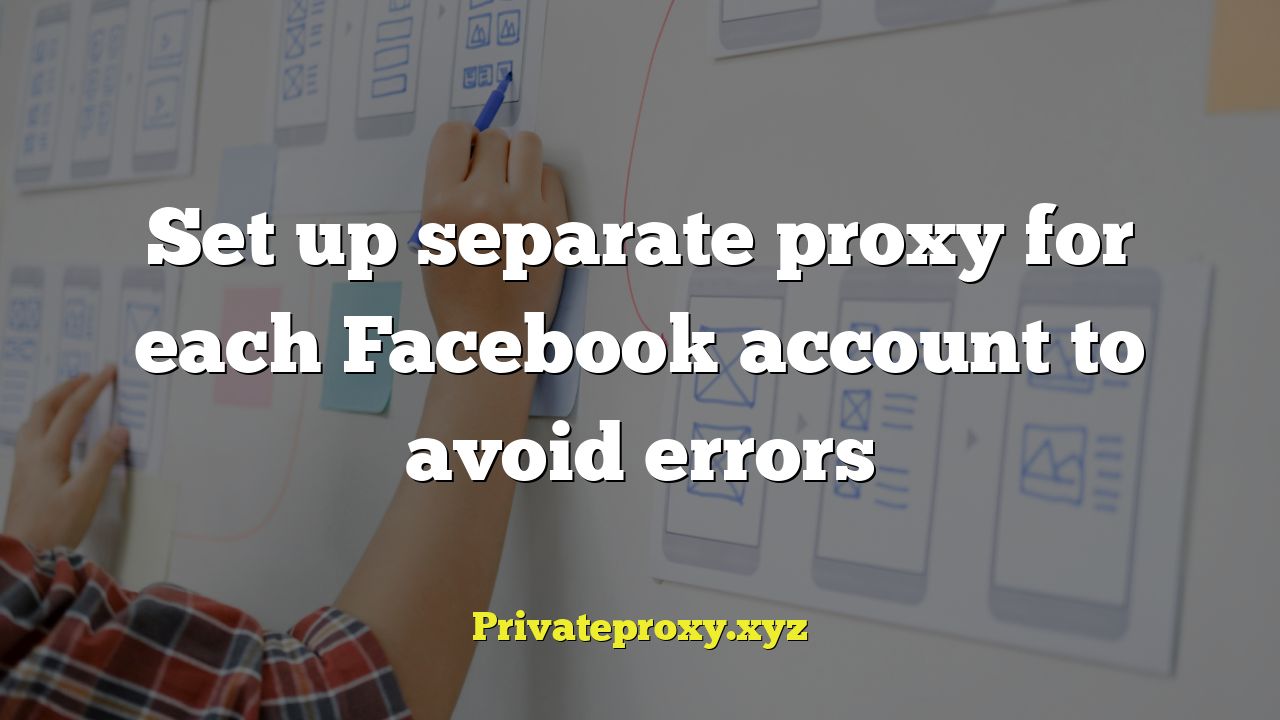
body {
font-family: Arial, sans-serif;
line-height: 1.6;
margin: 20px;
}
h2 {
color: #333;
margin-top: 25px;
margin-bottom: 10px;
}
ul {
list-style-type: disc;
margin-left: 20px;
}
li {
margin-bottom: 5px;
}
Introduction: Why Use Separate Proxies for Multiple Facebook Accounts?
Managing multiple Facebook accounts can be beneficial for various reasons, ranging from marketing campaigns and social media management to research and data gathering. However, Facebook has strict rules against creating and managing multiple accounts from the same IP address. Violating these rules can lead to account suspension, restriction, or even permanent bans. This is where the use of separate proxies for each account becomes crucial.
A proxy server acts as an intermediary between your computer and the internet. It masks your real IP address and replaces it with a different one, effectively creating a new identity for each Facebook account. By using a dedicated proxy for each account, you can avoid triggering Facebook’s anti-spam and anti-automation algorithms, thereby minimizing the risk of bans and ensuring the smooth operation of your accounts.
Understanding the Risks of Not Using Proxies
Without separate proxies, all your Facebook accounts will share the same IP address. This makes it easy for Facebook to detect that you are managing multiple accounts from the same source. This can result in several negative consequences:
- Account Suspension: Facebook might temporarily suspend one or more of your accounts.
- Account Restriction: Certain features of your accounts might be limited.
- Permanent Bans: In severe cases, Facebook could permanently ban all your accounts linked to the same IP address.
Furthermore, sharing the same IP address across multiple accounts can also raise security concerns. If one of your accounts is compromised, it could potentially expose all other accounts linked to that IP address to similar risks. Using proxies isolates each account, reducing the overall security risk.
Types of Proxies Suitable for Facebook
Choosing the right type of proxy is essential for optimal performance and security. Several types of proxies are available, each with its own advantages and disadvantages.
Dedicated Proxies
Dedicated proxies, also known as private proxies, are exclusively used by a single user. This ensures that you have full control over the proxy and that it is not shared with anyone else. Dedicated proxies generally offer the best performance and reliability, making them ideal for managing multiple Facebook accounts.
Shared Proxies
Shared proxies are used by multiple users simultaneously. They are typically cheaper than dedicated proxies but also come with several drawbacks. Shared proxies can be slower and less reliable due to the shared bandwidth. They also increase the risk of getting your accounts flagged or banned, as the actions of other users on the same proxy could negatively impact your accounts.
Residential Proxies
Residential proxies use IP addresses assigned to real residential internet service providers (ISPs). This makes them appear more legitimate to Facebook and reduces the likelihood of being detected as a proxy. Residential proxies are generally more expensive than data center proxies but offer a higher level of anonymity and reliability.
Data Center Proxies
Data center proxies use IP addresses assigned to data centers. They are typically faster than residential proxies but are also easier for Facebook to detect. Data center proxies are a more cost-effective option but require careful usage to avoid detection and bans.
Choosing the Right Proxy Provider
Selecting a reputable proxy provider is crucial for ensuring the quality and reliability of your proxies. Consider the following factors when choosing a proxy provider:
- Proxy Type: Determine whether you need dedicated, shared, residential, or data center proxies based on your budget and requirements.
- Proxy Location: Choose proxies located in countries relevant to your target audience.
- Proxy Speed and Reliability: Ensure that the provider offers fast and reliable proxies with minimal downtime.
- Customer Support: Opt for a provider with responsive and helpful customer support in case you encounter any issues.
- Pricing: Compare prices from different providers and choose one that offers a good balance of quality and affordability.
Some popular proxy providers include Smartproxy, Oxylabs, Bright Data, and NetNut. Research and compare different providers before making a decision.
Setting Up Proxies for Your Facebook Accounts: A Step-by-Step Guide
The process of setting up proxies for your Facebook accounts may vary depending on the browser or software you are using. However, the general steps are as follows:
- Purchase Proxies: Buy the required number of proxies from a reputable provider. Ensure that you have a separate proxy for each Facebook account.
- Configure Your Browser: Most web browsers allow you to configure proxy settings. Navigate to your browser’s settings and look for the “Proxy” or “Network” section.
- Enter Proxy Details: Enter the proxy IP address, port number, username, and password (if required) for each proxy.
- Verify Proxy Connection: Use a website like “whatismyipaddress.com” to verify that your IP address has been changed to the proxy IP address.
- Assign Proxies to Facebook Accounts: Use a multi-login browser extension or software to create separate browser profiles for each Facebook account. Assign a different proxy to each profile.
Alternatively, you can use dedicated proxy management software to streamline the process. These tools often provide features such as proxy rotation, IP address verification, and automated proxy configuration.
Using Multi-Login Browsers and Software
Multi-login browsers and software allow you to create separate browser profiles, each with its own cookies, cache, and settings. This effectively isolates each Facebook account and prevents them from being linked together. Here are some popular options:
- Multilogin: A premium multi-login browser with advanced features for managing multiple accounts.
- GoLogin: Another popular multi-login browser with a user-friendly interface and robust features.
- SessionBox: A browser extension that allows you to create separate browser sessions within the same browser window.
Using a multi-login browser or software is highly recommended when managing multiple Facebook accounts, as it significantly reduces the risk of detection and bans.
Best Practices for Using Proxies with Facebook Accounts
Using proxies alone is not a guarantee against bans. You need to follow certain best practices to minimize the risk of detection and ensure the smooth operation of your accounts.
- Warm Up Your Accounts: Gradually increase your activity on each account over time to avoid triggering Facebook’s anti-spam algorithms.
- Avoid Suspicious Activity: Refrain from performing actions that are commonly associated with bots or spammers, such as sending large numbers of friend requests or posting repetitive content.
- Rotate Proxies: Periodically rotate your proxies to avoid overusing a single IP address.
- Monitor Your Accounts: Regularly monitor your accounts for any signs of suspension or restriction.
- Use Real User Data: Fill out your profile with realistic information and use genuine photos to make your accounts appear more authentic.
Troubleshooting Common Proxy Issues
You may encounter some common issues when using proxies with Facebook accounts. Here are some troubleshooting tips:
Proxy Not Working
If your proxy is not working, check the following:
- Verify Proxy Details: Double-check the IP address, port number, username, and password.
- Check Proxy Status: Ensure that the proxy is active and not blocked or blacklisted.
- Test Proxy Connection: Use a website like “whatismyipaddress.com” to verify that the proxy is working correctly.
Facebook Blocking Proxy
If Facebook is blocking your proxy, try the following:
- Rotate Proxies: Use a different proxy from your pool of proxies.
- Switch Proxy Type: Consider using residential proxies instead of data center proxies.
- Reduce Activity: Reduce your activity on the affected account and gradually increase it over time.
Conclusion: Protecting Your Facebook Accounts with Separate Proxies
Managing multiple Facebook accounts requires careful planning and execution to avoid triggering Facebook’s anti-spam and anti-automation algorithms. Using separate proxies for each account is a crucial step in protecting your accounts from suspension, restriction, and permanent bans. By choosing the right type of proxy, selecting a reputable provider, configuring your browser or software correctly, and following best practices, you can effectively manage multiple Facebook accounts while minimizing the risk of detection.


