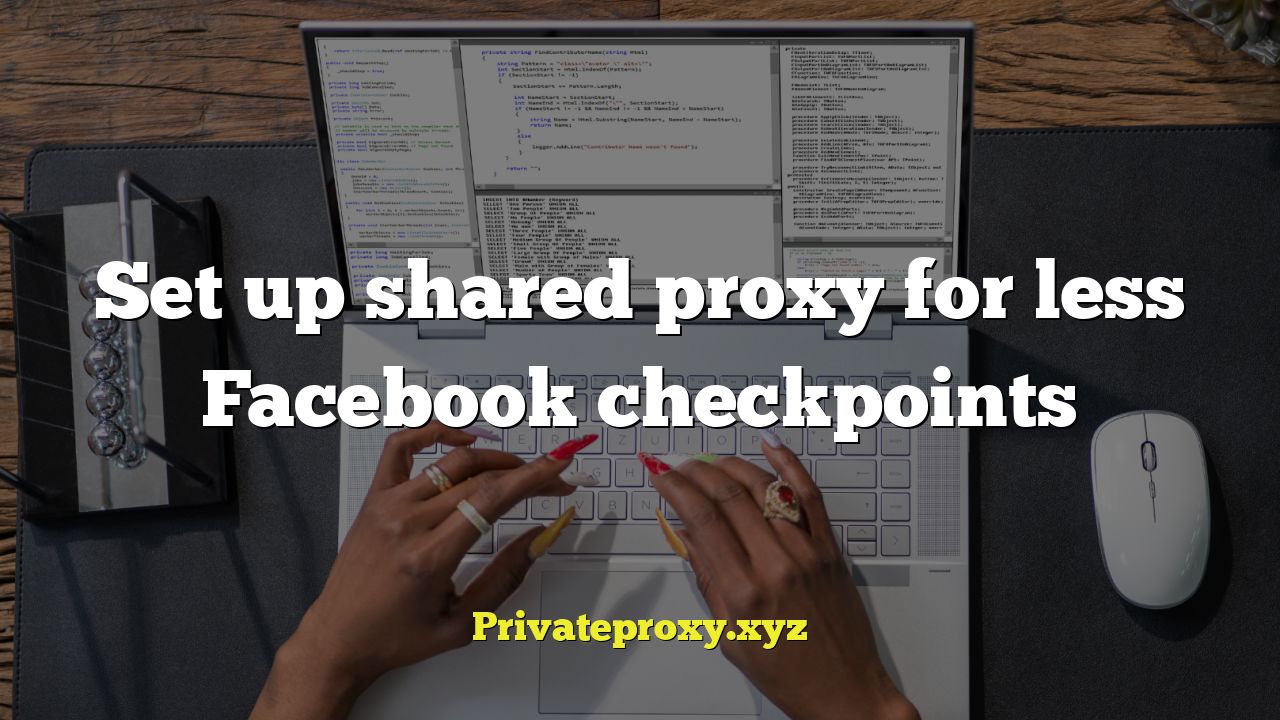
Introduction: Navigating Facebook’s Security Landscape
Facebook, a global behemoth in social networking, dedicates significant resources to maintaining a secure and authentic user experience. A key component of this effort is their automated checkpoint system, designed to identify and mitigate potentially fraudulent or suspicious activity. These checkpoints can be frustrating for legitimate users, often requiring identity verification or other cumbersome procedures before access is restored. One strategy many users and businesses employ to minimize the frequency of these checkpoints is utilizing shared proxies. This article explores the rationale behind this approach, provides practical guidance on setting up shared proxies, and discusses the associated benefits and risks.
Understanding Facebook Checkpoints
Facebook checkpoints are triggered by a variety of factors, including:
- Suspicious login activity: This includes logging in from unusual locations, using unfamiliar devices, or changing login credentials frequently.
- Violation of Facebook’s Terms of Service: Posting prohibited content, engaging in spam, or creating fake profiles can all trigger checkpoints.
- Automated activity: Excessive liking, commenting, or friending, especially by bots, can raise red flags.
Facebook’s algorithms are constantly evolving, and the specific triggers for checkpoints are often kept secret to prevent circumvention. However, understanding the general principles can help users avoid behavior that might attract unwanted attention. The goal is to appear as a genuine user with consistent and predictable online habits.
The Role of Proxies in Avoiding Checkpoints
A proxy server acts as an intermediary between your computer and the internet. When you use a proxy, your internet traffic is routed through the proxy server, masking your original IP address. This can be beneficial in several ways when it comes to avoiding Facebook checkpoints:
- Location Masking: Proxies allow you to appear to be browsing from a different geographical location. This can be useful if you’re managing multiple accounts from different regions or if you’re traveling and want to avoid login alerts triggered by a sudden change in location.
- IP Address Diversity: Facebook tracks IP addresses to identify potentially malicious activity. Using a proxy can provide a different IP address, making it harder for Facebook to associate your activities with other suspicious accounts or automated bots.
- Reduced Risk of IP Bans: If one of your accounts is flagged, Facebook might block the IP address. Using a proxy isolates that activity and prevents the ban from affecting your other accounts.
However, it is crucial to understand that using a proxy alone is not a guaranteed solution. Facebook’s detection mechanisms are sophisticated and can identify proxy usage. Furthermore, using low-quality or blacklisted proxies can actually increase the risk of triggering checkpoints.
Setting Up Shared Proxies: A Step-by-Step Guide
Setting up shared proxies involves selecting a reputable proxy provider, configuring your browser or software to use the proxy, and testing the connection to ensure it is working correctly.
Choosing a Shared Proxy Provider
The first step is to choose a reliable shared proxy provider. Here are some factors to consider:
- Reputation and Reviews: Look for providers with positive reviews and a proven track record of providing reliable service.
- Proxy Types: Shared proxies are generally less expensive than dedicated proxies, but they also carry a higher risk of being flagged. Consider whether your needs justify the higher cost of dedicated proxies.
- Location Options: Choose a provider that offers proxies in the geographical locations you need.
- Pricing and Payment Options: Compare pricing plans and ensure the provider offers payment options that are convenient for you.
- Customer Support: Good customer support is essential in case you encounter any problems with the proxy service.
Some popular shared proxy providers include: ProxyScrape, Smartproxy, and Luminati (now Bright Data). However, thoroughly research any provider before committing to a subscription.
Configuring Your Browser or Software
Once you have chosen a proxy provider, you need to configure your browser or software to use the proxy. The exact steps will vary depending on the browser or software you are using, but here are the general instructions for some common browsers:
Google Chrome
- Go to Settings > Advanced > System > Open your computer’s proxy settings.
- Enter the proxy address and port provided by your proxy provider.
- Enter the username and password if required.
- Save the settings.
Mozilla Firefox
- Go to Options > General > Network Settings > Settings.
- Select “Manual proxy configuration”.
- Enter the proxy address and port.
- Enter the username and password if required.
- Save the settings.
Other Software
Most software that supports proxy usage will have a similar configuration interface. Refer to the software’s documentation for specific instructions.
Testing Your Proxy Connection
After configuring your browser or software, it’s important to test the connection to ensure the proxy is working correctly. You can do this by:
- Visiting a website that displays your IP address, such as whatismyip.com.
- Verifying that the IP address displayed is the IP address of the proxy server, not your original IP address.
If the IP address is not changing, double-check your proxy settings and ensure that the proxy server is active.
Benefits of Using Shared Proxies
When used strategically, shared proxies can offer several benefits in managing Facebook accounts:
- Cost-Effectiveness: Shared proxies are generally much cheaper than dedicated proxies, making them an attractive option for users on a budget.
- IP Address Rotation: Some shared proxy providers offer automatic IP address rotation, which further enhances anonymity and reduces the risk of detection.
- Access to Geo-Restricted Content: Proxies can be used to access content that is restricted to specific geographical regions.
However, it is important to weigh these benefits against the potential risks before deciding to use shared proxies.
Risks and Considerations
Using shared proxies comes with certain risks that must be carefully considered:
- Lower Reliability: Shared proxies are often less reliable than dedicated proxies, as they are used by multiple users simultaneously. This can lead to slower speeds and occasional downtime.
- Higher Risk of Detection: Facebook is more likely to detect and block shared proxies, as they are often associated with suspicious activity.
- Potential Security Risks: Using proxies from untrustworthy providers can expose your data to security risks. Choose a provider with a strong reputation for security and privacy.
- “Noisy Neighbor” effect: Other users sharing the proxy may engage in activities that get the proxy IP blocked, impacting your ability to access Facebook.
To mitigate these risks, it is crucial to choose a reputable proxy provider, use shared proxies sparingly, and avoid engaging in any activity that might violate Facebook’s Terms of Service.
Best Practices for Minimizing Checkpoints with Shared Proxies
To minimize the risk of triggering Facebook checkpoints when using shared proxies, consider the following best practices:
- Warm Up Accounts Gradually: Avoid making sudden changes or engaging in excessive activity when using a new proxy. Gradually increase activity over time to mimic the behavior of a genuine user.
- Maintain Consistent Login Patterns: Log in from the same proxy location and device as often as possible to establish a consistent login pattern.
- Avoid Automation: Minimize the use of bots or automated tools to like, comment, or friend people.
- Use Real User Data: Use genuine names, photos, and profile information to make your accounts appear legitimate.
- Monitor Proxy Performance: Regularly monitor the performance of your proxies and replace any that are slow or unreliable.
By following these best practices, you can significantly reduce the risk of triggering Facebook checkpoints and maintain access to your accounts.
Alternatives to Shared Proxies
If you are concerned about the risks associated with shared proxies, consider the following alternatives:
- Dedicated Proxies: Dedicated proxies offer better reliability and security than shared proxies, but they are also more expensive.
- Residential Proxies: Residential proxies use IP addresses assigned to real residential users, making them harder to detect than datacenter proxies.
- VPNs: While VPNs are primarily designed for privacy and security, they can also be used to change your IP address and avoid checkpoints. However, VPNs are often less effective than proxies for managing multiple Facebook accounts.
The best option will depend on your specific needs and budget. Research each option carefully to determine which one is right for you.
Conclusion: Shared Proxies – A Tool with Caveats
Shared proxies can be a useful tool for managing Facebook accounts and minimizing the risk of checkpoints. However, they are not a silver bullet and come with certain risks. By carefully considering the benefits and risks, choosing a reputable proxy provider, and following best practices, you can use shared proxies effectively to enhance your Facebook experience. Remember to prioritize ethical and responsible usage, adhering to Facebook’s terms of service to ensure long-term account health. Remember that no method guarantees complete immunity from Facebook’s security measures; diligent management and authentic behavior are always the best strategies.


